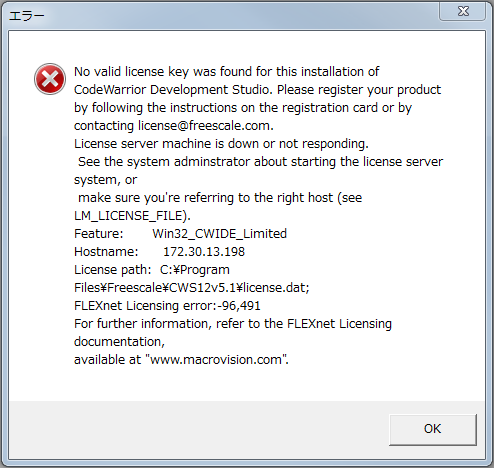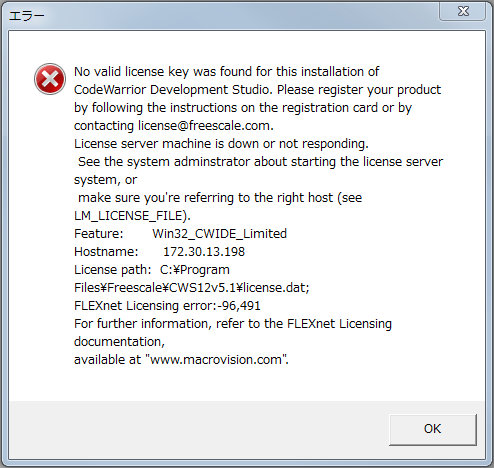- Forums
- Product Forums
- General Purpose MicrocontrollersGeneral Purpose Microcontrollers
- i.MX Forumsi.MX Forums
- QorIQ Processing PlatformsQorIQ Processing Platforms
- Identification and SecurityIdentification and Security
- Power ManagementPower Management
- Wireless ConnectivityWireless Connectivity
- RFID / NFCRFID / NFC
- MCX Microcontrollers
- S32G
- S32K
- S32V
- MPC5xxx
- Other NXP Products
- S12 / MagniV Microcontrollers
- Powertrain and Electrification Analog Drivers
- Sensors
- Vybrid Processors
- Digital Signal Controllers
- 8-bit Microcontrollers
- ColdFire/68K Microcontrollers and Processors
- PowerQUICC Processors
- OSBDM and TBDML
- S32M
-
- Solution Forums
- Software Forums
- MCUXpresso Software and ToolsMCUXpresso Software and Tools
- CodeWarriorCodeWarrior
- MQX Software SolutionsMQX Software Solutions
- Model-Based Design Toolbox (MBDT)Model-Based Design Toolbox (MBDT)
- FreeMASTER
- eIQ Machine Learning Software
- Embedded Software and Tools Clinic
- S32 SDK
- S32 Design Studio
- GUI Guider
- Zephyr Project
- Voice Technology
- Application Software Packs
- Secure Provisioning SDK (SPSDK)
- Processor Expert Software
-
- Topics
- Mobile Robotics - Drones and RoversMobile Robotics - Drones and Rovers
- NXP Training ContentNXP Training Content
- University ProgramsUniversity Programs
- Rapid IoT
- NXP Designs
- SafeAssure-Community
- OSS Security & Maintenance
- Using Our Community
-
- Cloud Lab Forums
-
- Knowledge Bases
- ARM Microcontrollers
- Identification and Security
- i.MX Processors
- Model-Based Design Toolbox (MBDT)
- QorIQ Processing Platforms
- S32 Automotive Processing Platform
- CodeWarrior
- Wireless Connectivity
- MCUXpresso Suite of Software and Tools
- MQX Software Solutions
- RFID / NFC
-
- Home
- :
- CodeWarrior
- :
- Classic/Legacy CodeWarrior
- :
- CW 5.1 Re-install doesn't work well
CW 5.1 Re-install doesn't work well
- Subscribe to RSS Feed
- Mark Topic as New
- Mark Topic as Read
- Float this Topic for Current User
- Bookmark
- Subscribe
- Mute
- Printer Friendly Page
CW 5.1 Re-install doesn't work well
- Mark as New
- Bookmark
- Subscribe
- Mute
- Subscribe to RSS Feed
- Permalink
- Report Inappropriate Content
Hi,
I re-install CW 5.1 but it doesn't work well.
The following license error appears but I have not changed my license file after re-install.
What only it's not normal is I have installed CW5.1 previously and there was license error.
(I could not remove the error therefore I re-installed..)
What I should do to remove this error?
[Environment]
- PC : Windows 7 32bit
Best Regards,
Ikki
- Mark as New
- Bookmark
- Subscribe
- Mute
- Subscribe to RSS Feed
- Permalink
- Report Inappropriate Content
Hello Zhang-san,
Thank you for your reply and I apologize for the delay of my feedback.
We(I and my customer) decide to choose dongle activation with node-lock as a workaround.
I confirmed 1~3. procedures and no trouble found.
I have not tried procedure 4. yet, however I want to keep this confirmation pending
because the workaround will be fine.
Best Regards,
Ikki
- Mark as New
- Bookmark
- Subscribe
- Mute
- Subscribe to RSS Feed
- Permalink
- Report Inappropriate Content
Ikki,
It's OK. don't hesitate contact us if you have any problem.
Best Regards,
Jennie
- Mark as New
- Bookmark
- Subscribe
- Mute
- Subscribe to RSS Feed
- Permalink
- Report Inappropriate Content
Hi Ikki.
I wonder your CW5.1 doesn't recognize your license.dat file or doesn't find the correct license path.
I would suggest you:
1. uninstall your CW5.1 and remained install folder
2. make sure your have windows admin right. it's very important.
then reinstall CW5.1 with admin right to a self-defined folder, for example: D:\CW5_1
3. after install, open CW5.1, still with windows admin right.
4. if keep the same problem, check your CW environment variable setting:check if the LM_LICENSE_FILE path includes the license.dat of Codewarrior, please suppress following environment variable: LM_LICENSE_FILE in the right path. The environment variable can be setting by click "start", "settings", "control panel", "system", "Advanced", "environment variable". (See attached screenshot) the LM_LICENSE_FILE should be something like: {your CW install}\license.dat
Have a great day,
Jennie Zhang
-----------------------------------------------------------------------------------------------------------------------
Note: If this post answers your question, please click the Correct Answer button. Thank you!
-----------------------------------------------------------------------------------------------------------------------