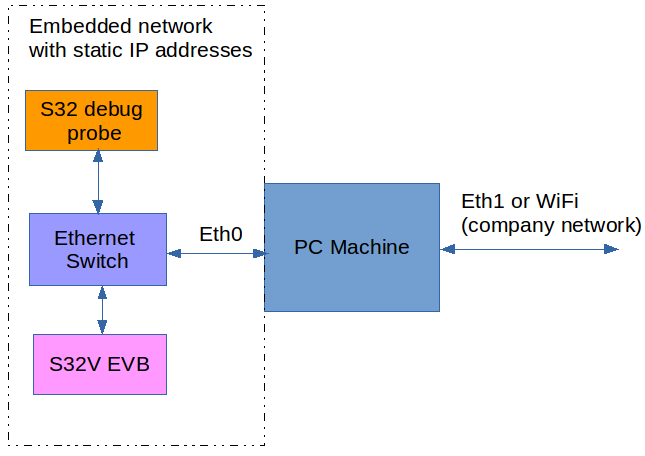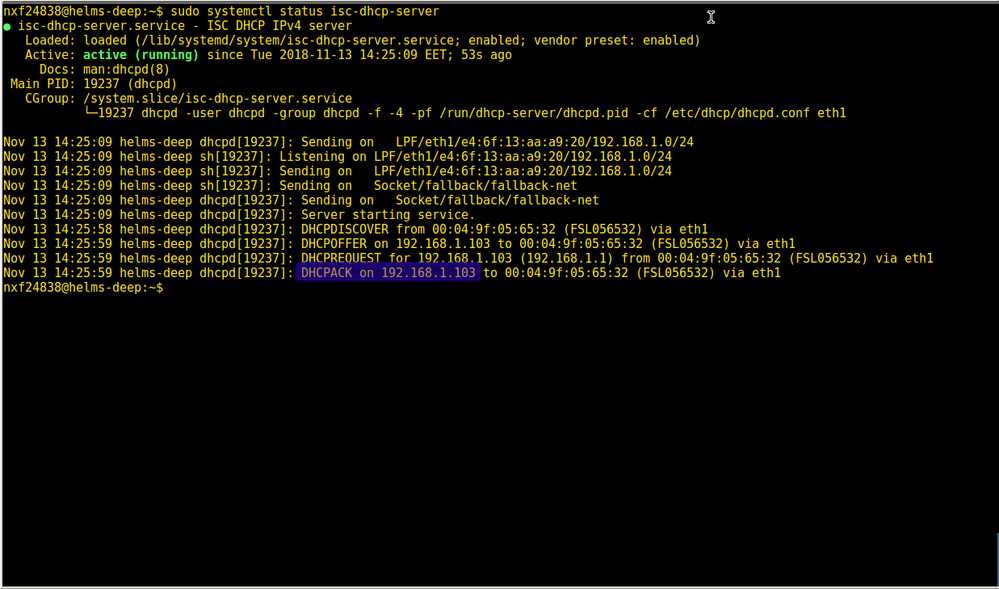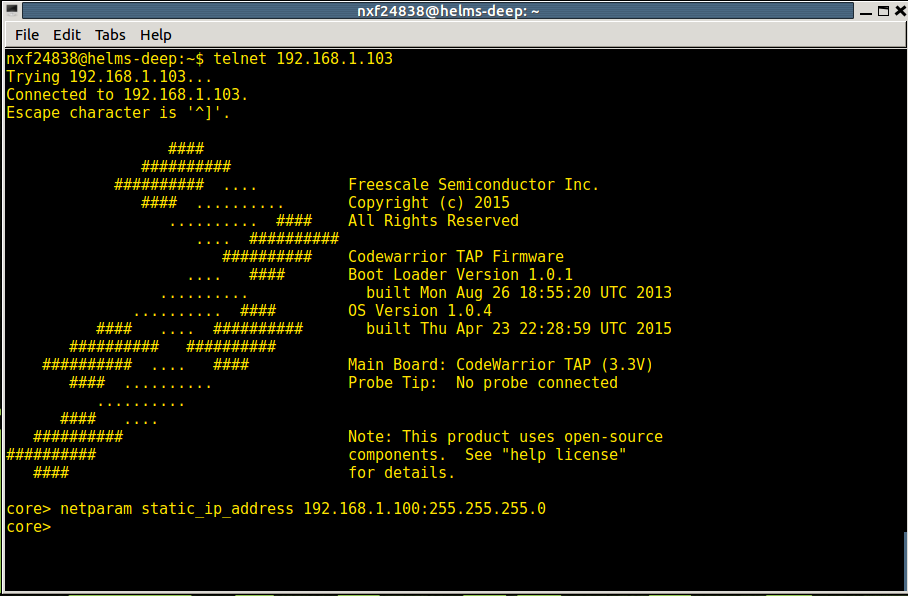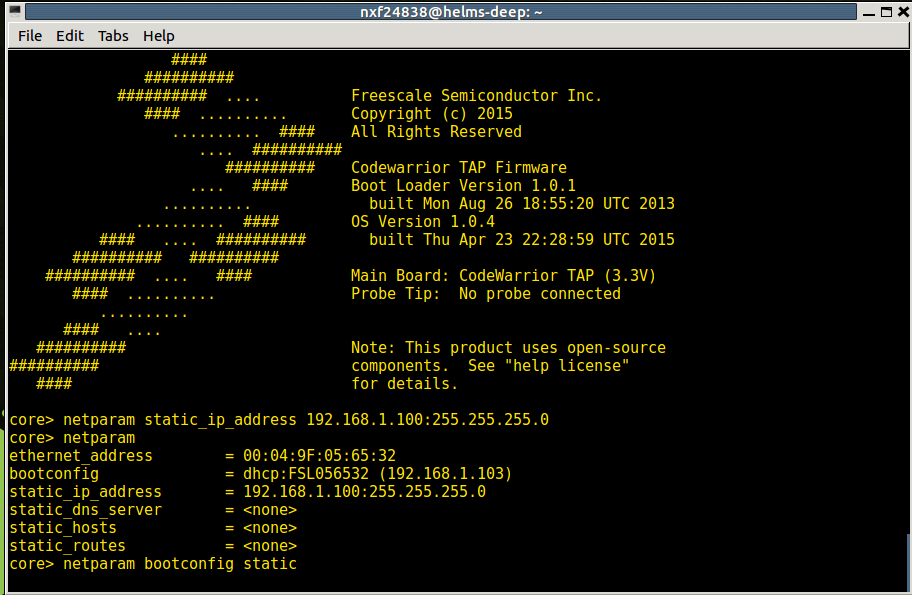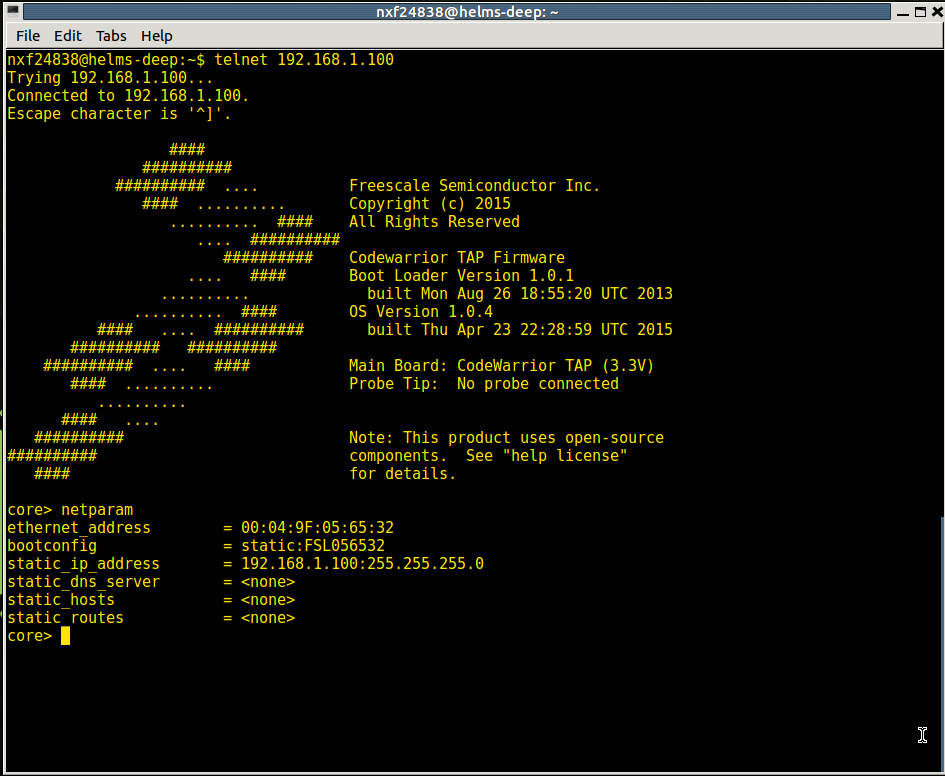- Forums
- Product Forums
- General Purpose MicrocontrollersGeneral Purpose Microcontrollers
- i.MX Forumsi.MX Forums
- QorIQ Processing PlatformsQorIQ Processing Platforms
- Identification and SecurityIdentification and Security
- Power ManagementPower Management
- Wireless ConnectivityWireless Connectivity
- RFID / NFCRFID / NFC
- Advanced AnalogAdvanced Analog
- MCX Microcontrollers
- S32G
- S32K
- S32V
- MPC5xxx
- Other NXP Products
- S12 / MagniV Microcontrollers
- Powertrain and Electrification Analog Drivers
- Sensors
- Vybrid Processors
- Digital Signal Controllers
- 8-bit Microcontrollers
- ColdFire/68K Microcontrollers and Processors
- PowerQUICC Processors
- OSBDM and TBDML
- S32M
- S32Z/E
-
- Solution Forums
- Software Forums
- MCUXpresso Software and ToolsMCUXpresso Software and Tools
- CodeWarriorCodeWarrior
- MQX Software SolutionsMQX Software Solutions
- Model-Based Design Toolbox (MBDT)Model-Based Design Toolbox (MBDT)
- FreeMASTER
- eIQ Machine Learning Software
- Embedded Software and Tools Clinic
- S32 SDK
- S32 Design Studio
- GUI Guider
- Zephyr Project
- Voice Technology
- Application Software Packs
- Secure Provisioning SDK (SPSDK)
- Processor Expert Software
- Generative AI & LLMs
-
- Topics
- Mobile Robotics - Drones and RoversMobile Robotics - Drones and Rovers
- NXP Training ContentNXP Training Content
- University ProgramsUniversity Programs
- Rapid IoT
- NXP Designs
- SafeAssure-Community
- OSS Security & Maintenance
- Using Our Community
-
- Cloud Lab Forums
-
- Knowledge Bases
- ARM Microcontrollers
- i.MX Processors
- Identification and Security
- Model-Based Design Toolbox (MBDT)
- QorIQ Processing Platforms
- S32 Automotive Processing Platform
- Wireless Connectivity
- CodeWarrior
- MCUXpresso Suite of Software and Tools
- MQX Software Solutions
- RFID / NFC
- Advanced Analog
-
- NXP Tech Blogs
- Home
- :
- Software Forums
- :
- S32 Design Studio Knowledge Base
- :
- HOWTO: Setup static IP address for S32 debug probe
HOWTO: Setup static IP address for S32 debug probe
- Subscribe to RSS Feed
- Mark as New
- Mark as Read
- Bookmark
- Subscribe
- Printer Friendly Page
- Report Inappropriate Content
HOWTO: Setup static IP address for S32 debug probe
HOWTO: Setup static IP address for S32 debug probe
Requirements:
- PC machine with telnet client (for Windows you can use Putty - Download PuTTY - a free SSH and telnet client for Windows )
- DHCP server running on your PC machine or network connection with DHCP server
- How to install DHCP server on Linux https://www.ostechnix.com/install-dhcp-server-in-ubuntu-16-04/
- DHCP server for Windows - Open DHCP Server download | SourceForge.net
- S32 debug probe connected to network (with DHCP server) and visible for your PC machine
- separate network using static IP addresses (or direct connection between PC and S32 debug probe). The scenario is similar like on this picture:
Procedure:
Connect power to S32 debug probe with already connected ethernet cable and wait until green LED (RX/TX) starts blink.Connect to S32 debug probe by telnet client. You can use default domain name FSLXXYYZZ where XXYYZZ are last 6 digits from S32 debug probe MAC address or assigned IP address:
Static IP address can be set by netparam static_ip_address ADDRESS:NETMASK command. Make sure that you are choosing IP address from range of your Embedded network. My network uses standard 192.168.1.xxx here is mt setings:
netparam static_ip_address 192.168.1.100:255.255.255.0
You also need to set boot config from DHCP to Static:
netparam bootconfig static
Turn OFF and ON again S32 debug probe and check the settings by telnet with static IP address - in my case 192.168.1.100:
We are done.