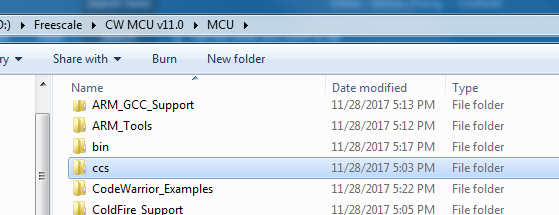- Forums
- Product Forums
- General Purpose MicrocontrollersGeneral Purpose Microcontrollers
- i.MX Forumsi.MX Forums
- QorIQ Processing PlatformsQorIQ Processing Platforms
- Identification and SecurityIdentification and Security
- Power ManagementPower Management
- Wireless ConnectivityWireless Connectivity
- RFID / NFCRFID / NFC
- Advanced AnalogAdvanced Analog
- MCX Microcontrollers
- S32G
- S32K
- S32V
- MPC5xxx
- Other NXP Products
- S12 / MagniV Microcontrollers
- Powertrain and Electrification Analog Drivers
- Sensors
- Vybrid Processors
- Digital Signal Controllers
- 8-bit Microcontrollers
- ColdFire/68K Microcontrollers and Processors
- PowerQUICC Processors
- OSBDM and TBDML
- S32M
- S32Z/E
-
- Solution Forums
- Software Forums
- MCUXpresso Software and ToolsMCUXpresso Software and Tools
- CodeWarriorCodeWarrior
- MQX Software SolutionsMQX Software Solutions
- Model-Based Design Toolbox (MBDT)Model-Based Design Toolbox (MBDT)
- FreeMASTER
- eIQ Machine Learning Software
- Embedded Software and Tools Clinic
- S32 SDK
- S32 Design Studio
- GUI Guider
- Zephyr Project
- Voice Technology
- Application Software Packs
- Secure Provisioning SDK (SPSDK)
- Processor Expert Software
- Generative AI & LLMs
-
- Topics
- Mobile Robotics - Drones and RoversMobile Robotics - Drones and Rovers
- NXP Training ContentNXP Training Content
- University ProgramsUniversity Programs
- Rapid IoT
- NXP Designs
- SafeAssure-Community
- OSS Security & Maintenance
- Using Our Community
-
- Cloud Lab Forums
-
- Knowledge Bases
- ARM Microcontrollers
- i.MX Processors
- Identification and Security
- Model-Based Design Toolbox (MBDT)
- QorIQ Processing Platforms
- S32 Automotive Processing Platform
- Wireless Connectivity
- CodeWarrior
- MCUXpresso Suite of Software and Tools
- MQX Software Solutions
- RFID / NFC
- Advanced Analog
-
- NXP Tech Blogs
- Home
- :
- CodeWarrior
- :
- CodeWarrior開発ツールのナレッジベース
- :
- Windows 7/10: Using USB TAP on CodeWarrior for DSC
Windows 7/10: Using USB TAP on CodeWarrior for DSC
- RSS フィードを購読する
- 新着としてマーク
- 既読としてマーク
- ブックマーク
- 購読
- 印刷用ページ
- 不適切なコンテンツを報告
Windows 7/10: Using USB TAP on CodeWarrior for DSC
Windows 7/10: Using USB TAP on CodeWarrior for DSC
Digital Signal Controllers (DSC) is populated in motor control, Power conversion, automotive and wireless charger, etc.
Digital Signal Controllers|NXP
1. CodeWarrior Eclipse v11
Nearly all the DSC products can be supported by CodeWarrior eclipse. The latest CodeWarrior v11 can support DSC naturally on 64bit Windows 10 and windows 7 for all recommend run control interface. CodeWarrior eclipse v11 is our recommendation.
CodeWarrior for Microcontrollers-Eclipse IDE 11.0|NXP
CodeWarrior 11.0.1 update just released in end of June, with this update, Unlimited License for all Code Size.
- CodeWarrior Classic v8.3
Aside from CodeWarrior eclipse v11, we also have some customers prefer using classic CodeWarrior v8.3. For some very old DSC product, for example DSP56F80x, it is supported by classic CodeWarrior for DSC v8.3 only.
CodeWarrior® Development Tools for 56800/E DSC|NXP
CodeWarrior for DSC v8.3 doesn’t support 64bit Windows 10 and Windows7 naturally, because the ccs driver included in CodeWarrior v8.3 package only support old windows platform.
We will explain how to configure the USB TAP run control interface on Windows 7 and Windows 10 64-bit for those using CodeWarrior development tools based on the Classic IDE rather than the Eclipse IDE.
This workaround was tested and verified on Windows 7 64-bit and Windows 10 64-bit for CodeWarrior DSC V8.3.
Installation steps:
- Install CodeWarrior v8.3 on a Windows 7 or Windows 10 64bit system.
At the end of installation, three or four error messages appear regarding a problem installing the USB drivers. Ignore these errors.
- Acquire latest ccs driver from CodeWarrior eclipse.
Install CodeWarrior for Microcontrollers-Eclipse IDE 11.0|NXP to a computer, Copy ccs folder from CodeWarrior v11 installation folder to CodeWarrior v8.3 install folder, replace original ccs folder.
- Uninstall CodeWarrior eclipse v11. This step is optional.
Now you can use CodeWarrior v8.3 on new windows platform.
Please NOTE: Officially CodeWarrior 8.3 was not designed for win7/10. This doc is just a personal technical sharing.
If user meets windows compatible issue of 8.3 on win7/10. Please move to CodeWarrior 11.