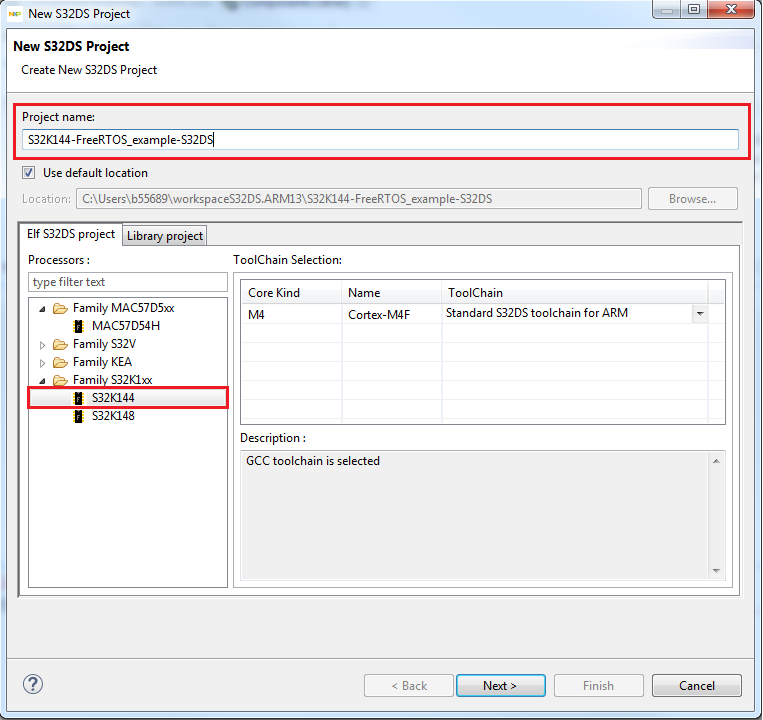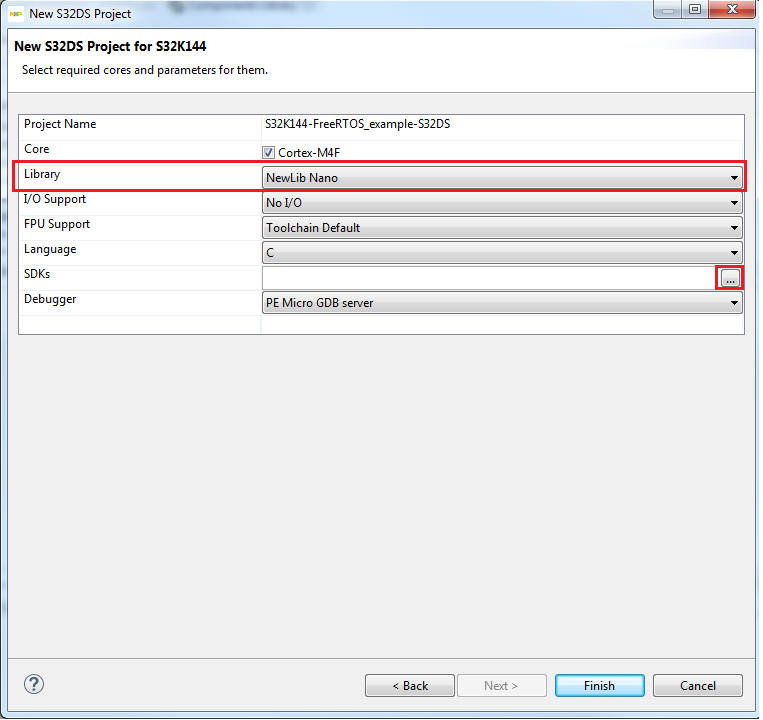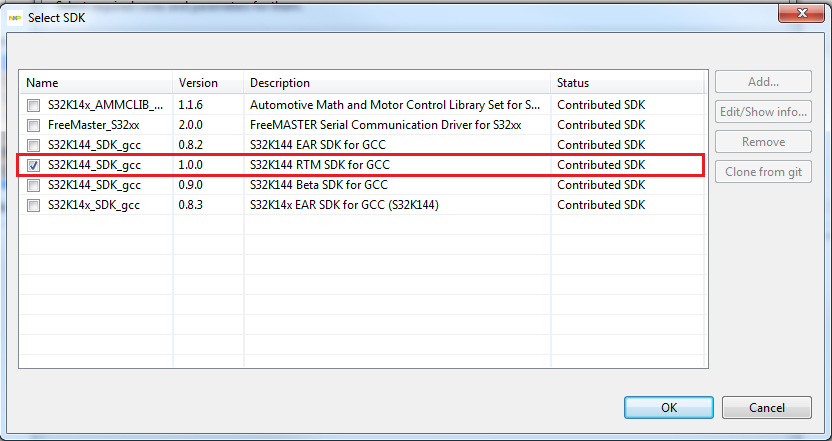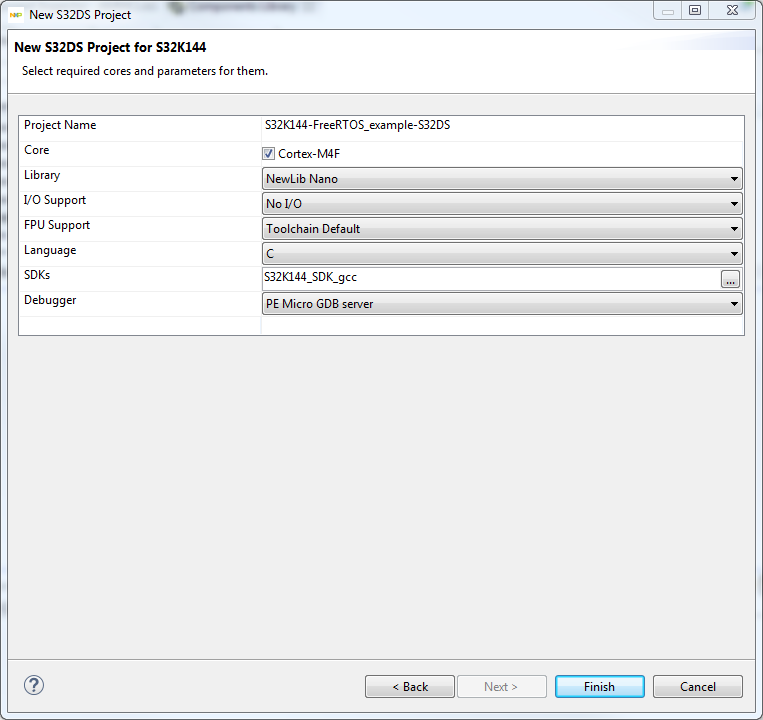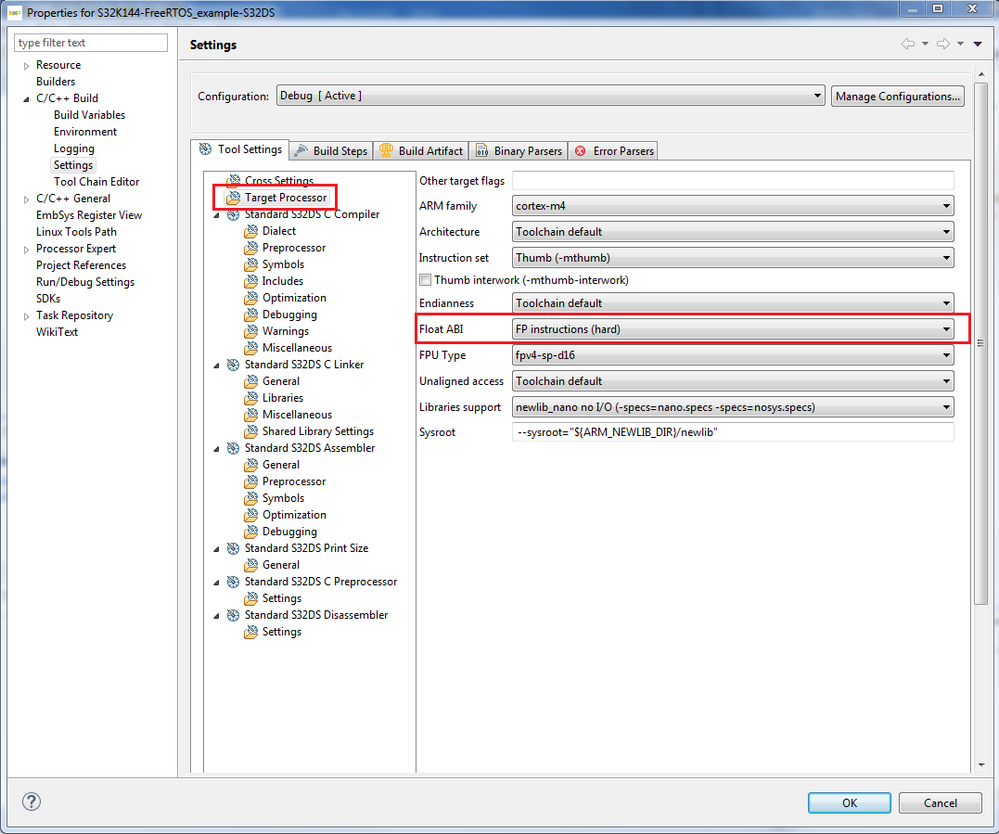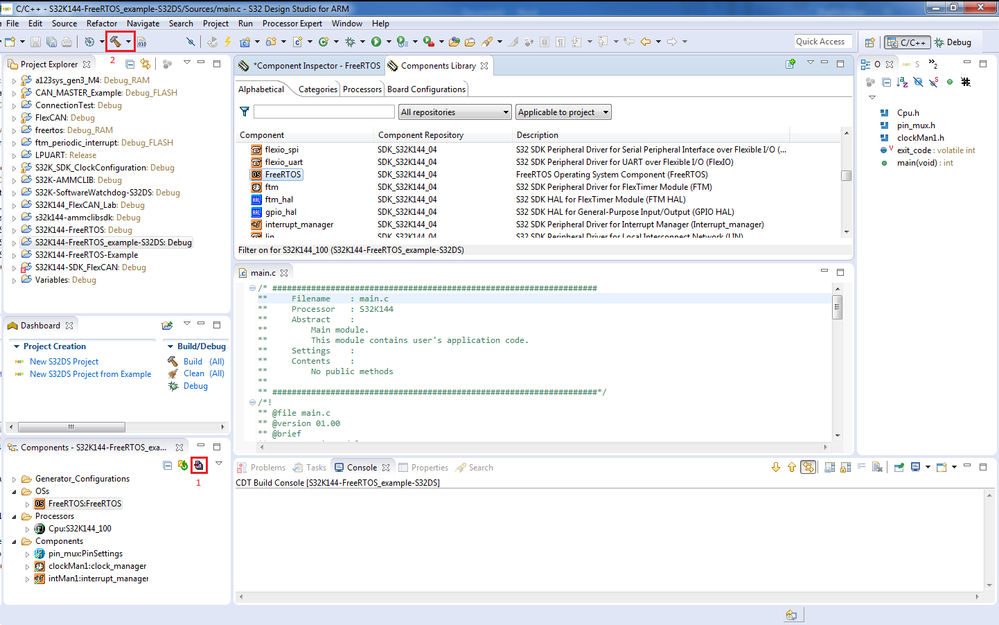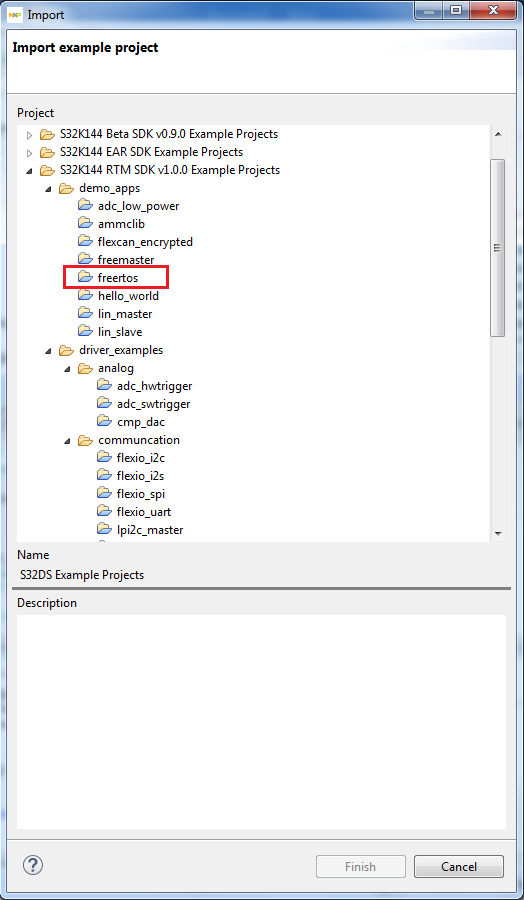- Forums
- Product Forums
- General Purpose MicrocontrollersGeneral Purpose Microcontrollers
- i.MX Forumsi.MX Forums
- QorIQ Processing PlatformsQorIQ Processing Platforms
- Identification and SecurityIdentification and Security
- Power ManagementPower Management
- Wireless ConnectivityWireless Connectivity
- RFID / NFCRFID / NFC
- Advanced AnalogAdvanced Analog
- MCX Microcontrollers
- S32G
- S32K
- S32V
- MPC5xxx
- Other NXP Products
- S12 / MagniV Microcontrollers
- Powertrain and Electrification Analog Drivers
- Sensors
- Vybrid Processors
- Digital Signal Controllers
- 8-bit Microcontrollers
- ColdFire/68K Microcontrollers and Processors
- PowerQUICC Processors
- OSBDM and TBDML
- S32M
- S32Z/E
-
- Solution Forums
- Software Forums
- MCUXpresso Software and ToolsMCUXpresso Software and Tools
- CodeWarriorCodeWarrior
- MQX Software SolutionsMQX Software Solutions
- Model-Based Design Toolbox (MBDT)Model-Based Design Toolbox (MBDT)
- FreeMASTER
- eIQ Machine Learning Software
- Embedded Software and Tools Clinic
- S32 SDK
- S32 Design Studio
- GUI Guider
- Zephyr Project
- Voice Technology
- Application Software Packs
- Secure Provisioning SDK (SPSDK)
- Processor Expert Software
- Generative AI & LLMs
-
- Topics
- Mobile Robotics - Drones and RoversMobile Robotics - Drones and Rovers
- NXP Training ContentNXP Training Content
- University ProgramsUniversity Programs
- Rapid IoT
- NXP Designs
- SafeAssure-Community
- OSS Security & Maintenance
- Using Our Community
-
- Cloud Lab Forums
-
- Knowledge Bases
- ARM Microcontrollers
- i.MX Processors
- Identification and Security
- Model-Based Design Toolbox (MBDT)
- QorIQ Processing Platforms
- S32 Automotive Processing Platform
- Wireless Connectivity
- CodeWarrior
- MCUXpresso Suite of Software and Tools
- MQX Software Solutions
- RFID / NFC
- Advanced Analog
-
- NXP Tech Blogs
- Home
- :
- Software Forums
- :
- S32 Design Studio Knowledge Base
- :
- HOWTO: Create FreeRTOS project in S32 Design Studio
HOWTO: Create FreeRTOS project in S32 Design Studio
- Subscribe to RSS Feed
- Mark as New
- Mark as Read
- Bookmark
- Subscribe
- Printer Friendly Page
- Report Inappropriate Content
HOWTO: Create FreeRTOS project in S32 Design Studio
HOWTO: Create FreeRTOS project in S32 Design Studio
This document describes, how to create FreeRTOS project for S32K144 microcontroller using S32 Design Studio v1.3 ARM and S32K144_SDK_gcc 1.0.0 RTM. Be sure, you have correctly installed all available updates.
S32 Design Studio for Arm v1.3 - Update 1 available
S32 Design Studio for Arm v1.3 - Update 2 available
S32 Design Studio for Arm v1.3 - Update 3 & 4 available
1) Create new project. Choose S32K144 microcontroller. Click Next.
2) Choose NewLib Nano Library, and choose S32K144_SDK_gcc RTM 1.0.0. Click Finish.
3) Open project properties and click Target Processor tab. For Float ABI, choose FP instructions (hard).
4) Open Component Library, right click FreeRTOS component and add this component to project.
5) Last, Generate Processor Expert Code and compile project.
Now, you can use FreeRTOS component in your project.
Another way is to create FreeRTOS proejct from example. Click New S32DS Project from Example. Choose freertos in S32K144 RTM SDK v1.0.0 Example Projects folder.
Best Regards,
Martin
- Mark as Read
- Mark as New
- Bookmark
- Permalink
- Report Inappropriate Content
Thank you!!
- Mark as Read
- Mark as New
- Bookmark
- Permalink
- Report Inappropriate Content
Hello, could you please also share a HOWTO about creating FreeRTOS project in S32 Design Studio for Power v1.2 - Windows/Linux? S32 v1.3 is not available for MPC5748g. It looks like there's very limited resource about freeRTOS on MPC5748g, Thanks!
- Mark as Read
- Mark as New
- Bookmark
- Permalink
- Report Inappropriate Content
Hi
I am not much familiar with RTOS,I have a project developed on S32k144 with out using any SDKs.In the existing implementation delta time is used to run different tasks periodically.Now I need help to add RTOS functionality to the existing project with minimal changes.
Thanks in Advance
Vishakh
- Mark as Read
- Mark as New
- Bookmark
- Permalink
- Report Inappropriate Content
Add RTOS Functionality... with minimal changes
Good luck! Depending on how you wrote your code that's either going to be easy or really hard.
Check out the pdf guides here to find out more about FreeRTOS and how to implement it Free RTOS Book and Reference Manual
- Mark as Read
- Mark as New
- Bookmark
- Permalink
- Report Inappropriate Content
James, Did you got Free RTOS project created for MPC5748G?
I was able to create and got running with S32 V1.2 for MPC5748G.
1. Create New Project from Example - select example "freertos_mpc5748g".
2. Once project is created - Project - Generate Processor Expert Code.
3. After code generation you can build and debug the same on hardware.
4. once this project is running you can edit main.c file to add your intended tasks and required peripheral initialization.
Udit
- Mark as Read
- Mark as New
- Bookmark
- Permalink
- Report Inappropriate Content
Hello,
When creating a new project, why do we need to create it with the NewLib_Nano library? Why can't we use the EWL library?
-Su
- Mark as Read
- Mark as New
- Bookmark
- Permalink
- Report Inappropriate Content
Sucheta,
For Power PC its EWL library used.
In the screenshots its shown NewLib_Nano but the project mentioned their is
for ARM.
hope this clarifies your doubt.
Udit