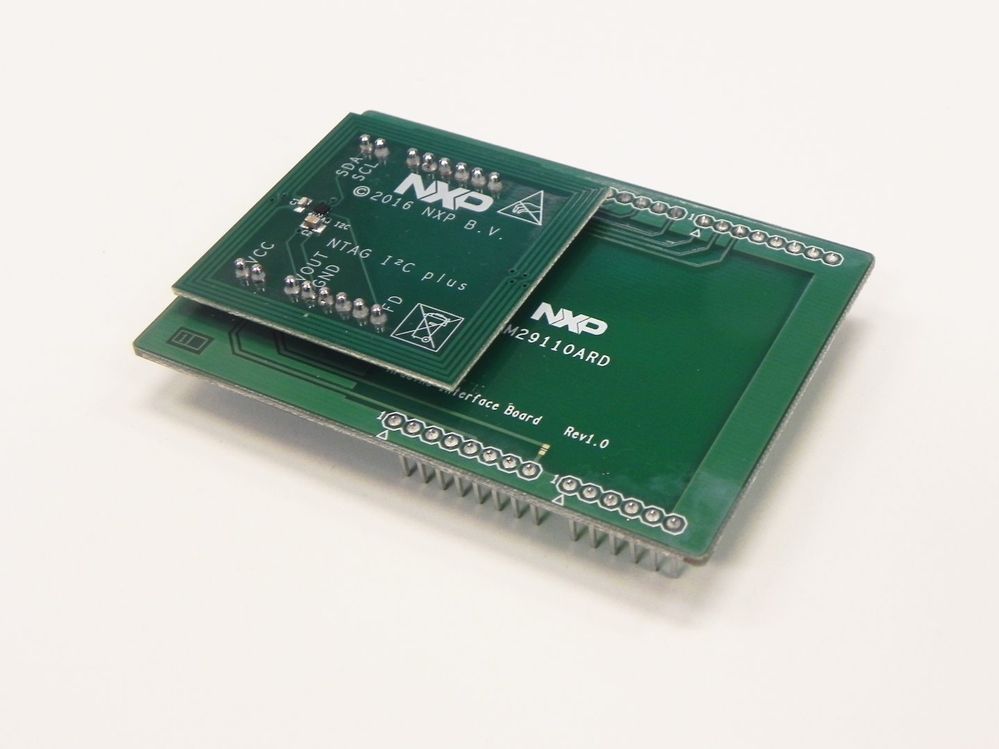- Forums
- Product Forums
- General Purpose MicrocontrollersGeneral Purpose Microcontrollers
- i.MX Forumsi.MX Forums
- QorIQ Processing PlatformsQorIQ Processing Platforms
- Identification and SecurityIdentification and Security
- Power ManagementPower Management
- Wireless ConnectivityWireless Connectivity
- RFID / NFCRFID / NFC
- Advanced AnalogAdvanced Analog
- MCX Microcontrollers
- S32G
- S32K
- S32V
- MPC5xxx
- Other NXP Products
- S12 / MagniV Microcontrollers
- Powertrain and Electrification Analog Drivers
- Sensors
- Vybrid Processors
- Digital Signal Controllers
- 8-bit Microcontrollers
- ColdFire/68K Microcontrollers and Processors
- PowerQUICC Processors
- OSBDM and TBDML
- S32M
- S32Z/E
-
- Solution Forums
- Software Forums
- MCUXpresso Software and ToolsMCUXpresso Software and Tools
- CodeWarriorCodeWarrior
- MQX Software SolutionsMQX Software Solutions
- Model-Based Design Toolbox (MBDT)Model-Based Design Toolbox (MBDT)
- FreeMASTER
- eIQ Machine Learning Software
- Embedded Software and Tools Clinic
- S32 SDK
- S32 Design Studio
- GUI Guider
- Zephyr Project
- Voice Technology
- Application Software Packs
- Secure Provisioning SDK (SPSDK)
- Processor Expert Software
- Generative AI & LLMs
-
- Topics
- Mobile Robotics - Drones and RoversMobile Robotics - Drones and Rovers
- NXP Training ContentNXP Training Content
- University ProgramsUniversity Programs
- Rapid IoT
- NXP Designs
- SafeAssure-Community
- OSS Security & Maintenance
- Using Our Community
-
- Cloud Lab Forums
-
- Knowledge Bases
- ARM Microcontrollers
- i.MX Processors
- Identification and Security
- Model-Based Design Toolbox (MBDT)
- QorIQ Processing Platforms
- S32 Automotive Processing Platform
- Wireless Connectivity
- CodeWarrior
- MCUXpresso Suite of Software and Tools
- MQX Software Solutions
- RFID / NFC
- Advanced Analog
-
- NXP Tech Blogs
- Home
- :
- Topics
- :
- NXP Designs Knowledge Base
- :
- Industrial NFC - Source codes, Schematics to replicate our NFC demos
Industrial NFC - Source codes, Schematics to replicate our NFC demos
- Subscribe to RSS Feed
- Mark as New
- Mark as Read
- Bookmark
- Subscribe
- Printer Friendly Page
- Report Inappropriate Content
Industrial NFC - Source codes, Schematics to replicate our NFC demos
Industrial NFC - Source codes, Schematics to replicate our NFC demos

This article shows how to implement the demos of our "Industrial NFC Demonstrator", first exhibited at embedded world 2017 in Nürnberg.
Parameterization & Diagnosis
This demo shows how you can use an NFC phone to parameterize/configure a DIN rail module (or any other piece of electronics) with an NFC phone - even if the module is completely unpowered. The smart phone app lets you set the behavior of the lamps and also the language of the display. After the configuration (a simple tap) you switch on the main power, and the device comes up as configured. And NFC also lets you read out diagnostic data - no matter whether the device is powered on or off. So you can even replace your service UART by NFC. Thirdly, the demo shows how easy it is to even flash your firmware via NFC. Again, this works even when the device is switched off.
This application is based on the NTAG I²C plus passive connected tag IC. See here a video from embedded world 2017 showing this demo.
Find a detailed description and all source codes here: https://community.nxp.com/docs/DOC-333834
Interested how this looks like in a commercial product? Watch this video showing how easily the Schneider Zelio NFC Timer Relay can be configured via NFC.
Device-to-device communication

The demo is based on the CLRC663 plus reader on the main unit and the NTAG I²C plus passive connected tag on the rotating disk. See here the video from embedded world 2017 demonstrating this application.
Find a detailed description and all source codes here: https://community.nxp.com/docs/DOC-333917
Access control

In this video from embedded world 2017 you see access control in action.
Download the source code here: http://nxp.com/assets/downloads/data/en/software/RC663Demo_ReadNdefT4T_v1.2.zip
1-tap Bluetooth Pairing
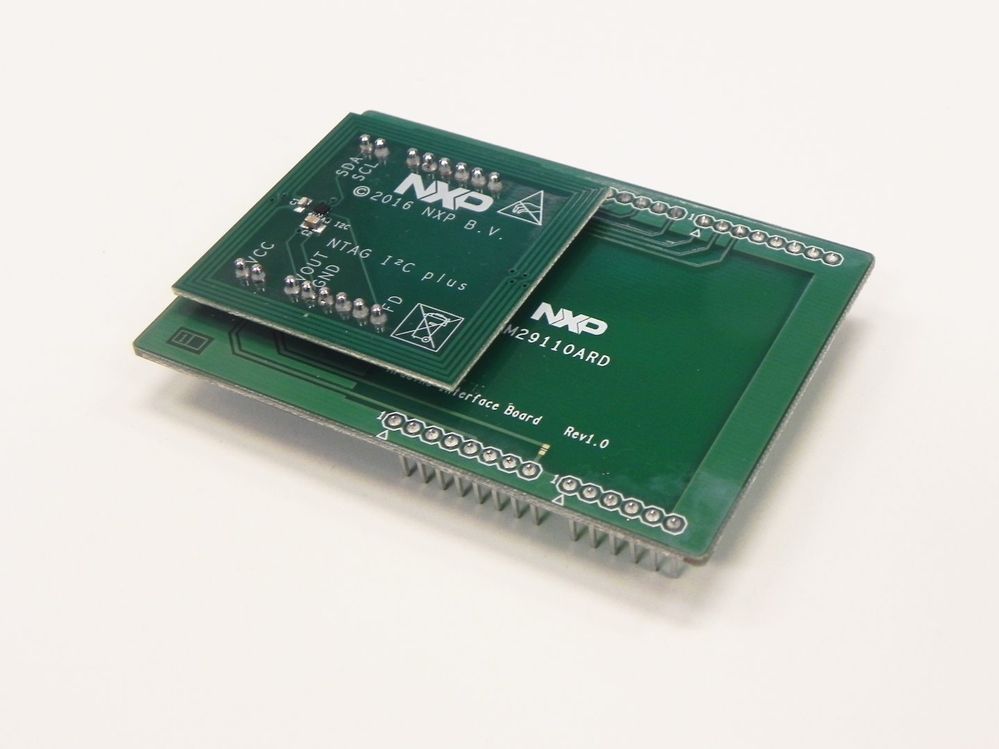
Find a detailed description and all source codes here: https://community.nxp.com/docs/DOC-335241
Automation with Hexiwear

1) A reader board based on PN7120
The automation demo uses 3 different Hexiwear base boards, connected between them via Zigbee. The NFC unit identifies a technician's badge, and also the tools he uses for his job. The second unit drives the instrument panel, and the third one the big LED screen.
A video from embedded world 2017 shows how this works.
Find more information on Hexiwear at www.hexiwear.com.
Our partners in the NFC industrial demonstrator
We would like to extend a special thanks to our partners who contributed to this demonstrator:
- Lab ID and Arti Grafiche Julia: NFC/RFID cards, tickets, labels and inlays
- Kronegger: Demo on logical access control, NFC reader modules and customized solutions
- Neosid: Small NFC/RFID transponders for tool identification and authentication
Find out more
- Discover NFC Everywhere: www.nxp.com/nfc
- All about MIFARE: https://www.mifare.net
- Get your technical NFC questions answered: https://community.nxp.com/community/nfc