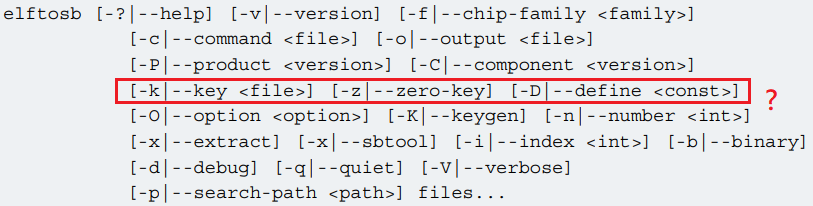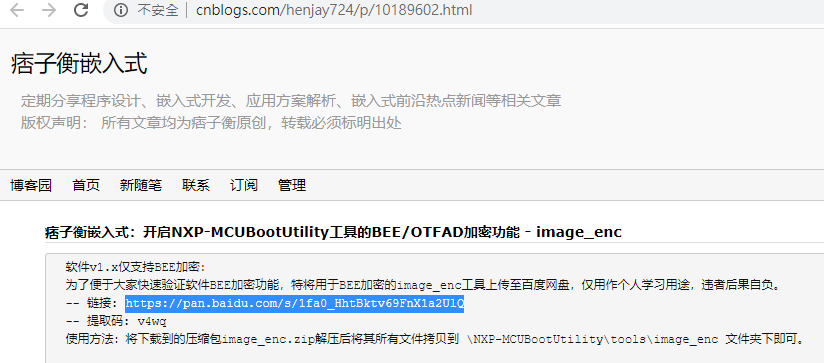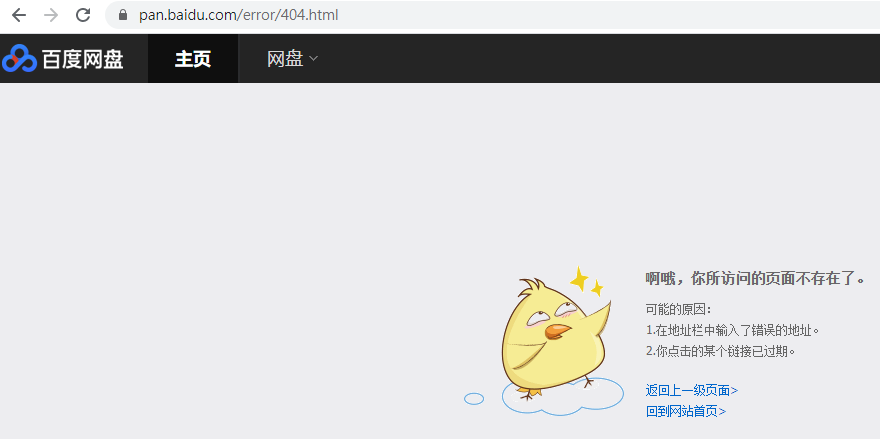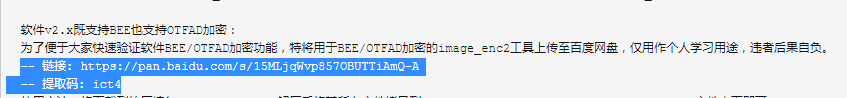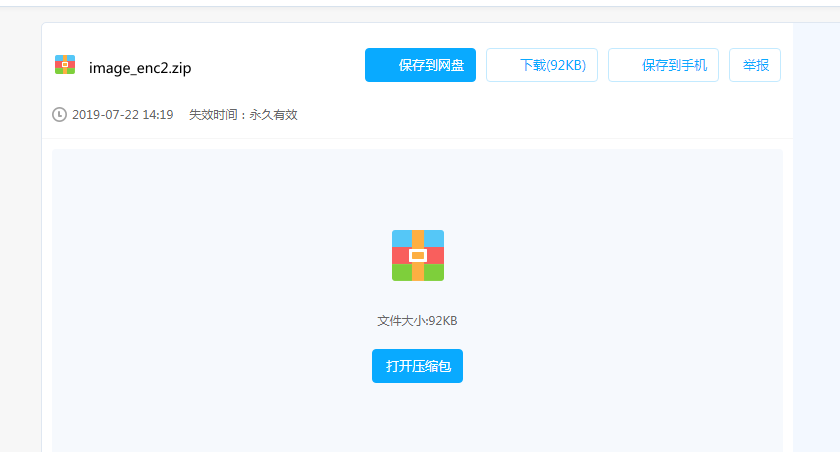- Forums
- Product Forums
- General Purpose MicrocontrollersGeneral Purpose Microcontrollers
- i.MX Forumsi.MX Forums
- QorIQ Processing PlatformsQorIQ Processing Platforms
- Identification and SecurityIdentification and Security
- Power ManagementPower Management
- Wireless ConnectivityWireless Connectivity
- RFID / NFCRFID / NFC
- Advanced AnalogAdvanced Analog
- MCX Microcontrollers
- S32G
- S32K
- S32V
- MPC5xxx
- Other NXP Products
- S12 / MagniV Microcontrollers
- Powertrain and Electrification Analog Drivers
- Sensors
- Vybrid Processors
- Digital Signal Controllers
- 8-bit Microcontrollers
- ColdFire/68K Microcontrollers and Processors
- PowerQUICC Processors
- OSBDM and TBDML
- S32M
- S32Z/E
-
- Solution Forums
- Software Forums
- MCUXpresso Software and ToolsMCUXpresso Software and Tools
- CodeWarriorCodeWarrior
- MQX Software SolutionsMQX Software Solutions
- Model-Based Design Toolbox (MBDT)Model-Based Design Toolbox (MBDT)
- FreeMASTER
- eIQ Machine Learning Software
- Embedded Software and Tools Clinic
- S32 SDK
- S32 Design Studio
- GUI Guider
- Zephyr Project
- Voice Technology
- Application Software Packs
- Secure Provisioning SDK (SPSDK)
- Processor Expert Software
- Generative AI & LLMs
-
- Topics
- Mobile Robotics - Drones and RoversMobile Robotics - Drones and Rovers
- NXP Training ContentNXP Training Content
- University ProgramsUniversity Programs
- Rapid IoT
- NXP Designs
- SafeAssure-Community
- OSS Security & Maintenance
- Using Our Community
-
- Cloud Lab Forums
-
- Knowledge Bases
- ARM Microcontrollers
- i.MX Processors
- Identification and Security
- Model-Based Design Toolbox (MBDT)
- QorIQ Processing Platforms
- S32 Automotive Processing Platform
- Wireless Connectivity
- CodeWarrior
- MCUXpresso Suite of Software and Tools
- MQX Software Solutions
- RFID / NFC
- Advanced Analog
-
- NXP Tech Blogs
- Home
- :
- i.MX Forums
- :
- i.MX RT Crossover MCUs
- :
- Generate BEE XIP image on 1015RT
Generate BEE XIP image on 1015RT
- Subscribe to RSS Feed
- Mark Topic as New
- Mark Topic as Read
- Float this Topic for Current User
- Bookmark
- Subscribe
- Mute
- Printer Friendly Page
Generate BEE XIP image on 1015RT
- Mark as New
- Bookmark
- Subscribe
- Mute
- Subscribe to RSS Feed
- Permalink
- Report Inappropriate Content
Hi, I am new for 1015RT,
My purpose is create a BEE XIP image on my product.
After my study, I think my secure boot for 1015RT can simply separate three type.
1: No any security encrypt for image, after mcuxpresso create the bin. and load into QSPI, it can run.
2. HAB: The mode must run the code into RAM memory, this is not my target, so skip it.
3. BEE XIP encrypt, after mcuxpresso compiler, use a tool to convert to BEE XIP encrypt type.
My question is how to generate BEE XIP file?
Which tool? elftosb ?
I cannot find any "BEE" key word in this tool manual?
From this
https://community.nxp.com/message/1281583?commentID=1281583#comment-1281583
I think I need a image_enc.exe tool.
Should I apply to NXP for this tool?
Because I had apply to NXP for AES128 encrypt tool while I using LPC1830S.
Thanks
Ken
- Mark as New
- Bookmark
- Subscribe
- Mute
- Subscribe to RSS Feed
- Permalink
- Report Inappropriate Content
Hi Ken Su ,
Can you use the Baidu Cloud?
If yes, you can download it from the following link:
痞子衡嵌入式:开启NXP-MCUBootUtility工具的BEE/OTFAD加密功能 - image_enc - 痞子衡 - 博客园
Please download the second one, v2.x.
Then you can add this image_enc in the MCUBootUtility tool, and do the BEE encryption operation.
More details, you can refer to this link:
https://community.nxp.com/thread/519126#comment-1273495
Have a great day,
Kerry
-------------------------------------------------------------------------------
Note:
- If this post answers your question, please click the "Mark Correct" button. Thank you!
- We are following threads for 7 weeks after the last post, later replies are ignored
Please open a new thread and refer to the closed one, if you have a related question at a later point in time.
-------------------------------------------------------------------------------
- Mark as New
- Bookmark
- Subscribe
- Mute
- Subscribe to RSS Feed
- Permalink
- Report Inappropriate Content
Hi Kerry
Very Thanks for your reply.
I try to download from this link, but no data.
Could you help me double confirm?
Actually, I am very curious about two things.
1. Why this tool is download from Baidu Cloud, not NXP official link?
2. I cannot find any NXP official released application node about how to use image_enc.exe.
I know there are some information in community. But why NXP cannot release a simple SOP/Application node or manual for image_enc.exe officially?
And there are manual about elftosb, blhost, sdphost. However, no manual for image_enc.exe.
It's look like NXP don't expect the developer use image_enc.exe?
Regards
Ken
- Mark as New
- Bookmark
- Subscribe
- Mute
- Subscribe to RSS Feed
- Permalink
- Report Inappropriate Content
Hi Ken Su,
If you want to download baidu from Taiwan, you need to through VPN connection.
- Mark as New
- Bookmark
- Subscribe
- Mute
- Subscribe to RSS Feed
- Permalink
- Report Inappropriate Content
Hi Ken Su,
Please try the second one:
This is shared by the MCUBootUtility tool author, today, I also told him the download difficulties for the customer who is not in China, maybe he will put in the Github in the future.
As you know, RT is the new product, so the related tools and document is not very complete, anyway, I will also transfer your request to our related department, wish have a new application note about it in the future.
In the meanwhile, MCUbootUtility tool with image_enc2.exe will be useful to you.
Sorry for the inconvenience we bring you.
Have a great day,
Kerry
-------------------------------------------------------------------------------
Note:
- If this post answers your question, please click the "Mark Correct" button. Thank you!
- We are following threads for 7 weeks after the last post, later replies are ignored
Please open a new thread and refer to the closed one, if you have a related question at a later point in time.
-------------------------------------------------------------------------------
- Mark as New
- Bookmark
- Subscribe
- Mute
- Subscribe to RSS Feed
- Permalink
- Report Inappropriate Content
Hi Kerry
Thanks for your double confirm, now I know why I cannot download the link.
I ask my china friend to help to download this tool.
Now I can use this tool.
And I hope there will be more doc about BEE XIP.
Regards
Ken
- Mark as New
- Bookmark
- Subscribe
- Mute
- Subscribe to RSS Feed
- Permalink
- Report Inappropriate Content
Hi Ken Su,
Ok, if you have any question when you use the tool, just let me know.
Have a great day,
Kerry
-------------------------------------------------------------------------------
Note:
- If this post answers your question, please click the "Mark Correct" button. Thank you!
- We are following threads for 7 weeks after the last post, later replies are ignored
Please open a new thread and refer to the closed one, if you have a related question at a later point in time.
-------------------------------------------------------------------------------