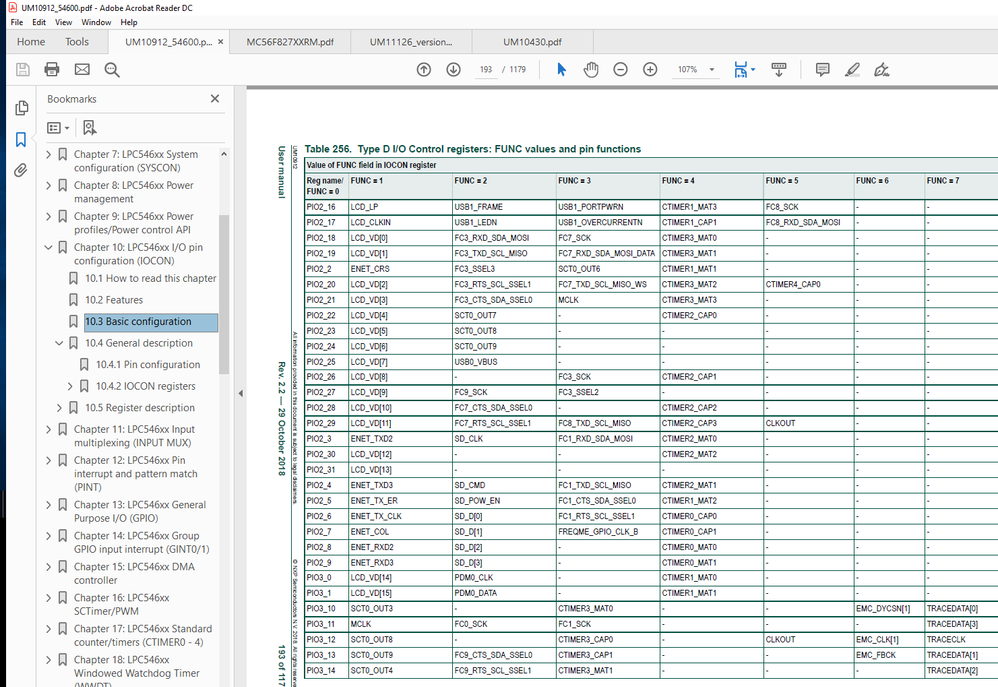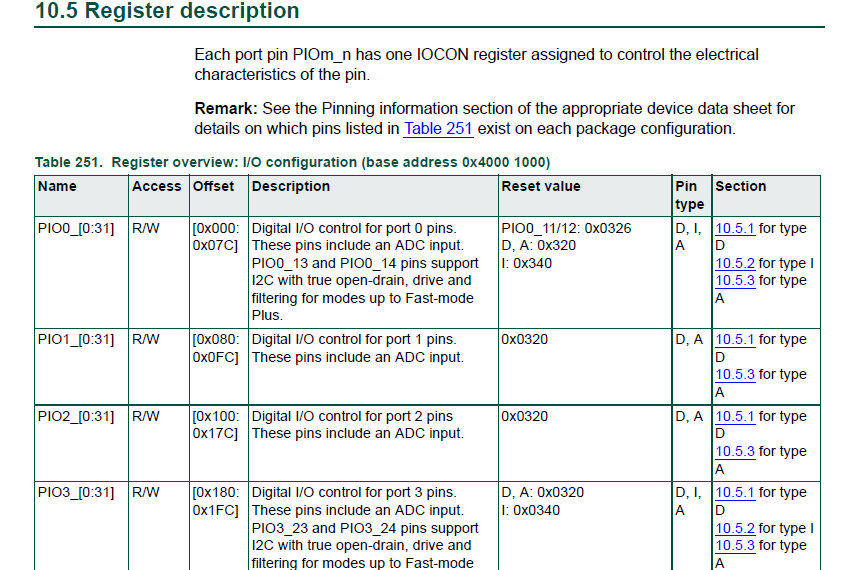- Forums
- Product Forums
- General Purpose MicrocontrollersGeneral Purpose Microcontrollers
- i.MX Forumsi.MX Forums
- QorIQ Processing PlatformsQorIQ Processing Platforms
- Identification and SecurityIdentification and Security
- Power ManagementPower Management
- Wireless ConnectivityWireless Connectivity
- RFID / NFCRFID / NFC
- Advanced AnalogAdvanced Analog
- MCX Microcontrollers
- S32G
- S32K
- S32V
- MPC5xxx
- Other NXP Products
- S12 / MagniV Microcontrollers
- Powertrain and Electrification Analog Drivers
- Sensors
- Vybrid Processors
- Digital Signal Controllers
- 8-bit Microcontrollers
- ColdFire/68K Microcontrollers and Processors
- PowerQUICC Processors
- OSBDM and TBDML
- S32M
- S32Z/E
-
- Solution Forums
- Software Forums
- MCUXpresso Software and ToolsMCUXpresso Software and Tools
- CodeWarriorCodeWarrior
- MQX Software SolutionsMQX Software Solutions
- Model-Based Design Toolbox (MBDT)Model-Based Design Toolbox (MBDT)
- FreeMASTER
- eIQ Machine Learning Software
- Embedded Software and Tools Clinic
- S32 SDK
- S32 Design Studio
- GUI Guider
- Zephyr Project
- Voice Technology
- Application Software Packs
- Secure Provisioning SDK (SPSDK)
- Processor Expert Software
- Generative AI & LLMs
-
- Topics
- Mobile Robotics - Drones and RoversMobile Robotics - Drones and Rovers
- NXP Training ContentNXP Training Content
- University ProgramsUniversity Programs
- Rapid IoT
- NXP Designs
- SafeAssure-Community
- OSS Security & Maintenance
- Using Our Community
-
- Cloud Lab Forums
-
- Knowledge Bases
- ARM Microcontrollers
- i.MX Processors
- Identification and Security
- Model-Based Design Toolbox (MBDT)
- QorIQ Processing Platforms
- S32 Automotive Processing Platform
- Wireless Connectivity
- CodeWarrior
- MCUXpresso Suite of Software and Tools
- MQX Software Solutions
- RFID / NFC
- Advanced Analog
-
- NXP Tech Blogs
- Home
- :
- General Purpose Microcontrollers
- :
- LPC Microcontrollers
- :
- Port and pin information on LCD Reset (Port2, Pin27) on the document?
Port and pin information on LCD Reset (Port2, Pin27) on the document?
- Subscribe to RSS Feed
- Mark Topic as New
- Mark Topic as Read
- Float this Topic for Current User
- Bookmark
- Subscribe
- Mute
- Printer Friendly Page
Port and pin information on LCD Reset (Port2, Pin27) on the document?
- Mark as New
- Bookmark
- Subscribe
- Mute
- Subscribe to RSS Feed
- Permalink
- Report Inappropriate Content
My Environment:
- OS: Ubuntu 18.04 LTS
- Board: LPCXpresso54628
- IDE: MCUXpresso IDE v11.0.1 [Build 2563] [2019-09-01]
I examined touch_cursor.c from SDK example.
I found the following .
```
/* Trigger LCD reset */
GPIO_PinInit(GPIO, 2, 27, &pin_config);
GPIO_PinWrite(GPIO, 2, 27, 1);
```
I searched information about the Port2, Pin 27 on documents, but failed to find.
I have read the docuemnts:
A. LPC546XX.pdf
B. RK043FN02H-CT.pdf
C. UM10912.pdf
D. UM11035.pdf
Where can I find the information about LCD reset port and pin on which documents?
Thanks in advance.
- Mark as New
- Bookmark
- Subscribe
- Mute
- Subscribe to RSS Feed
- Permalink
- Report Inappropriate Content
Dear XiangJun rong
Thank you again for your reply.
But that's now what I was looking for.
Connecting information (the pin information on the the Cap Touch RK043FN02H-CT LCD display, connected to the Port 2-27 of LPCXpresso54628) may be the information.
I spent too much time only for seeking information on this without success, looking the documents and forum Q and As.
I found that J16 and J17 on LPCXpresso54628 are related to the LCD display, but the old forum question on the J16 is unanswered.
(the UM11035.pdf do not have the figure on the J16 and J17, maybe, only texts J16 and J17)
I gave up on this investigation.
Anyway, thank you for your countless help.
PS.
I have experienced MSP430, STM32 (a little) and other MCUs. I understand the GPIO initilization and high and low state change for the reset.
The connecting information is missing.
- Mark as New
- Bookmark
- Subscribe
- Mute
- Subscribe to RSS Feed
- Permalink
- Report Inappropriate Content
Here is the question unanswered, about the J16 and J17.
The board is different but the LCD connection maybe similar?
- Mark as New
- Bookmark
- Subscribe
- Mute
- Subscribe to RSS Feed
- Permalink
- Report Inappropriate Content
Hi, Yas,
As you know that the LPCXpresso54628 board can interface with LCD and Cap Touch panel, in other words, the LCD module provides two interface connector, one is LCD connector J16, another is cap touch interface connector J17. The LCD can display picture/text with J16, you can touch the LCD film on the LCD screen, the touch inf can be transferred to LPC processor via I2C interface via J17, so you can scroll, rotate on the cap touch screen film.
Hope it can help you
BR
XiangJun Rong
- Mark as New
- Bookmark
- Subscribe
- Mute
- Subscribe to RSS Feed
- Permalink
- Report Inappropriate Content
Hi, Yas,
Pls refer to the UM10912.pdf and check the Chapter 10: LPC546xx I/O pin configuration (IOCON), which describes the pin assignment.
Hope it can help you
BR
XiangJun Rong
- Mark as New
- Bookmark
- Subscribe
- Mute
- Subscribe to RSS Feed
- Permalink
- Report Inappropriate Content
Dear XiangJun
Thank you for your reply.
I have read that part. But, it's not clear how the [LCD_VD[9] (PIO2_27) works as a reset.
The connecting diagram or table between the LPCXPresso54628 and the Rocktech LCD module may help,
but I didn't find it on the documents, not on the Datasheet for Rocktech LCD module REV1.0 also.
The sentence on the SDK example looks like a magic. I do not want to use it without knowing the detail as an engineer.
- Mark as New
- Bookmark
- Subscribe
- Mute
- Subscribe to RSS Feed
- Permalink
- Report Inappropriate Content
Hi, Yas,
Pls refer to the following section, during and after Reset, the IOCON register for all PIO2 port pins is 0x0320, which means that the PIO2 pins are in GPIO mode, the default value of GPIO port direction register is 0, so the PIO2 pins are in GPIO and input mode during/after Reset.
Hope it can help you
BR
Xiangjun Rong
- Mark as New
- Bookmark
- Subscribe
- Mute
- Subscribe to RSS Feed
- Permalink
- Report Inappropriate Content
Hi, yas,
I am sorry, I misunderstood your original question previously, as you know that the PIO2_27 pin is connected to the Reset pin of Cap Touch RK043FN02H-CT LCD display.
As you know that PIO2_27 can be configured as GPIO pin, after reset, the application code is run, in the application code, if you need to display something and touch the screen, you can configure PIO2_27 pin as GPIO and output mode with the line:
GPIO_PinInit(GPIO, 2, 27, &pin_config);
then you can clear the PIO2_27 to reset the Cap Touch RK043FN02H-CT LCD display with the line:
GPIO_PinWrite(GPIO, 2, 27, 0);
//because of an external pull-down resistor and the pin is in input mode during/after chip Reset, so the PIO2_27 will //be in LOW logic, so the line maybe removed.
//after a programmable delay like
delay();
//then set the PIO2_27 pin with the line:
GPIO_PinWrite(GPIO, 2, 27, 1);
//It is okay.
During and after processor Reset, the PIO2_27 is in input mode, because of a pull-down resistor, the pin is LOW. after the above application code is run, the PIO2_27 will finish LOW logic, Delay, High logic, the Cap Touch RK043FN02H-CT LCD display. will be Reset.
Hope it can help you
BR
XiangJun rong