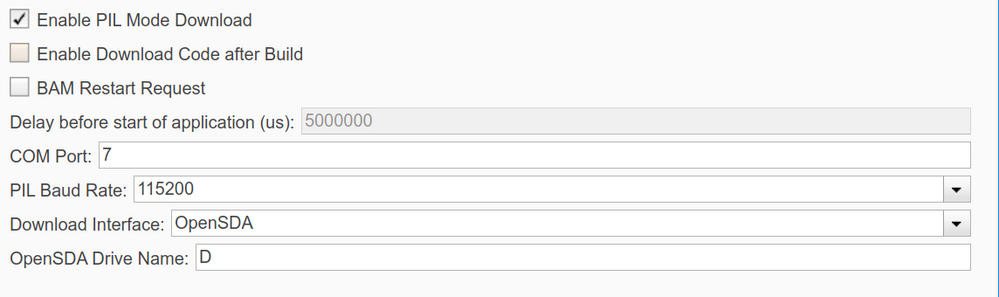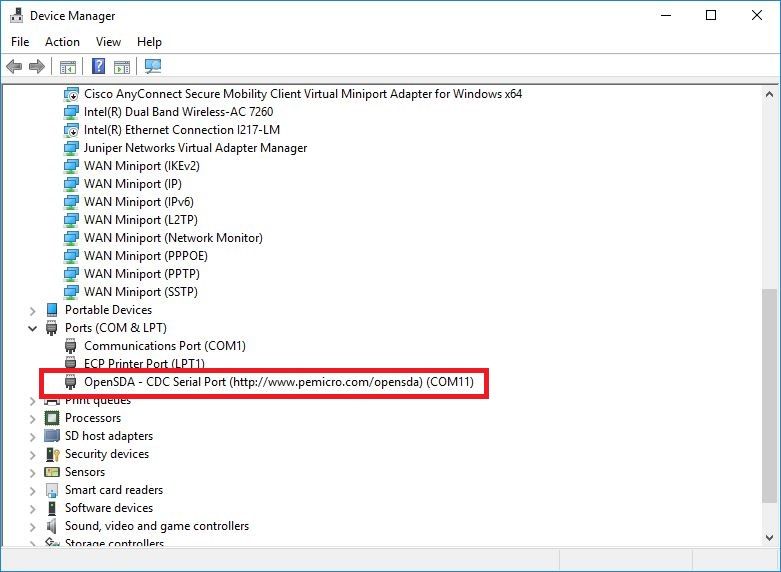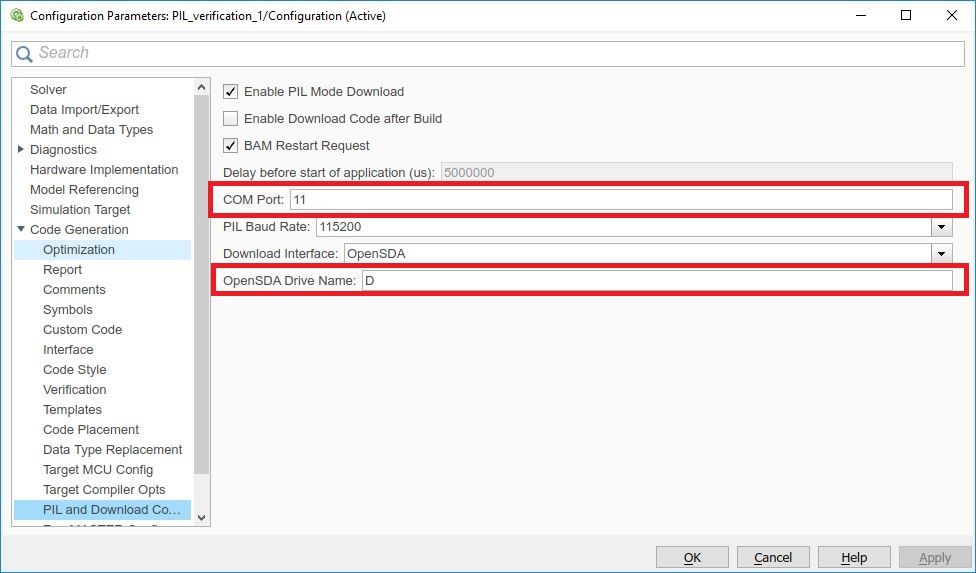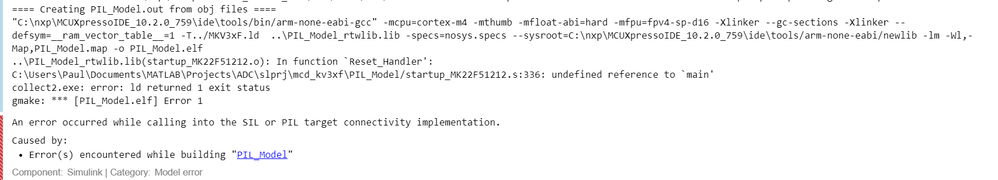- Forums
- Product Forums
- General Purpose MicrocontrollersGeneral Purpose Microcontrollers
- i.MX Forumsi.MX Forums
- QorIQ Processing PlatformsQorIQ Processing Platforms
- Identification and SecurityIdentification and Security
- Power ManagementPower Management
- Wireless ConnectivityWireless Connectivity
- RFID / NFCRFID / NFC
- Advanced AnalogAdvanced Analog
- MCX Microcontrollers
- S32G
- S32K
- S32V
- MPC5xxx
- Other NXP Products
- S12 / MagniV Microcontrollers
- Powertrain and Electrification Analog Drivers
- Sensors
- Vybrid Processors
- Digital Signal Controllers
- 8-bit Microcontrollers
- ColdFire/68K Microcontrollers and Processors
- PowerQUICC Processors
- OSBDM and TBDML
- S32M
- S32Z/E
-
- Solution Forums
- Software Forums
- MCUXpresso Software and ToolsMCUXpresso Software and Tools
- CodeWarriorCodeWarrior
- MQX Software SolutionsMQX Software Solutions
- Model-Based Design Toolbox (MBDT)Model-Based Design Toolbox (MBDT)
- FreeMASTER
- eIQ Machine Learning Software
- Embedded Software and Tools Clinic
- S32 SDK
- S32 Design Studio
- GUI Guider
- Zephyr Project
- Voice Technology
- Application Software Packs
- Secure Provisioning SDK (SPSDK)
- Processor Expert Software
- Generative AI & LLMs
-
- Topics
- Mobile Robotics - Drones and RoversMobile Robotics - Drones and Rovers
- NXP Training ContentNXP Training Content
- University ProgramsUniversity Programs
- Rapid IoT
- NXP Designs
- SafeAssure-Community
- OSS Security & Maintenance
- Using Our Community
-
- Cloud Lab Forums
-
- Knowledge Bases
- ARM Microcontrollers
- i.MX Processors
- Identification and Security
- Model-Based Design Toolbox (MBDT)
- QorIQ Processing Platforms
- S32 Automotive Processing Platform
- Wireless Connectivity
- CodeWarrior
- MCUXpresso Suite of Software and Tools
- MQX Software Solutions
- RFID / NFC
- Advanced Analog
-
- NXP Tech Blogs
- Home
- :
- Model-Based Design Toolbox (MBDT)
- :
- Model-Based Design Toolbox (MBDT)
- :
- Pil Mode on KV3x
Pil Mode on KV3x
- Subscribe to RSS Feed
- Mark Topic as New
- Mark Topic as Read
- Float this Topic for Current User
- Bookmark
- Subscribe
- Mute
- Printer Friendly Page
- Mark as New
- Bookmark
- Subscribe
- Mute
- Subscribe to RSS Feed
- Permalink
- Report Inappropriate Content
Hi,
I am currently working with the KV31F120M. I was able to generate, compile and execute small examples, watch them with FreeMaster and verify in SIL-Mode. However I can't get the PIL-Mode working. The Model ist successfully updated but when I try to run the simulation I get this error: "Unable to find message key 'BuildArgMissing' in catalog 'Connectivity:target'".
I tried to run the Simulation in "Processor-in-the-loop (PIL)" mode instead of "Normal" as well and get this error: "Detected recursive call to slbuild, which might indicate invalid simultaneous model builds. If only one model build was in progress, and if you previously used dbquit while in the MATLAB debugger or pressed Ctrl-C during the build process, please restart the model build."
The PIL-config looks like this:
Where COM7 is the OpenSDA-Port.
Any suggestions are highly appreciated.
Best regards
Paul
Solved! Go to Solution.
- Mark as New
- Bookmark
- Subscribe
- Mute
- Subscribe to RSS Feed
- Permalink
- Report Inappropriate Content
Hi pbgemann001@ikasle.ehu.eus,
That's correct. The COM port is the one corresponding to the OpenSDA in the Windows Device Manager, under Ports (COM & LPT) category. On my PC it is COM11.
The COM port is used for communication between Matlab and board during the PIL simulation. The OpenSDA Drive Name is used for the application download to the board.
You have to set the COM port and OpenSDA Drive Name in both models, PIL_Model.slx and PIL_verification.slx
- Mark as New
- Bookmark
- Subscribe
- Mute
- Subscribe to RSS Feed
- Permalink
- Report Inappropriate Content
- Mark as New
- Bookmark
- Subscribe
- Mute
- Subscribe to RSS Feed
- Permalink
- Report Inappropriate Content
Hi pbgemann001@ikasle.ehu.eus ,
Which MATLAB version are you using?
- Mark as New
- Bookmark
- Subscribe
- Mute
- Subscribe to RSS Feed
- Permalink
- Report Inappropriate Content
Hi paulvlase,
I am using the R2019a Version of MATLAB.
- Mark as New
- Bookmark
- Subscribe
- Mute
- Subscribe to RSS Feed
- Permalink
- Report Inappropriate Content
Hi pbgemann001@ikasle.ehu.eus,
Can you install HotFix_2 from Kinetis Hotfixes page and try again?
- Mark as New
- Bookmark
- Subscribe
- Mute
- Subscribe to RSS Feed
- Permalink
- Report Inappropriate Content
Hi paulvlase,
Thank you, I installed the HotFix and the error is indeed gone. But instead I now get this one:
"undefined reference to 'main'" in function 'Reset Handler'.
- Mark as New
- Bookmark
- Subscribe
- Mute
- Subscribe to RSS Feed
- Permalink
- Report Inappropriate Content
Hi pbgemann001@ikasle.ehu.eus,
Can you attach the generated folder slprj?
- Mark as New
- Bookmark
- Subscribe
- Mute
- Subscribe to RSS Feed
- Permalink
- Report Inappropriate Content
- Mark as New
- Bookmark
- Subscribe
- Mute
- Subscribe to RSS Feed
- Permalink
- Report Inappropriate Content
Hi pbgemann001@ikasle.ehu.eus,
I somehow forgot to include a file into the patch. Can you download MBDT_Kinetis_cumulative_patch_1.exe , apply it, and try again?
- Mark as New
- Bookmark
- Subscribe
- Mute
- Subscribe to RSS Feed
- Permalink
- Report Inappropriate Content
Hi paulvlase,
tried again, got a different error again: "multiple target patterns":
I have attached the slprj-Folder again.
- Mark as New
- Bookmark
- Subscribe
- Mute
- Subscribe to RSS Feed
- Permalink
- Report Inappropriate Content
Hi pbgemann001@ikasle.ehu.eus,
I fixed an error with multiple definitions of some rtiostream functions, and updated the cumulative patch 1.
I am able to run your model and the pil example model from toolbox using the IAR compiler. I had to change the compiler from GCC to IAR and the simulation mode from PIL simulation to Normal simulation. When you are running a Model block PIL simulation (using a PIL simulation referenced model) you need to use the Normal simulation mode. You can read more here [1], [2], [3].
I fixed the GCC build error too, but the application crashes on the board. I am looking into that.
Can you run the attach models using the new version of MBDT_Kinetis_cumulative_patch_1.exe and IAR compiler , and attach a text file with the complete output from the Diagnostics View if it fails?
- Mark as New
- Bookmark
- Subscribe
- Mute
- Subscribe to RSS Feed
- Permalink
- Report Inappropriate Content
Hi paulvlase,
thanks for the update. I tried to run the attached files as you suggested but it fails. Please find attached the output of the Diagnostics Viewer.
- Mark as New
- Bookmark
- Subscribe
- Mute
- Subscribe to RSS Feed
- Permalink
- Report Inappropriate Content
Hi pbgemann001@ikasle.ehu.eus,
Can you attach the slprj folder?
- Mark as New
- Bookmark
- Subscribe
- Mute
- Subscribe to RSS Feed
- Permalink
- Report Inappropriate Content
- Mark as New
- Bookmark
- Subscribe
- Mute
- Subscribe to RSS Feed
- Permalink
- Report Inappropriate Content
Hi pbgemann001@ikasle.ehu.eus,
I can reproduce your problem on my side.
On my PC Matlab is installed in C:\MATLAB\R2019a and it works fine. But when I move it to C:\Program Files\MATLAB\R2019a I get the same error.
The error is caused by how Matlab generates the makefile to build the application. I am still investigating why it generates some strange rules to build Matlab's C source files.
For now, as a workaround you can move Matlab to C:\MATLAB\R2019a.
- Mark as New
- Bookmark
- Subscribe
- Mute
- Subscribe to RSS Feed
- Permalink
- Report Inappropriate Content
Hi paulvlase,
thank you, the errors are gone. I still cannot connect to the target though, but I think it is due to my settings.
Just to clarify: The COM-Port I choose should be the Port that is the OpenSDA on my PC right?
I have attached the Models, the slprj and the Output of the Diagnostics Viewer.
- Mark as New
- Bookmark
- Subscribe
- Mute
- Subscribe to RSS Feed
- Permalink
- Report Inappropriate Content
Hi pbgemann001@ikasle.ehu.eus,
That's correct. The COM port is the one corresponding to the OpenSDA in the Windows Device Manager, under Ports (COM & LPT) category. On my PC it is COM11.
The COM port is used for communication between Matlab and board during the PIL simulation. The OpenSDA Drive Name is used for the application download to the board.
You have to set the COM port and OpenSDA Drive Name in both models, PIL_Model.slx and PIL_verification.slx
- Mark as New
- Bookmark
- Subscribe
- Mute
- Subscribe to RSS Feed
- Permalink
- Report Inappropriate Content
paulvlase it is finally working now I forgot to update the "Child"-Model.
Thank you very much for your great support!