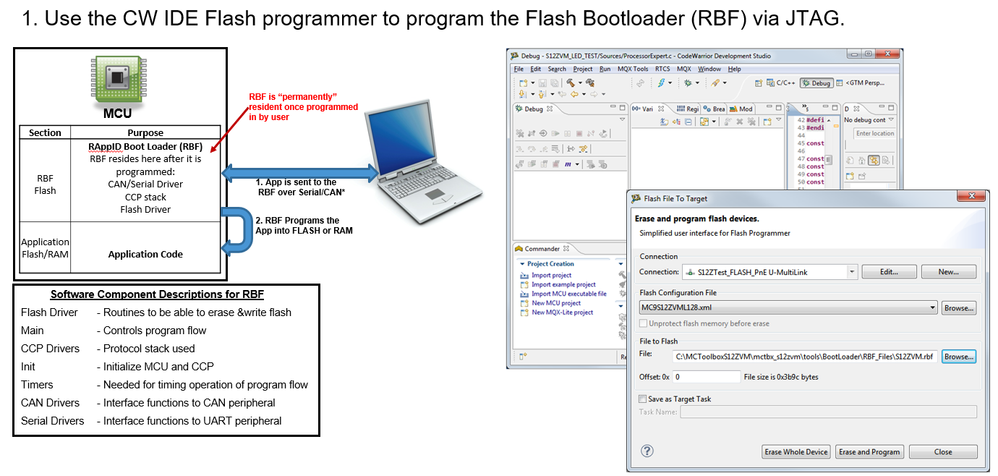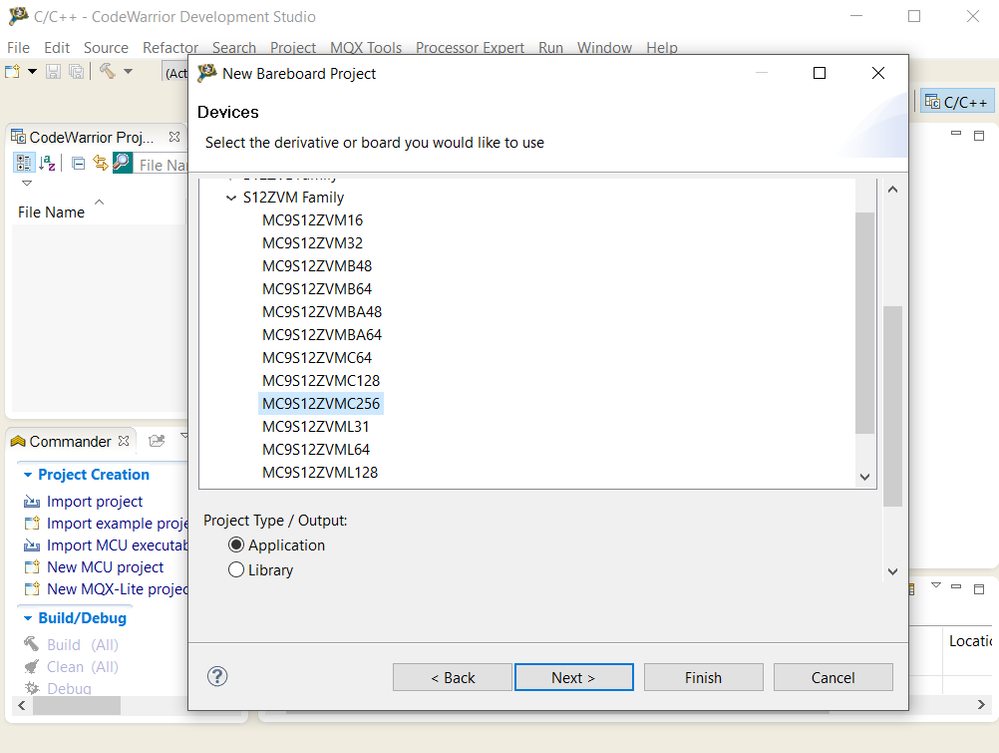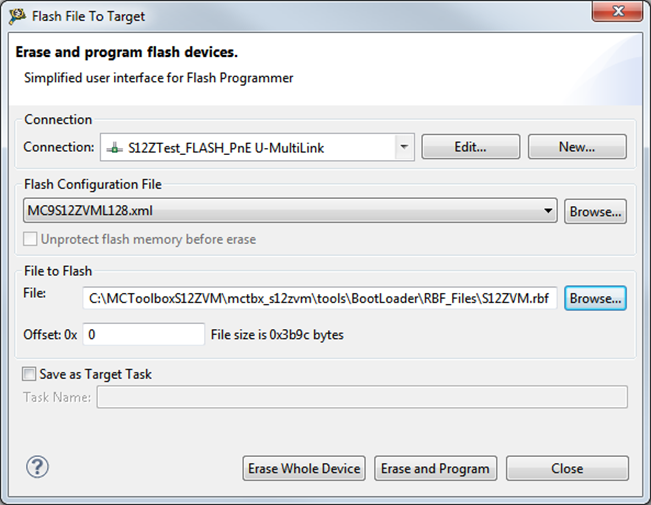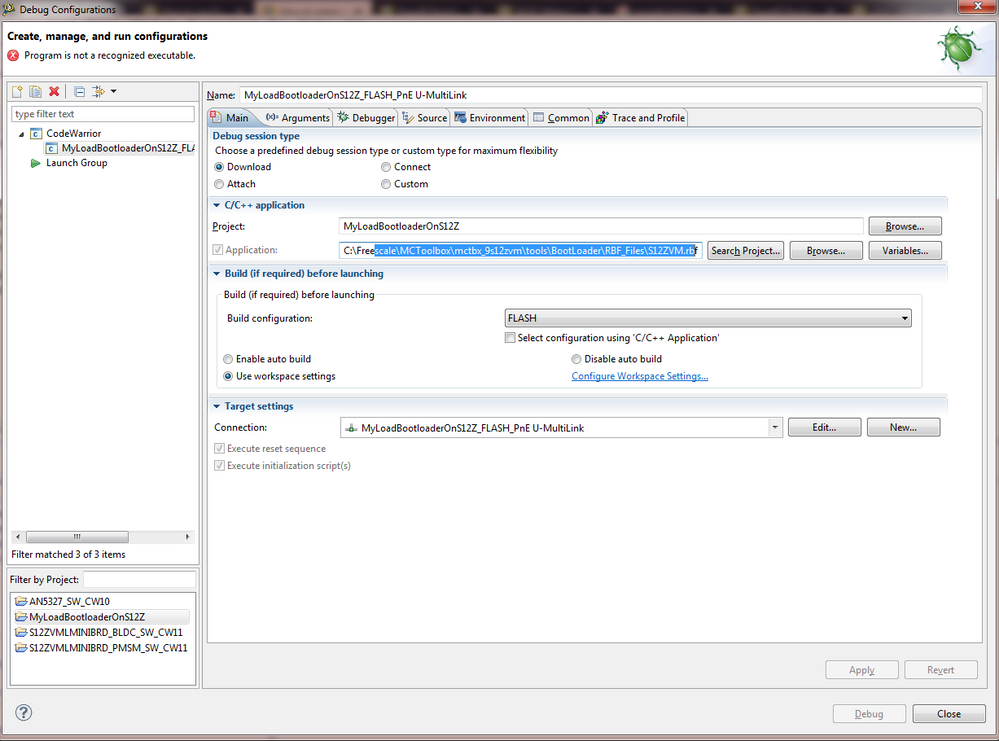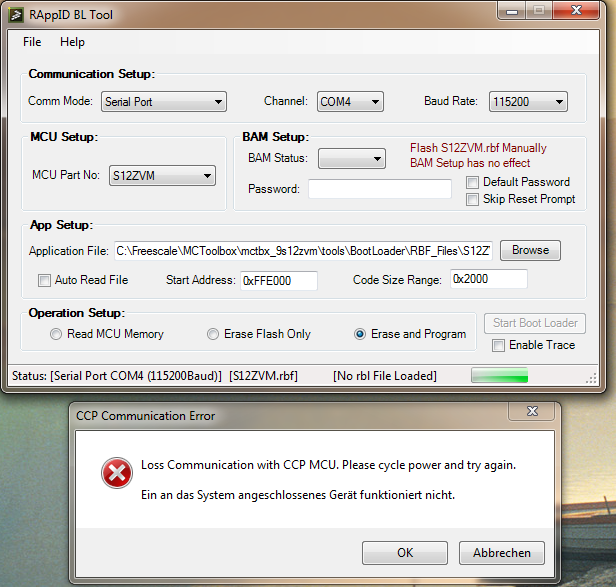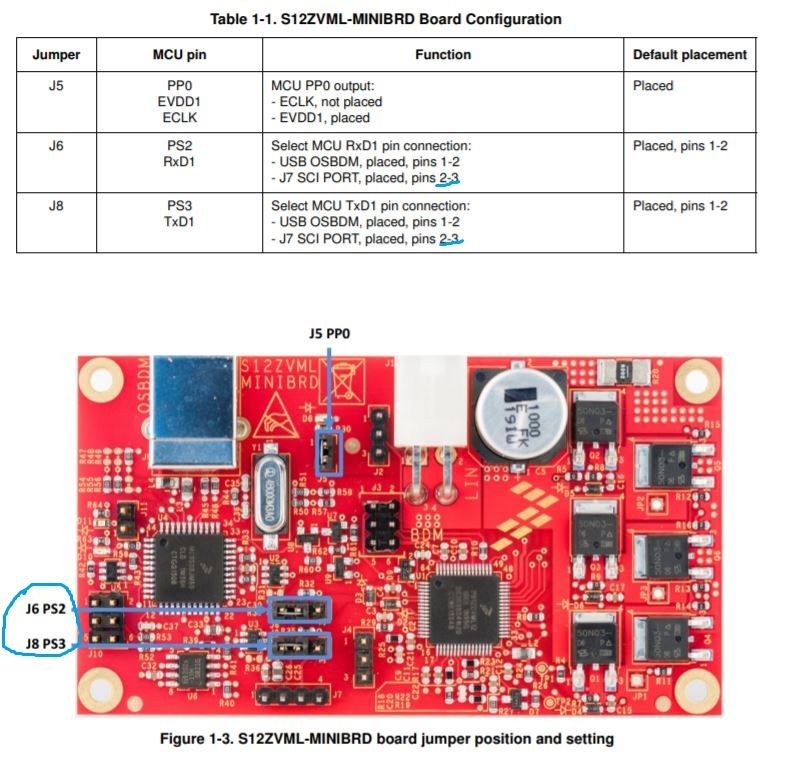- Forums
- Product Forums
- General Purpose MicrocontrollersGeneral Purpose Microcontrollers
- i.MX Forumsi.MX Forums
- QorIQ Processing PlatformsQorIQ Processing Platforms
- Identification and SecurityIdentification and Security
- Power ManagementPower Management
- Wireless ConnectivityWireless Connectivity
- RFID / NFCRFID / NFC
- Advanced AnalogAdvanced Analog
- MCX Microcontrollers
- S32G
- S32K
- S32V
- MPC5xxx
- Other NXP Products
- S12 / MagniV Microcontrollers
- Powertrain and Electrification Analog Drivers
- Sensors
- Vybrid Processors
- Digital Signal Controllers
- 8-bit Microcontrollers
- ColdFire/68K Microcontrollers and Processors
- PowerQUICC Processors
- OSBDM and TBDML
- S32M
- S32Z/E
-
- Solution Forums
- Software Forums
- MCUXpresso Software and ToolsMCUXpresso Software and Tools
- CodeWarriorCodeWarrior
- MQX Software SolutionsMQX Software Solutions
- Model-Based Design Toolbox (MBDT)Model-Based Design Toolbox (MBDT)
- FreeMASTER
- eIQ Machine Learning Software
- Embedded Software and Tools Clinic
- S32 SDK
- S32 Design Studio
- GUI Guider
- Zephyr Project
- Voice Technology
- Application Software Packs
- Secure Provisioning SDK (SPSDK)
- Processor Expert Software
- Generative AI & LLMs
-
- Topics
- Mobile Robotics - Drones and RoversMobile Robotics - Drones and Rovers
- NXP Training ContentNXP Training Content
- University ProgramsUniversity Programs
- Rapid IoT
- NXP Designs
- SafeAssure-Community
- OSS Security & Maintenance
- Using Our Community
-
- Cloud Lab Forums
-
- Knowledge Bases
- ARM Microcontrollers
- i.MX Processors
- Identification and Security
- Model-Based Design Toolbox (MBDT)
- QorIQ Processing Platforms
- S32 Automotive Processing Platform
- Wireless Connectivity
- CodeWarrior
- MCUXpresso Suite of Software and Tools
- MQX Software Solutions
- RFID / NFC
- Advanced Analog
-
- NXP Tech Blogs
- Home
- :
- Model-Based Design Toolbox (MBDT)
- :
- Model-Based Design Toolbox (MBDT)
- :
- How to install Bootloader for S12ZVML MINIBRD
How to install Bootloader for S12ZVML MINIBRD
- Subscribe to RSS Feed
- Mark Topic as New
- Mark Topic as Read
- Float this Topic for Current User
- Bookmark
- Subscribe
- Mute
- Printer Friendly Page
How to install Bootloader for S12ZVML MINIBRD
- Mark as New
- Bookmark
- Subscribe
- Mute
- Subscribe to RSS Feed
- Permalink
- Report Inappropriate Content
- Mark as New
- Bookmark
- Subscribe
- Mute
- Subscribe to RSS Feed
- Permalink
- Report Inappropriate Content
Hi basilmathew@alemadi.com.qa,
To have the capability to download the code automatically from Simulink to the NXP target you need to flash a bootloader on the actual microcontroller. This bootloader can be flashed with the CW for MCU using a JTAG probe. You need to do this only once since the bootloader is resident in the flash. Later on – this bootloader will allow you to load code directly from USB or CAN interfaces into the microcontroller memory.
Below is the overview of the process:
#1: Install NXP CodeWarrior 10.7 or newer from the official page here
#2: Create a bareboard stationary project for the MCU you are using:
#3: Open the Flash File menu and select the RBF file associated for that MCU
#4: Make sure the JTAG connection is configured correctly and click on ERASE and Program button
Once the RBF is flashed into the MCU memory then you can download the code automatically from Simulink or from RappID bootloader UI.
Hope this helps!
Daniel
- Mark as New
- Bookmark
- Subscribe
- Mute
- Subscribe to RSS Feed
- Permalink
- Report Inappropriate Content
Hi Daniel,
in Code Warrior (Version: 11.0.1) where can I find the "#3: Open the Flash File menu and select the RBF file associated for that MCU"?
I tried under "Debug Configuration", but somehow I can not flash the "S12ZVM.rbf"
I use the S12ZVM Mini Board, without an external debugger-HW.
(all Jumpers are in default positions)
When I try to flash the bootloader with "RAppID Boot Loader Utility"
What do I need to flash the bootloader?
Many thanks
Tony
- Mark as New
- Bookmark
- Subscribe
- Mute
- Subscribe to RSS Feed
- Permalink
- Report Inappropriate Content
Hello,
I can find now " Flash File menu" and It works! :smileyhappy:
Tony
- Mark as New
- Bookmark
- Subscribe
- Mute
- Subscribe to RSS Feed
- Permalink
- Report Inappropriate Content
Hi Daniel,
I have a question for the s12ZVM Mini Board for my motor. Why the board can be detected and connected with OSBDM cable but the SCI cable (usb2serial port) failed?
The usb virtual serial port has been tested and the dirver work great. I can use the serial port software to test the
serial port work in great condition.
Let me know if you know how to configure the usb2serial cable and makes the computer detect the ml128 mini board.
Many thanks.
- Mark as New
- Bookmark
- Subscribe
- Mute
- Subscribe to RSS Feed
- Permalink
- Report Inappropriate Content
Hello thomsonzhou,
This might be due to jumper configuration on your board.
Can you try setting J6 and J8 to 2-3 position, as described in the photo above and then test SCI?
Hope this helps,
Razvan.
- Mark as New
- Bookmark
- Subscribe
- Mute
- Subscribe to RSS Feed
- Permalink
- Report Inappropriate Content
I installed the universial CP2102 usb2sci Driver with j6 2-3, j8 2-3 and j5 placed.
The baud rate is set to 9600.
My serial adapter is based on CH340, thus I also installed usb2serial port driver named CH340.
And fully tested with the serial port software. And it works no any problem.
Thus I really do not konw, how to use serial cable to connect with the ML128 MINI board.
Need your help.
Many thanks!
- Mark as New
- Bookmark
- Subscribe
- Mute
- Subscribe to RSS Feed
- Permalink
- Report Inappropriate Content
Hi Razvan,
I did exactly according to your above configuration. But the usb2SCI port communication still does not work.
I just installed the SCI driver for CP2012. But the desktop still could not detect the ML128 MINI BOARD.
- Mark as New
- Bookmark
- Subscribe
- Mute
- Subscribe to RSS Feed
- Permalink
- Report Inappropriate Content
Dear Daniel ,
Thank you very much .
BL flashed successfully .
Regards,
Basil