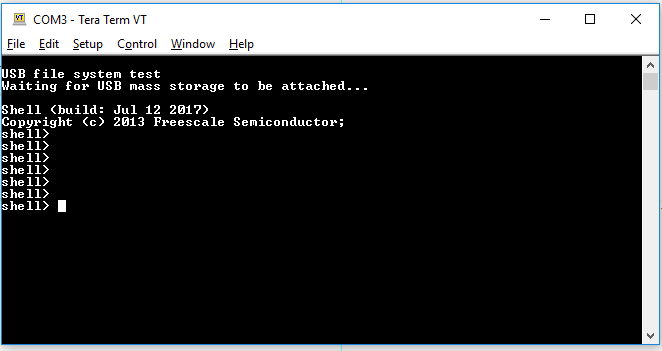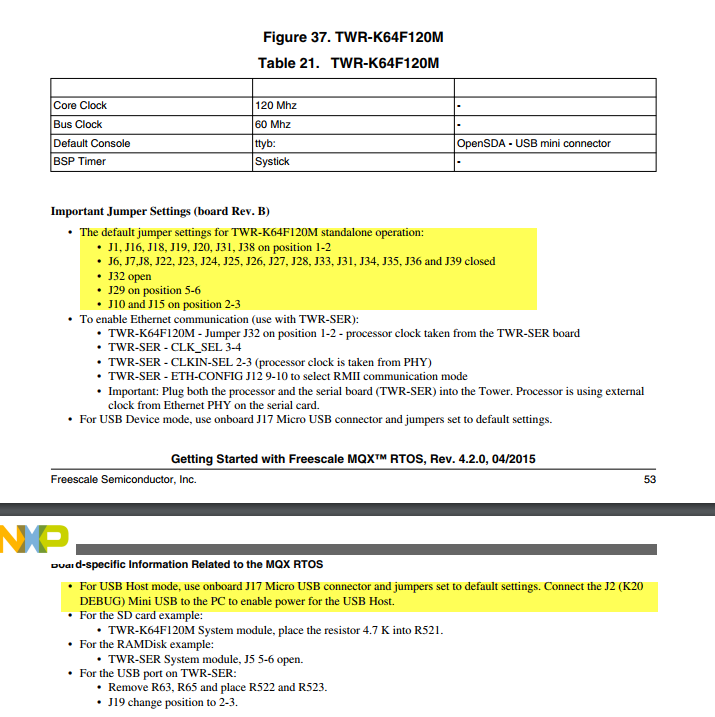- Forums
- Product Forums
- General Purpose MicrocontrollersGeneral Purpose Microcontrollers
- i.MX Forumsi.MX Forums
- QorIQ Processing PlatformsQorIQ Processing Platforms
- Identification and SecurityIdentification and Security
- Power ManagementPower Management
- Wireless ConnectivityWireless Connectivity
- RFID / NFCRFID / NFC
- Advanced AnalogAdvanced Analog
- MCX Microcontrollers
- S32G
- S32K
- S32V
- MPC5xxx
- Other NXP Products
- S12 / MagniV Microcontrollers
- Powertrain and Electrification Analog Drivers
- Sensors
- Vybrid Processors
- Digital Signal Controllers
- 8-bit Microcontrollers
- ColdFire/68K Microcontrollers and Processors
- PowerQUICC Processors
- OSBDM and TBDML
- S32M
- S32Z/E
-
- Solution Forums
- Software Forums
- MCUXpresso Software and ToolsMCUXpresso Software and Tools
- CodeWarriorCodeWarrior
- MQX Software SolutionsMQX Software Solutions
- Model-Based Design Toolbox (MBDT)Model-Based Design Toolbox (MBDT)
- FreeMASTER
- eIQ Machine Learning Software
- Embedded Software and Tools Clinic
- S32 SDK
- S32 Design Studio
- GUI Guider
- Zephyr Project
- Voice Technology
- Application Software Packs
- Secure Provisioning SDK (SPSDK)
- Processor Expert Software
- Generative AI & LLMs
-
- Topics
- Mobile Robotics - Drones and RoversMobile Robotics - Drones and Rovers
- NXP Training ContentNXP Training Content
- University ProgramsUniversity Programs
- Rapid IoT
- NXP Designs
- SafeAssure-Community
- OSS Security & Maintenance
- Using Our Community
-
- Cloud Lab Forums
-
- Knowledge Bases
- ARM Microcontrollers
- i.MX Processors
- Identification and Security
- Model-Based Design Toolbox (MBDT)
- QorIQ Processing Platforms
- S32 Automotive Processing Platform
- Wireless Connectivity
- CodeWarrior
- MCUXpresso Suite of Software and Tools
- MQX Software Solutions
- RFID / NFC
- Advanced Analog
-
- NXP Tech Blogs
- Home
- :
- MQX Software Solutions
- :
- MQX Software Solutions
- :
- USB Host Mass Storage on TWR-K64F120M + TWR-SER2
USB Host Mass Storage on TWR-K64F120M + TWR-SER2
- Subscribe to RSS Feed
- Mark Topic as New
- Mark Topic as Read
- Float this Topic for Current User
- Bookmark
- Subscribe
- Mute
- Printer Friendly Page
USB Host Mass Storage on TWR-K64F120M + TWR-SER2
- Mark as New
- Bookmark
- Subscribe
- Mute
- Subscribe to RSS Feed
- Permalink
- Report Inappropriate Content
Hi Team NXP,
I am trying to configure my TWR-K64F120M board + TWR-SER2 board for USB Host as a Mass storage Device. I am trying to run the host mass storage example give here:
C:\Freescale\Freescale_MQX_4_2\usb_v2\example\host\msd\msd_fatfs
My Setup is:
Keil IDE.
MQX 4.2.
Teraterm(serial debug port)
TWR-K64F120M
TWR-SER2
Transcend USB flash drive.
Ulink2 Debugger.
The readme.pdf in this directory doesn't give any info on building the example project. [Build the uV5 project in C:\Freescale\Freescale_MQX_4_2\usb_v2\usb_core\device\build\uv4\usbd_mqx_twrk64f120m for the example project to build.]
The Jumper positions(not mentioned in readme.pdf) are:
> On SER2 board: J16 1,2 and J21 1,2 are connected.
> On TWR-K64 Board: J25 1,2 Connected.
On running the application, the application does not detect USB flash drive. The situation looks like this:
Few queries I have are:
> The example in K64F board directory has description(readme.pdf) for TWRK22F120M board. Is the document updated? Has this example been verified on TWRK64F120M board?
> Are there any dependencies I am missing?
> The hardware connections like Jumper settings on TWR-SER2 and TWR-K64 boards. Does the SER2 board too need to be powered for this to work.
I am a novice in USB. I'd appreciate the suggestions on running the example.
Thanks in anticipation.
Best regards
Sarma
- Mark as New
- Bookmark
- Subscribe
- Mute
- Subscribe to RSS Feed
- Permalink
- Report Inappropriate Content
Hi,
You can find the default jumper configurations in the FSL_MQX_getting_started.pdf
Please check the below recommendations:
Ensure that TWR-SER2 – J21 (USB_VBUS_EN) shunt is connected.
Ensure that the TWR kit is powered from the TWR-ELEV board and not from processor board.
The default jumper settings for TWR-K64F120M standalone operation:
• J1, J16, J18, J19, J20, J31, J38 on position 1-2
• J6, J7,J8, J22, J23, J24, J25, J26, J27, J28, J33, J31, J34, J35, J36 and J39 closed
• J32 open
• J29 on position 5-6
• J10 and J15 on position 2-3
For USB Device mode, use onboard J17 Micro USB connector and jumpers set to default settings
For USB Host mode, use onboard J17 Micro USB connector and jumpers set to default settings. Connect the J2 (K20 DEBUG) Mini USB to the PC to enable power for the USB Host.
I hope this helps,
Have a great day,
Soledad
-----------------------------------------------------------------------------------------------------------------------
Note: If this post answers your question, please click the Correct Answer button. Thank you!
-----------------------------------------------------------------------------------------------------------------------
- Mark as New
- Bookmark
- Subscribe
- Mute
- Subscribe to RSS Feed
- Permalink
- Report Inappropriate Content
Hi Soledad,
Thanks for the pointers.
A few updates:
I have removed, R63 & R65 and connected R523 and R522[Ref here<https://community.nxp.com/thread/388650>] on my TWR board. I am using Keil Ulink2 debugger. Hence J39 on TWR-K64 board is kept OFF. Except these the rest are all as given in the FSL_Getting_Started.pdf.
On TWR-SER2, J21 is shunted. Besides this, in the TWR-ELEV Primary board, the J6 and J7 Jumpers are shunted and SW1 is at OFF.
My setup is as follows:
With this setup, no success in getting the TWR-K64F120M board work as a USB host for a mass storage device.
When you say
“Ensure that the TWR kit is powered from the TWR-ELEV board and not from processor board.”
Did you mean connecting another USB cable to the TWR-ELEV board? If so what should be the SW1 position in TWR-ELEV board?
Best regards
Sarma