When the debugger starts, it automatically sets an initial (temporary) breakpoint on the first statement in main().
If desired, you can change where this initial breakpoint is set, or even remove it completely as follows:
- Right-click on your project in Project Explorer
- Select Launch Configurations -> Edit Current
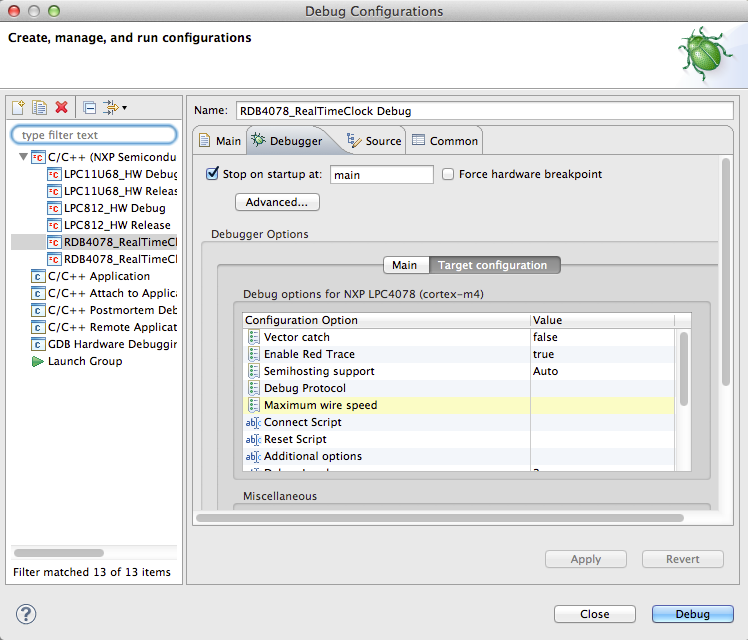
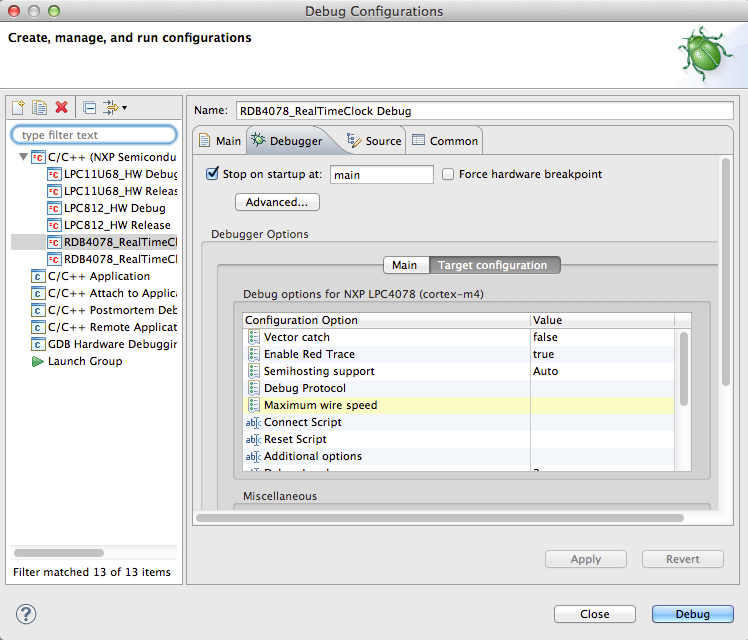
- In the Debug Configurations dialog, select the Debug or Release configuration for your project
- Click on the Debugger tab
- To change where the initial breakpoint is set, change the symbol in "Stop on startup at"
- To break at a specific address, use the syntax *<address>
- To stop an initial breakpoint being set, uncheck the "Stop on startup at" checkbox
- Apply and debug your project