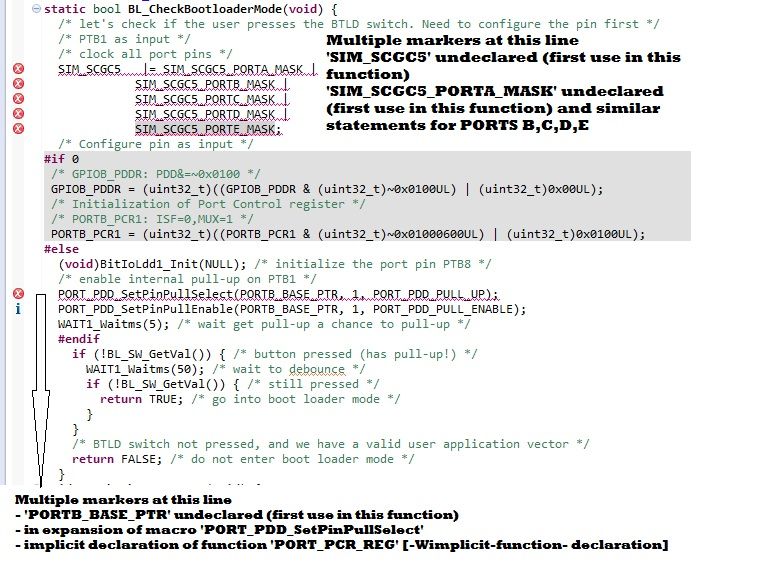- Forums
- Product Forums
- General Purpose MicrocontrollersGeneral Purpose Microcontrollers
- i.MX Forumsi.MX Forums
- QorIQ Processing PlatformsQorIQ Processing Platforms
- Identification and SecurityIdentification and Security
- Power ManagementPower Management
- Wireless ConnectivityWireless Connectivity
- RFID / NFCRFID / NFC
- Advanced AnalogAdvanced Analog
- MCX Microcontrollers
- S32G
- S32K
- S32V
- MPC5xxx
- Other NXP Products
- S12 / MagniV Microcontrollers
- Powertrain and Electrification Analog Drivers
- Sensors
- Vybrid Processors
- Digital Signal Controllers
- 8-bit Microcontrollers
- ColdFire/68K Microcontrollers and Processors
- PowerQUICC Processors
- OSBDM and TBDML
- S32M
- S32Z/E
-
- Solution Forums
- Software Forums
- MCUXpresso Software and ToolsMCUXpresso Software and Tools
- CodeWarriorCodeWarrior
- MQX Software SolutionsMQX Software Solutions
- Model-Based Design Toolbox (MBDT)Model-Based Design Toolbox (MBDT)
- FreeMASTER
- eIQ Machine Learning Software
- Embedded Software and Tools Clinic
- S32 SDK
- S32 Design Studio
- GUI Guider
- Zephyr Project
- Voice Technology
- Application Software Packs
- Secure Provisioning SDK (SPSDK)
- Processor Expert Software
- Generative AI & LLMs
-
- Topics
- Mobile Robotics - Drones and RoversMobile Robotics - Drones and Rovers
- NXP Training ContentNXP Training Content
- University ProgramsUniversity Programs
- Rapid IoT
- NXP Designs
- SafeAssure-Community
- OSS Security & Maintenance
- Using Our Community
-
- Cloud Lab Forums
-
- Knowledge Bases
- ARM Microcontrollers
- i.MX Processors
- Identification and Security
- Model-Based Design Toolbox (MBDT)
- QorIQ Processing Platforms
- S32 Automotive Processing Platform
- Wireless Connectivity
- CodeWarrior
- MCUXpresso Suite of Software and Tools
- MQX Software Solutions
- RFID / NFC
- Advanced Analog
-
- NXP Tech Blogs
- Home
- :
- 汎用マイクロコントローラ
- :
- Kinetisマイクロコントローラ
- :
- How do I clock all port pins in MKE02Z64VLD2 controller using kinetis design studio IDE ?
How do I clock all port pins in MKE02Z64VLD2 controller using kinetis design studio IDE ?
- RSS フィードを購読する
- トピックを新着としてマーク
- トピックを既読としてマーク
- このトピックを現在のユーザーにフロートします
- ブックマーク
- 購読
- ミュート
- 印刷用ページ
How do I clock all port pins in MKE02Z64VLD2 controller using kinetis design studio IDE ?
- 新着としてマーク
- ブックマーク
- 購読
- ミュート
- RSS フィードを購読する
- ハイライト
- 印刷
- 不適切なコンテンツを報告
I need to clock all port pins in my MKE02Z64VLD2 Controller. What is the Syntax to clock all port pins in a freescale's KE-02Z series controller ?
What I have tried:
SIM_SCGC5 |= SIM_SCGC5_PORTA_MASK |
SIM_SCGC5_PORTB_MASK |
SIM_SCGC5_PORTC_MASK |
SIM_SCGC5_PORTD_MASK |
SIM_SCGC5_PORTE_MASK;
I found this from a tutorial for a KL-25Z controller. But this throws me a syntax error. Since I am a beginner to embedded C coding, I couldn't find the specific syntax for the controller (KE-02Z) which I use.
- 新着としてマーク
- ブックマーク
- 購読
- ミュート
- RSS フィードを購読する
- ハイライト
- 印刷
- 不適切なコンテンツを報告
Hello Ganesh,
About the gpio clock , it is different between the KE series and KL .
For the KE02 chip , the clock of gpio is enable by default after reset , you can
directly use the GPIO. For example , if you want configure the PTD1 output 0, you
can directly configure it as this :
/* Configure pin as output */
/* GPIOA_PDDR: PDD|=0x02000000 */
GPIOA_PDDR |= GPIO_PDDR_PDD(0x02000000);
/* Set initialization value */
/* GPIOA_PDOR: PDO&=~0x02000000 */
GPIOA_PDOR &= (uint32_t)~(uint32_t)(GPIO_PDOR_PDO(0x02000000));
Hope it helps
Have a great day,
Alice Yang
-----------------------------------------------------------------------------------------------------------------------
Note: If this post answers your question, please click the Correct Answer button. Thank you!
-----------------------------------------------------------------------------------------------------------------------
- 新着としてマーク
- ブックマーク
- 購読
- ミュート
- RSS フィードを購読する
- ハイライト
- 印刷
- 不適切なコンテンツを報告
From the answer, if clocking is done automatically after reset, then can I simply delete that code and start over with
/*Configure Pin as Input */
?????
- 新着としてマーク
- ブックマーク
- 購読
- ミュート
- RSS フィードを購読する
- ハイライト
- 印刷
- 不適切なコンテンツを報告
Hello ,
What about these code , i think they are not for kinetis E series.
In the Kineits E series ,there is needn't enable the GPIO clock , and there is no the register
of SIM_SCGC5 ..
It looks like these are PE generate code , please use the functions and code for
your chip.
After you configure the Processor Expert , click the generate code , then use these code.
Hope it helps
Alice