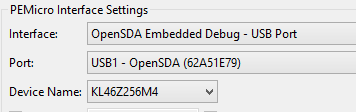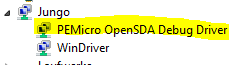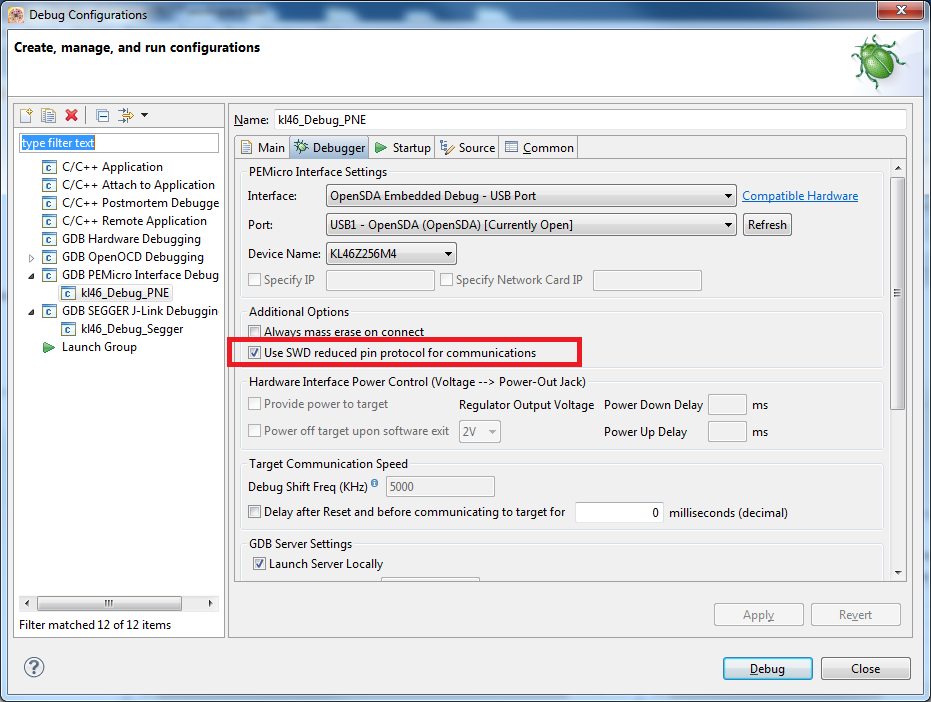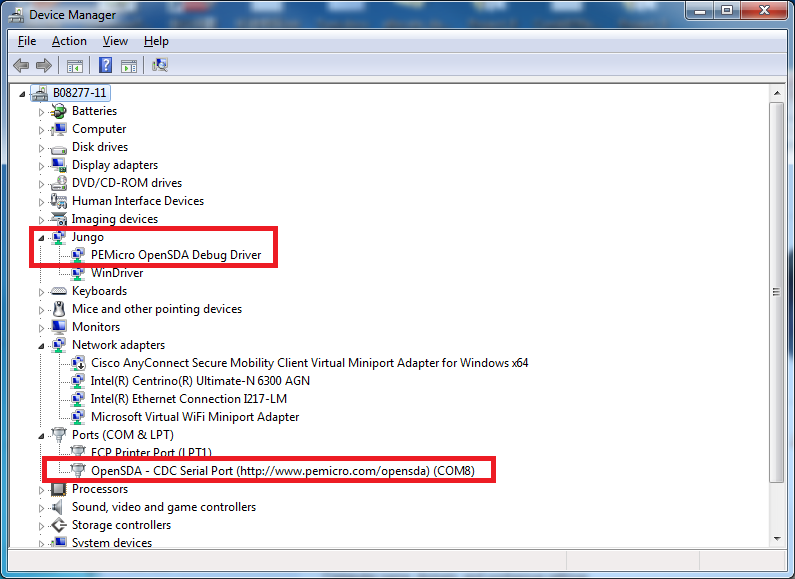- Forums
- Product Forums
- General Purpose MicrocontrollersGeneral Purpose Microcontrollers
- i.MX Forumsi.MX Forums
- QorIQ Processing PlatformsQorIQ Processing Platforms
- Identification and SecurityIdentification and Security
- Power ManagementPower Management
- Wireless ConnectivityWireless Connectivity
- RFID / NFCRFID / NFC
- Advanced AnalogAdvanced Analog
- MCX Microcontrollers
- S32G
- S32K
- S32V
- MPC5xxx
- Other NXP Products
- S12 / MagniV Microcontrollers
- Powertrain and Electrification Analog Drivers
- Sensors
- Vybrid Processors
- Digital Signal Controllers
- 8-bit Microcontrollers
- ColdFire/68K Microcontrollers and Processors
- PowerQUICC Processors
- OSBDM and TBDML
- S32M
- S32Z/E
-
- Solution Forums
- Software Forums
- MCUXpresso Software and ToolsMCUXpresso Software and Tools
- CodeWarriorCodeWarrior
- MQX Software SolutionsMQX Software Solutions
- Model-Based Design Toolbox (MBDT)Model-Based Design Toolbox (MBDT)
- FreeMASTER
- eIQ Machine Learning Software
- Embedded Software and Tools Clinic
- S32 SDK
- S32 Design Studio
- GUI Guider
- Zephyr Project
- Voice Technology
- Application Software Packs
- Secure Provisioning SDK (SPSDK)
- Processor Expert Software
- Generative AI & LLMs
-
- Topics
- Mobile Robotics - Drones and RoversMobile Robotics - Drones and Rovers
- NXP Training ContentNXP Training Content
- University ProgramsUniversity Programs
- Rapid IoT
- NXP Designs
- SafeAssure-Community
- OSS Security & Maintenance
- Using Our Community
-
- Cloud Lab Forums
-
- Knowledge Bases
- ARM Microcontrollers
- i.MX Processors
- Identification and Security
- Model-Based Design Toolbox (MBDT)
- QorIQ Processing Platforms
- S32 Automotive Processing Platform
- Wireless Connectivity
- CodeWarrior
- MCUXpresso Suite of Software and Tools
- MQX Software Solutions
- RFID / NFC
- Advanced Analog
-
- NXP Tech Blogs
- Home
- :
- MCUXpresso Software and Tools
- :
- Kinetis Design Studio
- :
- KDS debugger problem: Can not enter background mode
KDS debugger problem: Can not enter background mode
- Subscribe to RSS Feed
- Mark Topic as New
- Mark Topic as Read
- Float this Topic for Current User
- Bookmark
- Subscribe
- Mute
- Printer Friendly Page
KDS debugger problem: Can not enter background mode
- Mark as New
- Bookmark
- Subscribe
- Mute
- Subscribe to RSS Feed
- Permalink
- Report Inappropriate Content
Hi -
I cannot get the debugger through the launch.
KDS 2.0
KL46Z
Windows 7
It is an imported project.
If anyone has any hints about what I should try, I would be very appreciative.
Thanks, Ken Holt
Here is the console report:
P&E GDB Server, Version 5.13.02.00
Copyright 2014, P&E Microcomputer Systems Inc, All rights reserved
Loading library
C:\Freescale\KDS_2.0.0\eclipse\plugins\com.pemicro.debug.gdbjtag.pne_1.1.7.201410171532\win32\gdi\unit_ngs_arm_internal.dll
... Done.
Command line arguments: -device=KL46Z256M4 -startserver -singlesession
-serverport=7224 -interface=OPENSDA -speed=5000 -port=USB1
-USE_CYCLONEPRO_RELAYS=0 -FORCE_MASS_ERASE=0
Device selected is kl46z256m4
User Specified Hardware Selection : Interface=OPENSDA and Port=USB1
Connecting to target.
OpenSDA detected - Flash Version 1.14
Can not enter background mode .
Unable to initialize PEDebug.
PE-ERROR: Failed to Initialize Target
Server running on 127.0.0.1:7224
Connection from "127.0.0.1" via 127.0.0.1
PE-ERROR: Target is not connected
Disconnected from "127.0.0.1" via 127.0.0.1
Target Disconnected.
- Mark as New
- Bookmark
- Subscribe
- Mute
- Subscribe to RSS Feed
- Permalink
- Report Inappropriate Content
Hi Ken
Do you have the original mbed loader installed on the board? If not you need to update it to the P&E debugger version [ P&E Microcomputer Systems ]
If you have an important project and need to accelerate development check out:
http://www.utasker.com/kinetis/FRDM-KL46Z.html
http://www.utasker.com/kinetis/TWR-KL46Z48M.html
KDS project included and you can simulate the board/chip for project development, debugging and test using VisualStudio.
Regards
Mark
- Mark as New
- Bookmark
- Subscribe
- Mute
- Subscribe to RSS Feed
- Permalink
- Report Inappropriate Content
Hi Mark -
Thanks for your suggestion I did update the bootloader on the board, in
order to get past the last problem I had, which was a blank port select
window.
Should I try uninstalling KDS2.0, and re-install 1.1.1, just to see if it
makes a difference?
Ken
On Thu, Jan 22, 2015 at 1:18 PM, Mark Butcher <admin@community.freescale.com
- Mark as New
- Bookmark
- Subscribe
- Mute
- Subscribe to RSS Feed
- Permalink
- Report Inappropriate Content
Ken
I don't think that reinstalling KDS (or down-grading) will help. More likely you need to re-install the USB driver since possibly something has gone wrong there.
When you have the debugger correctly installed you should see something like
You can also check your device manager since it will show the debugger
Below is the console output during the download of a project to the board (I am assuming you are using a FRDM-KL46Z).
However I suspect that your problem is not with the debugger but with the chip since the debugger doesn't look to be able to communicate with it.
Have you loaded any code to it before? (eg. with the the debugger's USB-MSD loader - dragging-and-dropping a file on its disk?). It is possible to lock out the debugger with bad code so check the forum for topics on unlocking the chip if that is the case.
Also try loading one of the binary files at µTasker FRDM-KL46Z support using the USB-MSD loading method to see whether the debugger can load using the other method. Maybe it can and then it will clear up the issue with the debugger (?)
Regards
Mark
http://www.utasker.com/kinetis.html
P&E GDB Server, Version 5.13.02.00
Copyright 2014, P&E Microcomputer Systems Inc, All rights reserved
Loading library C:\Freescale\KDS_2.0.0\eclipse\plugins\com.pemicro.debug.gdbjtag.pne_1.1.7.201410171532\win32\gdi\unit_ngs_arm_internal.dll ... Done.
Command line arguments: -device=KL46Z256M4 -startserver -singlesession -serverport=7224 -interface=OPENSDA -speed=5000 -port=USB1 -USE_CYCLONEPRO_RELAYS=0 -FORCE_MASS_ERASE=0
Device selected is kl46z256m4
User Specified Hardware Selection : Interface=OPENSDA and Port=USB1
Connecting to target.
OpenSDA detected - Flash Version 1.14
Device is KL46Z256M4.
Mode is In-Circuit Debug.
'Kinetis' is a registered trademark of Freescale.
(C)opyright 2012, P&E Microcomputer Systems, Inc. (www.pemicro.com)
API version is 101
Server running on 127.0.0.1:7224
Connection from "127.0.0.1" via 127.0.0.1
Copyright 2012 P&E Microcomputer Systems,Inc.
Command Line :C:\Freescale\KDS_2.0.0\eclipse\plugins\com.pemicro.debug.gdbjtag.pne_1.1.7.201410171532\win32\pegdbserver_console -device=KL46Z256M4 -startserver -singlesession -serverport=7224 -interface=OPENSDA -speed=5000 -port=USB1 -USE_CYCLONEPRO_RELA$
CMD>RE
Initializing.
Target has been RESET and is active.
CMD>CM C:\Freescale\KDS_2.0.0\eclipse\plugins\com.pemicro.debug.gdbjtag.pne_1.1.7.201410171532\win32\gdi\P&E\kl46z256m4_pflash_pipeline.arp
Initializing.
Initialized.
;version 1.03, 07/17/2013, Copyright P&E Microcomputer Systems, www.pemicro.com [mk_256k_n_pflash_m0]
;device freescale, kl46z256m4, 1x32x64k, desc=pflash_pipeline
;begin_cs device=$00000000, length=$00040000, ram=$20000000
Loading programming algorithm ...
Done.
CMD>EM
Erasing.
Module has been erased.
Initializing.
Initialized.
;version 1.03, 07/17/2013, Copyright P&E Microcomputer Systems, www.pemicro.com [mk_256k_n_pflash_m0]
;device freescale, kl46z256m4, 1x32x64k, desc=pflash_pipeline
;begin_cs device=$00000000, length=$00040000, ram=$20000000
Loading programming algorithm ...
Done.
CMD>PM
Programming.
Processing Object File Data ...
.
Programmed.
CMD>VC
Verifying object file CRC-16 to device ranges ...
block 00000000-00000007 ...
Ok.
block 00000400-00004A22 ...
Ok.
Checksum Verification Successful. (Cumulative CRC-16=$A175)
CMD>RE
Initializing.
Target has been RESET and is active.
Preset breakpoint encountered.
- Mark as New
- Bookmark
- Subscribe
- Mute
- Subscribe to RSS Feed
- Permalink
- Report Inappropriate Content
Hi Mark -
Thanks for your suggestions.
I do have the debugger and device manager looking like your screens.
I think the board may have the locked-out chip as you suggest - I did a
drag and drop of the uTasker .bin that you linked to; it did not seem to
load or run, although I'm not sure if I'm doing it correctly. Before now
with KDS we've always connected with the debugger.
I have some new boards coming tomorrow - I'll try one. I should update the
bootloader first?
Thanks,
Ken
On Thu, Jan 22, 2015 at 8:35 PM, Mark Butcher <admin@community.freescale.com
- Mark as New
- Bookmark
- Subscribe
- Mute
- Subscribe to RSS Feed
- Permalink
- Report Inappropriate Content
Ken
You can load via USB-MSD with whatever loader the board is supplied with, but there are no disadvantages of installing the P&E version immediately (it has the same features as the med version but allows KDS to debug).
Regards
Mark
- Mark as New
- Bookmark
- Subscribe
- Mute
- Subscribe to RSS Feed
- Permalink
- Report Inappropriate Content
Thanks Mark
I did get 4 new boards today and have been trying them out.
On the first one, I was able to update the bootloader to 1.11 - the version that comes with the boards is 1.09.
It was difficult to get over the load failure (quick flashing LED); I finally tried turning off Windows Firewall and restarting the computer.
With 1.11 installed, I was then able to add the SDA and get the KDS debug connection working.
On a second board, I could not get 1.11 installed. Maybe something else is blocking.
I think my old board, which I was previously able to install 1.11 on, is locked out. This old board had an mbed program on it.
Thanks,
Ken
- Mark as New
- Bookmark
- Subscribe
- Mute
- Subscribe to RSS Feed
- Permalink
- Report Inappropriate Content
Ken
If a loader doesn't update make sure that you are not using WIndows 8.1 since, depending on the version of code doing the bootloader update, it may not be able to do so with Win 8.1. In this case upload using Windows 7, or earlier - after the update Windows 8.1 can be used again.
Regards
Mark
- Mark as New
- Bookmark
- Subscribe
- Mute
- Subscribe to RSS Feed
- Permalink
- Report Inappropriate Content
Thanks Mark,
I am using only Windows 7 Premium Home, which is on a new computer.
Are there different versions of the bootloader matched to different
operating systems?
Should I try dropping a utasker into a board with 1.11 or 1.09?
thanks,
Ken
On Sat, Jan 24, 2015 at 12:50 AM, Mark Butcher <
- Mark as New
- Bookmark
- Subscribe
- Mute
- Subscribe to RSS Feed
- Permalink
- Report Inappropriate Content
Ken
Windows 8.1 started writing a hidden system directory and some files in it to newly connected disks which confused eariler versions of the boot loader. If you have the newest version it will be usable with Windows 8.1 and previous OSs (backward compatible).
You can load uTasker (and other) binaries using any loader version.
Regards
Mark
Kinetis: µTasker Kinetis support
K22: µTasker Kinetis FRDM-K22F support / µTasker Kinetis TWR-K22F120M support
For the complete "out-of-the-box" Kinetis experience and faster time to market
- Mark as New
- Bookmark
- Subscribe
- Mute
- Subscribe to RSS Feed
- Permalink
- Report Inappropriate Content
Mark - Thanks for the info - I might try to find out if Win 7 Home Premium
does anything like that.
I will try loading a uTasker.bin, but I am afraid of screwing something up.
I should just drop the .bin into the bare bootloader? Which of the uTaskers
is it easy to see if it got loaded and is running?
thanks,
Ken
On Sat, Jan 24, 2015 at 3:43 PM, Mark Butcher <admin@community.freescale.com
- Mark as New
- Bookmark
- Subscribe
- Mute
- Subscribe to RSS Feed
- Permalink
- Report Inappropriate Content
Ken
You can load either
uTaskerSerialBoot_FRDM-K22F_KBOOT_HID_UART_MSD.bin
or
uTaskerV1.4.8_FRDM-K22F.bin
On the KRDM-K22 you need to press the reset button after loading so that the application starts and in each case the green light will blink so it is clear that it is running correctly.
The SW operation is otherwise described at the link and allows a variety of things to be done on the board.
Regards
Mark
Kinetis: µTasker Kinetis support
K22: µTasker Kinetis FRDM-K22F support / µTasker Kinetis TWR-K22F120M support
For the complete "out-of-the-box" Kinetis experience and faster time to market
- Mark as New
- Bookmark
- Subscribe
- Mute
- Subscribe to RSS Feed
- Permalink
- Report Inappropriate Content
Mark - thanks again for your help.
I've been using my old XP computer to successfully load the updated
bootloader, and then I use the boards with KDS on the new computer.
This will do for now - I'll try to watch out for any future references to
the Windows 7 problem.
Ken
On Sat, Jan 24, 2015 at 5:34 PM, Mark Butcher <admin@community.freescale.com
- Mark as New
- Bookmark
- Subscribe
- Mute
- Subscribe to RSS Feed
- Permalink
- Report Inappropriate Content
Hi Ken,
0. I use attached SDA debug bootloader. It works perfect on my FRDM-KL46Z board.
1. first please make sure debugger is set as below:
2. after install bootloader, reconnect board, device manager shows like below:
hope this can help you.
Have a great day,
Zhang Jun
-----------------------------------------------------------------------------------------------------------------------
Note: If this post answers your question, please click the Correct Answer button. Thank you!
-----------------------------------------------------------------------------------------------------------------------
- Mark as New
- Bookmark
- Subscribe
- Mute
- Subscribe to RSS Feed
- Permalink
- Report Inappropriate Content
Hi Zhang - Thanks for your suggestion.
My setup does match yours, except that I do not have the Jungo entry on the boards that do not have
bootloader 1.11 installed.
Ken H