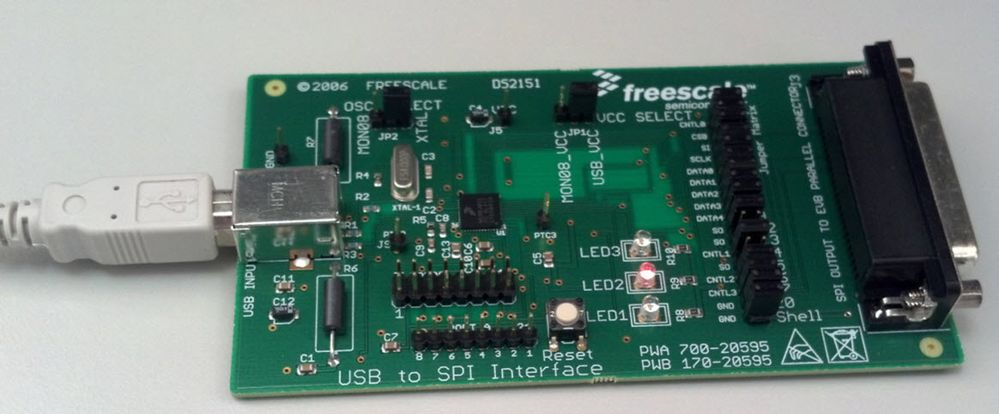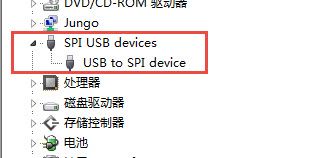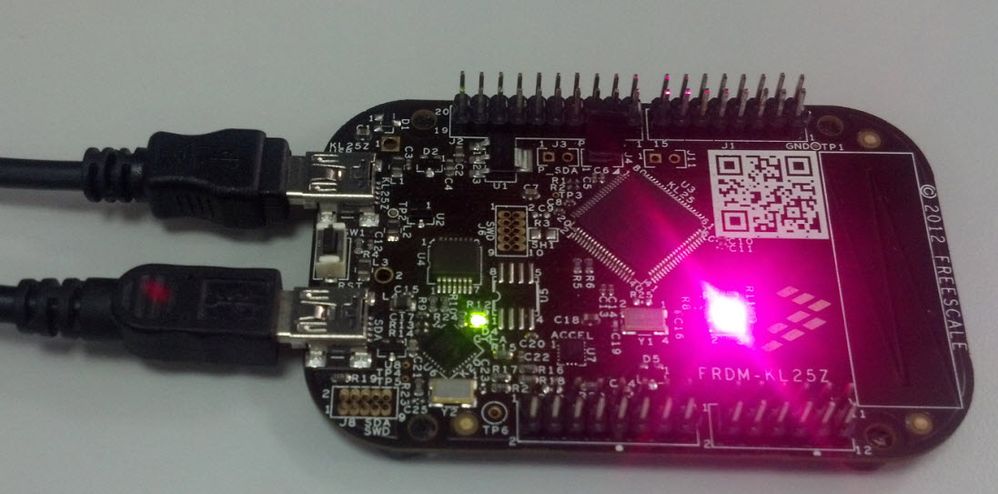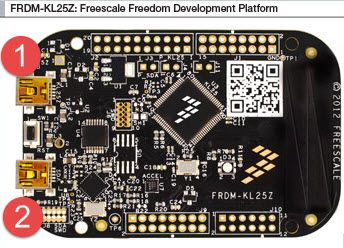- Forums
- Product Forums
- General Purpose MicrocontrollersGeneral Purpose Microcontrollers
- i.MX Forumsi.MX Forums
- QorIQ Processing PlatformsQorIQ Processing Platforms
- Identification and SecurityIdentification and Security
- Power ManagementPower Management
- Wireless ConnectivityWireless Connectivity
- RFID / NFCRFID / NFC
- Advanced AnalogAdvanced Analog
- MCX Microcontrollers
- S32G
- S32K
- S32V
- MPC5xxx
- Other NXP Products
- S12 / MagniV Microcontrollers
- Powertrain and Electrification Analog Drivers
- Sensors
- Vybrid Processors
- Digital Signal Controllers
- 8-bit Microcontrollers
- ColdFire/68K Microcontrollers and Processors
- PowerQUICC Processors
- OSBDM and TBDML
- S32M
- S32Z/E
-
- Solution Forums
- Software Forums
- MCUXpresso Software and ToolsMCUXpresso Software and Tools
- CodeWarriorCodeWarrior
- MQX Software SolutionsMQX Software Solutions
- Model-Based Design Toolbox (MBDT)Model-Based Design Toolbox (MBDT)
- FreeMASTER
- eIQ Machine Learning Software
- Embedded Software and Tools Clinic
- S32 SDK
- S32 Design Studio
- GUI Guider
- Zephyr Project
- Voice Technology
- Application Software Packs
- Secure Provisioning SDK (SPSDK)
- Processor Expert Software
- Generative AI & LLMs
-
- Topics
- Mobile Robotics - Drones and RoversMobile Robotics - Drones and Rovers
- NXP Training ContentNXP Training Content
- University ProgramsUniversity Programs
- Rapid IoT
- NXP Designs
- SafeAssure-Community
- OSS Security & Maintenance
- Using Our Community
-
- Cloud Lab Forums
-
- Knowledge Bases
- ARM Microcontrollers
- i.MX Processors
- Identification and Security
- Model-Based Design Toolbox (MBDT)
- QorIQ Processing Platforms
- S32 Automotive Processing Platform
- Wireless Connectivity
- CodeWarrior
- MCUXpresso Suite of Software and Tools
- MQX Software Solutions
- RFID / NFC
- Advanced Analog
-
- NXP Tech Blogs
- Home
- :
- General Purpose Microcontrollers
- :
- Kinetis Microcontrollers
- :
- when I use SPIGen connect to FRDM-KL25Z,why it always fails?I promise that I have configurated all related softwares and drive.The pictures as follollws:
when I use SPIGen connect to FRDM-KL25Z,why it always fails?I promise that I have configurated all related softwares and drive.The pictures as follollws:
- Subscribe to RSS Feed
- Mark Topic as New
- Mark Topic as Read
- Float this Topic for Current User
- Bookmark
- Subscribe
- Mute
- Printer Friendly Page
when I use SPIGen connect to FRDM-KL25Z,why it always fails?I promise that I have configurated all related softwares and drive.The pictures as follollws:
- Mark as New
- Bookmark
- Subscribe
- Mute
- Subscribe to RSS Feed
- Permalink
- Report Inappropriate Content
when I use SPIGen connect to FRDM-KL25Z,why it always fails?I promise that I have configurated all related softwares and drive.The pictures as follollws:
- Mark as New
- Bookmark
- Subscribe
- Mute
- Subscribe to RSS Feed
- Permalink
- Report Inappropriate Content
Hi,
Please download [SPIGEN version 7.1.2 PC interface software for Windows 7, 8, XP and Vista] from below link:
SPI Generator (SPIGen) Software|Freescale
There also provides USB to SPI Device Driver Installation Instructions - User Guide about how to install the SPIGen driver to Windows system.
It needs to use KITUSBSPIEVME board (Evaluation Kit - USB-SPI interface), more detailed info, please check below link:
Evaluation Kit - USB-SPI interface, MC68HC908|Freescale
With KITUSBSPIEVME boards connects to USB cable, the [USB to SPI device] will be recognized as below:
Wish it helps.
best regards
Ma Hui
-----------------------------------------------------------------------------------------------------------------------
Note: If this post answers your question, please click the Correct Answer button. Thank you!
-----------------------------------------------------------------------------------------------------------------------
- Mark as New
- Bookmark
- Subscribe
- Mute
- Subscribe to RSS Feed
- Permalink
- Report Inappropriate Content
When I connect to FRDM-KL25Z,Displays as follow:
It whether means I was failed?
- Mark as New
- Bookmark
- Subscribe
- Mute
- Subscribe to RSS Feed
- Permalink
- Report Inappropriate Content
Hi,
I have tried to use FRDM-KL25Z board as USB to SPI device and it works.
Please check my connection for FRDM-KL25Z board and Windows device info:
Please re-program FRDM-KL25Z board with [UsbSpiDongleKL25Zv504] image and check again if it works or not.
best regards,
Ma Hui
- Mark as New
- Bookmark
- Subscribe
- Mute
- Subscribe to RSS Feed
- Permalink
- Report Inappropriate Content
Hi,
For you are using FRDM-KL25Z board, I want to know which USB port you connected to PC?
Port 1 is KL25 USB port;
Port 2 is on board OpenSDA debugger port.
Wish it helps.
best regards
Ma Hui
-----------------------------------------------------------------------------------------------------------------------
Note: If this post answers your question, please click the Correct Answer button. Thank you!
-----------------------------------------------------------------------------------------------------------------------