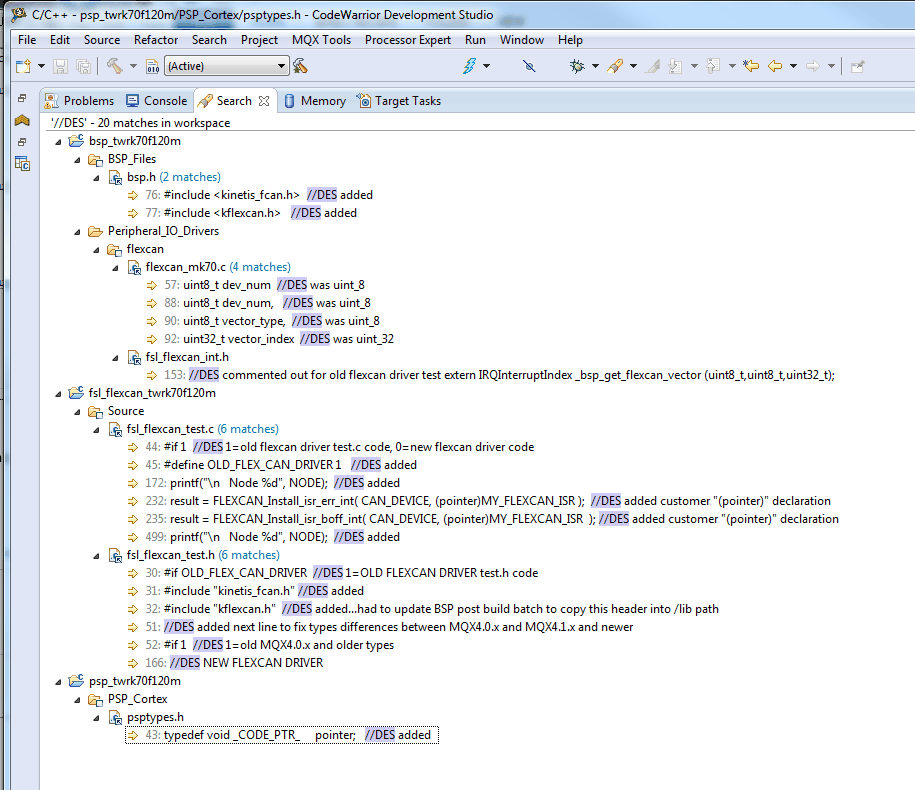- Forums
- Product Forums
- General Purpose MicrocontrollersGeneral Purpose Microcontrollers
- i.MX Forumsi.MX Forums
- QorIQ Processing PlatformsQorIQ Processing Platforms
- Identification and SecurityIdentification and Security
- Power ManagementPower Management
- Wireless ConnectivityWireless Connectivity
- RFID / NFCRFID / NFC
- Advanced AnalogAdvanced Analog
- MCX Microcontrollers
- S32G
- S32K
- S32V
- MPC5xxx
- Other NXP Products
- S12 / MagniV Microcontrollers
- Powertrain and Electrification Analog Drivers
- Sensors
- Vybrid Processors
- Digital Signal Controllers
- 8-bit Microcontrollers
- ColdFire/68K Microcontrollers and Processors
- PowerQUICC Processors
- OSBDM and TBDML
- S32M
- S32Z/E
-
- Solution Forums
- Software Forums
- MCUXpresso Software and ToolsMCUXpresso Software and Tools
- CodeWarriorCodeWarrior
- MQX Software SolutionsMQX Software Solutions
- Model-Based Design Toolbox (MBDT)Model-Based Design Toolbox (MBDT)
- FreeMASTER
- eIQ Machine Learning Software
- Embedded Software and Tools Clinic
- S32 SDK
- S32 Design Studio
- GUI Guider
- Zephyr Project
- Voice Technology
- Application Software Packs
- Secure Provisioning SDK (SPSDK)
- Processor Expert Software
- Generative AI & LLMs
-
- Topics
- Mobile Robotics - Drones and RoversMobile Robotics - Drones and Rovers
- NXP Training ContentNXP Training Content
- University ProgramsUniversity Programs
- Rapid IoT
- NXP Designs
- SafeAssure-Community
- OSS Security & Maintenance
- Using Our Community
-
- Cloud Lab Forums
-
- Knowledge Bases
- ARM Microcontrollers
- i.MX Processors
- Identification and Security
- Model-Based Design Toolbox (MBDT)
- QorIQ Processing Platforms
- S32 Automotive Processing Platform
- Wireless Connectivity
- CodeWarrior
- MCUXpresso Suite of Software and Tools
- MQX Software Solutions
- RFID / NFC
- Advanced Analog
-
- NXP Tech Blogs
- Home
- :
- MQX Software Solutions
- :
- MQX Software Solutions
- :
- Anyone know an easy way to enable old flexcan driver over the new fsl_flexcan?
Anyone know an easy way to enable old flexcan driver over the new fsl_flexcan?
- Subscribe to RSS Feed
- Mark Topic as New
- Mark Topic as Read
- Float this Topic for Current User
- Bookmark
- Subscribe
- Mute
- Printer Friendly Page
- Mark as New
- Bookmark
- Subscribe
- Mute
- Subscribe to RSS Feed
- Permalink
- Report Inappropriate Content
I admit, I'm not that experienced with modifying the custom BSP based off of the twrk70f120m.
So, my legacy code uses the old flexcan driver (as opposed to the new fsl driver).
flexcan_mk70.c
kflexcan.c
kflexcan.h
kflexcan_int.c
When I try to add these files to the BSP, in the same "Peripheral_IO_Drivers\flexcan" folder, I get an error about adding files to a virtual folder.
So, I copied the files into my project, handled all compile errors, updated bsp.h to include appropriate files, and got the project to compile/link (minor warnings seen from bsp).
I tried out the project and CAN still does not work.
So, I think I'm missing something by not disabling the new fsl flexcan driver and not enabling the old flexcan driver.
Can someone point in the right direction to do this?
Thanks.
Solved! Go to Solution.
- Mark as New
- Bookmark
- Subscribe
- Mute
- Subscribe to RSS Feed
- Permalink
- Report Inappropriate Content
Hi
I recommend you study the following documents.
C:\Freescale\Freescale_MQX_4_1\doc\mqx\MQX_BSP_Porting_Guide.pdf
C:\Freescale\Freescale_MQX_4_1\doc\mqx\MQX_BSP_Porting_Example_User_Guide.pdf
The two documents described how to remove driver source files from BSP project, and how to add driver source files to BSP.
- Mark as New
- Bookmark
- Subscribe
- Mute
- Subscribe to RSS Feed
- Permalink
- Report Inappropriate Content
Update.
I am able to transmit CAN messages.
I can see the device's reply with a tool (Vehicle Spy 3).
But, I never get the receive interrupt with the message.
BTW, this same exact code works just fine under MQX v4.0.2
- Mark as New
- Bookmark
- Subscribe
- Mute
- Subscribe to RSS Feed
- Permalink
- Report Inappropriate Content
Hi James,
The rub with the old flexcan drivers working with the newer MQX4.1.x is data types changed as well, and duplicate function declaration.
I'll attach all the files I touched into a ZIP that come from the MQX4.1.1 installation and specifically tested on the TWR-K70F120M.
I basically #defined out the new flexcan code in the fsl_flexcan_test.c and fsl_flexcan_test.h and replaced with the MQX4.0.1 test.c/.h code.
I then had to include flexcan_mk70.c, kflexcan_int.c, kflexcan.c, and kflexcan.h in the BSP->Peripheral_IO_Drivers->flexcan folder (simple drag-n-drop from the MQX4.0.1 path).
I also had to add one file (kflexcan.h) copy in the post build batch file to copy header file into the /lib path.
I did have to short R22 (signal PTC16 to edge connector for CAN1_RX signal) and R23 (signal PTC17 to edge connector for CAN1_TX signal) to allows signals to get to the TWR-SER card J5 header block.
Note I had to copy the flexcan_nk70.c file from MQX4.0.1 as it was not in the MQX4.1.1.
A screen shot of the files I touched is here:
I did test using 2 TWR-K70F120M tower kits with one setup as NODE 1 and the other NODE 2.
I also re-tested that I could change my #if 1 to #if 0 in the fls_flexcan_test.c source file to switch back to using the new flexcan driver.
The comment to that #if is
//DES 1=old flexcan driver test.c code, 0=new flexcan driver code
Hope this helps.
Regards,
David
- Mark as New
- Bookmark
- Subscribe
- Mute
- Subscribe to RSS Feed
- Permalink
- Report Inappropriate Content
David, thanks!
I found out , after reading, it is VERY simple to remove new and restore old.
The problem for me was not copying the files, but using links. I need to read better :smileyhappy:.
I found the typedef problems, easy enough.
So, just as I got your post email, I was testing and my old flexcan was working. Woohoo!.
So, now I will look at what you have done because future projects will use the new fsl method.
It will be nice to be able to switch back and forth to support legacy code and new development.
Thanks again.
- Mark as New
- Bookmark
- Subscribe
- Mute
- Subscribe to RSS Feed
- Permalink
- Report Inappropriate Content
Hi
I recommend you study the following documents.
C:\Freescale\Freescale_MQX_4_1\doc\mqx\MQX_BSP_Porting_Guide.pdf
C:\Freescale\Freescale_MQX_4_1\doc\mqx\MQX_BSP_Porting_Example_User_Guide.pdf
The two documents described how to remove driver source files from BSP project, and how to add driver source files to BSP.
- Mark as New
- Bookmark
- Subscribe
- Mute
- Subscribe to RSS Feed
- Permalink
- Report Inappropriate Content
Hi
There is no access to these files. Kindly help.
I am actually trying to integrate the updated CAN driver(fslcan.c abd fslcan.h), There are no build errors after integration but the communication is not happening via can. I mean I couldn't send CAN messages from machine to board.
Kindly Help.
Thanks much!!