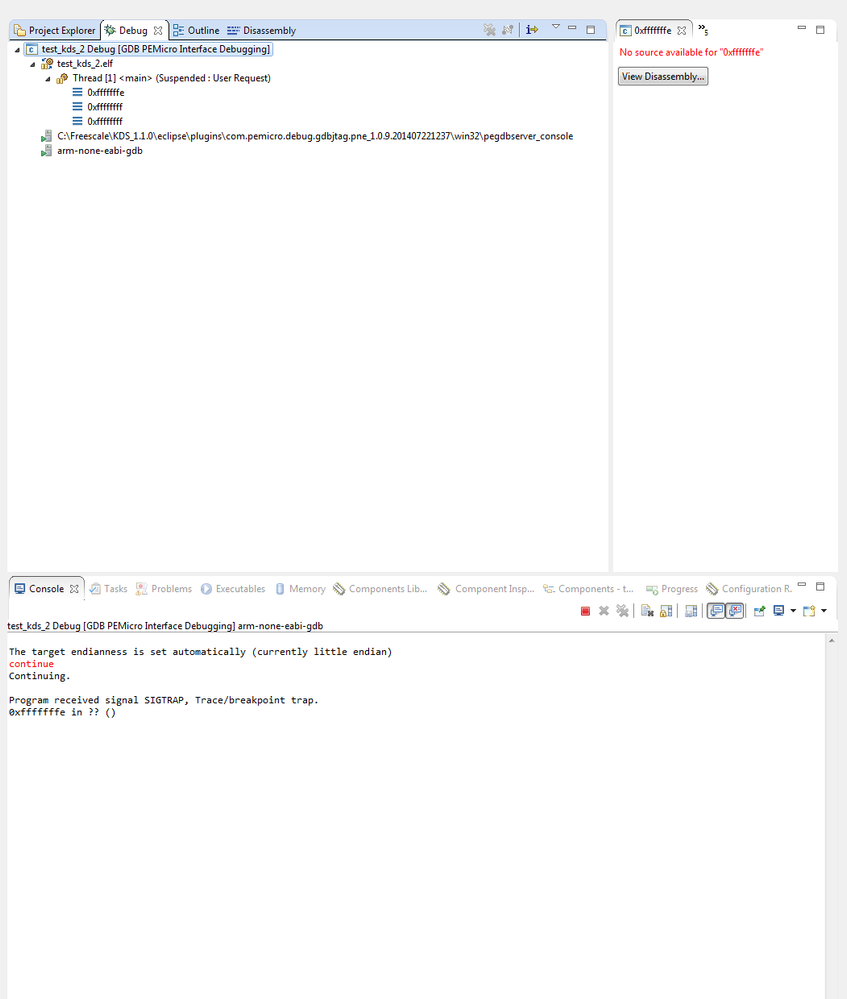- Forums
- Product Forums
- General Purpose MicrocontrollersGeneral Purpose Microcontrollers
- i.MX Forumsi.MX Forums
- QorIQ Processing PlatformsQorIQ Processing Platforms
- Identification and SecurityIdentification and Security
- Power ManagementPower Management
- Wireless ConnectivityWireless Connectivity
- RFID / NFCRFID / NFC
- Advanced AnalogAdvanced Analog
- MCX Microcontrollers
- S32G
- S32K
- S32V
- MPC5xxx
- Other NXP Products
- S12 / MagniV Microcontrollers
- Powertrain and Electrification Analog Drivers
- Sensors
- Vybrid Processors
- Digital Signal Controllers
- 8-bit Microcontrollers
- ColdFire/68K Microcontrollers and Processors
- PowerQUICC Processors
- OSBDM and TBDML
- S32M
- S32Z/E
-
- Solution Forums
- Software Forums
- MCUXpresso Software and ToolsMCUXpresso Software and Tools
- CodeWarriorCodeWarrior
- MQX Software SolutionsMQX Software Solutions
- Model-Based Design Toolbox (MBDT)Model-Based Design Toolbox (MBDT)
- FreeMASTER
- eIQ Machine Learning Software
- Embedded Software and Tools Clinic
- S32 SDK
- S32 Design Studio
- GUI Guider
- Zephyr Project
- Voice Technology
- Application Software Packs
- Secure Provisioning SDK (SPSDK)
- Processor Expert Software
- Generative AI & LLMs
-
- Topics
- Mobile Robotics - Drones and RoversMobile Robotics - Drones and Rovers
- NXP Training ContentNXP Training Content
- University ProgramsUniversity Programs
- Rapid IoT
- NXP Designs
- SafeAssure-Community
- OSS Security & Maintenance
- Using Our Community
-
- Cloud Lab Forums
-
- Knowledge Bases
- ARM Microcontrollers
- i.MX Processors
- Identification and Security
- Model-Based Design Toolbox (MBDT)
- QorIQ Processing Platforms
- S32 Automotive Processing Platform
- Wireless Connectivity
- CodeWarrior
- MCUXpresso Suite of Software and Tools
- MQX Software Solutions
- RFID / NFC
- Advanced Analog
-
- NXP Tech Blogs
- Home
- :
- MQX Software Solutions
- :
- MQX Software Solutions
- :
- KDS and PE Micro Debugger Setup?
KDS and PE Micro Debugger Setup?
- Subscribe to RSS Feed
- Mark Topic as New
- Mark Topic as Read
- Float this Topic for Current User
- Bookmark
- Subscribe
- Mute
- Printer Friendly Page
KDS and PE Micro Debugger Setup?
- Mark as New
- Bookmark
- Subscribe
- Mute
- Subscribe to RSS Feed
- Permalink
- Report Inappropriate Content
Description
My application compiles and builds......
When i try to debug, It crash and burns.....
Can someone provide some insight?
Setup
KDS 1.1.0
MQX 4.1.1 with PE
PE Micro MultiLink
FRDMK64F
Error Message
The target endianness is set automatically (currently little endian)
continue
Continuing.
Program received signal SIGTRAP, Trace/breakpoint trap.
0xfffffffe in ?? ()
- Mark as New
- Bookmark
- Subscribe
- Mute
- Subscribe to RSS Feed
- Permalink
- Report Inappropriate Content
- Mark as New
- Bookmark
- Subscribe
- Mute
- Subscribe to RSS Feed
- Permalink
- Report Inappropriate Content
Can you share as well your debug/lauch configuration?
See Sharing Debug Configuration with Eclipse | MCU on Eclipse
- Mark as New
- Bookmark
- Subscribe
- Mute
- Subscribe to RSS Feed
- Permalink
- Report Inappropriate Content
- Mark as New
- Bookmark
- Subscribe
- Mute
- Subscribe to RSS Feed
- Permalink
- Report Inappropriate Content
I tried your project, and see the problem, but not sure what it is.
What I can say is that the debug configuration is fine, and the problem seems to be MQX specific.
If I disable MQX, the project runs fine.
- Mark as New
- Bookmark
- Subscribe
- Mute
- Subscribe to RSS Feed
- Permalink
- Report Inappropriate Content
Do you know which MQX I should use?
I have MQX 4.1.1 installed. I have the latest patches install in KDS.
Is it possible to setup a MQX project with PE enabled using KDS and run it on frdm-k64f?
- Mark as New
- Bookmark
- Subscribe
- Mute
- Subscribe to RSS Feed
- Permalink
- Report Inappropriate Content
Hi,
Now I've installed the FSLMQXOS_4_1_1_GA.exe.
I've followed step by step the process explaining in the MQX_KDS_Getting_Started.pdf doc which is located under the installation folder
\Freescale_MQX_4_1\doc\tools\kds
with frdmk64f instead of twrk64f120m.
After to have built the MQX lib I'm able to build the project without problem.
By default the configuration is for JLink. I've created a new one for P&E.
Now I can launch the debugger and the application is loaded on-board through the Multilink interface without problem.
Is it working on your side ?
May be there is a problem to import an application created under MCU V10.6 to KDS when MQX V4.1.1 is used.
It seems to be your case
Have a great day,
Pascal Irrle
-----------------------------------------------------------------------------------------------------------------------
Note: If this post answers your question, please click the Correct Answer button. Thank you!
-----------------------------------------------------------------------------------------------------------------------
- Mark as New
- Bookmark
- Subscribe
- Mute
- Subscribe to RSS Feed
- Permalink
- Report Inappropriate Content
Nice. I got this to work but I am also trying to use PE LDD api.
- Mark as New
- Bookmark
- Subscribe
- Mute
- Subscribe to RSS Feed
- Permalink
- Report Inappropriate Content
Hi,
The new version KDS V1.1.1 is supporting LDD beans.
Attached the PEx_KDS_1_1_Release_Notes.pdf.
Have a great day,
Pascal Irrle
-----------------------------------------------------------------------------------------------------------------------
Note: If this post answers your question, please click the Correct Answer button. Thank you!
-----------------------------------------------------------------------------------------------------------------------
- Mark as New
- Bookmark
- Subscribe
- Mute
- Subscribe to RSS Feed
- Permalink
- Report Inappropriate Content
Hi,
You're looking for Logical Device Drivers (LDD).
These functions are available under PEx in MCU V10.6.
However I don't know if it's available for KDS.
I will check with PEx team and will keep you informed.
Have a great day,
Pascal Irrle
-----------------------------------------------------------------------------------------------------------------------
Note: If this post answers your question, please click the Correct Answer button. Thank you!
-----------------------------------------------------------------------------------------------------------------------
- Mark as New
- Bookmark
- Subscribe
- Mute
- Subscribe to RSS Feed
- Permalink
- Report Inappropriate Content
Sir Erich Styger has answer:
https://community.freescale.com/message/413322?et=watches.email.thread#413322
· You might have a read at There is a Time and Date for both Worlds | MCU on Eclipse<http://mcuoneclipse.com/2012/07/26/there-is-a-time-and-date-for-both-worlds/>
First, there were the 'high level beans' or 'high level components': Easy to use components and drivers which can be both used in bare metal and RTOS environment, as long as the application (with or without RTOS) takes care about shared peripherals. You will see that high level components get initialized implicitly with PE_low_level_init() called inside main().
These high level components exists say for HCS08, HCS12, DSC, ColdFire.
Then came Kinetis and with it the LDD (Logical Device Drivers). The difference is that they have a different API, and the biggest change is that they have a 'driver handle' passed to each API function you call. You get that device handle from the Init() method. Unlike the high-level components, you can use one driver from different contexts. The downside is that the API is more complex, and makes it not compatible with the previous high level components. That's why for many of the LDD components there is a 'high-level-component' as a wrapper to the LDD: both to make usage simpler (or less powerful), and to provide a bridge and compatibility between the LDD and the high level component world.
Having said that, things are changing again with the Kinetis SDK (www.freescale.com/kds): unlike as with the LDD and high level components were they are generating the actual driver code, with the Kinetis SDK the driver code is 'static' (not generated) and comes from the SDK. Processor Expert SDK components here configure the SDK (creating the configuration header files), but not actually generating the driver code. The driver code is in the SDK.
I hope this helps,
Erich
Regards,
David
- Mark as New
- Bookmark
- Subscribe
- Mute
- Subscribe to RSS Feed
- Permalink
- Report Inappropriate Content
Hi,
I've checked on MQX and I've downloaded the FSLMQXOS_4_1_1_GA.exe.
I've installed it.
I will check it and will keep you informed.
Have a great day,
Pascal Irrle
-----------------------------------------------------------------------------------------------------------------------
Note: If this post answers your question, please click the Correct Answer button. Thank you!
-----------------------------------------------------------------------------------------------------------------------
- Mark as New
- Bookmark
- Subscribe
- Mute
- Subscribe to RSS Feed
- Permalink
- Report Inappropriate Content
Hi KW,
My config is:
a) Solftware
Windows 7 32 bit
KDS 1.1.0
KSDK 1.0.0
b) Hardware
P&E Multilink Universal rev.B
FRDM-K64F
I've created a project through the Project Wizard for Boards + Kinetis + FRDM-K64F.
After to have build the application and config the P&E Debug interface, I launch the debugger.
The application is loaded on-board and I can debug it without problem.
Refer to the zip file attached.
For my understanding MQX was not designed for KDS.
The KSDK is in fact a dedicated version for Kinetis devices which is supporting KDS as IAR, etc ...
http://www.freescale.com/webapp/sps/site/prod_summary.jsp?code=KINETIS_SDK&tid=vanKSDK
After to have installed it, I recommend you to refer to the \KSDK_1.0.0\doc folder.
Hope this will help you.
Have a great day,
Pascal Irrle
-----------------------------------------------------------------------------------------------------------------------
Note: If this post answers your question, please click the Correct Answer button. Thank you!
-----------------------------------------------------------------------------------------------------------------------
- Mark as New
- Bookmark
- Subscribe
- Mute
- Subscribe to RSS Feed
- Permalink
- Report Inappropriate Content
I created my project using project wizard
1) Boards + Kinetis + FRDM-K64F.
2) Deselect KSDK + Select Processor Expert
3) Finish
I am porting a Code Warrior and PE, MQX RTOS project over to KDS, PE with MQX 4.1
Any pointers on how to do that?
- Mark as New
- Bookmark
- Subscribe
- Mute
- Subscribe to RSS Feed
- Permalink
- Report Inappropriate Content
Hi,
There is a doc \KDS_1.1.0\doc\pdf\kds_porting_guide.pdf.
I don't know if there is another doc specific for MQX project from MCU v10.x to KDS.
Personally I've never tried it.
Pascal