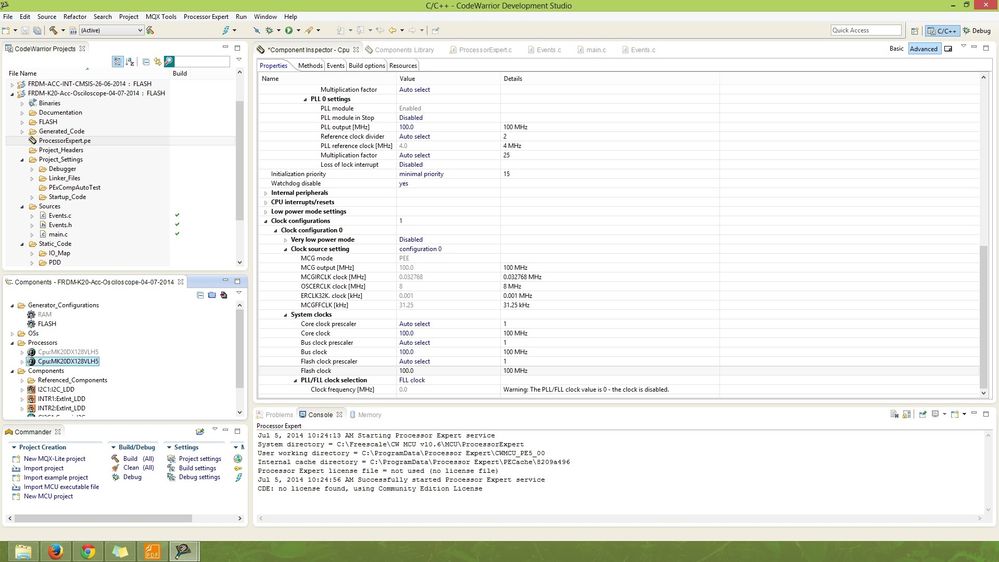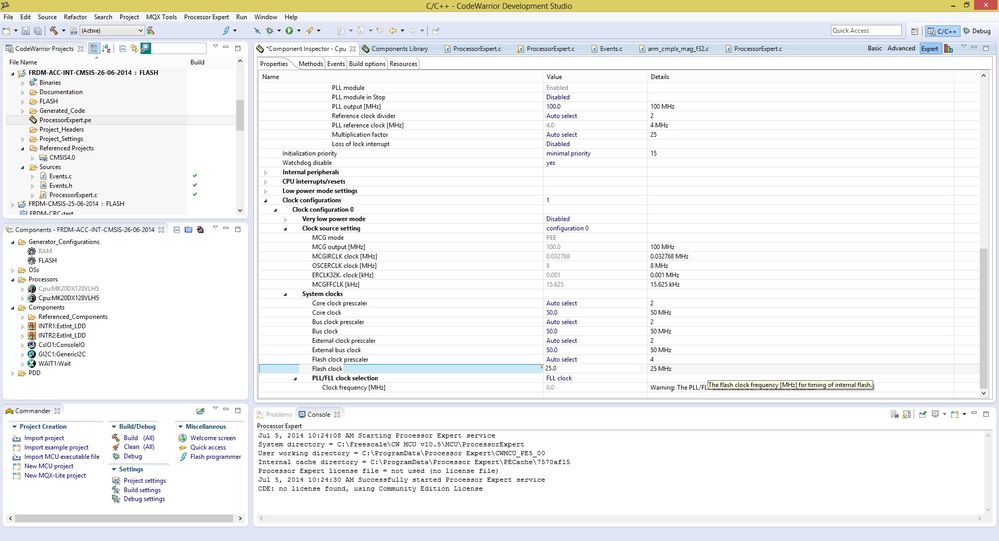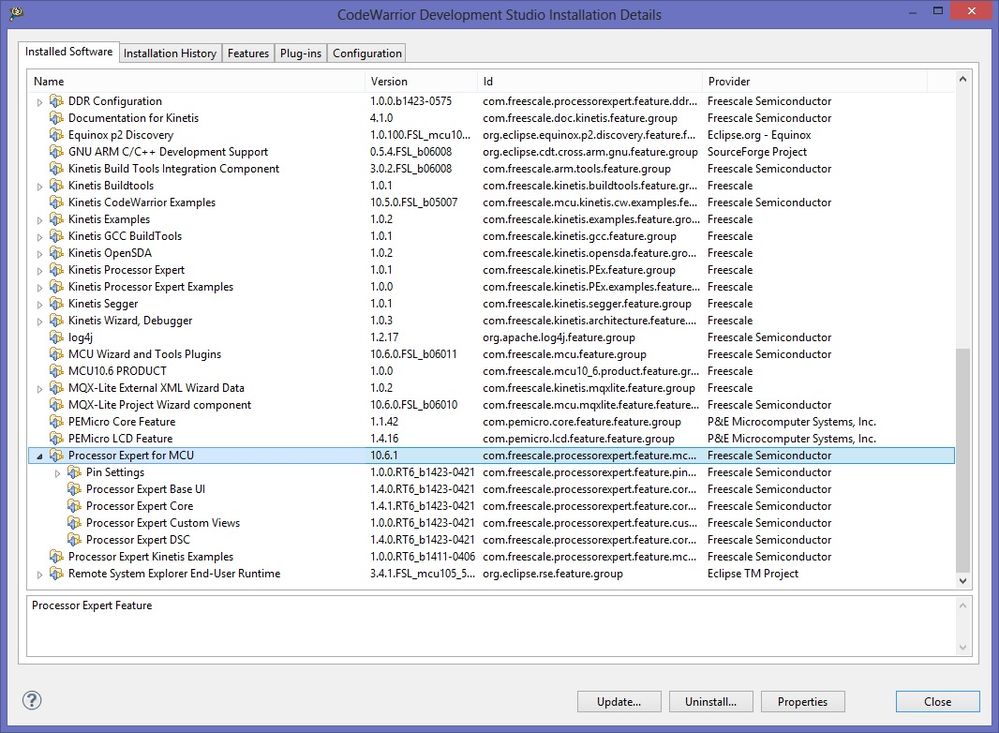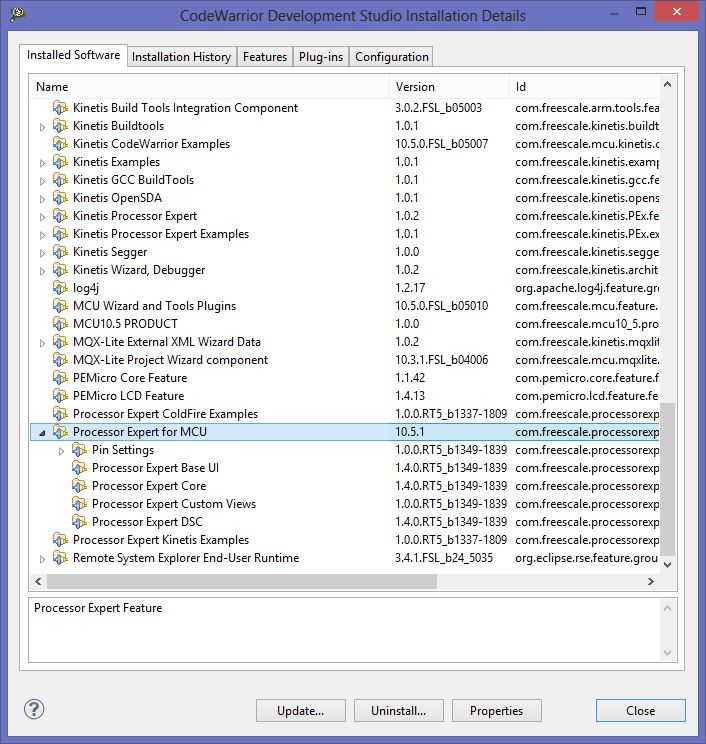- Forums
- Product Forums
- General Purpose MicrocontrollersGeneral Purpose Microcontrollers
- i.MX Forumsi.MX Forums
- QorIQ Processing PlatformsQorIQ Processing Platforms
- Identification and SecurityIdentification and Security
- Power ManagementPower Management
- Wireless ConnectivityWireless Connectivity
- RFID / NFCRFID / NFC
- Advanced AnalogAdvanced Analog
- MCX Microcontrollers
- S32G
- S32K
- S32V
- MPC5xxx
- Other NXP Products
- S12 / MagniV Microcontrollers
- Powertrain and Electrification Analog Drivers
- Sensors
- Vybrid Processors
- Digital Signal Controllers
- 8-bit Microcontrollers
- ColdFire/68K Microcontrollers and Processors
- PowerQUICC Processors
- OSBDM and TBDML
- S32M
- S32Z/E
-
- Solution Forums
- Software Forums
- MCUXpresso Software and ToolsMCUXpresso Software and Tools
- CodeWarriorCodeWarrior
- MQX Software SolutionsMQX Software Solutions
- Model-Based Design Toolbox (MBDT)Model-Based Design Toolbox (MBDT)
- FreeMASTER
- eIQ Machine Learning Software
- Embedded Software and Tools Clinic
- S32 SDK
- S32 Design Studio
- GUI Guider
- Zephyr Project
- Voice Technology
- Application Software Packs
- Secure Provisioning SDK (SPSDK)
- Processor Expert Software
- Generative AI & LLMs
-
- Topics
- Mobile Robotics - Drones and RoversMobile Robotics - Drones and Rovers
- NXP Training ContentNXP Training Content
- University ProgramsUniversity Programs
- Rapid IoT
- NXP Designs
- SafeAssure-Community
- OSS Security & Maintenance
- Using Our Community
-
- Cloud Lab Forums
-
- Knowledge Bases
- ARM Microcontrollers
- i.MX Processors
- Identification and Security
- Model-Based Design Toolbox (MBDT)
- QorIQ Processing Platforms
- S32 Automotive Processing Platform
- Wireless Connectivity
- CodeWarrior
- MCUXpresso Suite of Software and Tools
- MQX Software Solutions
- RFID / NFC
- Advanced Analog
-
- NXP Tech Blogs
- Home
- :
- Software Forums
- :
- Processor Expert Software
- :
- Is there a bug in PE of codewarrior 10.6?
Is there a bug in PE of codewarrior 10.6?
- Subscribe to RSS Feed
- Mark Topic as New
- Mark Topic as Read
- Float this Topic for Current User
- Bookmark
- Subscribe
- Mute
- Printer Friendly Page
Is there a bug in PE of codewarrior 10.6?
- Mark as New
- Bookmark
- Subscribe
- Mute
- Subscribe to RSS Feed
- Permalink
- Report Inappropriate Content
HI
I have been using code warrior since last 1 year I used codewarrior 10.4, 10.5, 10.6 and KDS beta. I just tried KDS beta version for few times. currently I moved to 10.6 and found some issues regarding serial communication over UART. I configured using PE as I always do in all of my project so that I can visualize the results. in CW 10.6 some times no data is send or received over UART. I tried using console_Io as well as serial_LDD. but for both no output came and the code hanged in printf(); for console_io. Then I realized that the PE is not working properly for clock configuration. i.e it is not showing any error messages in CW10.6 if you exceed the limits. I tried making some demo code for FRDM-K20D50M boards, following images will point out what the issue I faced.
Clock settings for K20DX128VLF5 using PE in codewarrior 10.5 (showing error as i cross the allowable limit i.e 50MHz)
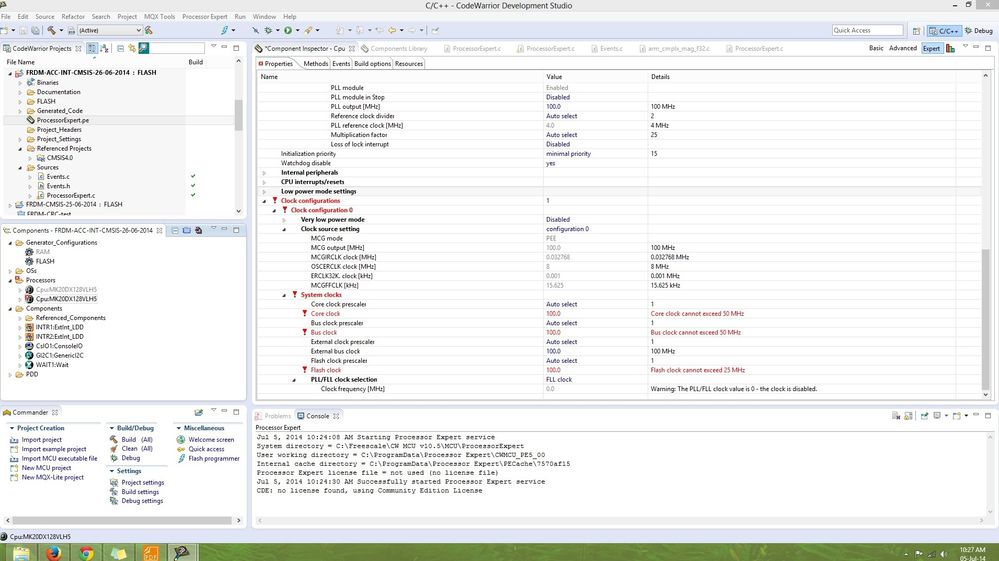
Clock settings for K20DX128VLF5 using PE in codewarrior 10.6 (not showing error as i cross the allowable limit i.e 50MHz)
As the Baudrate is completely dependent on clock settings so obviously it won't work at this settings.
I tried the standard setting which used to work for FRDM-K20D50M board i.e
in CW 10.6 it is not working... sometimes it works (created new projects with same settings).
Following are the screenshots of PE version.
PE in CW 10.6
PE in CW 10.5
Kindly check for the issue . I was unable to find the Errata for CW 10.6
Kind Regards
Amit Kumar
- Mark as New
- Bookmark
- Subscribe
- Mute
- Subscribe to RSS Feed
- Permalink
- Report Inappropriate Content
Hello Amit:
I recreated the issue with CW v10.6. You are correct that Processor Expert does not show error when exceeding the limit frequency. However, I tried using CW v10.6 to configure clock in the same way you did it with CW v10.5. Comparing the code generated by CW v10.5 and CW v10.6 for the correct limit (50 MHz), they are the same, so if this does not work there should be something else different.
About the issue, I need to report this to our developers. I will let you know about their feedback.
Regards!
Jorge Gonzalez
- Mark as New
- Bookmark
- Subscribe
- Mute
- Subscribe to RSS Feed
- Permalink
- Report Inappropriate Content
HI Jorge
Thanks for responding. My UART Didn't worked when I changed the clk from higher value to 50 Mhz while configuring. as i used console_IO . In case when configured UART with default clk i.e 20.9716 Mhz then it works. Hope to get this issue resolved soon
Kind Regards
Amit Kumar
- Mark as New
- Bookmark
- Subscribe
- Mute
- Subscribe to RSS Feed
- Permalink
- Report Inappropriate Content
Hi,
We have analysed the problem and it's a defect in Processor Expert. As a workaround it's necessary to keep the frequency in the limits. If you are not sure, there you can get suggestions for allowed values using CTRL+SPACE or the small bulb icon - this works properly.
We apologize for the inconvenience, it will be fixed in the next update.
Best regards
Petr Hradsky
Processor Expert Support Team