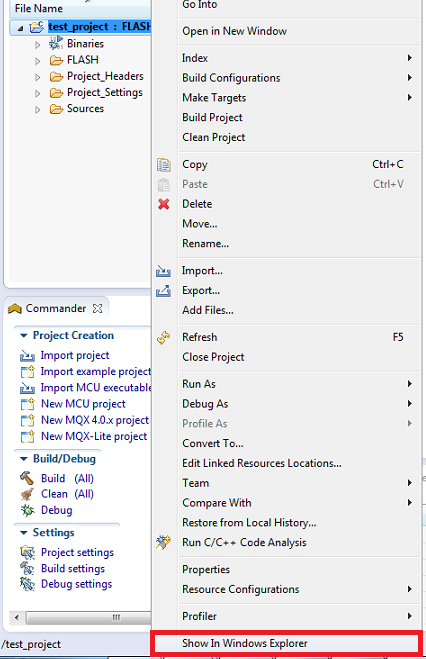- Forums
- Product Forums
- General Purpose MicrocontrollersGeneral Purpose Microcontrollers
- i.MX Forumsi.MX Forums
- QorIQ Processing PlatformsQorIQ Processing Platforms
- Identification and SecurityIdentification and Security
- Power ManagementPower Management
- Wireless ConnectivityWireless Connectivity
- RFID / NFCRFID / NFC
- Advanced AnalogAdvanced Analog
- MCX Microcontrollers
- S32G
- S32K
- S32V
- MPC5xxx
- Other NXP Products
- S12 / MagniV Microcontrollers
- Powertrain and Electrification Analog Drivers
- Sensors
- Vybrid Processors
- Digital Signal Controllers
- 8-bit Microcontrollers
- ColdFire/68K Microcontrollers and Processors
- PowerQUICC Processors
- OSBDM and TBDML
- S32M
- S32Z/E
-
- Solution Forums
- Software Forums
- MCUXpresso Software and ToolsMCUXpresso Software and Tools
- CodeWarriorCodeWarrior
- MQX Software SolutionsMQX Software Solutions
- Model-Based Design Toolbox (MBDT)Model-Based Design Toolbox (MBDT)
- FreeMASTER
- eIQ Machine Learning Software
- Embedded Software and Tools Clinic
- S32 SDK
- S32 Design Studio
- GUI Guider
- Zephyr Project
- Voice Technology
- Application Software Packs
- Secure Provisioning SDK (SPSDK)
- Processor Expert Software
- Generative AI & LLMs
-
- Topics
- Mobile Robotics - Drones and RoversMobile Robotics - Drones and Rovers
- NXP Training ContentNXP Training Content
- University ProgramsUniversity Programs
- Rapid IoT
- NXP Designs
- SafeAssure-Community
- OSS Security & Maintenance
- Using Our Community
-
- Cloud Lab Forums
-
- Knowledge Bases
- ARM Microcontrollers
- i.MX Processors
- Identification and Security
- Model-Based Design Toolbox (MBDT)
- QorIQ Processing Platforms
- S32 Automotive Processing Platform
- Wireless Connectivity
- CodeWarrior
- MCUXpresso Suite of Software and Tools
- MQX Software Solutions
- RFID / NFC
- Advanced Analog
-
- NXP Tech Blogs
- Home
- :
- CodeWarrior
- :
- CodeWarrior Development Tools
- :
- Which would be the better way to export a codewarrior project and import in another PC?
Which would be the better way to export a codewarrior project and import in another PC?
- Subscribe to RSS Feed
- Mark Topic as New
- Mark Topic as Read
- Float this Topic for Current User
- Bookmark
- Subscribe
- Mute
- Printer Friendly Page
Which would be the better way to export a codewarrior project and import in another PC?
- Mark as New
- Bookmark
- Subscribe
- Mute
- Subscribe to RSS Feed
- Permalink
- Report Inappropriate Content
Hello,
I have exported a project as archive, as file system and tried to import in another PC with the same codewarrior installed within the same directory.
but i keep getting lib files missing.
I also tried to drag the .project into a workspace but still have lib files missing.
when i am using codecomposer which is eclipse based tool also. a just copy the entire dir folder and recompile and everything works with no pain.
thanks in advance.
- Mark as New
- Bookmark
- Subscribe
- Mute
- Subscribe to RSS Feed
- Permalink
- Report Inappropriate Content
Hi Edriano,
If you want to share your project, move it to another PC, you can:
- copy the project folder,
use the process above to find it under Windows Explorer
- on new PC launch Eclipse,
- create a new workspace,
- copy the project folder under workspace,
- click on File + Import... + General + Existing Projects into Workspace,
- select the project.
Now you should be able to open the project.
The option "Copy projects into workspace" can be used to copy all source files in the workspace.
Else the other solution is:
File + Export + General + Archive file
all source files must be contained in the zip file.
for both solution, CW for MCU V10.x must be installed on the new PC too.
By default the lib path will be known.
Have a great day,
Pascal
- Mark as New
- Bookmark
- Subscribe
- Mute
- Subscribe to RSS Feed
- Permalink
- Report Inappropriate Content
Hi Edriano,
The projects in CodeWarrior can be moved to another PC just as in CodeComposer. All you need to do is copy the whole project folder to the new PC. The attached image shows how to find the project folder.
Now, if you keep having missing library issues, check if the indicated path for that library is correct on the project properties. We recommend to use relative paths when adding a library or file to the project (i.e. "${ProjDir}\Source.c"). If you use absolute paths (i.e. "C:\My_Project\Source.c") the compiler will have problems trying to find some files when you move the project to a different path or computer.
Saludos