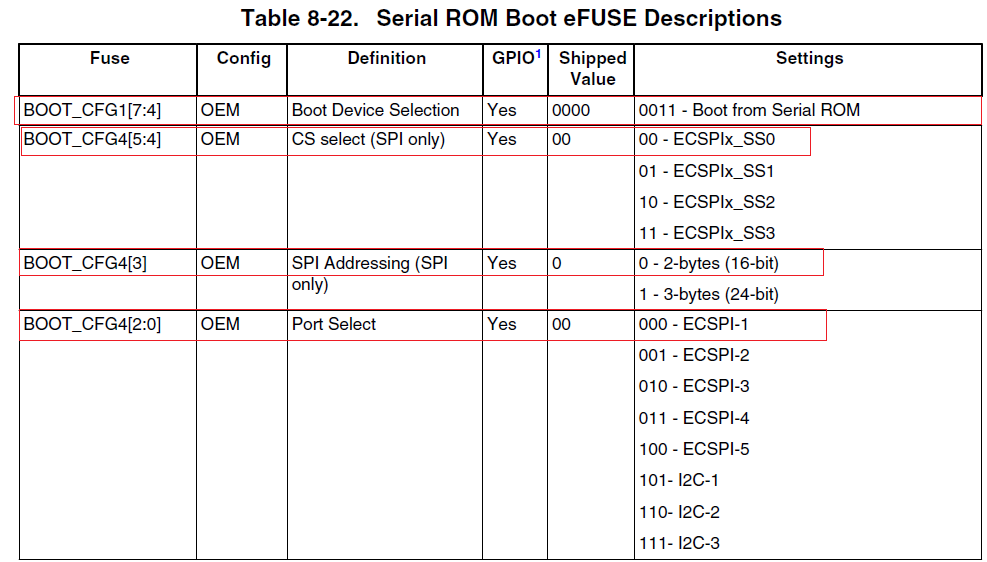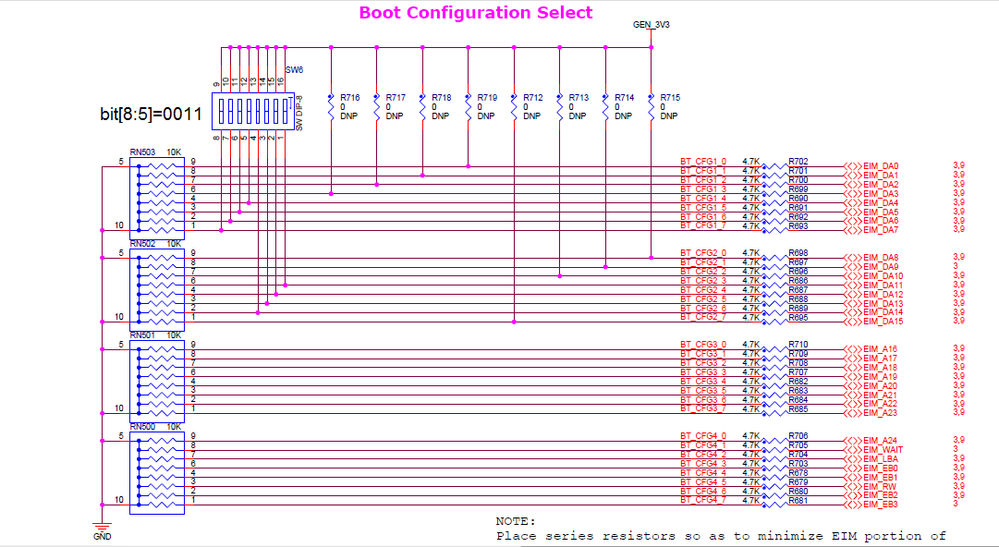- Forums
- Product Forums
- General Purpose MicrocontrollersGeneral Purpose Microcontrollers
- i.MX Forumsi.MX Forums
- QorIQ Processing PlatformsQorIQ Processing Platforms
- Identification and SecurityIdentification and Security
- Power ManagementPower Management
- Wireless ConnectivityWireless Connectivity
- RFID / NFCRFID / NFC
- Advanced AnalogAdvanced Analog
- MCX Microcontrollers
- S32G
- S32K
- S32V
- MPC5xxx
- Other NXP Products
- S12 / MagniV Microcontrollers
- Powertrain and Electrification Analog Drivers
- Sensors
- Vybrid Processors
- Digital Signal Controllers
- 8-bit Microcontrollers
- ColdFire/68K Microcontrollers and Processors
- PowerQUICC Processors
- OSBDM and TBDML
- S32M
- S32Z/E
-
- Solution Forums
- Software Forums
- MCUXpresso Software and ToolsMCUXpresso Software and Tools
- CodeWarriorCodeWarrior
- MQX Software SolutionsMQX Software Solutions
- Model-Based Design Toolbox (MBDT)Model-Based Design Toolbox (MBDT)
- FreeMASTER
- eIQ Machine Learning Software
- Embedded Software and Tools Clinic
- S32 SDK
- S32 Design Studio
- GUI Guider
- Zephyr Project
- Voice Technology
- Application Software Packs
- Secure Provisioning SDK (SPSDK)
- Processor Expert Software
- Generative AI & LLMs
-
- Topics
- Mobile Robotics - Drones and RoversMobile Robotics - Drones and Rovers
- NXP Training ContentNXP Training Content
- University ProgramsUniversity Programs
- Rapid IoT
- NXP Designs
- SafeAssure-Community
- OSS Security & Maintenance
- Using Our Community
-
- Cloud Lab Forums
-
- Knowledge Bases
- ARM Microcontrollers
- i.MX Processors
- Identification and Security
- Model-Based Design Toolbox (MBDT)
- QorIQ Processing Platforms
- S32 Automotive Processing Platform
- Wireless Connectivity
- CodeWarrior
- MCUXpresso Suite of Software and Tools
- MQX Software Solutions
- RFID / NFC
- Advanced Analog
-
- NXP Tech Blogs
- Home
- :
- i.MX Forums
- :
- i.MX Processors
- :
- Unable to boot from SPI-NOR on MX6 Duallite SABRE SDP for smart devices
Unable to boot from SPI-NOR on MX6 Duallite SABRE SDP for smart devices
- Subscribe to RSS Feed
- Mark Topic as New
- Mark Topic as Read
- Float this Topic for Current User
- Bookmark
- Subscribe
- Mute
- Printer Friendly Page
- Mark as New
- Bookmark
- Subscribe
- Mute
- Subscribe to RSS Feed
- Permalink
- Report Inappropriate Content
Hi,
I am wondering if anyone already try to boot from SPI-NOR on MX6 Duallite SABRE SDP for smart devices platform ?! I guess that SW6 DIP configuration should be D5 and D6 to "1" and others to "0"
But nothing happen for me ?! Where can I find a good u-boot binary to flash ?!
Thank you,
Sincerely,
Solved! Go to Solution.
- Mark as New
- Bookmark
- Subscribe
- Mute
- Subscribe to RSS Feed
- Permalink
- Report Inappropriate Content
Basically such boot configuration may be provided on the MX6 SDP, but the problem
arises to pin multiplexing : for example CSPI1_clk is connected to i.MX6
KEY_COL0 pin, and according to Table 8-25 (SPI IOMUX Pin Configuration) of the
RM, such pin multiplexing (ECSPI-1) is not supported for SPI NOR boot.
The problem is stated in Table 7 (Known Issues and Workarounds) of
"i.MX_6Dual6Quad_Sabre-SD_Linux_Release_Notes.pdf" :
"SPI NOR boot is not supported by Smart Device Board.
Current SD board uses KEY relative PINs as SPI interface. However, this set of
PINs are not supported by ROM. Therefore, SPI NOR boot is not supported by Smart
Device Board."
In general one can test it on Sabre-AI, where it is supported.
Please use the AI documentation for more details.
- Mark as New
- Bookmark
- Subscribe
- Mute
- Subscribe to RSS Feed
- Permalink
- Report Inappropriate Content
Hello,aurelien,
ECSPI booting should be supported on SDP board.
(1)Configuration that ROM code requires
(2)Configurations On board
Yes, right. bit6 & bit 5 are both 1. System can be booted via eCPSI1 Port.
(3)Maybe you should adjust u-boot .
On Sabre AI board, Booting from SPI NOR is supported, you can refer to u-boot for AI board, and adjust Code for SDP. then use MFG Tool burn u-boot into SPI NOR flash.
Would you like to try ?
Regards,
Weidong
- Mark as New
- Bookmark
- Subscribe
- Mute
- Subscribe to RSS Feed
- Permalink
- Report Inappropriate Content
Basically such boot configuration may be provided on the MX6 SDP, but the problem
arises to pin multiplexing : for example CSPI1_clk is connected to i.MX6
KEY_COL0 pin, and according to Table 8-25 (SPI IOMUX Pin Configuration) of the
RM, such pin multiplexing (ECSPI-1) is not supported for SPI NOR boot.
The problem is stated in Table 7 (Known Issues and Workarounds) of
"i.MX_6Dual6Quad_Sabre-SD_Linux_Release_Notes.pdf" :
"SPI NOR boot is not supported by Smart Device Board.
Current SD board uses KEY relative PINs as SPI interface. However, this set of
PINs are not supported by ROM. Therefore, SPI NOR boot is not supported by Smart
Device Board."
In general one can test it on Sabre-AI, where it is supported.
Please use the AI documentation for more details.
- Mark as New
- Bookmark
- Subscribe
- Mute
- Subscribe to RSS Feed
- Permalink
- Report Inappropriate Content
Could we perhaps have a second confirmation from freescale on this?
If not, the sabre-lite uses EIM[16-19] which you can use on your final design hopefully.
Yuri,... what do you think of this temporary solution. Would it work?
I haven't looked at the board yet to see if the solder points are accessible though. But based on the schematics:
SPI_NOR_CLK can be accessed at R590, or R213 and an air wire can be run to an access point at R14. (this will probably disable audio).
Then mux : MX6Q_PAD_CSI0_DAT4__ECSPI1_SCLK
OR
SPI_NOR_CLK can be accessed at R590, or R213 and an air wire can be run to an access point at R218, or R168... (probably best solution)
Then mux MX6Q_PAD_EIM_D16__ECSPI1_SCLK
Cheers
B
- Mark as New
- Bookmark
- Subscribe
- Mute
- Subscribe to RSS Feed
- Permalink
- Report Inappropriate Content
Not sure if this helps but I have successfully booted from SPI-NOR using the SABRE-SDB board but I had
to connect a separate device to the board so that it boots from ECSPI5. For the device I used (AT25DF321)
I had to set BOOT_CFG4[3] to 1 and BOOT_CFG4[2:0] to 100.
See this thread for more detail: https://community.freescale.com/thread/312731
There's no need to change uboot at all for the sake of just booting; the problem is getting that first-time boot device
programmed. I had previously done a port of micromonitor (http://www.umonfw.com) to the iMX6, and I found it easier
to write the SPI interface in that environment. With that in mind, here's what I did:
1. Boot from serial downloader (USB) and load some image (I used uMon) that can burn the SPI flash.
2. Using that image onboard, now I transferred u-boot.bin to RAM on board and burned that image to SPI-flash.
3. Change the boot configuration dip switch to boot from SPI and reset.
I did not modify u-boot to do this. It boots from SPI flash the same way it would boot from SD card. It really
doesn't care where it is booted from. The internal rom-based bootloader just pulls it out of the specified boot device
and runs it as is.
NOTE: I'm re-reading this now, and I may have gotten board type confused, these names start overlapping real
quick in my head... Anyway, in my case I am referring to the MXIMX6Q-SDB "Smart Devices" board.
HTH
- Mark as New
- Bookmark
- Subscribe
- Mute
- Subscribe to RSS Feed
- Permalink
- Report Inappropriate Content
Hello Ed,
I meet a problem about booting from SPI-NOR flash.
I connect another board with SPI-NOR flash to the Smart Devices Board.
I connect it to SPI3(imx6q's pin:DISP0_DAT0, DISP0_DAT1,DISP0_DAT2,DISP0_DAT3(spi:ss0)).
When it boot up from eMMC, I can see the SPI-NOR flash node and also can see more detail by using command "cat /proc/partitions".
Please see my question imx6q-sdb boot from SPI-flash
I think you can give me some useful suggest.
- Mark as New
- Bookmark
- Subscribe
- Mute
- Subscribe to RSS Feed
- Permalink
- Report Inappropriate Content
Yes Right ! So there is no way to modify U-Boot to boot on NOR Flash ...
I don't really understand where this NOR Flash is usefull then ...
Thank you for your time...