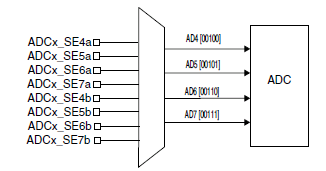- Forums
- Product Forums
- General Purpose MicrocontrollersGeneral Purpose Microcontrollers
- i.MX Forumsi.MX Forums
- QorIQ Processing PlatformsQorIQ Processing Platforms
- Identification and SecurityIdentification and Security
- Power ManagementPower Management
- Wireless ConnectivityWireless Connectivity
- RFID / NFCRFID / NFC
- Advanced AnalogAdvanced Analog
- MCX Microcontrollers
- S32G
- S32K
- S32V
- MPC5xxx
- Other NXP Products
- S12 / MagniV Microcontrollers
- Powertrain and Electrification Analog Drivers
- Sensors
- Vybrid Processors
- Digital Signal Controllers
- 8-bit Microcontrollers
- ColdFire/68K Microcontrollers and Processors
- PowerQUICC Processors
- OSBDM and TBDML
- S32M
- S32Z/E
-
- Solution Forums
- Software Forums
- MCUXpresso Software and ToolsMCUXpresso Software and Tools
- CodeWarriorCodeWarrior
- MQX Software SolutionsMQX Software Solutions
- Model-Based Design Toolbox (MBDT)Model-Based Design Toolbox (MBDT)
- FreeMASTER
- eIQ Machine Learning Software
- Embedded Software and Tools Clinic
- S32 SDK
- S32 Design Studio
- GUI Guider
- Zephyr Project
- Voice Technology
- Application Software Packs
- Secure Provisioning SDK (SPSDK)
- Processor Expert Software
- Generative AI & LLMs
-
- Topics
- Mobile Robotics - Drones and RoversMobile Robotics - Drones and Rovers
- NXP Training ContentNXP Training Content
- University ProgramsUniversity Programs
- Rapid IoT
- NXP Designs
- SafeAssure-Community
- OSS Security & Maintenance
- Using Our Community
-
- Cloud Lab Forums
-
- Knowledge Bases
- ARM Microcontrollers
- i.MX Processors
- Identification and Security
- Model-Based Design Toolbox (MBDT)
- QorIQ Processing Platforms
- S32 Automotive Processing Platform
- Wireless Connectivity
- CodeWarrior
- MCUXpresso Suite of Software and Tools
- MQX Software Solutions
- RFID / NFC
- Advanced Analog
-
- NXP Tech Blogs
- Home
- :
- General Purpose Microcontrollers
- :
- Kinetis Microcontrollers
- :
- ADC on FRDM problem.
ADC on FRDM problem.
- Subscribe to RSS Feed
- Mark Topic as New
- Mark Topic as Read
- Float this Topic for Current User
- Bookmark
- Subscribe
- Mute
- Printer Friendly Page
- Mark as New
- Bookmark
- Subscribe
- Mute
- Subscribe to RSS Feed
- Permalink
- Report Inappropriate Content
Hey. In my project I'm using 5 single ended ADC channels. I connected my force sensitive resistors to pins PTE20( ADC0_SE0 ), PTE21( ADC0_SE4a ), PTE22( ADC0_SE3 ), PTE 23( ADC0_SE7a ), PTE29(ADC0_SE4b). Then I created 5 static sample groups ( I'm using the ADC_LDD component ) each with one distinct channel assigned.
Three ADC channels work fine. When I want to measure the value on the sensor connected to PTE20 I use the following code:
| Error = AD1_SelectSampleGroup(MyADCPtr, 0U); | |
| Error = AD1_StartSingleMeasurement(MyADCPtr); // Start continuous measurement | |
| while (!AD1_GetMeasurementCompleteStatus(MyADCPtr)) {}; // Wait for conversion completeness | |
| Error = AD1_GetMeasuredValues(MyADCPtr, (LDD_TData *)MeasuredValue); // Read measured values | |
| FsrReadings[0] = MeasuredValue[0]; | |
| SendUint8_t_1(FsrReadings[0], &deviceData_1); |
For each sensor I change the second argument in SelectSampleGroup method and the element number in FsrReadings according to the channel I want to measure. The rest stays the same.
If I touch the sensor connected to PTE20 everything works just fine. It's the same with PTE22( ADC0_SE3 ) and PTE29(ADC0_SE4b).
But when I want to get the measurment form the sensor connected to PTE21( ADC0_SE4a ) I get MeasuredValue[0] = 0 despite touching it. But if I touch the PTE20 sensor instead of PTE21 it measures the value for the PTE20 sensor. So if I measure them both at once (one after the other in the code) and press PTE20 i get FsrReadings[PTE20]=FsrReadings[PTE21]. If I touch PTE21 it looks as if I hadn't touched any sensors FsrReadings[PTE20]=FsrReadings[PTE21]=0. It's the same for the pair PTE22 / PTE23 ( PTE23 doesn't work ).
Do you know what may have caused this? Might it have anything to do with the 'a' letter at the end of ADC channel name ( ADC0_SE4a, ADC0_SE7a )?
There's one more thing I'd like to ask. If I take measurements from all 5 sensors and touch only one of them I get a '1' instead of a '0' for the measurement from the next channel.
If any of those problems might have been caused by wrong selection of conversion time, my settings are: A/D resolution - 8 bits, conversion time - 3.27us.
Solved! Go to Solution.
- Mark as New
- Bookmark
- Subscribe
- Mute
- Subscribe to RSS Feed
- Permalink
- Report Inappropriate Content
Hello,
I was informed that there is a Processor Expert problem when an code is incorrectly generated so the pins are selected incorrectly (exchanged). The problem has been already fixed and the fix will be available in the final version of CW10.3, that should be available next week.
Unfortunately, there is additionally a limitation that the AD1_SelectSampleGroup method of the ADC_LDD component cannot handle the MUX switching between "a" and "b" pins (e.g. you are using ADC0_SE4a and ADC0_SE4b).
At the moment, it needs to be resolved (as already suggested in previous post) by using only one type of pins (a or b for all channels) or you would have to add your own code handling the pin and channel selection. We are planning to improve this in the next version.
best regards
Petr Hradsky
Processor Expert Support Team
- Mark as New
- Bookmark
- Subscribe
- Mute
- Subscribe to RSS Feed
- Permalink
- Report Inappropriate Content
Hello,
I was informed that there is a Processor Expert problem when an code is incorrectly generated so the pins are selected incorrectly (exchanged). The problem has been already fixed and the fix will be available in the final version of CW10.3, that should be available next week.
Unfortunately, there is additionally a limitation that the AD1_SelectSampleGroup method of the ADC_LDD component cannot handle the MUX switching between "a" and "b" pins (e.g. you are using ADC0_SE4a and ADC0_SE4b).
At the moment, it needs to be resolved (as already suggested in previous post) by using only one type of pins (a or b for all channels) or you would have to add your own code handling the pin and channel selection. We are planning to improve this in the next version.
best regards
Petr Hradsky
Processor Expert Support Team
- Mark as New
- Bookmark
- Subscribe
- Mute
- Subscribe to RSS Feed
- Permalink
- Report Inappropriate Content
Hi,
Maybe this information will help you. An analog pin with b or a suffix are different, are not the same external pin, but both are the same ADC channel, you can see this in the next figure (Kinetis Microcontroller K60 RM Figure 3-32. ADCx_SEn channels a and b selection ):
As Earl Goodrich II said, the MUXSEL value is defined in ADCx_CFG2.
I recommend to use only one pin for each channel (a or b). Instead of changing MUXSEL value each time you read ADCx_SExa or ADCx_SExb.
Some pins are ADC default, if you are using one of them for another module you will need to change MUX value in PCR register.
Hope this helps.
- Mark as New
- Bookmark
- Subscribe
- Mute
- Subscribe to RSS Feed
- Permalink
- Report Inappropriate Content
I don't know anything about the particular driver you are using (ADC_LDD), but certainly the 'a' vs. 'b' suffix on SE channels directly defines the required value of MUXSEL in ADCx_CFG2. Don't ASK me why the ADC has two signal multiplexer controls...
- Mark as New
- Bookmark
- Subscribe
- Mute
- Subscribe to RSS Feed
- Permalink
- Report Inappropriate Content
So I've been looking for some sort of connection between PTE20|PTE21 and PTE22|PTE23. I noticed that in those two pairs, the working sensor is connected to a pin that is the Tx pin of an UART module, while the other one is connected to Rx of the same module. But might that have any influence on the ADC channels? I'm not even using UART2 ( PTE22|PTE23 ), though I'm using UART0 (PTE20|PTE21). I realize that it's a wild guess, but who knows ;p