- Forums
- Product Forums
- General Purpose MicrocontrollersGeneral Purpose Microcontrollers
- i.MX Forumsi.MX Forums
- QorIQ Processing PlatformsQorIQ Processing Platforms
- Identification and SecurityIdentification and Security
- Power ManagementPower Management
- Wireless ConnectivityWireless Connectivity
- RFID / NFCRFID / NFC
- Advanced AnalogAdvanced Analog
- MCX Microcontrollers
- S32G
- S32K
- S32V
- MPC5xxx
- Other NXP Products
- S12 / MagniV Microcontrollers
- Powertrain and Electrification Analog Drivers
- Sensors
- Vybrid Processors
- Digital Signal Controllers
- 8-bit Microcontrollers
- ColdFire/68K Microcontrollers and Processors
- PowerQUICC Processors
- OSBDM and TBDML
- S32M
- S32Z/E
-
- Solution Forums
- Software Forums
- MCUXpresso Software and ToolsMCUXpresso Software and Tools
- CodeWarriorCodeWarrior
- MQX Software SolutionsMQX Software Solutions
- Model-Based Design Toolbox (MBDT)Model-Based Design Toolbox (MBDT)
- FreeMASTER
- eIQ Machine Learning Software
- Embedded Software and Tools Clinic
- S32 SDK
- S32 Design Studio
- GUI Guider
- Zephyr Project
- Voice Technology
- Application Software Packs
- Secure Provisioning SDK (SPSDK)
- Processor Expert Software
- Generative AI & LLMs
-
- Topics
- Mobile Robotics - Drones and RoversMobile Robotics - Drones and Rovers
- NXP Training ContentNXP Training Content
- University ProgramsUniversity Programs
- Rapid IoT
- NXP Designs
- SafeAssure-Community
- OSS Security & Maintenance
- Using Our Community
-
- Cloud Lab Forums
-
- Knowledge Bases
- ARM Microcontrollers
- i.MX Processors
- Identification and Security
- Model-Based Design Toolbox (MBDT)
- QorIQ Processing Platforms
- S32 Automotive Processing Platform
- Wireless Connectivity
- CodeWarrior
- MCUXpresso Suite of Software and Tools
- MQX Software Solutions
- RFID / NFC
- Advanced Analog
-
- NXP Tech Blogs
- Home
- :
- i.MX Forums
- :
- i.MX Processors
- :
- Unable to connect i.MX28 EVK to BitBurner 1.0.5.6
Unable to connect i.MX28 EVK to BitBurner 1.0.5.6
- Subscribe to RSS Feed
- Mark Topic as New
- Mark Topic as Read
- Float this Topic for Current User
- Bookmark
- Subscribe
- Mute
- Printer Friendly Page
Unable to connect i.MX28 EVK to BitBurner 1.0.5.6
- Mark as New
- Bookmark
- Subscribe
- Mute
- Subscribe to RSS Feed
- Permalink
- Report Inappropriate Content
Hi,
I am trying to access the OTP on the i.MX287 using BitBurner 1.0.5.6.
After connecting the i.MX28 EVK to the PC using a USB cable, a HID device with Hardware Id "HID\VID_15A2&PID_004F&REV_0001" is shown in the device manager.
Using mfgtools and "Scan devices" button, a device can be found.
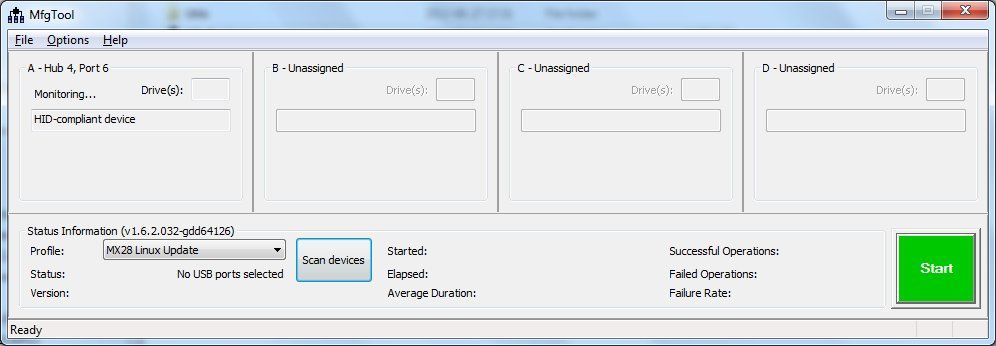
The data is invalid." is returned on all "HID-compliant device" selected.
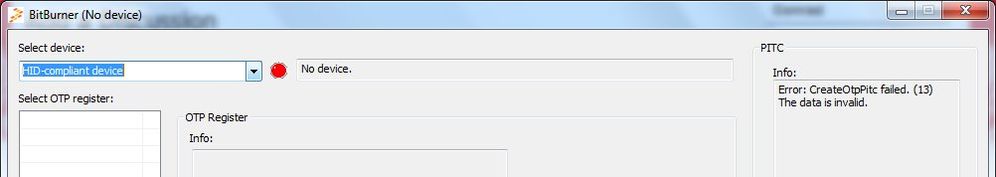
Thank you in advance.
--Conrad
- Mark as New
- Bookmark
- Subscribe
- Mute
- Subscribe to RSS Feed
- Permalink
- Report Inappropriate Content
I never saw message like "Inquiry ERROR: No report buffers.". But i use Windows 7 Professional (64bits).
- Mark as New
- Bookmark
- Subscribe
- Mute
- Subscribe to RSS Feed
- Permalink
- Report Inappropriate Content
Hi Richard,
Thank you for your reply.
The problem is that you did not select the right HID-compliant device under "Select device" after you run BitBurner.
I had the same problem at my first try. But you need to just try each HID-compliant device until you select the right HID-compliant device. let me know if this works for you or not.
I have tried all items in the drop down menu including keyboard and mouse but the result is the same -- it cannot find the IMX28EVK. I know Windows can recognize the board because the number of HID-compliant device in the drop down menu changed from 2 to 3 when the board was powered on and changed from 3 to 2 when the board was powered off.
Sometimes, another error message appeared "Inquiry ERROR: No report buffers.".
My system configurations are:
- Windows 7 Professional SP1 (32-bit)
- Intel Core i7 S870 2.67GHz
- 4GB RAM
Any ideas what the problem is?
- Mark as New
- Bookmark
- Subscribe
- Mute
- Subscribe to RSS Feed
- Permalink
- Report Inappropriate Content
Hi Conrad,
The problem is that you did not select the right HID-compliant device under "Select device" after you run BitBurner.
I had the same problem at my first try. But you need to just try each HID-compliant device until you select the right HID-compliant device. let me know if this works for you or not.
good luck
Richard
- Mark as New
- Bookmark
- Subscribe
- Mute
- Subscribe to RSS Feed
- Permalink
- Report Inappropriate Content
Is there anyone able to use BitBurner with i.MX28? What is the normal procedure?