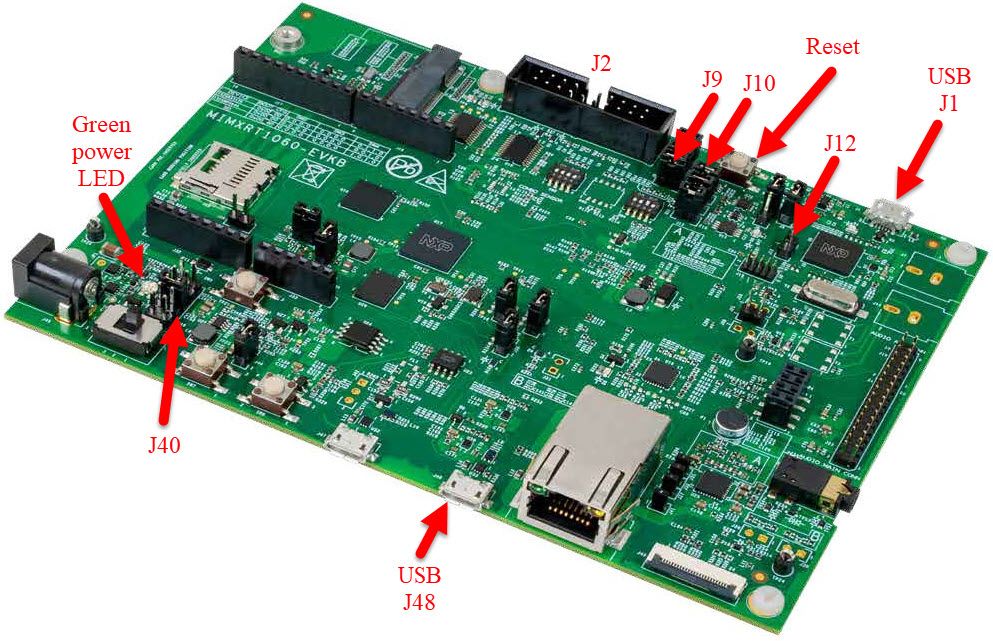- Forums
- Product Forums
- General Purpose MicrocontrollersGeneral Purpose Microcontrollers
- i.MX Forumsi.MX Forums
- QorIQ Processing PlatformsQorIQ Processing Platforms
- Identification and SecurityIdentification and Security
- Power ManagementPower Management
- Wireless ConnectivityWireless Connectivity
- RFID / NFCRFID / NFC
- Advanced AnalogAdvanced Analog
- MCX Microcontrollers
- S32G
- S32K
- S32V
- MPC5xxx
- Other NXP Products
- S12 / MagniV Microcontrollers
- Powertrain and Electrification Analog Drivers
- Sensors
- Vybrid Processors
- Digital Signal Controllers
- 8-bit Microcontrollers
- ColdFire/68K Microcontrollers and Processors
- PowerQUICC Processors
- OSBDM and TBDML
- S32M
-
- Solution Forums
- Software Forums
- MCUXpresso Software and ToolsMCUXpresso Software and Tools
- CodeWarriorCodeWarrior
- MQX Software SolutionsMQX Software Solutions
- Model-Based Design Toolbox (MBDT)Model-Based Design Toolbox (MBDT)
- FreeMASTER
- eIQ Machine Learning Software
- Embedded Software and Tools Clinic
- S32 SDK
- S32 Design Studio
- GUI Guider
- Zephyr Project
- Voice Technology
- Application Software Packs
- Secure Provisioning SDK (SPSDK)
- Processor Expert Software
-
- Cloud Lab Forums
- Topics
- Mobile Robotics - Drones and RoversMobile Robotics - Drones and Rovers
- NXP Training ContentNXP Training Content
- University ProgramsUniversity Programs
- Rapid IoT
- NXP Designs
- SafeAssure-Community
- OSS Security & Maintenance
- Using Our Community
-
-
- Knowledge Bases
- ARM Microcontrollers
- Identification and Security
- i.MX Processors
- Model-Based Design Toolbox (MBDT)
- QorIQ Processing Platforms
- S32 Automotive Processing Platform
- CodeWarrior
- Wireless Connectivity
- MCUXpresso Suite of Software and Tools
- MQX Software Solutions
- RFID / NFC
- Advanced Analog
-
- Home
- :
- i.MX处理器
- :
- i.MX RT Crossover MCUs Knowledge Base
- :
- Using J-Link with MIMXRT1060-EVKB or MIMXRT1040-EVK
Using J-Link with MIMXRT1060-EVKB or MIMXRT1040-EVK
Using J-Link with MIMXRT1060-EVKB or MIMXRT1040-EVK
Using J-Link with MIMXRT1060-EVKB or MIMXRT1040-EVK
Note: for similar EVKs, see:
- Using J-Link with MIMXRT1060-EVK or MIMXRT1064-EVK
- Using J-Link with MIMXRT1170-EVKB
- Using J-Link with MIMXRT1160-EVK or MIMXRT1170-EVK.
This article provides details using a J-Link debug probe with this EVK. There are two options: the onboard debug circuit can be updated with Segger J-Link firmware, or an external J-Link debug probe can be attached to the EVK. Using the onboard debug circuit is helpful as no other debug probe is required. However, the onboard debug circuit will no longer power the EVK when updated with the J-Link firmware. Appnote AN13206 has more details on this, and the comparison of the firmware options for the debug circuit. This article details the steps to use either J-Link option.
Using external J-Link debug probe
Segger offers several J-Link probe options. To use one of these probes with these EVKs, configure the EVK with these settings:
- Remove jumpers J9 and J10, to disconnect the SWD signals from onboard debug circuit. These jumpers or installed by default.
- Use default power selection on J40 with pins 5-6 shorted.
- Connect the J-Link probe to J2, 20-pin dual-row 0.1" header.
- Power the EVK with one of the power supply options. Typically USB connector J1 is used to power the board, and provides a UART/USB bridge through the onboard debug circuit.
Using onboard debug circuit with J-Link firmware
- Follow Appnote AN13206 to program the J-Link firmware to the EVK.
- Use jumper J12 to change the mode of the onboard debug circuit:
- Install J12 to force bootloader mode, to update the firmware image
- Remove J12 to use the onboard debugger
- Install jumpers J9 and J10, to connect the SWD signals from onboard debug circuit. These jumpers are installed by default.
- Plug USB cable to J1. This provides connection for J-Link debugger and UART/USB bridge. However, with J-Link firmware, J1 no longer powers the EVK
- Power the EVK with another source. Here we will use another USB port. Move the jumper on J40 to short pins 3-4 (default shorts pins 5-6)
- Connect a 2nd USB cable to J48 to power the EVK. The green LED next to J40 will be lit when the EVK is properly powered.