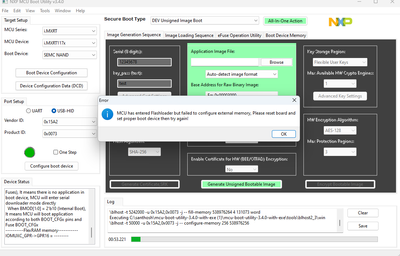- Forums
- Product Forums
- General Purpose MicrocontrollersGeneral Purpose Microcontrollers
- i.MX Forumsi.MX Forums
- QorIQ Processing PlatformsQorIQ Processing Platforms
- Identification and SecurityIdentification and Security
- Power ManagementPower Management
- Wireless ConnectivityWireless Connectivity
- RFID / NFCRFID / NFC
- MCX Microcontrollers
- S32G
- S32K
- S32V
- MPC5xxx
- Other NXP Products
- S12 / MagniV Microcontrollers
- Powertrain and Electrification Analog Drivers
- Sensors
- Vybrid Processors
- Digital Signal Controllers
- 8-bit Microcontrollers
- ColdFire/68K Microcontrollers and Processors
- PowerQUICC Processors
- OSBDM and TBDML
- S32M
-
- Solution Forums
- Software Forums
- MCUXpresso Software and ToolsMCUXpresso Software and Tools
- CodeWarriorCodeWarrior
- MQX Software SolutionsMQX Software Solutions
- Model-Based Design Toolbox (MBDT)Model-Based Design Toolbox (MBDT)
- FreeMASTER
- eIQ Machine Learning Software
- Embedded Software and Tools Clinic
- S32 SDK
- S32 Design Studio
- GUI Guider
- Zephyr Project
- Voice Technology
- Application Software Packs
- Secure Provisioning SDK (SPSDK)
- Processor Expert Software
-
- Topics
- Mobile Robotics - Drones and RoversMobile Robotics - Drones and Rovers
- NXP Training ContentNXP Training Content
- University ProgramsUniversity Programs
- Rapid IoT
- NXP Designs
- SafeAssure-Community
- OSS Security & Maintenance
- Using Our Community
-
- Cloud Lab Forums
-
- Knowledge Bases
- ARM Microcontrollers
- i.MX Processors
- Identification and Security
- Model-Based Design Toolbox (MBDT)
- QorIQ Processing Platforms
- S32 Automotive Processing Platform
- Wireless Connectivity
- CodeWarrior
- MCUXpresso Suite of Software and Tools
- MQX Software Solutions
-
- Home
- :
- i.MX Forums
- :
- i.MX RT Crossover MCUs
- :
- Re: Unable to boot from NAND flash in imxrt1170 eval board
Unable to boot from NAND flash in imxrt1170 eval board
- Subscribe to RSS Feed
- Mark Topic as New
- Mark Topic as Read
- Float this Topic for Current User
- Bookmark
- Subscribe
- Mute
- Printer Friendly Page
- Mark as New
- Bookmark
- Subscribe
- Mute
- Subscribe to RSS Feed
- Permalink
- Report Inappropriate Content
Hi team,
We are using imxrt1170 eval board and we are trying to boot from the NAND flash as per the Dip switch setting shown in the IMXRT hardware user guide document "MIMXRT1170 EVK Board Hardware User’s
Guide".
But we are facing the below mentioned error in the MCUxpresso tool when we are debugging and flashing the code on the eval board. Please suggest the steps to resolve this issue and boot the code from the NAND flash.
Solved! Go to Solution.
- Mark as New
- Bookmark
- Subscribe
- Mute
- Subscribe to RSS Feed
- Permalink
- Report Inappropriate Content
Hi @Jeevan ,
If you want to use the MIMXRT1170-EVK on board nandflash, you need to do the hardware rework, as default the nandflash related resistor is not connnected.
Please test the SDK demo at first, let the nandflash semc demo works at first, you can refer to this post:
After the nandflash works ,then you can consider to boot from the nandflash.
Wish it helps you!
Best Regards,
Kerry
- Mark as New
- Bookmark
- Subscribe
- Mute
- Subscribe to RSS Feed
- Permalink
- Report Inappropriate Content
Hi @kerryzhou ,
We have tried NAND flash sdk example it was working fine.
And we have changed the switch setting too.
Below are the steps i have followed.
Step1:
SW1:1-OFF 2-OFF 3-OFF 4-ON ----> To enter serial mode.
SW2: 6th bit ON---> To boot from flash.
Step2:
Tried to connect from the NXP Boot utility.
It was connected to ROM but failed to connect to NAND Flash.(By selecting SEMC NAND in selection prompt)
Same thing is working for SPI Nor flash(If i select SPI NOR in selection prompt). Able to erase and program Nor flash.
refer below image with error message for SEMC NAND
- Mark as New
- Bookmark
- Subscribe
- Mute
- Subscribe to RSS Feed
- Permalink
- Report Inappropriate Content
Please double check your solder, my experience, bad solder in the EVK will cause the nandflash issues.
Best Regards,
kerry
- Mark as New
- Bookmark
- Subscribe
- Mute
- Subscribe to RSS Feed
- Permalink
- Report Inappropriate Content
I checked NAND flash SDK example on the same board it was able to read and write data from NAND flash.
But it was not connecting to NXP Boot utility to load the bootable image.
- Mark as New
- Bookmark
- Subscribe
- Mute
- Subscribe to RSS Feed
- Permalink
- Report Inappropriate Content
Hi @santhoshkumar_T ,
NandFlash boot need to use the non-xip app, and also need to configure the BOOT_CFG.
Please refer to this information:
non-xip app means you need to put your demo in the internal RAM.
You can refer to this document:
https://www.cnblogs.com/henjay724/p/12591382.html
Wish it helps you!
Best Regards,
Kerry
- Mark as New
- Bookmark
- Subscribe
- Mute
- Subscribe to RSS Feed
- Permalink
- Report Inappropriate Content
Hi @Jeevan ,
If you want to use the MIMXRT1170-EVK on board nandflash, you need to do the hardware rework, as default the nandflash related resistor is not connnected.
Please test the SDK demo at first, let the nandflash semc demo works at first, you can refer to this post:
After the nandflash works ,then you can consider to boot from the nandflash.
Wish it helps you!
Best Regards,
Kerry
- Mark as New
- Bookmark
- Subscribe
- Mute
- Subscribe to RSS Feed
- Permalink
- Report Inappropriate Content
Hi @kerryzhou ,
We have soldered the resistors (R1872 to R1879) connected to the NAND flash.
But still its throwing error (data bus error) when we change the dip switch setting to NAND flash.
- Mark as New
- Bookmark
- Subscribe
- Mute
- Subscribe to RSS Feed
- Permalink
- Report Inappropriate Content
Hi @Jeevan ,
You can try to run the code in the internal RAM:
As I find your side is the code is not running.
Another way, you can enter the serial download mode, and do the mass erase at first, you can refer to this post:
At least, your code should can run.
If the code running, and the the nandflash operation still have issues, you need to check your hardware, maybe the solder is not good.
Please try it again on your side.
Best Regards,
kerry
- Mark as New
- Bookmark
- Subscribe
- Mute
- Subscribe to RSS Feed
- Permalink
- Report Inappropriate Content
Hi @kerryzhou ,
I have verified with QSPI flash, octal flash and serial downloader and all are working fine.
even i tried to run the code through SDRAM and internal RAM.
Only the NAND flash option is not working and i am not finding any driver for NAND flash in the listed options.
- Mark as New
- Bookmark
- Subscribe
- Mute
- Subscribe to RSS Feed
- Permalink
- Report Inappropriate Content
Hi @Jeevan ,
Oh, I know your confusing point.
Please note, the nand flash is not the XIP memory, so, you can't debug the code in the nand flash.
Normally, we generate the code, and use the tool to download code to the nand flash, and boot it from the nand flash.
The tool, you can use the MCUBootutility or the SEC(mcuxpresso secure provisional tool):
1. https://github.com/JayHeng/NXP-MCUBootUtility/releases/tag/v6.1.0
the related user manual is:
https://github.com/JayHeng/NXP-MCUBootUtility
2. mcuxpresso secure provisional
If you have any issues about the tool usage for the nandflash, you can help to create a new question post and let me know, we can discuss about the details in your new case, thanks.
Wish it helps you!
Best Regards,
Kerry