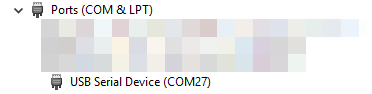- Forums
- Product Forums
- General Purpose MicrocontrollersGeneral Purpose Microcontrollers
- i.MX Forumsi.MX Forums
- QorIQ Processing PlatformsQorIQ Processing Platforms
- Identification and SecurityIdentification and Security
- Power ManagementPower Management
- Wireless ConnectivityWireless Connectivity
- RFID / NFCRFID / NFC
- MCX Microcontrollers
- S32G
- S32K
- S32V
- MPC5xxx
- Other NXP Products
- S12 / MagniV Microcontrollers
- Powertrain and Electrification Analog Drivers
- Sensors
- Vybrid Processors
- Digital Signal Controllers
- 8-bit Microcontrollers
- ColdFire/68K Microcontrollers and Processors
- PowerQUICC Processors
- OSBDM and TBDML
- S32M
-
- Solution Forums
- Software Forums
- MCUXpresso Software and ToolsMCUXpresso Software and Tools
- CodeWarriorCodeWarrior
- MQX Software SolutionsMQX Software Solutions
- Model-Based Design Toolbox (MBDT)Model-Based Design Toolbox (MBDT)
- FreeMASTER
- eIQ Machine Learning Software
- Embedded Software and Tools Clinic
- S32 SDK
- S32 Design Studio
- GUI Guider
- Zephyr Project
- Voice Technology
- Application Software Packs
- Secure Provisioning SDK (SPSDK)
- Processor Expert Software
-
- Topics
- Mobile Robotics - Drones and RoversMobile Robotics - Drones and Rovers
- NXP Training ContentNXP Training Content
- University ProgramsUniversity Programs
- Rapid IoT
- NXP Designs
- SafeAssure-Community
- OSS Security & Maintenance
- Using Our Community
-
- Cloud Lab Forums
-
- Knowledge Bases
- ARM Microcontrollers
- i.MX Processors
- Identification and Security
- Model-Based Design Toolbox (MBDT)
- QorIQ Processing Platforms
- S32 Automotive Processing Platform
- Wireless Connectivity
- CodeWarrior
- MCUXpresso Suite of Software and Tools
- MQX Software Solutions
- RFID / NFC
-
- Home
- :
- i.MX Forums
- :
- i.MX RT Crossover MCUs
- :
- Re: SLN-VIZN-IOT
SLN-VIZN-IOT
- Subscribe to RSS Feed
- Mark Topic as New
- Mark Topic as Read
- Float this Topic for Current User
- Bookmark
- Subscribe
- Mute
- Printer Friendly Page
- Mark as New
- Bookmark
- Subscribe
- Mute
- Subscribe to RSS Feed
- Permalink
- Report Inappropriate Content
Hi,
I have SIL-VIZN-IOT kit. I started by connecting USB cable between My PC and development kit.The SLN-VIZN-IOT kit automatically enumerated as CSI camera device. But it is not enumerated as SERIAL DEVICE . It detected as USB COMPOSITE DEMO .Is it requires any USB driver, to detect development board as COM port?
with regards
Solved! Go to Solution.
- Mark as New
- Bookmark
- Subscribe
- Mute
- Subscribe to RSS Feed
- Permalink
- Report Inappropriate Content
Hello,
Could you please try to replicate this behavior on a Windows 10 64-bit machine or at least a 64-bit Windows 7 machine?
Regards,
Victor
- Mark as New
- Bookmark
- Subscribe
- Mute
- Subscribe to RSS Feed
- Permalink
- Report Inappropriate Content
Thanks for the additional information! Could you please share a screenshot of how your board is being recognized? Your board is still with the out-of-the-box demo or did you flash anything else?
Regards,
Victor
- Mark as New
- Bookmark
- Subscribe
- Mute
- Subscribe to RSS Feed
- Permalink
- Report Inappropriate Content
Hi
Thanks for your reply..Board is still with the out-of-the-box demo.Screenshot of enumerated window is given below.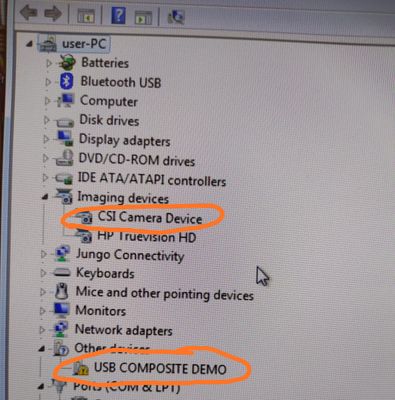
- Mark as New
- Bookmark
- Subscribe
- Mute
- Subscribe to RSS Feed
- Permalink
- Report Inappropriate Content
Thanks for sharing more information! Please try the instructions provided in this post to manually point to the inf folder of the SDK that is provided in the software package that comes with the kit.
You will find the inf folder in the following path: SLN-VIZN-IOT Software Collateral v1.0.3\SDK\SLN-VIZN IOT\components\serial_manager\usb_cdc_adapter
Regards,
Victor
- Mark as New
- Bookmark
- Subscribe
- Mute
- Subscribe to RSS Feed
- Permalink
- Report Inappropriate Content
Hi
Thanks for your reply.
I got the inf folder in the following path: SLN-VIZN-IOT Software Collateral v1.0.3\SDK\SLN-VIZN IOT\components\serial_manager\usb_cdc_adapter..
I tried to update the driver by using this. But occured an error. Screenshot is given below.
I am using PC running with windows7, 32 bit. The inf in that folder is for 64 bit system?
Thanks & Regards
SUMY POULOSE
- Mark as New
- Bookmark
- Subscribe
- Mute
- Subscribe to RSS Feed
- Permalink
- Report Inappropriate Content
Hello,
Could you please try to replicate this behavior on a Windows 10 64-bit machine or at least a 64-bit Windows 7 machine?
Regards,
Victor
- Mark as New
- Bookmark
- Subscribe
- Mute
- Subscribe to RSS Feed
- Permalink
- Report Inappropriate Content
Hi
Thanks for your reply. I tested EVB in the PC running in the windows 10. EVB detected as COM port.
I tested it also in the PC running in windows 8, 64 bit. After updating driver by using "inf" file it detected as com port with error.
Is EVB only works in windows 10, not in windows 7 and 8??
- Mark as New
- Bookmark
- Subscribe
- Mute
- Subscribe to RSS Feed
- Permalink
- Report Inappropriate Content
Hello,
From our end, we only test the solution with Windows 10 64-bit.
Regards,
Victor
- Mark as New
- Bookmark
- Subscribe
- Mute
- Subscribe to RSS Feed
- Permalink
- Report Inappropriate Content
Hello,
What OS are you using? I just made a test on my end with a brand new SLN-VIZN-IOT kit with a PC running Windows 10 and as soon as I connect the board it is recognized as USB Serial Device as shown below.
Regards,
Victor
- Mark as New
- Bookmark
- Subscribe
- Mute
- Subscribe to RSS Feed
- Permalink
- Report Inappropriate Content
Am using windows 7 PC..Also checked with a PC running in windows 10.but it didnt detect as COM port..