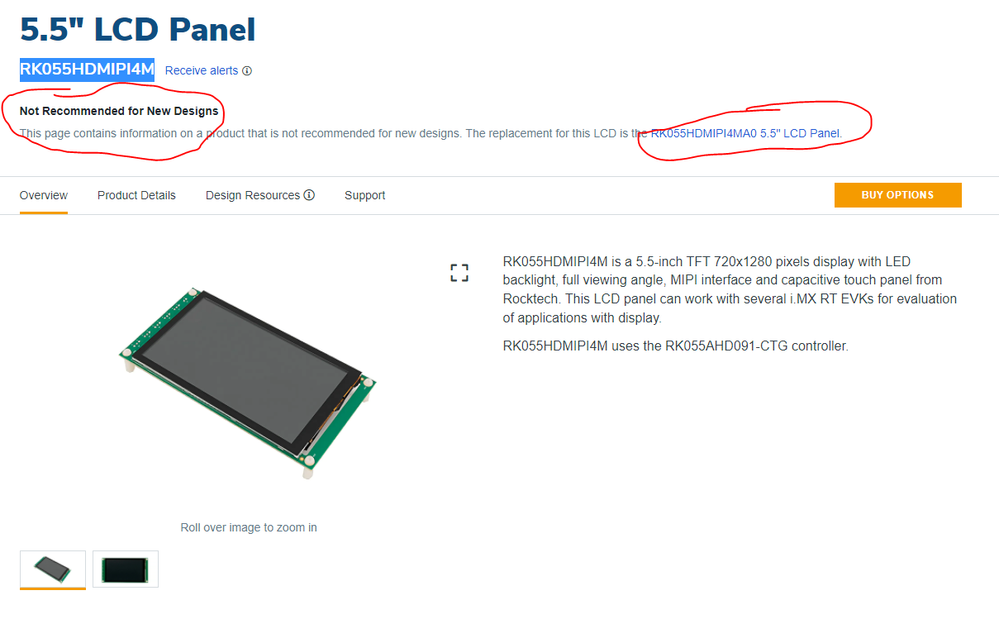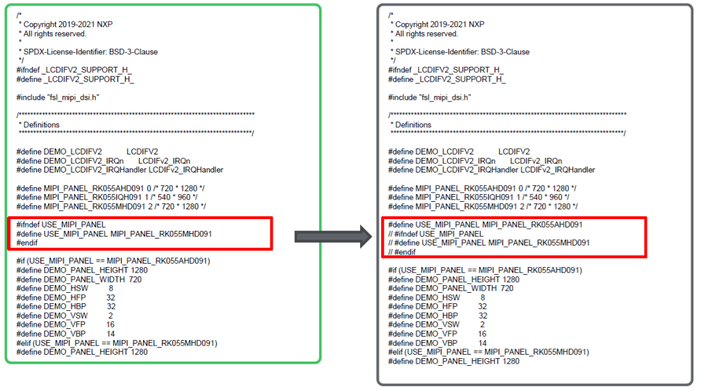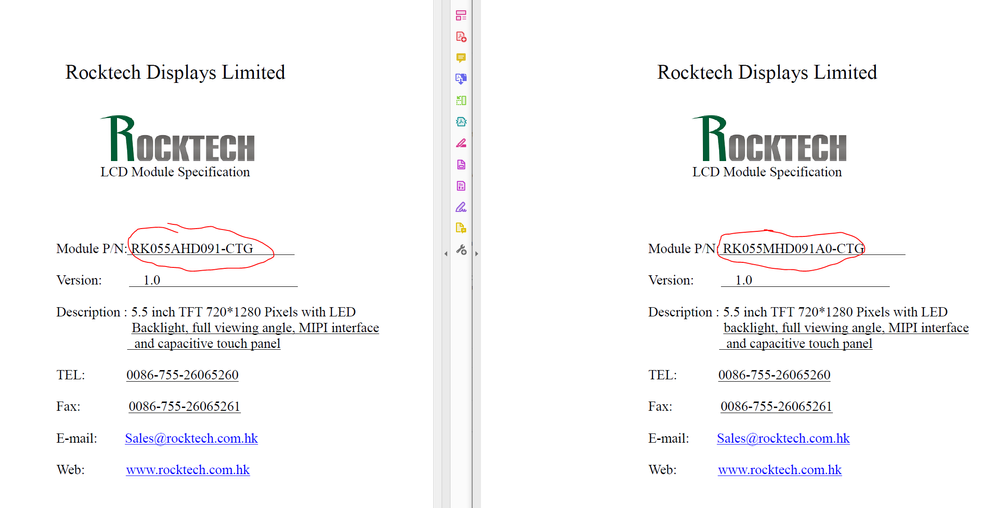- Forums
- Product Forums
- General Purpose MicrocontrollersGeneral Purpose Microcontrollers
- i.MX Forumsi.MX Forums
- QorIQ Processing PlatformsQorIQ Processing Platforms
- Identification and SecurityIdentification and Security
- Power ManagementPower Management
- MCX Microcontrollers
- S32G
- S32K
- S32V
- MPC5xxx
- Other NXP Products
- Wireless Connectivity
- S12 / MagniV Microcontrollers
- Powertrain and Electrification Analog Drivers
- Sensors
- Vybrid Processors
- Digital Signal Controllers
- 8-bit Microcontrollers
- ColdFire/68K Microcontrollers and Processors
- PowerQUICC Processors
- OSBDM and TBDML
- S32M
-
- Solution Forums
- Software Forums
- MCUXpresso Software and ToolsMCUXpresso Software and Tools
- CodeWarriorCodeWarrior
- MQX Software SolutionsMQX Software Solutions
- Model-Based Design Toolbox (MBDT)Model-Based Design Toolbox (MBDT)
- FreeMASTER
- eIQ Machine Learning Software
- Embedded Software and Tools Clinic
- S32 SDK
- S32 Design Studio
- GUI Guider
- Zephyr Project
- Voice Technology
- Application Software Packs
- Secure Provisioning SDK (SPSDK)
- Processor Expert Software
- MCUXpresso Training Hub
-
- Topics
- Mobile Robotics - Drones and RoversMobile Robotics - Drones and Rovers
- NXP Training ContentNXP Training Content
- University ProgramsUniversity Programs
- Rapid IoT
- NXP Designs
- SafeAssure-Community
- OSS Security & Maintenance
- Using Our Community
-
- Cloud Lab Forums
-
- Knowledge Bases
- ARM Microcontrollers
- i.MX Processors
- Identification and Security
- Model-Based Design Toolbox (MBDT)
- QorIQ Processing Platforms
- S32 Automotive Processing Platform
- Wireless Connectivity
- CodeWarrior
- MCUXpresso Suite of Software and Tools
- MQX Software Solutions
-
- Home
- :
- i.MX Forums
- :
- i.MX RT Crossover MCUs
- :
- Re: RK055HDMIPI4M doesn't work any more
RK055HDMIPI4M doesn't work any more
- Subscribe to RSS Feed
- Mark Topic as New
- Mark Topic as Read
- Float this Topic for Current User
- Bookmark
- Subscribe
- Mute
- Printer Friendly Page
- Mark as New
- Bookmark
- Subscribe
- Mute
- Subscribe to RSS Feed
- Permalink
- Report Inappropriate Content
my HW: RT1170-EVK + RK055HDMIPI4M
when I bought the EVK and TFT, they worked well by my MCUXpresso 11.3.0 + SDK 2.9.0 (example code)
some time ago, I upgrade MCUXpresso to 11.5.0 + SDK2.11.1
also I upgraded the DAP firmware from default to LPC-LINK2 CMSIS-DAP V5.361
Now I notice none the LCD example code from SDK 2.11.1 worked. Even I opened the old MCUXpressso 11.3.0 and the old SDK2.9.0. All example codes don't work anymore.
What could happen?
Ocassionally, I found this info by NXP web page:
does it mean, the old RK055HDMIPI4M not supported the the SDK anymore? What is the difference between the old LCD and the new type?
Solved! Go to Solution.
- Mark as New
- Bookmark
- Subscribe
- Mute
- Subscribe to RSS Feed
- Permalink
- Report Inappropriate Content
Hi,
Thank you for your interest in NXP Semiconductor products and for the opportunity to serve you.
1) Does it mean, the old RK055HDMIPI4M does not support SDK anymore?
-- No, the old SDK should support it.
2) What is the difference between the old LCD and the new type?
-- The controllers of these two LCDs are different, and you can learn the differences by comparing their datasheets, which are downloadable on the NXP website.
Have a great day,
TIC
-------------------------------------------------------------------------------
Note:
- If this post answers your question, please click the "Mark Correct" button. Thank you!
- We are following threads for 7 weeks after the last post, later replies are ignored
Please open a new thread and refer to the closed one, if you have a related question at a later point in time.
-------------------------------------------------------------------------------
- Mark as New
- Bookmark
- Subscribe
- Mute
- Subscribe to RSS Feed
- Permalink
- Report Inappropriate Content
Hi Siwei,
Rocktech discontinued the previous display, so we had no choice but to change. You dont need to by the new display to use any partner or open source graphics libraries; the default LCD in SDK 2.11 is the new version of the Rocktech RK055, so you just need to change the LCD selection from in the LCD driver header files. For example:
- Mark as New
- Bookmark
- Subscribe
- Mute
- Subscribe to RSS Feed
- Permalink
- Report Inappropriate Content
Hi,
1) Would that mean, if we want to continue developing with the new SDK, we have to buy the new Display
-- No, I don't think so, however, you need to adjust the driver to fit the old LCD panel
1) Can you tell is there any special reason to change the display?
-- Frankly, I don't know and I guess it may be related to the supply of the old LCD panel
Have a great day,
TIC
-------------------------------------------------------------------------------
Note:
- If this post answers your question, please click the "Mark Correct" button. Thank you!
- We are following threads for 7 weeks after the last post, later replies are ignored
Please open a new thread and refer to the closed one, if you have a related question at a later point in time.
-------------------------------------------------------------------------------
- Mark as New
- Bookmark
- Subscribe
- Mute
- Subscribe to RSS Feed
- Permalink
- Report Inappropriate Content
Hi,
Thank you for your interest in NXP Semiconductor products and for the opportunity to serve you.
1) Does it mean, the old RK055HDMIPI4M does not support SDK anymore?
-- No, the old SDK should support it.
2) What is the difference between the old LCD and the new type?
-- The controllers of these two LCDs are different, and you can learn the differences by comparing their datasheets, which are downloadable on the NXP website.
Have a great day,
TIC
-------------------------------------------------------------------------------
Note:
- If this post answers your question, please click the "Mark Correct" button. Thank you!
- We are following threads for 7 weeks after the last post, later replies are ignored
Please open a new thread and refer to the closed one, if you have a related question at a later point in time.
-------------------------------------------------------------------------------
- Mark as New
- Bookmark
- Subscribe
- Mute
- Subscribe to RSS Feed
- Permalink
- Report Inappropriate Content
thanks for your feedback. I have noticed the differences.
Because we have many example demo code from the third part (embedded wizzard) running on the old SDK.
Would that mean, if we want to continue develop with the new SDK, we have to buy the new Display
Can you tell is there any special reason to change the display?
- Mark as New
- Bookmark
- Subscribe
- Mute
- Subscribe to RSS Feed
- Permalink
- Report Inappropriate Content
I am not able to run Embedded Wizard code into new display. How can I solve it?