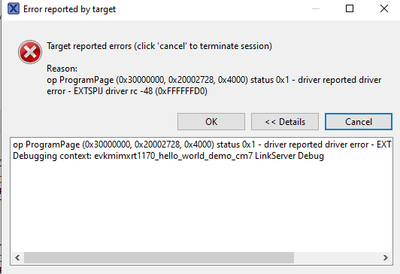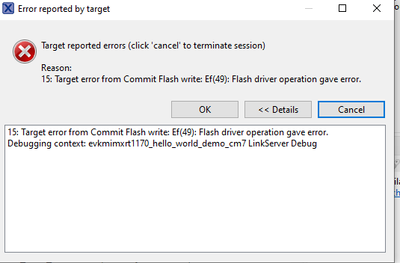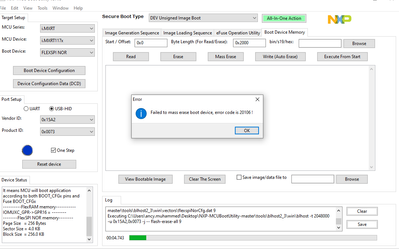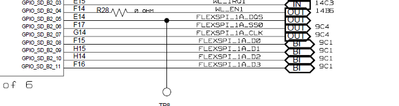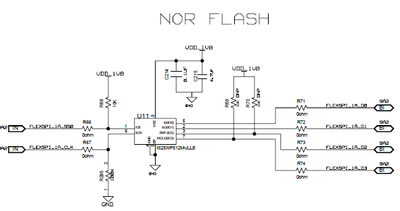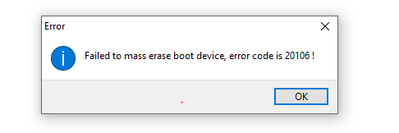- Forums
- Product Forums
- General Purpose MicrocontrollersGeneral Purpose Microcontrollers
- i.MX Forumsi.MX Forums
- QorIQ Processing PlatformsQorIQ Processing Platforms
- Identification and SecurityIdentification and Security
- Power ManagementPower Management
- Wireless ConnectivityWireless Connectivity
- RFID / NFCRFID / NFC
- MCX Microcontrollers
- S32G
- S32K
- S32V
- MPC5xxx
- Other NXP Products
- S12 / MagniV Microcontrollers
- Powertrain and Electrification Analog Drivers
- Sensors
- Vybrid Processors
- Digital Signal Controllers
- 8-bit Microcontrollers
- ColdFire/68K Microcontrollers and Processors
- PowerQUICC Processors
- OSBDM and TBDML
- S32M
-
- Solution Forums
- Software Forums
- MCUXpresso Software and ToolsMCUXpresso Software and Tools
- CodeWarriorCodeWarrior
- MQX Software SolutionsMQX Software Solutions
- Model-Based Design Toolbox (MBDT)Model-Based Design Toolbox (MBDT)
- FreeMASTER
- eIQ Machine Learning Software
- Embedded Software and Tools Clinic
- S32 SDK
- S32 Design Studio
- GUI Guider
- Zephyr Project
- Voice Technology
- Application Software Packs
- Secure Provisioning SDK (SPSDK)
- Processor Expert Software
-
- Topics
- Mobile Robotics - Drones and RoversMobile Robotics - Drones and Rovers
- NXP Training ContentNXP Training Content
- University ProgramsUniversity Programs
- Rapid IoT
- NXP Designs
- SafeAssure-Community
- OSS Security & Maintenance
- Using Our Community
-
- Cloud Lab Forums
-
- Knowledge Bases
- ARM Microcontrollers
- i.MX Processors
- Identification and Security
- Model-Based Design Toolbox (MBDT)
- QorIQ Processing Platforms
- S32 Automotive Processing Platform
- Wireless Connectivity
- CodeWarrior
- MCUXpresso Suite of Software and Tools
- MQX Software Solutions
-
- Home
- :
- i.MX Forums
- :
- i.MX RT Crossover MCUs
- :
- IMXRT flashing error with external NOR flash
IMXRT flashing error with external NOR flash
- Subscribe to RSS Feed
- Mark Topic as New
- Mark Topic as Read
- Float this Topic for Current User
- Bookmark
- Subscribe
- Mute
- Printer Friendly Page
IMXRT flashing error with external NOR flash
- Mark as New
- Bookmark
- Subscribe
- Mute
- Subscribe to RSS Feed
- Permalink
- Report Inappropriate Content
We are using imxrt1176 in one of our project. We had build 30 boards, but recently the below error is showing while flashing using SWD. We are using LPCLINK2 for programming & MCUXpresso Studio for the development. But we can flash the microcontroller using the internal RAM. We are using 512Mb W25Q512NWEIM for booting connected via FLexSPI. Initially these boards are working.
Attached the error showing while erasing using MCU Utility tool.
FlexSPI lines connection are shown below
- Mark as New
- Bookmark
- Subscribe
- Mute
- Subscribe to RSS Feed
- Permalink
- Report Inappropriate Content
Hello
I hope you are well.
Please make sure that QE is set. Additionally, could you share the Boot_CFG status you have on your pins? Are using fuses for boot_cfg?
Best regards,
Omar
- Mark as New
- Bookmark
- Subscribe
- Mute
- Subscribe to RSS Feed
- Permalink
- Report Inappropriate Content
The NOR flash we are using is W25Q512NWEIM. The part shown in the schematics is not correct. While running the flexSPI polling code the below data is shown in the terminal
BT_CFG(0)=0
BT_CFG(1)=0
BT_CFG(2)=0
BT_CFG(3)=0
BT_CFG(4)=0
BT_CFG(5)=0
BT_CFG(6)=0
BT_CFG(7)=0
BT_CFG(8)=0
BT_CFG(9)=0
BT_CFG(10)=0
BT_CFG(11)=0
BOOT_MODE(0)=0
BOOT_MODE(1)=1
FLEXSPI example started!
Vendor ID: 0xef
Erasing Serial NOR over FlexSPI...
Erase data - successfully.
While doing the mass erase function in the utility tool the below error message is observed
- Mark as New
- Bookmark
- Subscribe
- Mute
- Subscribe to RSS Feed
- Permalink
- Report Inappropriate Content
Thank you for your information. The CFG configuration is correct but are you terminating the pins externally? If using efuses for this then it is ok to leave them NC.
Please follow these steps:
1. Open MCUXpresso IDE.
2. Import any example of the SDK. In this guide, I imported the iled_blinky example. In the end, I will explain why you need this project.
3. Go to your board and put it in Serial Download mode(Boot_Mode[1:0] = b01).
4. Go back to MCUXpresso, since you just imported the project, I assume that it doesn’t have any debug configurations if you are using another project that does have debug configurations please delete them.
5. Launch the debug session of the project while in serial downloader.
6. When the debug session is launched, you won’t see that the program stops at the main as it normally does.
7. Stop this debug session.
8. Delete the debug configuration of the project.
9. Do a power cycle to your evaluation board and configure it in internal boot or boot from fuses.
10. That’s it! At this point, you should be able to enter the debug sessions without any problems.
The reason why you need to import a fresh project from the SDK is that we are sure that this project works perfectly and has all the right configurations in the clocks and in all the other peripherals. This will bring your board into a known state and will avoid bricking it again.
- Mark as New
- Bookmark
- Subscribe
- Mute
- Subscribe to RSS Feed
- Permalink
- Report Inappropriate Content
We had tested the flexspi polling code. It is working fine in the failed boards. So we think that the flex spi interface is working fine.