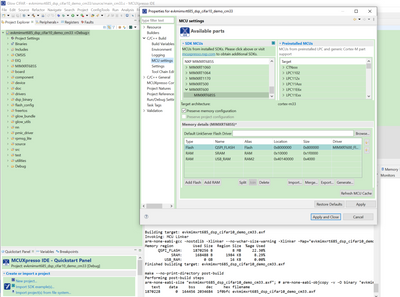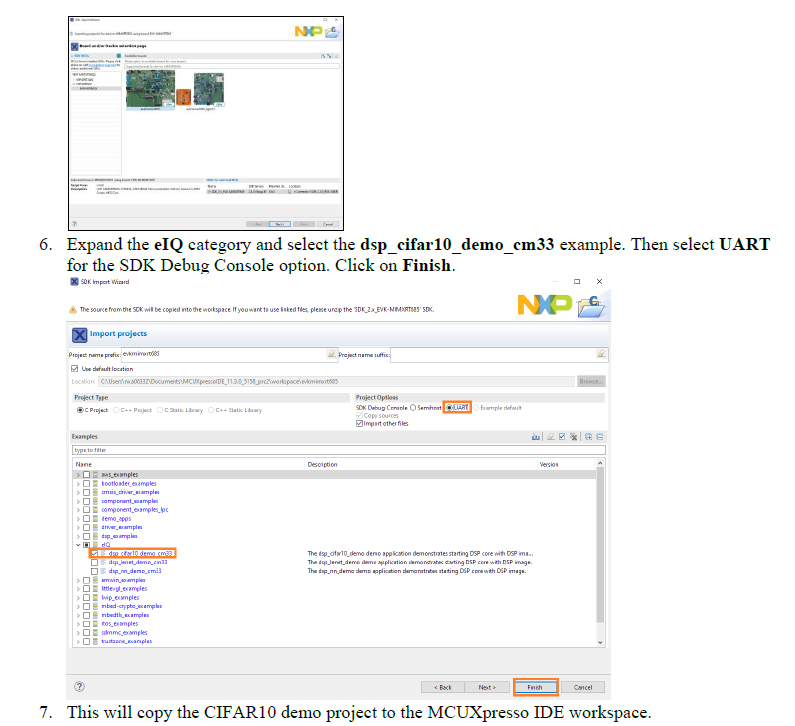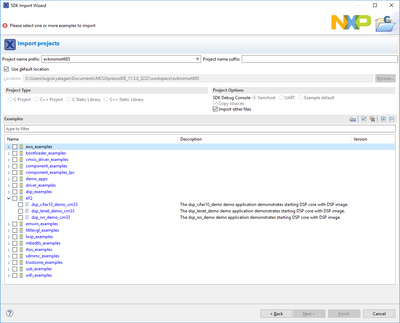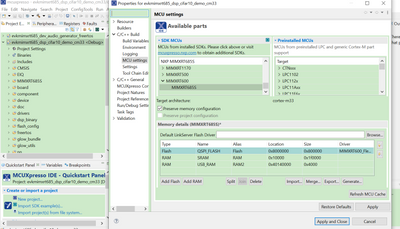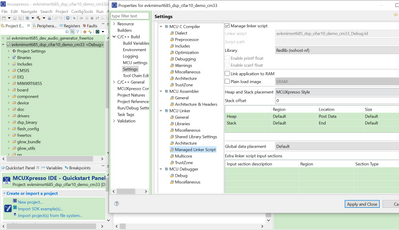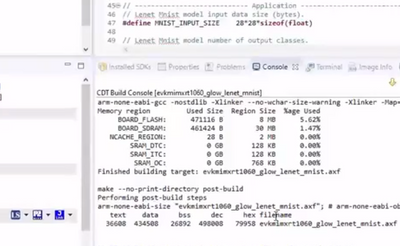- Forums
- Product Forums
- General Purpose MicrocontrollersGeneral Purpose Microcontrollers
- i.MX Forumsi.MX Forums
- QorIQ Processing PlatformsQorIQ Processing Platforms
- Identification and SecurityIdentification and Security
- Power ManagementPower Management
- Wireless ConnectivityWireless Connectivity
- RFID / NFCRFID / NFC
- MCX Microcontrollers
- S32G
- S32K
- S32V
- MPC5xxx
- Other NXP Products
- S12 / MagniV Microcontrollers
- Powertrain and Electrification Analog Drivers
- Sensors
- Vybrid Processors
- Digital Signal Controllers
- 8-bit Microcontrollers
- ColdFire/68K Microcontrollers and Processors
- PowerQUICC Processors
- OSBDM and TBDML
- S32M
-
- Solution Forums
- Software Forums
- MCUXpresso Software and ToolsMCUXpresso Software and Tools
- CodeWarriorCodeWarrior
- MQX Software SolutionsMQX Software Solutions
- Model-Based Design Toolbox (MBDT)Model-Based Design Toolbox (MBDT)
- FreeMASTER
- eIQ Machine Learning Software
- Embedded Software and Tools Clinic
- S32 SDK
- S32 Design Studio
- GUI Guider
- Zephyr Project
- Voice Technology
- Application Software Packs
- Secure Provisioning SDK (SPSDK)
- Processor Expert Software
-
- Topics
- Mobile Robotics - Drones and RoversMobile Robotics - Drones and Rovers
- NXP Training ContentNXP Training Content
- University ProgramsUniversity Programs
- Rapid IoT
- NXP Designs
- SafeAssure-Community
- OSS Security & Maintenance
- Using Our Community
-
- Cloud Lab Forums
-
- Knowledge Bases
- ARM Microcontrollers
- i.MX Processors
- Identification and Security
- Model-Based Design Toolbox (MBDT)
- QorIQ Processing Platforms
- S32 Automotive Processing Platform
- Wireless Connectivity
- CodeWarrior
- MCUXpresso Suite of Software and Tools
- MQX Software Solutions
- RFID / NFC
-
- Home
- :
- i.MX Forums
- :
- i.MX RT Crossover MCUs
- :
- EVK-MIMXRT685 eIQ Glow for RT685 Lab CIFAR-10 example build error
EVK-MIMXRT685 eIQ Glow for RT685 Lab CIFAR-10 example build error
- Subscribe to RSS Feed
- Mark Topic as New
- Mark Topic as Read
- Float this Topic for Current User
- Bookmark
- Subscribe
- Mute
- Printer Friendly Page
- Mark as New
- Bookmark
- Subscribe
- Mute
- Subscribe to RSS Feed
- Permalink
- Report Inappropriate Content
Hi,
I am following https://community.nxp.com/t5/eIQ-Machine-Learning-Software/eIQ-Glow-Lab-for-i-MX-RT/ta-p/1123119 eIQ Glow for RT685 Lab.pdf file step-by-step. I have installed Python 3.8 and Tensorflow 2.4. I have imported the evkmimxrt685_dsp_cifar10_demo_cm33 example and I have created the mnist.h, mnist.o, and mnist.weights.txt glow_bundle files as explained in the lab notes. However generated mnist.weights.txt size is too big (~2.5 MB). Thus, project cannot be compiled at step "5 Run Glow on the RT685" because generated mnist model doesn't fit to the device. I did what the document said and here is the result. Did I miss something?
Memory region Used Size Region Size %age Used
SRAM: 2373800 B 1536 KB 150.92%
c:/nxp/mcuxpressoide_11.3.0_5222/ide/plugins/com.nxp.mcuxpresso.tools.win32_11.3.0.202008311133/tools/bin/../lib/gcc/arm-none-eabi/9.3.1/../../../../arm-none-eabi/bin/ld.exe: evkmimxrt685_dsp_cifar10_demo_cm33_org.axf section `.dspcode' will not fit in region `SRAM'
SRAM_ROM: 0 GB 128 KB 0.00%
c:/nxp/mcuxpressoide_11.3.0_5222/ide/plugins/com.nxp.mcuxpresso.tools.win32_11.3.0.202008311133/tools/bin/../lib/gcc/arm-none-eabi/9.3.1/../../../../arm-none-eabi/bin/ld.exe: region `SRAM' overflowed by 800936 bytes
SRAM_SHARED: 0 GB 384 KB 0.00%
collect2.exe: error: ld returned 1 exit status
SRAM_DSP: 0 GB 2560 KB 0.00%
USB_RAM: 0 GB 16 KB 0.00%
make: *** [makefile:51: evkmimxrt685_dsp_cifar10_demo_cm33_org.axf] Error 1
"make -r -j4 all" terminated with exit code 2. Build might be incomplete.Thanks,
Tugrul
Solved! Go to Solution.
- Mark as New
- Bookmark
- Subscribe
- Mute
- Subscribe to RSS Feed
- Permalink
- Report Inappropriate Content
Please check my attached project, it contains the flash, but my project is imported from the new SDK2.10.0, you can test it on your side, and add the code again, whether you still have the RAM overflow issues or not?
Wish it helps you!
Best Regards,
kerry
- Mark as New
- Bookmark
- Subscribe
- Mute
- Subscribe to RSS Feed
- Permalink
- Report Inappropriate Content
Hi @kerryzhou,
I am using RT685 SDK 2.9.0. I was following https://community.nxp.com/t5/eIQ-Machine-Learning-Software/eIQ-Glow-Lab-for-i-MX-RT/ta-p/1123119 eIQ Glow for RT685 Lab.pdf since I am using RT685, not RT1060. In this lab hand out dsp_cifar10_demo_cm33 example is used for demo.
However in the RT1060 eIQ video you sent glow_lenet_mnist example is used. But there isn't glow_lenet_mnist example in RT685 SDK. There is dsp_lenet_demo example and it is completely different.
I check the dsp_cifar10_demo_cm33 project settings and there isn't any FLASH option.
Thanks,
Tugrul
- Mark as New
- Bookmark
- Subscribe
- Mute
- Subscribe to RSS Feed
- Permalink
- Report Inappropriate Content
Please check my attached project, it contains the flash, but my project is imported from the new SDK2.10.0, you can test it on your side, and add the code again, whether you still have the RAM overflow issues or not?
Wish it helps you!
Best Regards,
kerry
- Mark as New
- Bookmark
- Subscribe
- Mute
- Subscribe to RSS Feed
- Permalink
- Report Inappropriate Content
Please also tell me which SDK version for RT685 you are using?
I will test it on my side.
BTW, do you watch the video?
From your build result, seems the file memory location issues, all put in the SRAM, do you select the project build in the RAM directly? Do you enable the flash?
But your code didn't have the flash memory.
So, please check the configuration again.
Best Regards,
kerry
I check the video, the build result is:
You can find it also use the SDRAM and the flash.
So, please check the configuration again.
Best Regards,
Kerry