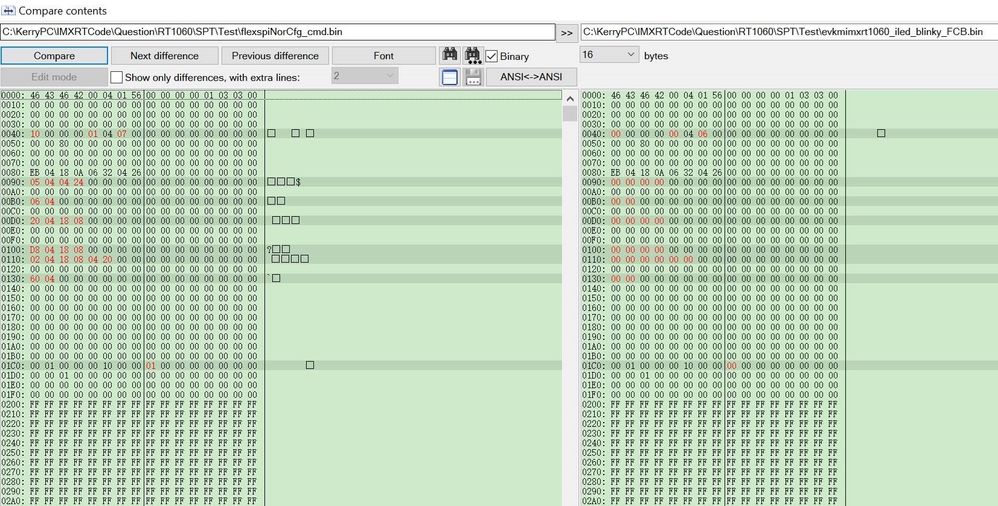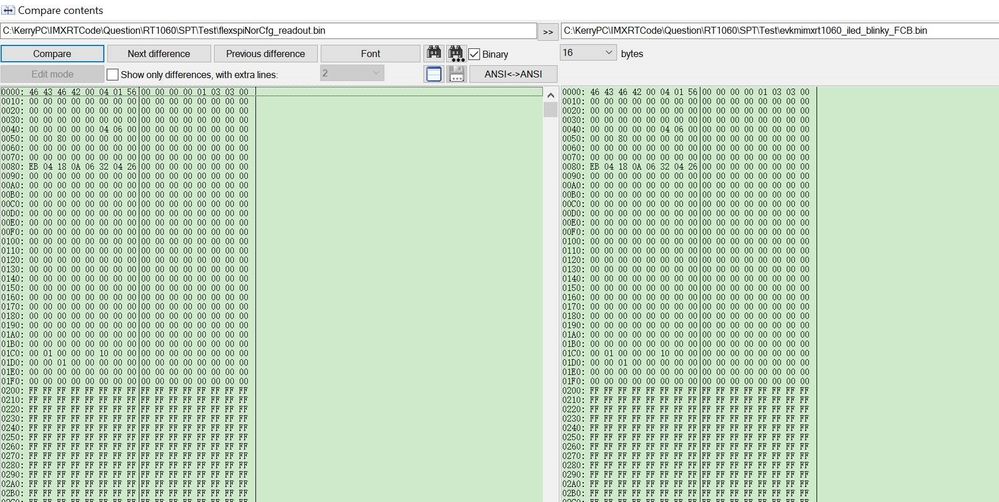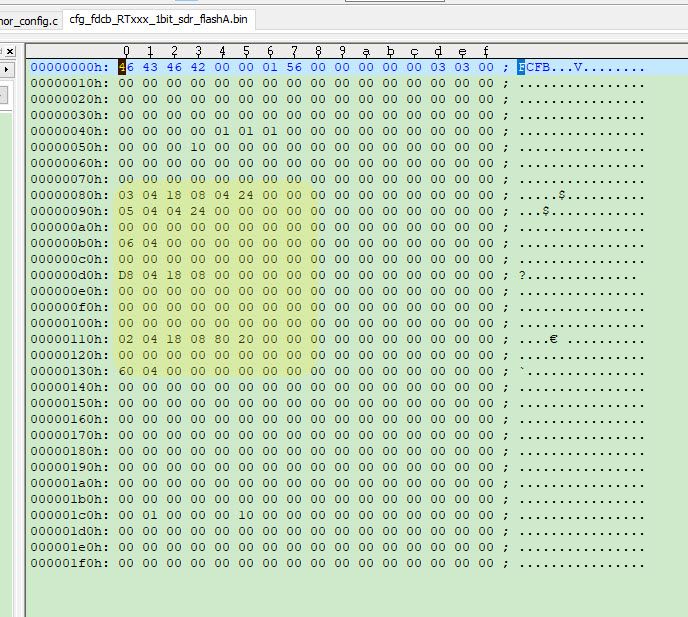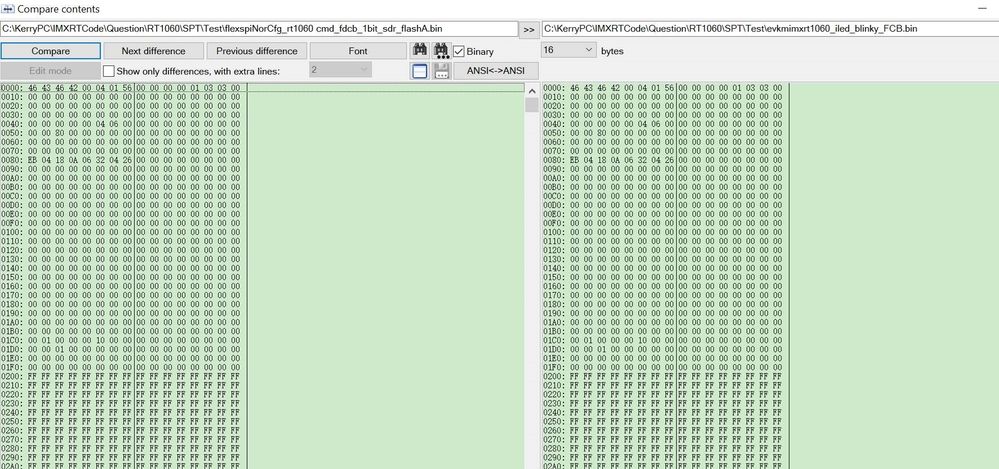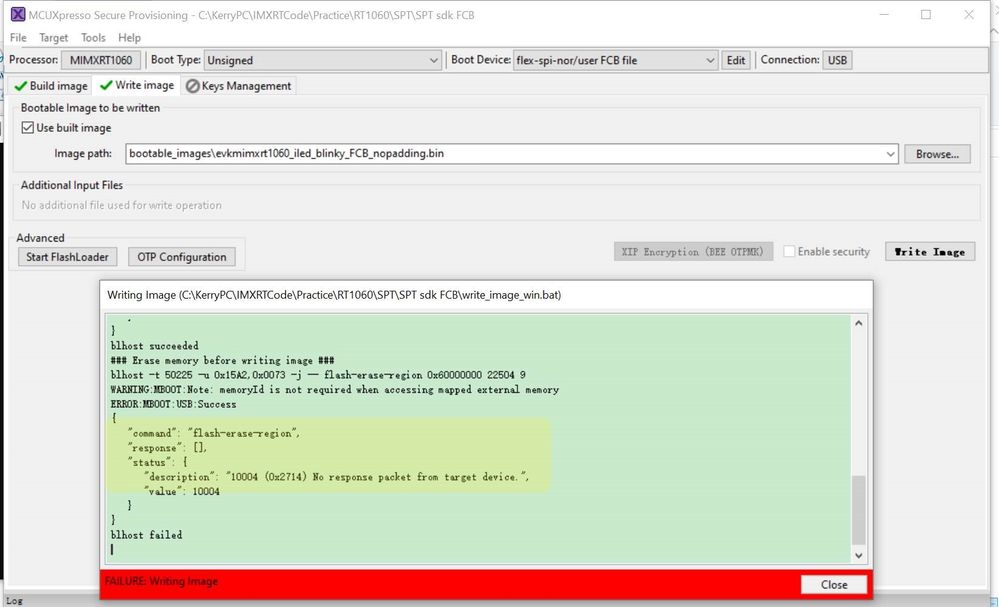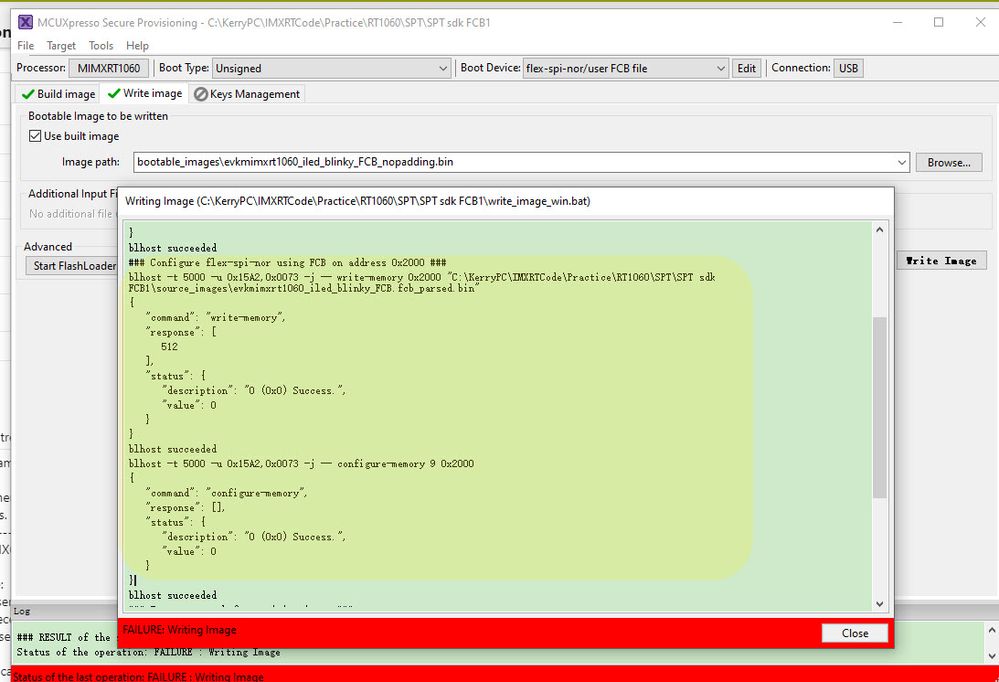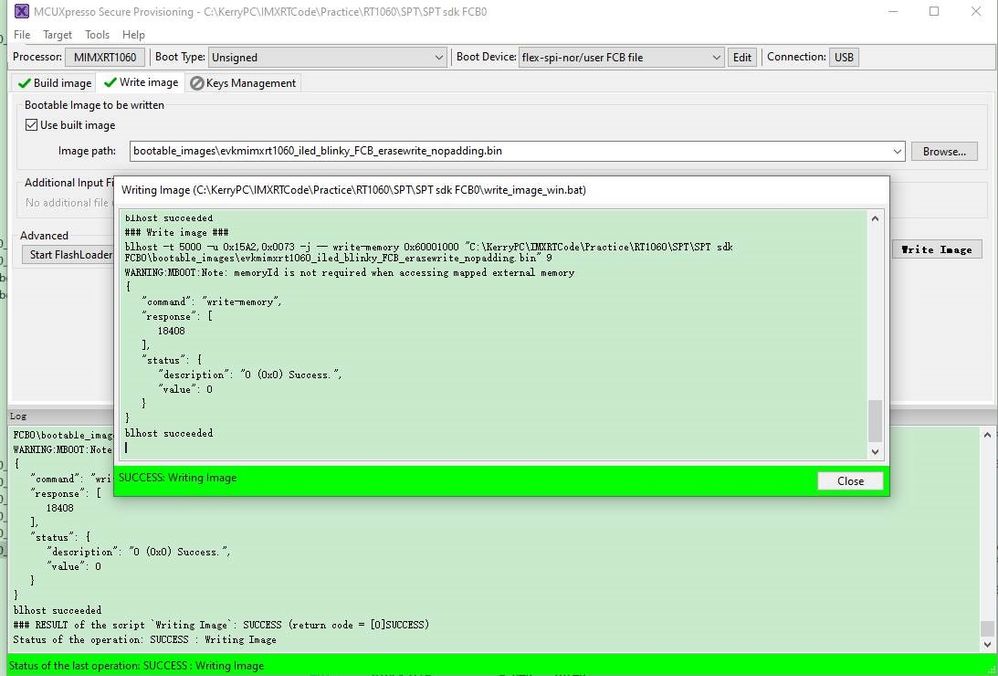- Forums
- Product Forums
- General Purpose MicrocontrollersGeneral Purpose Microcontrollers
- i.MX Forumsi.MX Forums
- QorIQ Processing PlatformsQorIQ Processing Platforms
- Identification and SecurityIdentification and Security
- Power ManagementPower Management
- Wireless ConnectivityWireless Connectivity
- RFID / NFCRFID / NFC
- MCX Microcontrollers
- S32G
- S32K
- S32V
- MPC5xxx
- Other NXP Products
- S12 / MagniV Microcontrollers
- Powertrain and Electrification Analog Drivers
- Sensors
- Vybrid Processors
- Digital Signal Controllers
- 8-bit Microcontrollers
- ColdFire/68K Microcontrollers and Processors
- PowerQUICC Processors
- OSBDM and TBDML
- S32M
-
- Solution Forums
- Software Forums
- MCUXpresso Software and ToolsMCUXpresso Software and Tools
- CodeWarriorCodeWarrior
- MQX Software SolutionsMQX Software Solutions
- Model-Based Design Toolbox (MBDT)Model-Based Design Toolbox (MBDT)
- FreeMASTER
- eIQ Machine Learning Software
- Embedded Software and Tools Clinic
- S32 SDK
- S32 Design Studio
- GUI Guider
- Zephyr Project
- Voice Technology
- Application Software Packs
- Secure Provisioning SDK (SPSDK)
- Processor Expert Software
-
- Topics
- Mobile Robotics - Drones and RoversMobile Robotics - Drones and Rovers
- NXP Training ContentNXP Training Content
- University ProgramsUniversity Programs
- Rapid IoT
- NXP Designs
- SafeAssure-Community
- OSS Security & Maintenance
- Using Our Community
-
- Cloud Lab Forums
-
- Knowledge Bases
- ARM Microcontrollers
- i.MX Processors
- Identification and Security
- Model-Based Design Toolbox (MBDT)
- QorIQ Processing Platforms
- S32 Automotive Processing Platform
- Wireless Connectivity
- CodeWarrior
- MCUXpresso Suite of Software and Tools
- MQX Software Solutions
- RFID / NFC
-
- Home
- :
- i.MX Processors
- :
- i.MX RT Crossover MCUs Knowledge Base
- :
- RT10xx image reserve the APP FCB methods
RT10xx image reserve the APP FCB methods
- Subscribe to RSS Feed
- Mark as New
- Mark as Read
- Bookmark
- Subscribe
- Printer Friendly Page
- Report Inappropriate Content
RT10xx image reserve the APP FCB methods
RT10xx image reserve the APP FCB methods
RT10xx image reserve the APP FCB methods
1. Abstract
Regarding RT10XX programming, it is mainly divided into two categories:
1) Serial download mode with blhost proramming
To this method, we can use the MCUBootUtility tool, or blhost+elftosb+sdphost cmd method, we also can use the NXP SPT(MCUXpresso secure provisional Tool). This programming need to enter the serial download mode, then use the flashloader supported UART or the USB HID interface.
2) Use Programmer or debugger with flashdriver programming
This method is usually through the SWD/JTAG download interface combined with the debugger + IDE, or directly software burning, the chip mode can be in the internal boot, or in the serial download mode, with the help of the flashloader to generate the flash burning algorithm file.
Method 2, The burning method using the debugger tool usually ensures that the burning code is consistent with the original APP.
Method 1, Uses the blhost method to download, usually blhost will regenerate an FCB with a full-featured LUT to burn to the external flash, and then burn the app code with IVT, that is, without the FCB header of the original APP, and re-assemble a blhost generated FCB header and burn it separately.
However, for some customers who need to read out the flash image and compare with the original APP image to check the difference after burning, the commonly used blhost method will have the problem of inconsistent FCB area matching. If the customer needs to use the blhost burning method in serial download mode, how to ensure that the flash image after burning is consistent with the original burning file? This article will take the MIMXRT1060-EVK development board as an example, and give specific methods for the command mode and SPT tool mode.
2 Blhost programming reserve APP FCB
From the old RT1060 SDK FCB file (below SDK2.12.0), evkmimxrt1060_flexspi_nor_config.c, we can see:
const flexspi_nor_config_t qspiflash_config = {
.memConfig =
{
.tag = FLEXSPI_CFG_BLK_TAG,
.version = FLEXSPI_CFG_BLK_VERSION,
.readSampleClksrc=kFlexSPIReadSampleClk_LoopbackFromDqsPad,
.csHoldTime = 3u,
.csSetupTime = 3u,
.sflashPadType = kSerialFlash_4Pads,
.serialClkFreq = kFlexSpiSerialClk_100MHz,
.sflashA1Size = 8u * 1024u * 1024u,
.lookupTable =
{
// Read LUTs
FLEXSPI_LUT_SEQ(CMD_SDR, FLEXSPI_1PAD, 0xEB, RADDR_SDR, FLEXSPI_4PAD, 0x18),
FLEXSPI_LUT_SEQ(DUMMY_SDR, FLEXSPI_4PAD, 0x06, READ_SDR, FLEXSPI_4PAD, 0x04),
},
},
.pageSize = 256u,
.sectorSize = 4u * 1024u,
.blockSize = 64u * 1024u,
.isUniformBlockSize = false,
};
This FCB LUT just contains the basic read command, normally, to the app booting, the FCB just need to provide the read command to the ROM, then it can boot normally.
But what happens to the memory downloaded by blhost? Based on the MIMXRT1060-EVK development board, the following shows how to use the command line mode corresponding to blhost to burn the SDK led_blinky project app, and read out the corresponding flash burning code to analysis.
2.1 Normal blhost download command line
This command line also the same as MCUBootUtility download log, source code is attached rt1060 cmd.bat.
|
elftosb.exe -f imx -V -c imx_application_gen.bd -o ivt_evkmimxrt1060_iled_blinky_FCB.bin evkmimxrt1060_iled_blinky.s19 sdphost.exe -t 50000 -u 0x1FC9,0x0135 -j -- write-file 0x20208200 ivt_flashloader.bin sdphost.exe -t 50000 -u 0x1FC9,0x0135 -j -- jump-address 0x20208200 blhost.exe -t 50000 -u 0x15A2,0x0073 -j -- get-property 1 0 blhost.exe -t 50000 -u 0x15A2,0x0073 -j -- get-property 24 0 blhost.exe -t 5242000 -u 0x15A2,0x0073 -j -- fill-memory 0x20202000 4 0xc0000007 word //option 0 blhost.exe -t 5242000 -u 0x15A2,0x0073 -j -- fill-memory 0x20202004 4 0 word //option1 blhost.exe -t 50000 -u 0x15A2,0x0073 -j -- configure-memory 9 0x20202000 blhost -t 2048000 -u 0x15A2,0x0073 -j -- flash-erase-region 0x60000000 0x8000 9 blhost -t 5242000 -u 0x15A2,0x0073 -j -- fill-memory 0x20203000 4 0XF000000F word blhost -t 50000 -u 0x15A2,0x0073 -j -- configure-memory 9 0x20203000 blhost -t 5242000 -u 0x15A2,0x0073 -j -- write-memory 0x60001000 ivt_evkmimxrt1060_iled_blinky_FCB_nopadding.bin 9 blhost -t 5242000 -u 0x15A2,0x0073 -j -- read-memory 0x60000000 0x8000 flexspiNorCfg.dat 9 |
The normal blhost programming is to use the cmd line method, and provide an app which is without the FCB header(Even app with the FCB, will exclude the FCB header at first), then use the elftosb.exe generate the app with IVT, eg ivt_evkmimxrt1060_iled_blinky_FCB_nopadding.bin, download the flashloader file ivt_flashloader to internal RAM, and jump to the flashloader, then use the fill-memory to fill option0, option1 to choose the proper external flash, and use the configure-memory to configure the flexSPI module, with the SFDP table which is got from get configure command, then fill the flexSPI LUT internal buffer. Next, fill-memory 0x20203000 4 0XF000000F associate with configure-memory will generate the full FCB header, burn it from flash address 0x60000000. At last, burn the app which contains IVT from flash address 0X60001000, until now, realize the whole app image programming.
Pic 1 shows the comparison between the data read after programming and the original app data. It can be seen that the LUT of the FCB actually programmed on the left is not only contains read, but also contains read status, write enable, program and erase commands. The one on the right is the original app with FCB. The LUT of FCB only contains read commands for boot.
So, if you want to keep the FCB header of the original APP instead of the header generated and burned by option0,1 configure-memory, how to do it? The method is that you can also use Option0, 1 to generate and fill in the LUT for flexSPI for communication use, but do not burn the corresponding generated FCB, just burn the FCB that comes with the original APP.
pic1
2.2 Reuse option0 and option1 to program the original APP LUT
The following command gives reuse option0 and option1, generates LUT and fills in flexSPI LUT for connection with external flash interface, but does not call:
fill-memory 0x20203000 4 0XF000000F and configure-memory 9 0x20203000, so that the generated FCB will not be burned to external memory.
Source file is attached rt1060 cmd_option01.bat.
|
elftosb.exe -f imx -V -c imx_application_gen.bd -o ivt_evkmimxrt1060_iled_blinky_FCB.bin evkmimxrt1060_iled_blinky.s19 sdphost.exe -t 50000 -u 0x1FC9,0x0135 -j -- write-file 0x20208200 ivt_flashloader.bin sdphost.exe -t 50000 -u 0x1FC9,0x0135 -j -- jump-address 0x20208200 blhost.exe -t 50000 -u 0x15A2,0x0073 -j -- get-property 1 0 blhost.exe -t 50000 -u 0x15A2,0x0073 -j -- get-property 24 0 blhost.exe -t 5242000 -u 0x15A2,0x0073 -j -- fill-memory 0x20202000 4 0xc0000007 word blhost.exe -t 5242000 -u 0x15A2,0x0073 -j -- fill-memory 0x20202004 4 0 word blhost.exe -t 50000 -u 0x15A2,0x0073 -j -- configure-memory 9 0x20202000 blhost -t 5242000 -u 0x15A2,0x0073 -j -- read-memory 0x60000000 1024 flexspiNorCfg.dat 9 blhost -t 2048000 -u 0x15A2,0x0073 -j -- flash-erase-region 0x60000000 0x8000 9 blhost -t 5242000 -u 0x15A2,0x0073 -j -- read-memory 0x60000000 1024 flexspiNorCfg.dat 9 blhost -t 5242000 -u 0x15A2,0x0073 -j -- write-memory 0x60000000 evkmimxrt1060_iled_blinky_FCB.bin 9 blhost -t 5242000 -u 0x15A2,0x0073 -j -- read-memory 0x60000000 0x8000 flexspiNorCfg.dat 9 |
Pic 2 is the comparison between the read data after programming and the original programming data. It can be seen that the FCB programmed at this time is exactly the same as the original code FCB.
Pic 2
2.3 use 1bit FCB file to configure LUT
The used file cfg_fdcb_RTxxx_1bit_sdr_flashA.bin is copied from MCUBOOTUtility: \NXP-MCUBootUtility-3.4.0\src\targets\fdcb_model .
The configuration of Option0 and Option1 is usually for chips that can support SFDP table, but some flash chips cannot support SFDP table. At this time, you need to fill in the flexSPI LUT for the full LUT manually. The so-called full LUT command is not only read commands, but also supports erasing, program, etc. In this way, the flexSPI interface can be successfully connected to the external FLASH, and the corresponding functions of reading, erasing, and writing can be realized. Therefore, the method in this chapter is to use a single-line command, which is also a command supported by general chips, to enable the corresponding function of flexSPI, so it can complete the subsequent APP code programming.
Pic 3
We can see: 03H is read, 05H is read status register, 06H is write enable, D8H is the block 64K erase, 02H is the page program, 60H is the chip erase. This is the 1bit SPI method full function LUT command, which can realize the chip read, write and erase function.
The command line is, source file is attached rt1060 cmd_fdcb_1bit_sdr_flashA.bat:
|
elftosb.exe -f imx -V -c imx_application_gen.bd -o ivt_evkmimxrt1060_iled_blinky_FCB.bin evkmimxrt1060_iled_blinky.s19 sdphost.exe -t 50000 -u 0x1FC9,0x0135 -j -- write-file 0x20208200 ivt_flashloader.bin sdphost.exe -t 50000 -u 0x1FC9,0x0135 -j -- jump-address 0x20208200 blhost.exe -t 50000 -u 0x15A2,0x0073 -j -- get-property 1 0 blhost.exe -t 50000 -u 0x15A2,0x0073 -j -- get-property 24 0 blhost -t 5242000 -u 0x15A2,0x0073 -j -- write-memory 0x20202000 cfg_fdcb_RTxxx_1bit_sdr_flashA.bin blhost.exe -t 50000 -u 0x15A2,0x0073 -j -- configure-memory 9 0x20202000 blhost -t 5242000 -u 0x15A2,0x0073 -j -- read-memory 0x60000000 1024 flexspiNorCfg.dat 9 blhost -t 2048000 -u 0x15A2,0x0073 -j -- flash-erase-region 0x60000000 0x8000 9 blhost -t 5242000 -u 0x15A2,0x0073 -j -- read-memory 0x60000000 1024 flexspiNorCfg.dat 9 blhost -t 5242000 -u 0x15A2,0x0073 -j -- write-memory 0x60000000 evkmimxrt1060_iled_blinky_FCB.bin 9 blhost -t 5242000 -u 0x15A2,0x0073 -j -- read-memory 0x60000000 0x8000 flexspiNorCfg.dat 9 |
In the command line, where option0,1 was previously filled in, instead of filling in the data of option0,1, the 512-byte Bin file of the complete FCB LUT command is directly given, and then the configure-memory command is used to configure the flashloader’s FlexSPI LUT with the FCB file.
so that it can support read and write erase commands, etc.
The comparison between the flash data and the original APP data when burning and reading is in the Pic 4, we can see, the readout data from the flash is totally the same as the original APP FCB.
Pic 4
3,SPT program reserve APP FCB
The NXP officially released MCUXPresso Secure Provisional Tool can support the function of retaining the customer's FCB, but the SPT tool currently uses the APP FCB to fill in the flashloader FlexSPI FCB. Therefore, if the customer directly uses the old SDK demo which just contains the read command in the LUT to generate an APP with FCB, then use the SPT tool to burn the flash, and choose to keep the customer FCB in the tool, you will encounter the problem of erasing failure. In this case, analyze the reason, we can know the FCB on the customer APP side needs to fill in the full FCB LUT command, that is, including reading, writing, erasing, etc.
The following shows how the old original SDK led_blinky generates an image with an FCB header and writes it in the SPT tool. As you can see in Pic 5, the tool has information that if you use APP FCB, you need to ensure that the FCB LUT contains the read, erase, program commands. Pic 6 shows the programming situation of APP FCB LUT only including read. It has failed when doing erase. The reason is that there is no erase, program and other commands in the FlexSPI LUT command, so it will fail when doing the corresponding erasing or programming.
Pic 5
Pic 6
Pic 7
If you look at the specific command, as shown in Pic 7, you can find that the SPT tool directly uses the FCB header extracted from the APP image to flash the LUT of the flashloader FlexSPI, so there will be no erase and write commands, and it will fail when erasing.
The following is how to fill in the LUT in the FCB of the SDK, open evkmimxrt1060_flexspi_nor_config.c, and modify the FCB as follows:
|
const flexspi_nor_config_t qspiflash_config = { .memConfig = { .tag = FLEXSPI_CFG_BLK_TAG, .version = FLEXSPI_CFG_BLK_VERSION, .readSampleClksrc=kFlexSPIReadSampleClk_LoopbackFromDqsPad, .csHoldTime = 3u, .csSetupTime = 3u, .sflashPadType = kSerialFlash_4Pads, .serialClkFreq = kFlexSpiSerialClk_100MHz, .sflashA1Size = 8u * 1024u * 1024u, .lookupTable = { // Read LUTs FLEXSPI_LUT_SEQ(CMD_SDR, FLEXSPI_1PAD, 0xEB, RADDR_SDR, FLEXSPI_4PAD, 0x18), FLEXSPI_LUT_SEQ(DUMMY_SDR, FLEXSPI_4PAD, 0x06, READ_SDR, FLEXSPI_4PAD, 0x04), // Read status [4*1] = FLEXSPI_LUT_SEQ(CMD_SDR, FLEXSPI_1PAD, 0x05, READ_SDR, FLEXSPI_1PAD, 0x04), //write Enable [4*3] = FLEXSPI_LUT_SEQ(CMD_SDR, FLEXSPI_1PAD, 0x06, STOP, FLEXSPI_1PAD, 0), // Sector Erase byte LUTs [4*5] = FLEXSPI_LUT_SEQ(CMD_SDR, FLEXSPI_1PAD, 0x20, RADDR_SDR, FLEXSPI_1PAD, 0x18), // Block Erase 64Kbyte LUTs [4*8] = FLEXSPI_LUT_SEQ(CMD_SDR, FLEXSPI_1PAD, 0xD8, RADDR_SDR, FLEXSPI_1PAD, 0x18), //Page Program - single mode [4*9] = FLEXSPI_LUT_SEQ(CMD_SDR, FLEXSPI_1PAD, 0x02, RADDR_SDR, FLEXSPI_1PAD, 0x18), [4*9+1] = FLEXSPI_LUT_SEQ(WRITE_SDR, FLEXSPI_1PAD, 0x04, STOP, FLEXSPI_1PAD, 0x0), //Erase whole chip [4*11] =FLEXSPI_LUT_SEQ(CMD_SDR, FLEXSPI_1PAD, 0x60, STOP, FLEXSPI_1PAD, 0), }, }, .pageSize = 256u, .sectorSize = 4u * 1024u, .blockSize = 64u * 1024u, .isUniformBlockSize = false, }; |
Please note, after the internal SDK team modification, from SDK_2_12_0_EVK-MIMXRT1060, the evkmimxrt1060_flexspi_nor_config.c already add LUT cmd to the full FCB LUT function.
Use the above FCB to generate the APP, then use the SPT tool to burn the app with customer FCB again, we can see, the programming is working now.
Pic 8
In summary, if you need to reserve the customer FCB, you can use the above method, but if you use the SPT tool, you need to add read, write, and erase commands to the LUT of the code FCB to ensure that flexSPI successfully operates the external flash.