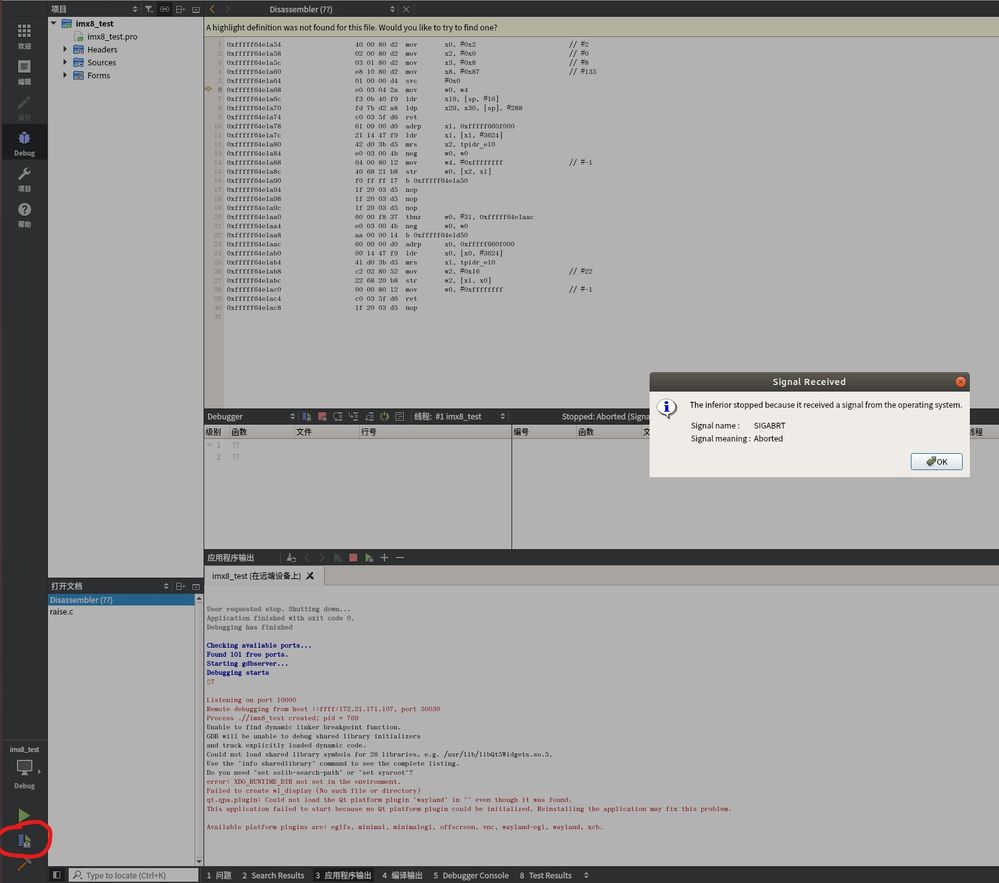- Forums
- Product Forums
- General Purpose MicrocontrollersGeneral Purpose Microcontrollers
- i.MX Forumsi.MX Forums
- QorIQ Processing PlatformsQorIQ Processing Platforms
- Identification and SecurityIdentification and Security
- Power ManagementPower Management
- Wireless ConnectivityWireless Connectivity
- RFID / NFCRFID / NFC
- Advanced AnalogAdvanced Analog
- MCX Microcontrollers
- S32G
- S32K
- S32V
- MPC5xxx
- Other NXP Products
- S12 / MagniV Microcontrollers
- Powertrain and Electrification Analog Drivers
- Sensors
- Vybrid Processors
- Digital Signal Controllers
- 8-bit Microcontrollers
- ColdFire/68K Microcontrollers and Processors
- PowerQUICC Processors
- OSBDM and TBDML
- S32M
- S32Z/E
-
- Solution Forums
- Software Forums
- MCUXpresso Software and ToolsMCUXpresso Software and Tools
- CodeWarriorCodeWarrior
- MQX Software SolutionsMQX Software Solutions
- Model-Based Design Toolbox (MBDT)Model-Based Design Toolbox (MBDT)
- FreeMASTER
- eIQ Machine Learning Software
- Embedded Software and Tools Clinic
- S32 SDK
- S32 Design Studio
- GUI Guider
- Zephyr Project
- Voice Technology
- Application Software Packs
- Secure Provisioning SDK (SPSDK)
- Processor Expert Software
- Generative AI & LLMs
-
- Topics
- Mobile Robotics - Drones and RoversMobile Robotics - Drones and Rovers
- NXP Training ContentNXP Training Content
- University ProgramsUniversity Programs
- Rapid IoT
- NXP Designs
- SafeAssure-Community
- OSS Security & Maintenance
- Using Our Community
-
- Cloud Lab Forums
-
- Knowledge Bases
- ARM Microcontrollers
- i.MX Processors
- Identification and Security
- Model-Based Design Toolbox (MBDT)
- QorIQ Processing Platforms
- S32 Automotive Processing Platform
- Wireless Connectivity
- CodeWarrior
- MCUXpresso Suite of Software and Tools
- MQX Software Solutions
- RFID / NFC
- Advanced Analog
-
- NXP Tech Blogs
- Home
- :
- i.MX フォーラム
- :
- i.MXプロセッサ
- :
- Re: weston support qt debug
weston support qt debug
- RSS フィードを購読する
- トピックを新着としてマーク
- トピックを既読としてマーク
- このトピックを現在のユーザーにフロートします
- ブックマーク
- 購読
- ミュート
- 印刷用ページ
- 新着としてマーク
- ブックマーク
- 購読
- ミュート
- RSS フィードを購読する
- ハイライト
- 印刷
- 不適切なコンテンツを報告
Hi
We are using imx8qxp, Yocto3.0.
Kernel Version:5.4.70
We did not successfully use qtcreator debug mode,
However, on the X11 system of imx6 platform, this function is normal.
Do you have any suggestions.
解決済! 解決策の投稿を見る。
- 新着としてマーク
- ブックマーク
- 購読
- ミュート
- RSS フィードを購読する
- ハイライト
- 印刷
- 不適切なコンテンツを報告
找到qt creator左侧的
项目->run->environment
在其中添加QT_QPA_PLATFORM_PLUGIN_PATH = $QTDIR/plugins/这个变量
在Command line arguments这一栏添加-platform wayland
然后就可以远程debug
- 新着としてマーク
- ブックマーク
- 購読
- ミュート
- RSS フィードを購読する
- ハイライト
- 印刷
- 不適切なコンテンツを報告
设置XDG_RUNTIME_DIR这个变量,你们的wayland桌面可以正常显示?
你做交叉工具链的时候用的是什么命令?bitbake -c populate_sdk imx-image-full?如果你做的工具链是full版本,不会出现找不到library的问题
QT远程debug的功能目前我后面测试一下。你先试试把bin文件拷贝到板子上看看行不行。
- 新着としてマーク
- ブックマーク
- 購読
- ミュート
- RSS フィードを購読する
- ハイライト
- 印刷
- 不適切なコンテンツを報告
你好
1 板卡上这个环境变量默认是有设置的
export XDG_RUNTIME_DIR="/run/user/0"
QtCreator里面该环境变量默认也是有设置的, 和板卡上的是一致的
2 交叉工具链是用命令bitbake -c populate_sdk imx-image-full编译的
3 bin文档拷到板子上运行是可以的
- 新着としてマーク
- ブックマーク
- 購読
- ミュート
- RSS フィードを購読する
- ハイライト
- 印刷
- 不適切なコンテンツを報告
找到qt creator左侧的
项目->run->environment
在其中添加QT_QPA_PLATFORM_PLUGIN_PATH = $QTDIR/plugins/这个变量
在Command line arguments这一栏添加-platform wayland
然后就可以远程debug
- 新着としてマーク
- ブックマーク
- 購読
- ミュート
- RSS フィードを購読する
- ハイライト
- 印刷
- 不適切なコンテンツを報告
你试一下的解决办法。
https://forum.qt.io/topic/60865/qt5-wayland-gui-application/4
weston合成器已经在运行了,所以只需要在debug运行的时候加上平台参数./myQt5App -platform wayland