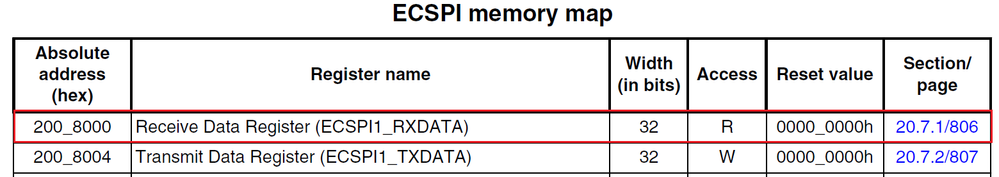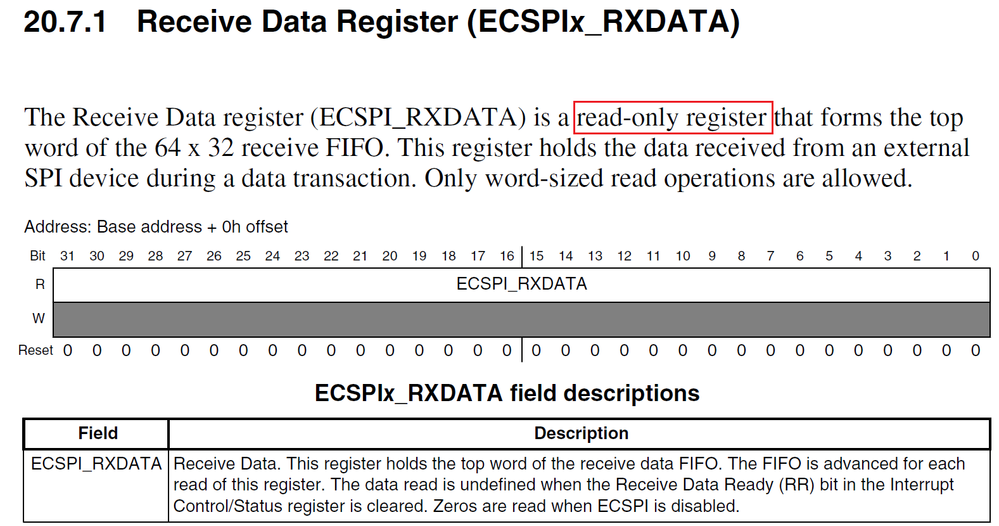- Forums
- Product Forums
- General Purpose MicrocontrollersGeneral Purpose Microcontrollers
- i.MX Forumsi.MX Forums
- QorIQ Processing PlatformsQorIQ Processing Platforms
- Identification and SecurityIdentification and Security
- Power ManagementPower Management
- Wireless ConnectivityWireless Connectivity
- RFID / NFCRFID / NFC
- Advanced AnalogAdvanced Analog
- MCX Microcontrollers
- S32G
- S32K
- S32V
- MPC5xxx
- Other NXP Products
- S12 / MagniV Microcontrollers
- Powertrain and Electrification Analog Drivers
- Sensors
- Vybrid Processors
- Digital Signal Controllers
- 8-bit Microcontrollers
- ColdFire/68K Microcontrollers and Processors
- PowerQUICC Processors
- OSBDM and TBDML
- S32M
- S32Z/E
-
- Solution Forums
- Software Forums
- MCUXpresso Software and ToolsMCUXpresso Software and Tools
- CodeWarriorCodeWarrior
- MQX Software SolutionsMQX Software Solutions
- Model-Based Design Toolbox (MBDT)Model-Based Design Toolbox (MBDT)
- FreeMASTER
- eIQ Machine Learning Software
- Embedded Software and Tools Clinic
- S32 SDK
- S32 Design Studio
- GUI Guider
- Zephyr Project
- Voice Technology
- Application Software Packs
- Secure Provisioning SDK (SPSDK)
- Processor Expert Software
- Generative AI & LLMs
-
- Topics
- Mobile Robotics - Drones and RoversMobile Robotics - Drones and Rovers
- NXP Training ContentNXP Training Content
- University ProgramsUniversity Programs
- Rapid IoT
- NXP Designs
- SafeAssure-Community
- OSS Security & Maintenance
- Using Our Community
-
- Cloud Lab Forums
-
- Knowledge Bases
- ARM Microcontrollers
- i.MX Processors
- Identification and Security
- Model-Based Design Toolbox (MBDT)
- QorIQ Processing Platforms
- S32 Automotive Processing Platform
- Wireless Connectivity
- CodeWarrior
- MCUXpresso Suite of Software and Tools
- MQX Software Solutions
- RFID / NFC
- Advanced Analog
-
- NXP Tech Blogs
- Home
- :
- i.MX Forums
- :
- i.MX Processors
- :
- unable to access some imx6ull registers from userspace using memtool or devmem2
unable to access some imx6ull registers from userspace using memtool or devmem2
- Subscribe to RSS Feed
- Mark Topic as New
- Mark Topic as Read
- Float this Topic for Current User
- Bookmark
- Subscribe
- Mute
- Printer Friendly Page
unable to access some imx6ull registers from userspace using memtool or devmem2
- Mark as New
- Bookmark
- Subscribe
- Mute
- Subscribe to RSS Feed
- Permalink
- Report Inappropriate Content
Dear I.MX Community,
I am using imx6ull for driving led matrix boards(used in railways) through spi interface, there i need to send huge data within a second for 100 times. But i achieved 40 times only through ioctl. So to improve the performance i need to access the spi registers directly through memtool or devmem2. But when i try to access spi registers virtual address is creating and then when i try to read the register board is not responding. But when i read the iomuxc (0x020E0000) it is reading successfully. So Please Provide the solution how to read spi registers from user space using memtool(i.e. through mmap) or devmem2 to achieve the required performance.
Below are the examples:
(iomuxc read successfully)
root@colibri-imx6ull:~# devmem2 0x20e0000
/dev/mem opened.
Memory mapped at address 0x76f23000.
Read at address 0x020E0000 (0x76f23000): 0x00000000
(ecspi1 read fail).
root@colibri-imx6ull:~# devmem2 0x2008000
/dev/mem opened.
*Not Displaying any thing after above statement and board is in hang state.
Kindly do the needful as early as possible.
Eagerly awaiting for your replies
Thanks in advance.
- Mark as New
- Bookmark
- Subscribe
- Mute
- Subscribe to RSS Feed
- Permalink
- Report Inappropriate Content
Hi, vemula,
For all registers that drivers can access , memtool or devmem2 can also access them.
BUT the clock of the module where the register is located must be enabled, otherwise, corresponding registers can't be accessed.
Hope the information is helpful for you.
Have a nice day!
B.R,
Weidong
- Mark as New
- Bookmark
- Subscribe
- Mute
- Subscribe to RSS Feed
- Permalink
- Report Inappropriate Content
Thanks for reply. But I am new to processors and it's drivers.
So Please Provide how to enable clock for spi module(in spi_imx.c driver) of imx6ull. or Please provide the clock enabled spi driver.
Kindly do the needful as early as possible.
- Mark as New
- Bookmark
- Subscribe
- Mute
- Subscribe to RSS Feed
- Permalink
- Report Inappropriate Content
Hi ,
Add spi node in device tree , setting it's status = "okay".
weidong
- Mark as New
- Bookmark
- Subscribe
- Mute
- Subscribe to RSS Feed
- Permalink
- Report Inappropriate Content
Hi,
Thanks For Reply.
That i have done and i have verified the spi clock frequency to 30 Mhz and spi data transfer also performed through ioctl system call using inbuilt driver but i am not achieving the performance. so i want to directly access the spi registers through devmem2 or memtool and want to transfer the data to achieve the required performance. But i am not able to access spi registers through memtool or devmem2.
I have Enabled below two SPI.
root@colibri-imx6ull:~# ls /dev/spidev*.*
/dev/spidev0.0 /dev/spidev2.0
Dts file for Reference:
&ecspi1 {
status = "okay";
mcp251x0: mcp251x@0 {
compatible = "microchip,mcp2515";
pinctrl-names = "default";
pinctrl-0 = <&pinctrl_can_int>;
reg = <0>;
clocks = <&clk16m>;
interrupt-parent = <&gpio2>;
interrupts = <4 IRQ_TYPE_EDGE_FALLING>;
spi-max-frequency = <10000000>;
//status = "okay";
status = "disabled";
};
spidev0: spidev@0 {
compatible = "toradex,evalspi";
reg = <0>;
spi-max-frequency = <60000000>;
//status = "disabled";
status = "okay";
};
};
&ecspi3{
status = "okay";
spidev2: spidev@0 {
compatible = "toradex,evalspi";
reg = <0>;
spi-max-frequency = <60000000>;
//status = "disabled";
status = "okay";
};
};
Kindly do the needful as early as possible.
- Mark as New
- Bookmark
- Subscribe
- Mute
- Subscribe to RSS Feed
- Permalink
- Report Inappropriate Content
Hi,
The max speed of SPI in i.MX6UL is 52MHz, 60MHz setting is no valid.
weidong
- Mark as New
- Bookmark
- Subscribe
- Mute
- Subscribe to RSS Feed
- Permalink
- Report Inappropriate Content
Hi,
Even though i have changed SPI max speed to 52 Mhz same result came . unable to access SPI address(0x2008000) board is hanging.
root@colibri-imx6ull:~# devmem2 0x2008000
/dev/mem opened.
*Not Displaying any thing after above statement and board is in hang state.
Is any thing need to be modified in driver for imx6ull???
Since with imx7d i am able to read SPI Address(0x30630000) :
Log is below:
colibri-imx7-emmc login: root
Last login: Tue Oct 15 09:18:00 UTC 2019 on ttymxc0
root@colibri-imx7-emmc:~# devmem2 0x30630000
/dev/mem opened.
Memory mapped at address 0x76fb1000.
Read at address 0x30630000 (0x76fb1000): 0x00000000
Kindly provide the solution.
vara prasad
- Mark as New
- Bookmark
- Subscribe
- Mute
- Subscribe to RSS Feed
- Permalink
- Report Inappropriate Content
Hello vemula,
See below, please!
0x200_8000 register is a read-only register, even if you access it, you can't write data to it.
Register is used to receive data, not control register, you don't need to configure it.
Hope the infromation is helpful to you.
Have a nice day!
B.R,
Weidong
- Mark as New
- Bookmark
- Subscribe
- Mute
- Subscribe to RSS Feed
- Permalink
- Report Inappropriate Content
Hi,
Here My Query is unable to read the read-only register, and unable to read/write the read/write register.
So Please provide the solution how to access it via user space. or Any thing to be modified in driver(spi_imx.c) to access it in user space.
vara prasad
- Mark as New
- Bookmark
- Subscribe
- Mute
- Subscribe to RSS Feed
- Permalink
- Report Inappropriate Content
Hi vemula ,
For spi driver, by default, it is in suspend mode, when it works, clock will be provided. If you can try it like this:
COMMENT these funtions like "unprepare clock" . Then try to access register.
I am not sure if devmem2 is OK, so use memtool to try it.
Hope the information is helpful to you.
Have a nice day!
B.R,
Weidong
- Mark as New
- Bookmark
- Subscribe
- Mute
- Subscribe to RSS Feed
- Permalink
- Report Inappropriate Content
try to do like this:
----------------------------------------------
diff --git a/drivers/spi/spi-imx.c b/drivers/spi/spi-imx.c
index 91e32291c44e..00e092f2f4ff 100644
--- a/drivers/spi/spi-imx.c
+++ b/drivers/spi/spi-imx.c
@@ -1602,8 +1602,8 @@ spi_imx_unprepare_message(struct spi_master *master, struct spi_message *msg)
{
struct spi_imx_data *spi_imx = spi_master_get_devdata(master);
- clk_disable_unprepare(spi_imx->clk_ipg);
- clk_disable_unprepare(spi_imx->clk_per);
+ // clk_disable_unprepare(spi_imx->clk_ipg);
+ // clk_disable_unprepare(spi_imx->clk_per);
return 0;
}
@@ -1791,8 +1791,8 @@ static int spi_imx_probe(struct platform_device *pdev)
dev_info(&pdev->dev, "probed\n");
- clk_disable_unprepare(spi_imx->clk_ipg);
- clk_disable_unprepare(spi_imx->clk_per);
+ // clk_disable_unprepare(spi_imx->clk_ipg);
+ // clk_disable_unprepare(spi_imx->clk_per);
return ret;
-----------------------------------------
Weidong
- Mark as New
- Bookmark
- Subscribe
- Mute
- Subscribe to RSS Feed
- Permalink
- Report Inappropriate Content
Thank you Very much, it is working.