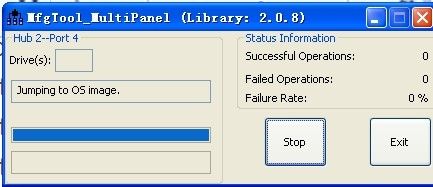- Forums
- Product Forums
- General Purpose MicrocontrollersGeneral Purpose Microcontrollers
- i.MX Forumsi.MX Forums
- QorIQ Processing PlatformsQorIQ Processing Platforms
- Identification and SecurityIdentification and Security
- Power ManagementPower Management
- Wireless ConnectivityWireless Connectivity
- RFID / NFCRFID / NFC
- Advanced AnalogAdvanced Analog
- MCX Microcontrollers
- S32G
- S32K
- S32V
- MPC5xxx
- Other NXP Products
- S12 / MagniV Microcontrollers
- Powertrain and Electrification Analog Drivers
- Sensors
- Vybrid Processors
- Digital Signal Controllers
- 8-bit Microcontrollers
- ColdFire/68K Microcontrollers and Processors
- PowerQUICC Processors
- OSBDM and TBDML
- S32M
- S32Z/E
-
- Solution Forums
- Software Forums
- MCUXpresso Software and ToolsMCUXpresso Software and Tools
- CodeWarriorCodeWarrior
- MQX Software SolutionsMQX Software Solutions
- Model-Based Design Toolbox (MBDT)Model-Based Design Toolbox (MBDT)
- FreeMASTER
- eIQ Machine Learning Software
- Embedded Software and Tools Clinic
- S32 SDK
- S32 Design Studio
- GUI Guider
- Zephyr Project
- Voice Technology
- Application Software Packs
- Secure Provisioning SDK (SPSDK)
- Processor Expert Software
- Generative AI & LLMs
-
- Topics
- Mobile Robotics - Drones and RoversMobile Robotics - Drones and Rovers
- NXP Training ContentNXP Training Content
- University ProgramsUniversity Programs
- Rapid IoT
- NXP Designs
- SafeAssure-Community
- OSS Security & Maintenance
- Using Our Community
-
- Cloud Lab Forums
-
- Knowledge Bases
- ARM Microcontrollers
- i.MX Processors
- Identification and Security
- Model-Based Design Toolbox (MBDT)
- QorIQ Processing Platforms
- S32 Automotive Processing Platform
- Wireless Connectivity
- CodeWarrior
- MCUXpresso Suite of Software and Tools
- MQX Software Solutions
- RFID / NFC
- Advanced Analog
-
- NXP Tech Blogs
- Home
- :
- i.MX Forums
- :
- i.MX Processors
- :
- Re: mx6 efuse
mx6 efuse
- Subscribe to RSS Feed
- Mark Topic as New
- Mark Topic as Read
- Float this Topic for Current User
- Bookmark
- Subscribe
- Mute
- Printer Friendly Page
- Mark as New
- Bookmark
- Subscribe
- Mute
- Subscribe to RSS Feed
- Permalink
- Report Inappropriate Content
My device is OTT, and every thing is fine before I did " imxotp blow --force 6 1; :imxotp blow --force 6 2;" imxotp read 6, I got 3.
Then I power off the device, and power on again, The device can't boot again. I change Bootmode[1:0] to 01, the serial download via usb, The Device always stay in this mode:
Bus 002 Device 015: ID 15a2:0054 Freescale Semiconductor, Inc. i.MX6Q SystemOnChip in RecoveryMode
even I run "sudo ./imx_usb ./u-boot_ok.bin"
No "_" environment variable
argc == 2, argv == 0x7fffc06491b8
base == 0x608200:./imx_usb
trailing slash == 0x608201:/imx_usb
conf_path == ./
config file <./imx_usb.conf>
No "_" environment variable
argc == 2, argv == 0x7fffc06491b8
base == 0x608200:./imx_usb
trailing slash == 0x608201:/imx_usb
conf_path == ./
config file <./mx6_usb_work.conf>
parse mx6_usb_work.conf
15a2:0054(mx6_qsb) bConfigurationValue =1
Interface 0 claimed
report 1, wrote 16 bytes, err=0
report 3, read 4 bytes, err=0
read=12 34 34 12
1.jmp_mode 2
./u-boot_ok.bin 0 0 1 0 1 2
main dcd length 2d8
sub dcd length 2d4
dcd_ptr=0x2780042c
loading binary file(./u-boot_ok.bin) to 27800000, skip=0, fsize=2bd24 type=aa
<<<179492, 179492 bytes>>>
jumping to 0x27800400
and It goes to serial download via usb mode again, But I can't run imx_usb again.
anyone can tell me what's wrong with my fuse map?
Does anyone has the fusemap of mx6q?
How Can I turn this brick into normal mx6q device?
Solved! Go to Solution.
- Mark as New
- Bookmark
- Subscribe
- Mute
- Subscribe to RSS Feed
- Permalink
- Report Inappropriate Content
There is a detailed about uboot fuse tutorial.
Q&A: How to program i.MX6 eFUSE?
My device is OTT, and every thing is fine before I did " imxotp blow --force 6 1; :imxotp blow --force 6 2;" imxotp read 6, I got 3.
Per your description,I noticed that you changed 0x460 fuse which can affect secure boot.
0x640[7:0]
bit0:reserved //And this bit you written as 1 which may cause unpredictable chip behavior ,Probably FSL can explain this bit more details.
bit1:SEC_CONFIG //You changed this bit and now your bootloader must be secure (HAB)
bit2:reserved
bit3:DIR_BT_DIS
I think you had better to replace a new CPU if HAB development not ready.
- Mark as New
- Bookmark
- Subscribe
- Mute
- Subscribe to RSS Feed
- Permalink
- Report Inappropriate Content
After kernel start up,check your /sys/fsl_otp directory, each file map to its fuse. You can read and write fuse as you want freely here.
In my memory, fuses relevant to boot mode are
HW_OCOTP_CFG0~HW_OCOTP+CFG6
- Mark as New
- Bookmark
- Subscribe
- Mute
- Subscribe to RSS Feed
- Permalink
- Report Inappropriate Content
The problem is mx6 can't boot, the u-boot can't run since I run " imxotp blow --force 6 1; :imxotp blow --force 6 2" in the u-boot, If the u-boot could run correctly , I can find the problem by myself. If u-boot can't run, It is a brick for me.
- Mark as New
- Bookmark
- Subscribe
- Mute
- Subscribe to RSS Feed
- Permalink
- Report Inappropriate Content
Can you run in mfg mode? If it does, please add following commands in your command list and let me know.
<CMD state="Updater" type="push" body="$ ls -la /sys/fsl_otp ">Showing HW_OCOTP fuse bank</CMD>
<CMD state="Updater" type="push" body="$ cat /sys/fsl_otp/HW_OCOTP_GP1">Read value from HW_OCOTP_GP1 fuse bank</CMD>
<CMD state="Updater" type="push" body="$ cat /sys/fsl_otp/HW_OCOTP_CFG4">Read value from HW_OCOTP_CFG4 fuse bank</CMD>
<CMD state="Updater" type="push" body="$ cat /sys/fsl_otp/HW_OCOTP_CFG5">Read value from HW_OCOTP_CFG5 fuse bank</CMD>
- Mark as New
- Bookmark
- Subscribe
- Mute
- Subscribe to RSS Feed
- Permalink
- Report Inappropriate Content
Hi: Raymond Wang
ucl2.xml is here, When I run the device with usb download mode, it stopped at "Jumping to OS image",
how could add your commands in the ucl2.xml? Because the u-boot.bin never run,the console get nothing.
<CMD state="BootStrap" type="boot" body="BootStrap" file ="mx6q-ott/mx6qott.u-boot.bin" >Loading uboot.</CMD>
<CMD state="BootStrap" type="load" file="mx6q-ott/mx6qott.uImage" address="0x10800000"
loadSection="OTH" setSection="OTH" HasFlashHeader="FALSE" >Doing Kernel.</CMD>
<CMD state="BootStrap" type="load" file="mx6q-ott/mx6qott.initramfs.cpio.gz.uboot" address="0x10C00000"
loadSection="OTH" setSection="OTH" HasFlashHeader="FALSE" >Doing Initramfs.</CMD>
<CMD state="BootStrap" type="jump" > Jumping to OS image. </CMD>
<CMD state="Updater" type="push" body="$ ls -l /dev/mtd*">List MTD partition</CMD>
<CMD state="Updater" type="push" body="$ cat /proc/mtd ">Cat MTD partition</CMD>
<CMD state="Updater" type="push" body="send" file="mx6q-ott/mksdcard.sh.tar">Sending partition shell</CMD>
<CMD state="Updater" type="push" body="$ tar xf $FILE "> Partitioning...</CMD>
<CMD state="Updater" type="push" body="$ sh mksdcard.sh /dev/mmcblk0"> Partitioning...</CMD>
<CMD state="Updater" type="push" body="$ mkfs.vfat /dev/mmcblk0p1 ">format partition</CMD>
<CMD state="Updater" type="push" body="$ flash_eraseall /dev/mtd0">Erasing Boot partition</CMD>
<CMD state="Updater" type="push" body="send" file="mx6q-ott/u-boot.bin">Sending U-Boot</CMD>
<CMD state="Updater" type="push" body="$ kobs-ng init $FILE">write U-Boot to NAND</CMD>
<CMD state="Updater" type="push" body="frf">Finishing U-Boot write</CMD>
<CMD state="Updater" type="push" body="$ flash_eraseall /dev/mtd1">Erasing Bootimg partition</CMD>
<CMD state="Updater" type="push" body="send" file="mx6q-ott/boot.img">Sending Boot Image</CMD>
<CMD state="Updater" type="push" body="$ nandwrite -p /dev/mtd1 $FILE">Flashing Kernel</CMD>
<CMD state="Updater" type="push" body="frf">Finishing Kernel write</CMD>
<CMD state="Updater" type="push" body="$ flash_eraseall /dev/mtd2">Erasing Recovery partition</CMD>
<CMD state="Updater" type="push" body="frf">Finishing Recovery partition Erasing</CMD>
<CMD state="Updater" type="push" body="send" file="mx6q-ott/recovery.img">Sending recovery Image</CMD>
<CMD state="Updater" type="push" body="$ nandwrite -p /dev/mtd2 $FILE">Flashing recovery</CMD>
<CMD state="Updater" type="push" body="frf">Finishing recovery write</CMD>
<CMD state="Updater" type="push" body="pipe ubiformat -y /dev/mtd3 -f - -S @FILESIZE" file="mx6q-ott/android_root.img"> Programming Android Root partition </CMD>
<CMD state="Updater" type="push" body="frf">Finishing Android Root partition write</CMD>
<CMD state="Updater" type="push" body="$ ubiattach /dev/ubi_ctrl -m 3">Attaching UBI partition</CMD>
<CMD state="Updater" type="push" body="$ mkdir -p /mnt/ubi0" />
<CMD state="Updater" type="push" body="$ mount -t ubifs ubi0:system /mnt/ubi0 " />
<CMD state="Updater" type="push" body="$ ls -l /mnt/ubi0" />
<CMD state="Updater" type="push" body="$ mkdir -p /mnt/ubi2; mount -t ubifs ubi0_2 /mnt/ubi2" />
<CMD state="Updater" type="push" body="$ cd /mnt/ubi2; rm /mnt/ubi2/* -rf; cd /" />
<CMD state="Updater" type="push" body="$ ls -l /mnt/ubi2" />
<CMD state="Updater" type="push" body="$ umount /mnt/ubi2" />
<CMD state="Updater" type="push" body="$ echo Update Complete!">Done</CMD>
</LIST>
Then I realized you just need those register values, so I try other way:
i use imx_usb_loader, in mx6_usb_work.conf. I add
:read,021bc660
:read,021bc450
:read,021bc460
:read,021bc440
and I got the answers:
-----------------------------
*21bc660 is 0
*21bc450 is 0
*21bc460 is 3
*21bc440 is 0
so I think you would know what's going wrong. Can you tell me?
- Mark as New
- Bookmark
- Subscribe
- Mute
- Subscribe to RSS Feed
- Permalink
- Report Inappropriate Content
There is a detailed about uboot fuse tutorial.
Q&A: How to program i.MX6 eFUSE?
My device is OTT, and every thing is fine before I did " imxotp blow --force 6 1; :imxotp blow --force 6 2;" imxotp read 6, I got 3.
Per your description,I noticed that you changed 0x460 fuse which can affect secure boot.
0x640[7:0]
bit0:reserved //And this bit you written as 1 which may cause unpredictable chip behavior ,Probably FSL can explain this bit more details.
bit1:SEC_CONFIG //You changed this bit and now your bootloader must be secure (HAB)
bit2:reserved
bit3:DIR_BT_DIS
I think you had better to replace a new CPU if HAB development not ready.
- Mark as New
- Bookmark
- Subscribe
- Mute
- Subscribe to RSS Feed
- Permalink
- Report Inappropriate Content
Hi chuanyan,
MfgTools is the most convenient way to burn eFuse. Or the customer can burn the fuse on their jig/socket board by the u-boot:
How to Fuse in U-Boot
U-Boot contains a tool, imxotp, which is used for fusing.
U-Boot > imxotp
imxotp - One-Time Programable sub-system
Usage:
imxotp imxotp read <index>
- read fuse at 'index'
imxotp blow [--force] <index> <value>
- blow fuse at 'index' with hex value 'value'
Tips: 'addr' to 'index':
convert 'index' from 'address'
index = (addr - otp_base) / 0x10
eg, addr is 0x021bc410, otp_base is 0x021bc400, the index = 1
- '--force' must be present in order to blow the fuse. Command will abort if '--force' is missing.
- index = (addr - otp_base) / 0x10, where the addr is the address of the fuse you want to operate, the otp_base is the base address of the fuse block.
- 'value' should correspond to fuse settings according to the fuse map and desired fuse configuration.
Hope this can help you~~
Have a great day
Best Regards
Dan
-----------------------------------------------------------------------------------------------------------------------
Note: If this post answers your question, please click the Correct Answer button. Thank you!
-----------------------------------------------------------------------------------------------------------------------
- Mark as New
- Bookmark
- Subscribe
- Mute
- Subscribe to RSS Feed
- Permalink
- Report Inappropriate Content
Hi Dan Wang:
I know this. What I don't know is what does every bit of efsue represent. So I need a efuse map. How can I get it? Do I need to contact local FAE? My mx6q's version is V1.2, Does the efuse has various version for different cpu? BTW, what's the news mx6q? V1.2.2?
- Mark as New
- Bookmark
- Subscribe
- Mute
- Subscribe to RSS Feed
- Permalink
- Report Inappropriate Content
Hi chuanyan,
About the sfuse map, please look at Chapter 5 "Fusemap" i.MX6DQ Reference Manual (Rev.1 04/2013). The link is http://cache.freescale.com/files/32bit/doc/ref_manual/IMX6DQRM.pdf.
The address of efuse registers you can refer to Chapter 46 P4016.
Best Regards
Dan
- Mark as New
- Bookmark
- Subscribe
- Mute
- Subscribe to RSS Feed
- Permalink
- Report Inappropriate Content
Hi chuanyan,
Which board are you using?
Best Regards
Dan
- Mark as New
- Bookmark
- Subscribe
- Mute
- Subscribe to RSS Feed
- Permalink
- Report Inappropriate Content
Since they are fuses,you can't change on burned fuses. Please in imx community, I had burn fuses successfully on
my MX6Q board through MFG tool. Certainly you can review these fuses in kernel /sys/ fs.
Good luck!