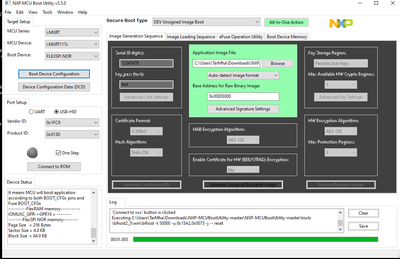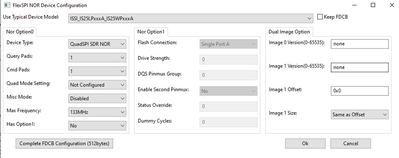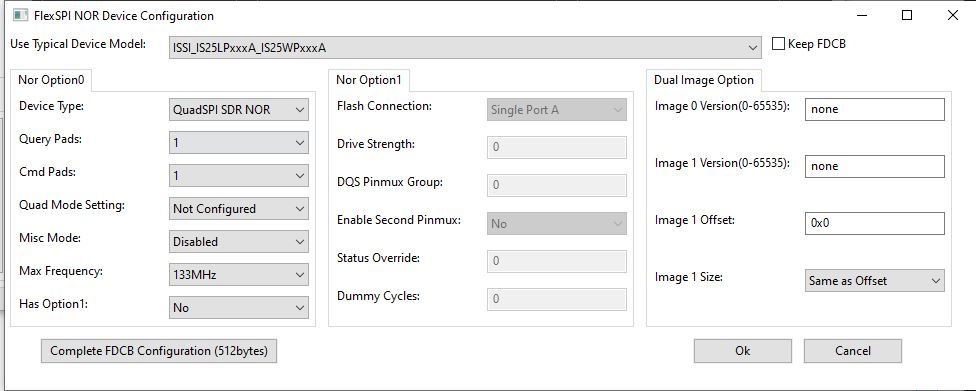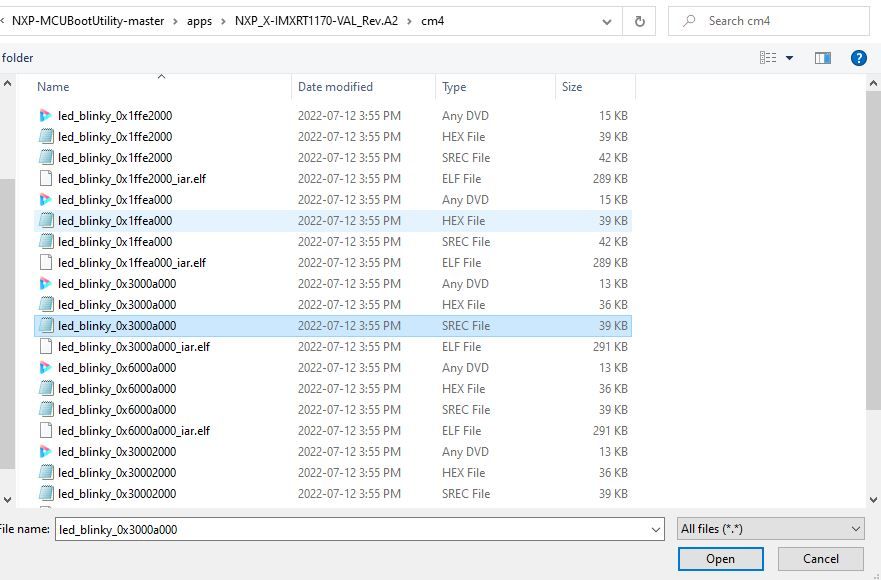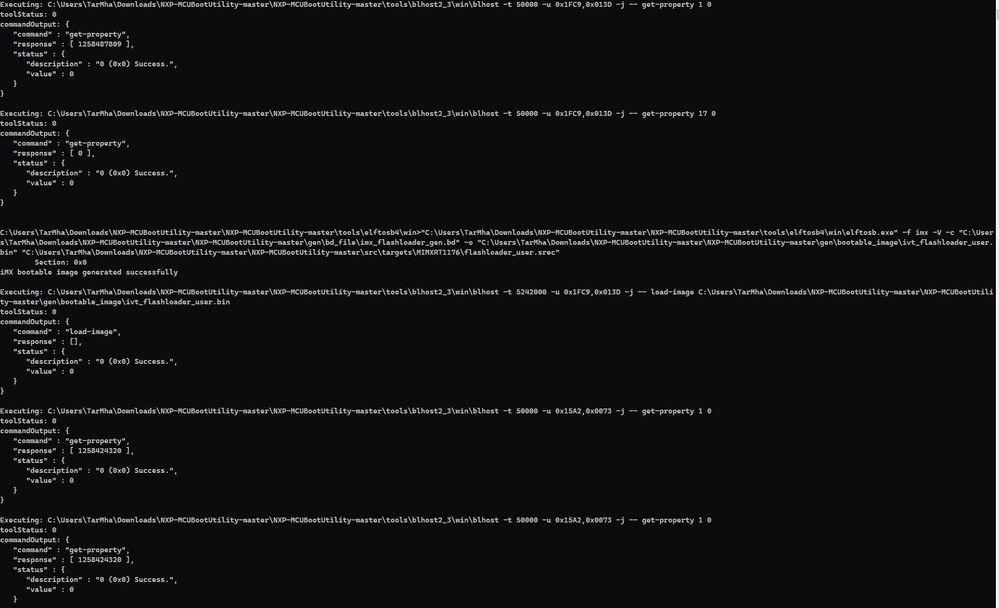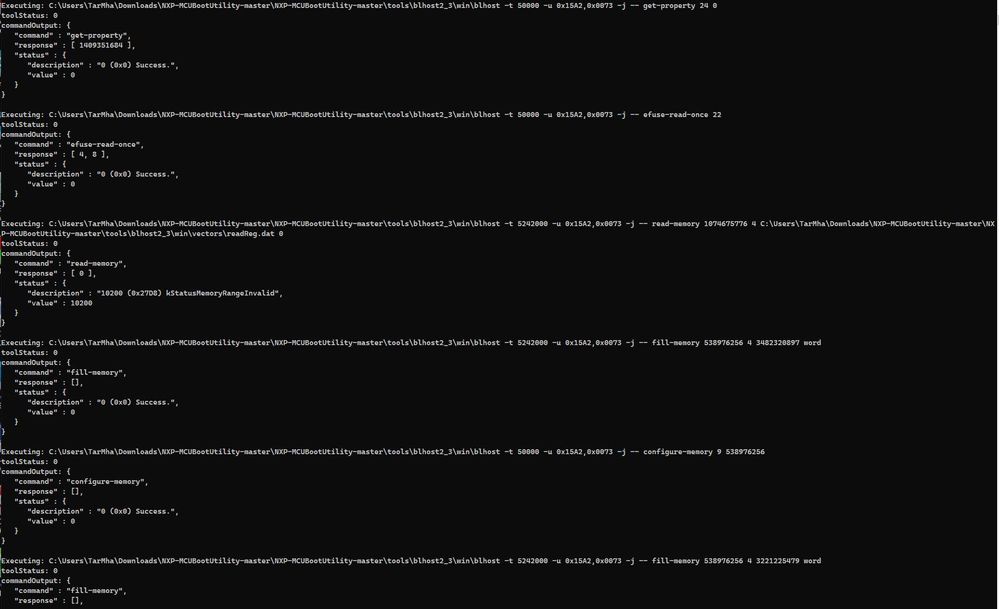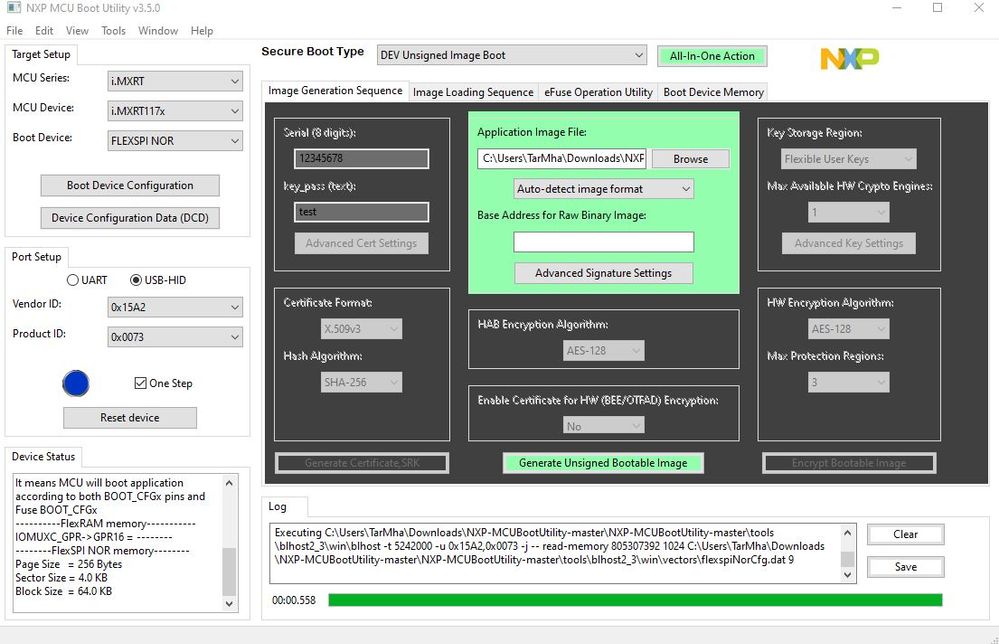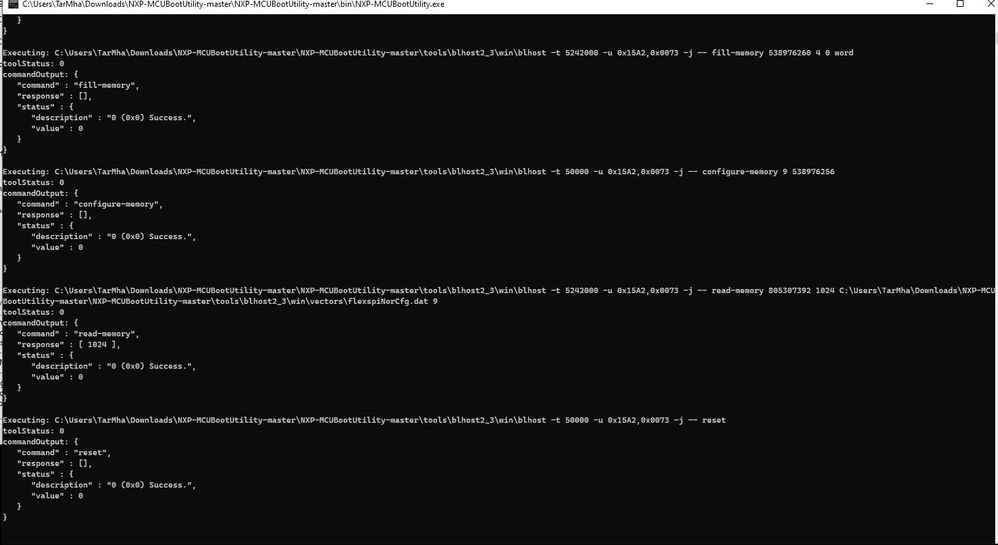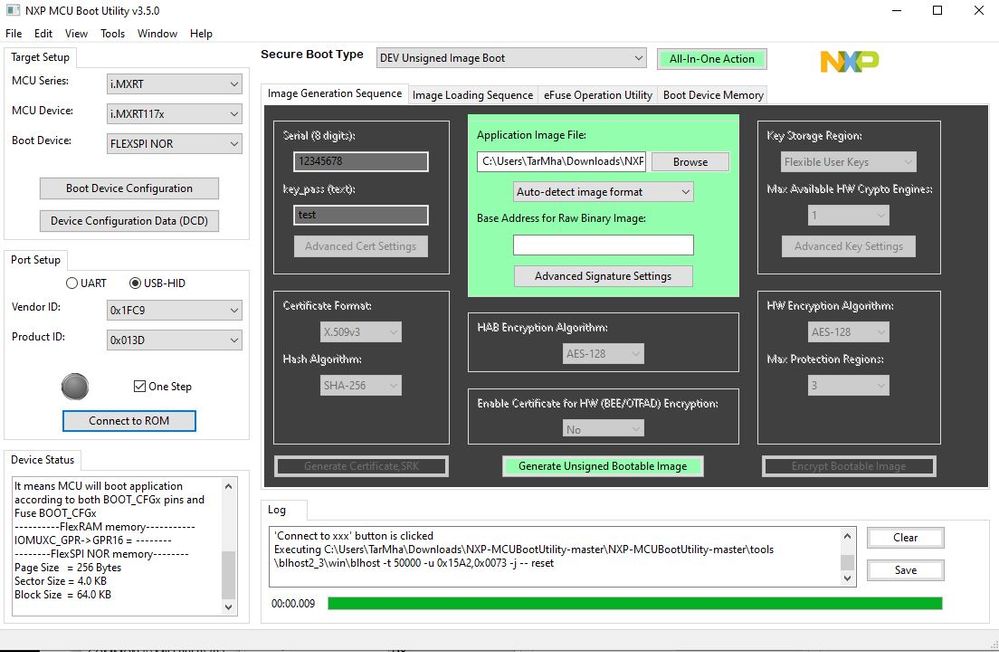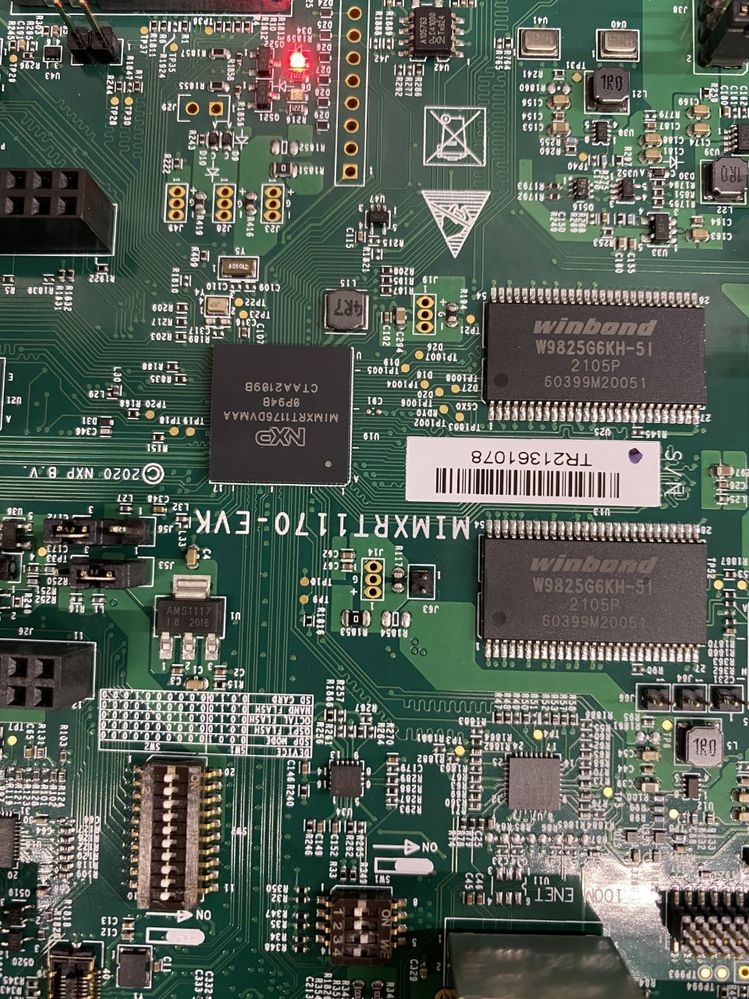- Forums
- Product Forums
- General Purpose MicrocontrollersGeneral Purpose Microcontrollers
- i.MX Forumsi.MX Forums
- QorIQ Processing PlatformsQorIQ Processing Platforms
- Identification and SecurityIdentification and Security
- Power ManagementPower Management
- Wireless ConnectivityWireless Connectivity
- RFID / NFCRFID / NFC
- Advanced AnalogAdvanced Analog
- MCX Microcontrollers
- S32G
- S32K
- S32V
- MPC5xxx
- Other NXP Products
- S12 / MagniV Microcontrollers
- Powertrain and Electrification Analog Drivers
- Sensors
- Vybrid Processors
- Digital Signal Controllers
- 8-bit Microcontrollers
- ColdFire/68K Microcontrollers and Processors
- PowerQUICC Processors
- OSBDM and TBDML
- S32M
- S32Z/E
-
- Solution Forums
- Software Forums
- MCUXpresso Software and ToolsMCUXpresso Software and Tools
- CodeWarriorCodeWarrior
- MQX Software SolutionsMQX Software Solutions
- Model-Based Design Toolbox (MBDT)Model-Based Design Toolbox (MBDT)
- FreeMASTER
- eIQ Machine Learning Software
- Embedded Software and Tools Clinic
- S32 SDK
- S32 Design Studio
- GUI Guider
- Zephyr Project
- Voice Technology
- Application Software Packs
- Secure Provisioning SDK (SPSDK)
- Processor Expert Software
- Generative AI & LLMs
-
- Topics
- Mobile Robotics - Drones and RoversMobile Robotics - Drones and Rovers
- NXP Training ContentNXP Training Content
- University ProgramsUniversity Programs
- Rapid IoT
- NXP Designs
- SafeAssure-Community
- OSS Security & Maintenance
- Using Our Community
-
- Cloud Lab Forums
-
- Knowledge Bases
- ARM Microcontrollers
- i.MX Processors
- Identification and Security
- Model-Based Design Toolbox (MBDT)
- QorIQ Processing Platforms
- S32 Automotive Processing Platform
- Wireless Connectivity
- CodeWarrior
- MCUXpresso Suite of Software and Tools
- MQX Software Solutions
- RFID / NFC
- Advanced Analog
-
- NXP Tech Blogs
- Home
- :
- i.MX フォーラム
- :
- i.MXプロセッサ
- :
- Re: mcu bootutility
mcu bootutility
- RSS フィードを購読する
- トピックを新着としてマーク
- トピックを既読としてマーク
- このトピックを現在のユーザーにフロートします
- ブックマーク
- 購読
- ミュート
- 印刷用ページ
- 新着としてマーク
- ブックマーク
- 購読
- ミュート
- RSS フィードを購読する
- ハイライト
- 印刷
- 不適切なコンテンツを報告
Hello,
I have a problem with mcubootutility flashing into RT1170 (MIMXRT1176DVMAA).
I don’t know what changed, I have used MCU boot utility on the same board and computer before and I was able to flash with no issues.
I am able to finish all steps but nothing changes on the board, not sure what am missing from the last time worked on it.
I redownloaded the application, redownloaded python 2.7, tried different configuration, tried different image files, used the serial download and jtag and everything was ok.
Booting configuration is serial (01) then (10) for internal booting. Other switch all zeros for NOR flexspi.
解決済! 解決策の投稿を見る。
- 新着としてマーク
- ブックマーク
- 購読
- ミュート
- RSS フィードを購読する
- ハイライト
- 印刷
- 不適切なコンテンツを報告
Hi @TM_MI ,
No, your downloaded app is not correct, you need to use this one:
NXP-MCUBootUtility-3.5.0\apps\NXP_MIMXRT1170-EVK_Rev.A\cm7\led_blinky_0x3000a000.srec
You are selected the wrong board in the path, please check it.
After I download the above code to my MIMXRT1170-EVK board, after press the on board reset button SW4, then RED led is blinking
Please check it again on your side.
NXP_X-IMXRT1170-VAL_Rev.A2 led pin is not the same as the EVK board.
Wish it helps you!
Best Regards,
kerry
- 新着としてマーク
- ブックマーク
- 購読
- ミュート
- RSS フィードを購読する
- ハイライト
- 印刷
- 不適切なコンテンツを報告
Hi @TM_MI ,
Which detail MCUbootUtility issues?
I can't see your log, please also share the black window with command, then I can see the log.
Do you mean now you can't connect it?
I see, you already enter the serial download mode, and the USB PID/VID is correct, you need to press the connect button to connect the board.
Please try it again, if you still meet issues, share your issues pictures and log.
Best Regards,
kerry
- 新着としてマーク
- ブックマーク
- 購読
- ミュート
- RSS フィードを購読する
- ハイライト
- 印刷
- 不適切なコンテンツを報告
Hi,
I uploaded my process in pictures below. I verified the LED is working using Blinky from MCUXPRESSO serial download.
Thank you,
TM
- 新着としてマーク
- ブックマーク
- 購読
- ミュート
- RSS フィードを購読する
- ハイライト
- 印刷
- 不適切なコンテンツを報告
Hi @TM_MI ,
Perfect!
From your test result, I find all your MCUBootUtility and the board are working.
So, your tool and hardware should no issues.
If you still have issues about it, please kindly let me know.
If your question is solved, please help to mark the correct answer, just to close this case, thanks.
Best Regards,
Kerry
- 新着としてマーク
- ブックマーク
- 購読
- ミュート
- RSS フィードを購読する
- ハイライト
- 印刷
- 不適切なコンテンツを報告
Hello Kerry,
You can see from the last picture that the board LED is not blinking.
The loading is happening but there is no change. Can you please provide me with a (.src or .hex) that you already tested. I used the same board and tool 6 month ago and I was able to download the blinky and see it blink to verify.
Thanks
TM
- 新着としてマーク
- ブックマーク
- 購読
- ミュート
- RSS フィードを購読する
- ハイライト
- 印刷
- 不適切なコンテンツを報告
Hi @TM_MI ,
No, your downloaded app is not correct, you need to use this one:
NXP-MCUBootUtility-3.5.0\apps\NXP_MIMXRT1170-EVK_Rev.A\cm7\led_blinky_0x3000a000.srec
You are selected the wrong board in the path, please check it.
After I download the above code to my MIMXRT1170-EVK board, after press the on board reset button SW4, then RED led is blinking
Please check it again on your side.
NXP_X-IMXRT1170-VAL_Rev.A2 led pin is not the same as the EVK board.
Wish it helps you!
Best Regards,
kerry