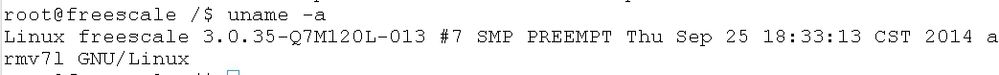- Forums
- Product Forums
- General Purpose MicrocontrollersGeneral Purpose Microcontrollers
- i.MX Forumsi.MX Forums
- QorIQ Processing PlatformsQorIQ Processing Platforms
- Identification and SecurityIdentification and Security
- Power ManagementPower Management
- Wireless ConnectivityWireless Connectivity
- RFID / NFCRFID / NFC
- MCX Microcontrollers
- S32G
- S32K
- S32V
- MPC5xxx
- Other NXP Products
- S12 / MagniV Microcontrollers
- Powertrain and Electrification Analog Drivers
- Sensors
- Vybrid Processors
- Digital Signal Controllers
- 8-bit Microcontrollers
- ColdFire/68K Microcontrollers and Processors
- PowerQUICC Processors
- OSBDM and TBDML
- S32M
-
- Solution Forums
- Software Forums
- MCUXpresso Software and ToolsMCUXpresso Software and Tools
- CodeWarriorCodeWarrior
- MQX Software SolutionsMQX Software Solutions
- Model-Based Design Toolbox (MBDT)Model-Based Design Toolbox (MBDT)
- FreeMASTER
- eIQ Machine Learning Software
- Embedded Software and Tools Clinic
- S32 SDK
- S32 Design Studio
- GUI Guider
- Zephyr Project
- Voice Technology
- Application Software Packs
- Secure Provisioning SDK (SPSDK)
- Processor Expert Software
-
- Topics
- Mobile Robotics - Drones and RoversMobile Robotics - Drones and Rovers
- NXP Training ContentNXP Training Content
- University ProgramsUniversity Programs
- Rapid IoT
- NXP Designs
- SafeAssure-Community
- OSS Security & Maintenance
- Using Our Community
-
- Cloud Lab Forums
-
- Knowledge Bases
- ARM Microcontrollers
- i.MX Processors
- Identification and Security
- Model-Based Design Toolbox (MBDT)
- QorIQ Processing Platforms
- S32 Automotive Processing Platform
- Wireless Connectivity
- CodeWarrior
- MCUXpresso Suite of Software and Tools
- MQX Software Solutions
-
- Home
- :
- i.MX Forums
- :
- i.MX Processors
- :
- Re: imx6UL evk with kernel 4.1
imx6UL evk with kernel 4.1
- Subscribe to RSS Feed
- Mark Topic as New
- Mark Topic as Read
- Float this Topic for Current User
- Bookmark
- Subscribe
- Mute
- Printer Friendly Page
- Mark as New
- Bookmark
- Subscribe
- Mute
- Subscribe to RSS Feed
- Permalink
- Report Inappropriate Content
Hello all,
I'm testing the imx6UL evk with yocto and I'm wondering if it is easy to change the kernel provider to build 4.1 kernel.
Currently with jethro, the machine conf of imx6UL evk uses the linux-imx (which is 3.14) and I would like to switch to 4.1 kernel.
What do you think about that ? and what's the easiest way to do it (changing virtual/kernel provider to linux-flsc) ?
Regards,
Matt
Solved! Go to Solution.
- Mark as New
- Bookmark
- Subscribe
- Mute
- Subscribe to RSS Feed
- Permalink
- Report Inappropriate Content
You can use 4.1.15 GA kernel from:
http://git.freescale.com/git/cgit.cgi/imx/linux-2.6-imx.git/log/?h=imx_4.1.15_1.0.0_ga
- Mark as New
- Bookmark
- Subscribe
- Mute
- Subscribe to RSS Feed
- Permalink
- Report Inappropriate Content
Now you can download new version yocto from http://freescale.github.io/
- Mark as New
- Bookmark
- Subscribe
- Mute
- Subscribe to RSS Feed
- Permalink
- Report Inappropriate Content
Hello Fabio,
Thanks for your support, I created a custom recipes with this version of the kernel and it worked !
- Mark as New
- Bookmark
- Subscribe
- Mute
- Subscribe to RSS Feed
- Permalink
- Report Inappropriate Content
Hello Matt,
I have the same problem
Do you change setting like
repo init -u git://git.freescale.com/imx/fsl-arm-yocto-bsp.git -b imx-4.1.15-1.0.0_ga
I use these setting
but my kernel is 3.0.35
- Mark as New
- Bookmark
- Subscribe
- Mute
- Subscribe to RSS Feed
- Permalink
- Report Inappropriate Content
Hey,
Here is the the content of my manifest.xml
<?xml version="1.0" encoding="UTF-8"?>
<manifest>
<default sync-j="2"/>
<remote fetch="git://git.freescale.com/imx" name="fsl-release" />
<remote fetch="git://git.yoctoproject.org" name="yocto"/>
<remote fetch="git://github.com/Freescale" name="freescale"/>
<remote fetch="git://git.openembedded.org" name="oe"/>
<remote fetch="git://github.com/OSSystems" name="OSSystems"/>
<remote fetch="git://github.com/meta-qt5" name="QT5"/>
<project remote="yocto" revision="dd0ba9ea4a11ab15348d4fe3574e4b28784db82f" name="poky" path="sources/poky"/>
<project remote="yocto" revision="35b8b9bd9863de208ab60e33b55f10ee43e2619b" name="meta-fsl-arm" path="sources/meta-fsl-arm"/>
<project remote="oe" revision="ad6133a2e95f4b83b6b3ea413598e2cd5fb3fd90" name="meta-openembedded" path="sources/meta-openembedded"/>
<project remote="freescale" revision="3a9c59399dbcf4790578125f016c6e86aff43367" name="fsl-community-bsp-base" path="sources/base">
<copyfile dest="README" src="README"/>
<copyfile dest="setup-environment" src="setup-environment"/>
</project>
<project remote="freescale" revision="e200df91b70da254461c59082ddd5db0a3c415a2" name="meta-fsl-arm-extra" path="sources/meta-fsl-arm-extra"/>
<project remote="freescale" revision="2231e946e7a94d096394f2b2477e8184c9bbde7b" name="meta-fsl-demos" path="sources/meta-fsl-demos"/>
<project remote="OSSystems" revision="b6d46d69a261fe6bd7c1e9811dc2a9bbd0b79aeb" name="meta-browser" path="sources/meta-browser" />
<project remote="QT5" revision="d5536e34ec985c82b621448ab4325e5cbba38560" name="meta-qt5" path="sources/meta-qt5" />
<project remote="fsl-release" name="meta-fsl-bsp-release" path="sources/meta-fsl-bsp-release" revision="jethro_4.1.15-1.0.0_ga" >
<copyfile src="imx/tools/fsl-setup-release.sh" dest="fsl-setup-release.sh"/>
</project>
</manifest>
You better should use a new repo like I did with imx-4.1.15-1.0.0_ga.
But the way to change the kernel provider also worked for me.
- Mark as New
- Bookmark
- Subscribe
- Mute
- Subscribe to RSS Feed
- Permalink
- Report Inappropriate Content
Hi Matt
Find out my problem was based on my target board.
It can not boot from sd card
Thanks for your help!
- Mark as New
- Bookmark
- Subscribe
- Mute
- Subscribe to RSS Feed
- Permalink
- Report Inappropriate Content
Good to read that you find what was the issue :smileywink:
- Mark as New
- Bookmark
- Subscribe
- Mute
- Subscribe to RSS Feed
- Permalink
- Report Inappropriate Content
@@Hi Matt!
Thanks for your reply.
<?xml version="1.0" encoding="UTF-8"?>
<manifest>
<default sync-j="2"/>
<remote fetch="git://git.freescale.com/imx" name="fsl-release" />
<remote fetch="git://git.yoctoproject.org" name="yocto"/>
<remote fetch="git://github.com/Freescale" name="freescale"/>
<remote fetch="git://git.openembedded.org" name="oe"/>
<remote fetch="git://github.com/OSSystems" name="OSSystems"/>
<remote fetch="git://github.com/meta-qt5" name="QT5"/>
<project remote="yocto" revision="dd0ba9ea4a11ab15348d4fe3574e4b28784db82f" name="poky" path="sources/poky"/>
<project remote="yocto" revision="35b8b9bd9863de208ab60e33b55f10ee43e2619b" name="meta-fsl-arm" path="sources/meta-fsl-arm"/>
<project remote="oe" revision="ad6133a2e95f4b83b6b3ea413598e2cd5fb3fd90" name="meta-openembedded" path="sources/meta-openembedded"/>
<project remote="freescale" revision="3a9c59399dbcf4790578125f016c6e86aff43367" name="fsl-community-bsp-base" path="sources/base">
<copyfile dest="README" src="README"/>
<copyfile dest="setup-environment" src="setup-environment"/>
</project>
<project remote="freescale" revision="e200df91b70da254461c59082ddd5db0a3c415a2" name="meta-fsl-arm-extra" path="sources/meta-fsl-arm-extra"/>
<project remote="freescale" revision="2231e946e7a94d096394f2b2477e8184c9bbde7b" name="meta-fsl-demos" path="sources/meta-fsl-demos"/>
<project remote="OSSystems" revision="b6d46d69a261fe6bd7c1e9811dc2a9bbd0b79aeb" name="meta-browser" path="sources/meta-browser" />
<project remote="QT5" revision="d5536e34ec985c82b621448ab4325e5cbba38560" name="meta-qt5" path="sources/meta-qt5" />
<project remote="fsl-release" name="meta-fsl-bsp-release" path="sources/meta-fsl-bsp-release" revision="jethro_4.1.15-1.0.0_ga" >
<copyfile src="imx/tools/fsl-setup-release.sh" dest="fsl-setup-release.sh"/>
<copyfile src="imx/README" dest="README-IMXBSP"/>
</project>
</manifest>
- Mark as New
- Bookmark
- Subscribe
- Mute
- Subscribe to RSS Feed
- Permalink
- Report Inappropriate Content
Hi Matt
We have the same manifest.xml.
But I don't know why I use uname -a command shows up like these?
- Mark as New
- Bookmark
- Subscribe
- Mute
- Subscribe to RSS Feed
- Permalink
- Report Inappropriate Content
Hello,
Pleae try using clean build (separate directory) for the BSP.
Regards
Yuri
- Mark as New
- Bookmark
- Subscribe
- Mute
- Subscribe to RSS Feed
- Permalink
- Report Inappropriate Content
Hi Yuri,
I don't know how to use clean build as you said.
- Mark as New
- Bookmark
- Subscribe
- Mute
- Subscribe to RSS Feed
- Permalink
- Report Inappropriate Content
To buid Your system, please follow "Freescale_Yocto_Project_User's_Guide.pdf",
section 3 (Host Setup) and 4 (Yocto Project Setup), assuming there is no "fsl-release-bsp"
directory on Your home folder.
Regards,
Yuri.
- Mark as New
- Bookmark
- Subscribe
- Mute
- Subscribe to RSS Feed
- Permalink
- Report Inappropriate Content
You can use 4.1.15 GA kernel from:
http://git.freescale.com/git/cgit.cgi/imx/linux-2.6-imx.git/log/?h=imx_4.1.15_1.0.0_ga
- Mark as New
- Bookmark
- Subscribe
- Mute
- Subscribe to RSS Feed
- Permalink
- Report Inappropriate Content
Thank you, Fabio!