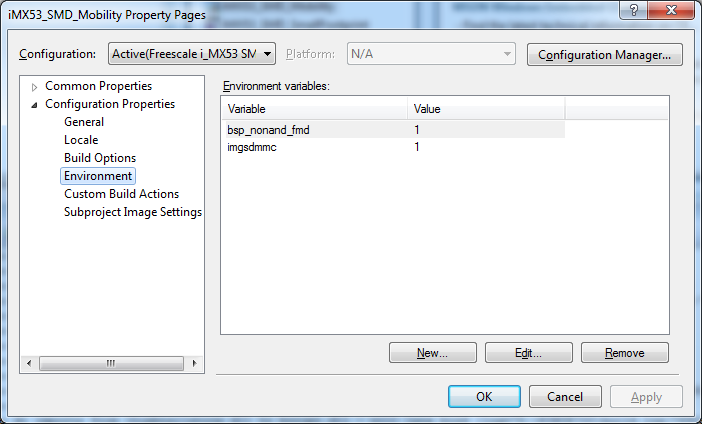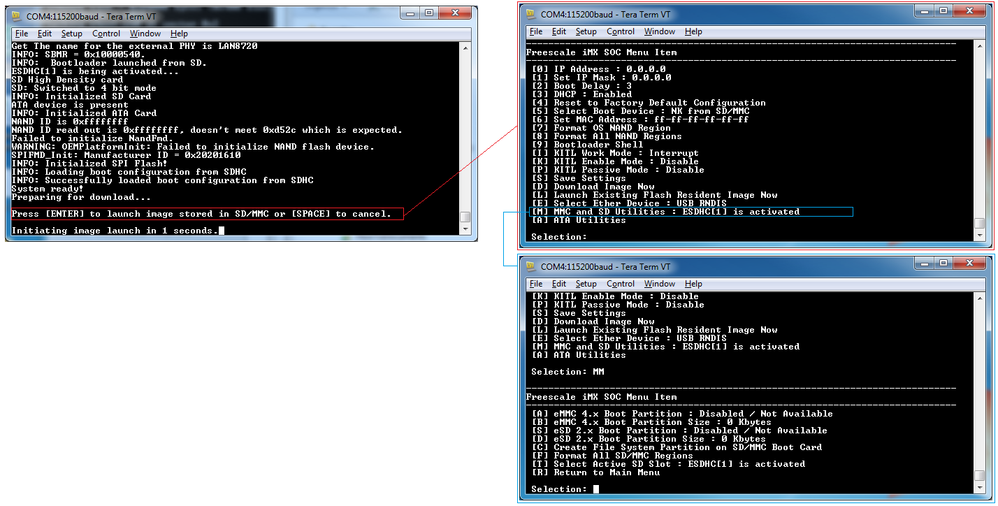- Forums
- Product Forums
- General Purpose MicrocontrollersGeneral Purpose Microcontrollers
- i.MX Forumsi.MX Forums
- QorIQ Processing PlatformsQorIQ Processing Platforms
- Identification and SecurityIdentification and Security
- Power ManagementPower Management
- Wireless ConnectivityWireless Connectivity
- RFID / NFCRFID / NFC
- Advanced AnalogAdvanced Analog
- MCX Microcontrollers
- S32G
- S32K
- S32V
- MPC5xxx
- Other NXP Products
- S12 / MagniV Microcontrollers
- Powertrain and Electrification Analog Drivers
- Sensors
- Vybrid Processors
- Digital Signal Controllers
- 8-bit Microcontrollers
- ColdFire/68K Microcontrollers and Processors
- PowerQUICC Processors
- OSBDM and TBDML
- S32M
- S32Z/E
-
- Solution Forums
- Software Forums
- MCUXpresso Software and ToolsMCUXpresso Software and Tools
- CodeWarriorCodeWarrior
- MQX Software SolutionsMQX Software Solutions
- Model-Based Design Toolbox (MBDT)Model-Based Design Toolbox (MBDT)
- FreeMASTER
- eIQ Machine Learning Software
- Embedded Software and Tools Clinic
- S32 SDK
- S32 Design Studio
- GUI Guider
- Zephyr Project
- Voice Technology
- Application Software Packs
- Secure Provisioning SDK (SPSDK)
- Processor Expert Software
- Generative AI & LLMs
-
- Topics
- Mobile Robotics - Drones and RoversMobile Robotics - Drones and Rovers
- NXP Training ContentNXP Training Content
- University ProgramsUniversity Programs
- Rapid IoT
- NXP Designs
- SafeAssure-Community
- OSS Security & Maintenance
- Using Our Community
-
- Cloud Lab Forums
-
- Knowledge Bases
- ARM Microcontrollers
- i.MX Processors
- Identification and Security
- Model-Based Design Toolbox (MBDT)
- QorIQ Processing Platforms
- S32 Automotive Processing Platform
- Wireless Connectivity
- CodeWarrior
- MCUXpresso Suite of Software and Tools
- MQX Software Solutions
- RFID / NFC
- Advanced Analog
-
- NXP Tech Blogs
- Home
- :
- i.MX フォーラム
- :
- i.MXプロセッサ
- :
- Re: Re: Win7 'getting started' problems
Win7 'getting started' problems
- RSS フィードを購読する
- トピックを新着としてマーク
- トピックを既読としてマーク
- このトピックを現在のユーザーにフロートします
- ブックマーク
- 購読
- ミュート
- 印刷用ページ
Win7 'getting started' problems
- 新着としてマーク
- ブックマーク
- 購読
- ミュート
- RSS フィードを購読する
- ハイライト
- 印刷
- 不適切なコンテンツを報告
Hi,
I'm new to this group, just getting started with the SABRE platform. My end goal is to get Win7 Embedded on the SABRE and transfer a few .NET applications from standard Win7PC to SABRE.
I must be missing some of the docs for getting started. I've installed the BSP (using WCE700_11.05.03_ER.msi), read through the release notes and users guide (WCE700_MX53_ER_1105_SMD_xxx.pdf). Regarding BSP installation, the release notes say to refer to the users guide and the users guide says to refer to the release notes (not an encouraging start). Regardless, it appears that the .msi installer does the work to create the WINCE700 directory tree, so I think that's in good shape.
So, moving on , between the two documents, they refer to these items as requirements:
- Visual Studio 2008 SP1
I have this
- Platform Builder 7
Don't have this yet.
- Windows Embedded Compact 7 [RTM] Drop
I *think* i have this (isn't this installed by WCE700_11.05.03_ER.msi?)
- RealView Tools
Do I need this?
- Manufacturer Tool
I have this (from freescale).
Thanks in advance for all/any answers or pointers,
Ed
- 新着としてマーク
- ブックマーク
- 購読
- ミュート
- RSS フィードを購読する
- ハイライト
- 印刷
- 不適切なコンテンツを報告
Hmmm... Looks like the default configuration is to boot from SDcard (IMGSDMMC = 1 is set). So maybe there's no need to rebuild.
Just a quick note by the way... I'm replying to this thread frequently updating the steps to allow future readers to benefit.
- 新着としてマーク
- ブックマーク
- 購読
- ミュート
- RSS フィードを購読する
- ハイライト
- 印刷
- 不適切なコンテンツを報告
Hello Ed,
Were you able to get this going?
I followed the steps above and ran into the same issue and with the build options showing "imgsdmmc=1" being set.
Were you able to get the output from the build:
.\WINCE700\OSDesigns\iMX53_SMD_Mobility\RelDir\Freescale_i_MX53_SMD_ARMV7_Checked\eboot.nb0
.\WINCE700\OSDesigns\iMX53_SMD_Mobility\RelDir\Freescale_i_MX53_SMD_ARMV7_Checked\NK.nb0
Were you able to program an SD Card with the above files?
CFImager.exe -a -f eboot.nb0 -d E -iMX53
CFImager.exe -f NK.nb0 -d E -iMX53
Were you able to get this to boot on the i.MX53 SABRE board?
Sincerely,
Kris
- 新着としてマーク
- ブックマーク
- 購読
- ミュート
- RSS フィードを購読する
- ハイライト
- 印刷
- 不適切なコンテンツを報告
Kris,
No, I never did get this up and running. Our requirements changed, so I am now on an iMX6 SABRE with Linux.
Sorry,
Ed
- 新着としてマーク
- ブックマーク
- 購読
- ミュート
- RSS フィードを購読する
- ハイライト
- 印刷
- 不適切なコンテンツを報告
Hello Ed,
I finally got it going. Thank you for this original post. I am adding these instructions so that it may be easier for someone else to follow.
- Install - Visual Studio 2008
- Install - Visual Studio 2008: Service Pack 1
- Install - Visual Studio 2008: Windows Embedded Compact 7 (WEC7) ATL Update for Visual Studio 2008 SP1
- Install - Visual Studio 2008: Windows Embedded Compact 7 (WEC7) Evaluation Edition Add-In
- For license
- Go to site: http://www.microsoft.com/windowsembedded/en-us/downloads.aspx.
- Locate the "Other Windows Embedded Products" -> "Windows Embedded Compact 7" section and subsequently click on the "Register to get the product key and download the Windows Embedded Compact 7 evaluation" link.
- For Installer Download
- For license
- Install - Visual Studio 2008: Windows Embedded Compact 7 (WEC7) BSP for Freescale i.MX53 SABRE
- See attachment: i.MX53SabreBoardWEC7__WCE700_11.05.03_ER_thrd.pdf.
- Install - Visual Studio 2008: Windows Embedded Compact 7 (WEC7) BSP Patch & MM for Freescale i.MX53 SABRE
- See attachment: i.MX53SabreBoardWEC7__WinCE700_MX53_SMD_11.05.03_ER_MM_thrd.pdf.
- Install - Visual Studio 2008: Windows Embedded Compact 7 (WEC7) BSP Patch Update for Freescale i.MX53 SABRE
- See attachment: i.MX53SabreBoardWEC7__WCE700_MX53_Patch_1112_thrd.pdf.
- Build and Load "iMX53_SMD_Mobility" Example Project (see attachment: i.MX53SabreBoardWEC7_BuildImage_thrd.pdf)
- Open project
- Build the release version of it.
- Fix build errors.
- Re-build
- Program using CFImager.exe
- Boot i.MX53 SABRE from SD Card
This will get you to a point where the example project is running from the SD card. If the booting causes a problem, then you may have to hit the space bar and change the boot configuration to be the following:
I'm still trying to figure out the following:
- How to debug an application on the i.MX53 SABRE using Visual Studio 2008 and the debug serial cable along with the debug board.
- Why the "Freescale i_MX53 SMD ARMV7 Check" build configuration is generating 4 output files: (1) eboot.nb0, (2) eboot.nb1, (3) NK.nb0, and (4) NK.nb1. Additionally, how to program these files to SD card using CFImager.exe.
- Why the "Freescale i_MX53 SMD ARMV7 Debug" build configuration does not generate the output files eboot.nb0 and NK.nb0.
The attached PDF's have much more detailed steps.
Sincerely,
Kris
- 新着としてマーク
- ブックマーク
- 購読
- ミュート
- RSS フィードを購読する
- ハイライト
- 印刷
- 不適切なコンテンツを報告
- 新着としてマーク
- ブックマーク
- 購読
- ミュート
- RSS フィードを購読する
- ハイライト
- 印刷
- 不適切なコンテンツを報告
I went ahead and opened VS2008 to build WINCE700\osdesigns\iMX53_SMD_Mobility\iMX53_SMD_Mobility.sln without making any changes. This took a while, but it succeeded. I actually need it to boot from SDcard, so I'll have to make the changes you mentioned and build again. This will bring me to step #6 of your instructions (I think).
- 新着としてマーク
- ブックマーク
- 購読
- ミュート
- RSS フィードを購読する
- ハイライト
- 印刷
- 不適切なコンテンツを報告
Ok, I think I'm ready to build (as you mentioned, it took all night to download everything).
One thing that bothers me. The docs say several times... "Use Platform Builder to..."
I assume when they refer to "Platform Builder", its just VS2008 with the hooks that were
added as a result of the overnight download. This true?
- 新着としてマーク
- ブックマーク
- 購読
- ミュート
- RSS フィードを購読する
- ハイライト
- 印刷
- 不適切なコンテンツを報告
not sure about if you can upgrade separately but it has taken me 1.5 days to download it fully due to my modem like broadband connection. If you look at the MSDN it advise you to have 100GB of disk space before any installation so a few 10GBs is no suprises at all. My WCE7 folder is 60GB in total, not including any other package on top such as DX , Silverlight...etc.
- 新着としてマーク
- ブックマーク
- 購読
- ミュート
- RSS フィードを購読する
- ハイライト
- 印刷
- 不適切なコンテンツを報告
Hmmm...
I've been downloading Platform Builder 7 (Windows Embedded Compact 7) now for several hours. I see that it is apparently downloading stuff for ALL the CPUs it supports! This looks like a LOT of disk space and download time (i'm talking 30-40 gigabytes). Was I supposed to download this from microsoft directly? Or is there some way to just download the generic stuff plus what is needed for sabre?
- 新着としてマーク
- ブックマーク
- 購読
- ミュート
- RSS フィードを購読する
- ハイライト
- 印刷
- 不適切なコンテンツを報告
Thanks very much for the detailed response! Sounds like I'm on the right path. I've been downloading Platform Builder 7 for a few hours now and it looks like it has quite a way to go. Sure would be nice if you could just download the architecture that you were ultimately going to be cross-building for (rather than download all of them, which is what I apparently am doing).
Yea, the whole issue of whether or not my .NET app is going to run on SABRE at all is definitely an unknown. My .NET app hooks to both audio and video IO (WaveAPI & camera), so I'll be amazed if it ports at all.
I'm sure I'll be back with questions and status in a few days...
- 新着としてマーク
- ブックマーク
- 購読
- ミュート
- RSS フィードを購読する
- ハイライト
- 印刷
- 不適切なコンテンツを報告
Hi, hope this info will help you to get started.
To get the Sabre up and running with the demo OS come with the BSP, you need the following :
1. VS2k8 with service pack 1
2. Platform Builder 7 with WCE7. Make sure it is updated with the updates from Microsoft (be warned it will download the updates for almost every platform and it took my installation 36 hours to download the full update package - This is the worst part).
3. Go to freescale site to download the SMD BSP and Multimedia SDK for SMD platform. You can also download all the documents from there.
4. Install the BSP.
5. Install the MM-SDK if you want to use the Freescale Codec. Usually you just install it anyway and does not matter whether you are using it or not. Also it will do some update to the Built environment which can be importance unless you want to do that yourself.
When all this is done (many many hours later) then you can start to compile the first OS using the SMD OS example in the OS Design directory. Make sure that you follow the BSP doc to add in the boot option if you want it to boot up other than from RAM. (if you booting from SD then you need to add in the imgsdmmc = 1 into the built environment - see the guideline in the BSP user guide). One word about the BSP user guide....quite a few errors here and there and has made me wasted many hours till recently that I only manage to work out the solution for SD booting.
6. Once the OS image is generated then you have to compile the Eboot as well. Best to use retail version for now before debug as it is quicker and smaller for both the OS and Eboot.
7. Use the cfimager.exe provided by Freescale to program the eboot.nb0 to the boot media (for SD / Sata devices). Or you will have to follow the user guide if you want to boot the Eboot directly from RAM.
8. Once Eboot is up and running, then it will send BOOTME message over the Ethernet (make sure your development PC is connected to the Sabre via Ethernet - either using cross cable or hub and make sure the PC/Sabre are set to the unique IP on same subnet. Also you will need to connect the Sabre to the development PC via the COM port as well as that's where you have to use any terminal app - like Hyperterminal to configure the network and correct boot options on the Sabre. This step is essential!
9. Once it is configure correctly you should see the terminal message telling you that Sabre is broadcasting the BOOTME message after you select the "download image now" option on the Eboot menu. Then you can click the connect device icon on the Platform builder in VS to connect with the Sabre. After a few while it should start to download the WCE7 OS to the Sabre 9(either to RAM or boot media - depends on what you have specify in the built environment).
10. Then - The most important step if you are using SD to boot the OS image - enter yes to allow the Eboot to flash the downloaded OS image onto the boot media. - Never ever use the cfimager to flash the nk.nb0 as what suggested in the user guide as this will never ever work and has wasted 2 days of my time!!! The CFI tool just simply not able to work out where is the correct jump to address.
11. Once it is down - sit back and enjoy watching the Sabre booting up the Win CE7 image - the booting up can take about 20s - Oh yes, before you reboot the system, make sure you select the boot option is to boot from the correct boot media - such as the SD if you have used the imgsdmmc flag in the built environment.
Well this is just the starting point if you think you can relax now. If you are looking to port your PC .Net app to the WCE7. You need to generate the SDK from the platform builder. Then an installable msi will be created that you can install it on your development PC. Once it is installed you should get a SDK device for imx and you have to re-compile your existing .net application for the IMX platform. It might or might not just work from there - depends what library you have used in the .NET. WCE7 use compact framework which is a lot less libraries included compare to the full desktop .Net framework. You will have to be very lucky to not have use any libraries that is not included for the compact. If you does, then it mean re-write / redevelop that part of the functions / coding.
Hopefully this is helpful to you as it has taken me almost 1 week to set it up correctly and start my development work on the Sabre, thanks for the awful documentation from Freescale with lots of errors and the forever slowing broadband connection when you need it the most.
p/s : In your OS image generation, make sure you also include the compact framework in the catalogue selection.