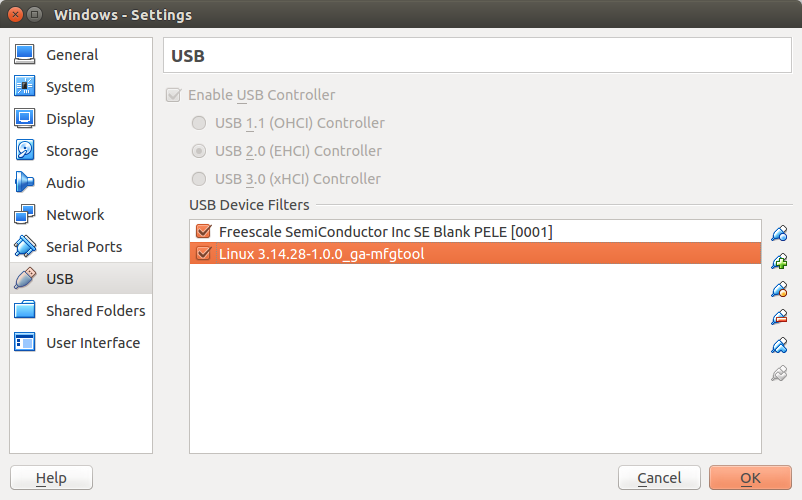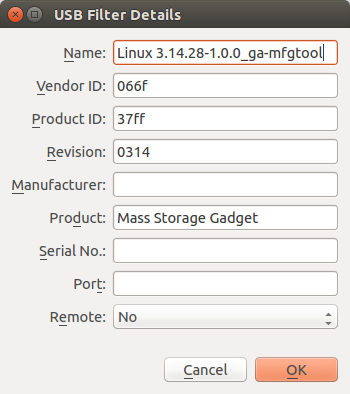- Forums
- Product Forums
- General Purpose MicrocontrollersGeneral Purpose Microcontrollers
- i.MX Forumsi.MX Forums
- QorIQ Processing PlatformsQorIQ Processing Platforms
- Identification and SecurityIdentification and Security
- Power ManagementPower Management
- Wireless ConnectivityWireless Connectivity
- RFID / NFCRFID / NFC
- Advanced AnalogAdvanced Analog
- MCX Microcontrollers
- S32G
- S32K
- S32V
- MPC5xxx
- Other NXP Products
- S12 / MagniV Microcontrollers
- Powertrain and Electrification Analog Drivers
- Sensors
- Vybrid Processors
- Digital Signal Controllers
- 8-bit Microcontrollers
- ColdFire/68K Microcontrollers and Processors
- PowerQUICC Processors
- OSBDM and TBDML
- S32M
- S32Z/E
-
- Solution Forums
- Software Forums
- MCUXpresso Software and ToolsMCUXpresso Software and Tools
- CodeWarriorCodeWarrior
- MQX Software SolutionsMQX Software Solutions
- Model-Based Design Toolbox (MBDT)Model-Based Design Toolbox (MBDT)
- FreeMASTER
- eIQ Machine Learning Software
- Embedded Software and Tools Clinic
- S32 SDK
- S32 Design Studio
- GUI Guider
- Zephyr Project
- Voice Technology
- Application Software Packs
- Secure Provisioning SDK (SPSDK)
- Processor Expert Software
- Generative AI & LLMs
-
- Topics
- Mobile Robotics - Drones and RoversMobile Robotics - Drones and Rovers
- NXP Training ContentNXP Training Content
- University ProgramsUniversity Programs
- Rapid IoT
- NXP Designs
- SafeAssure-Community
- OSS Security & Maintenance
- Using Our Community
-
- Cloud Lab Forums
-
- Knowledge Bases
- ARM Microcontrollers
- i.MX Processors
- Identification and Security
- Model-Based Design Toolbox (MBDT)
- QorIQ Processing Platforms
- S32 Automotive Processing Platform
- Wireless Connectivity
- CodeWarrior
- MCUXpresso Suite of Software and Tools
- MQX Software Solutions
- RFID / NFC
- Advanced Analog
-
- NXP Tech Blogs
MfgTool in virtual Windows fails
Having virtual Windows 7 Pro in VirtualBox (Fedora Linux host), Updater of mfgtool2 fails (log attached). Both USB devices are attached to the guest OS - Freescale Inc SE VYBRID (15A2:006A) and Freescale USB Download Gadget (066F:37FF) are permanently enabled in the USB filter.
At the time of failure, the GUI shows F: drive and Wait for Recovery from: "Push" error, file="C:\Freescale\Mfgtools-Rel-1.0_VYBRID_UPDATER\Profiles\Vybrid Update\OS Firmware\files\u-boot.vybrid" status message. The new F: drive is visible in TotalCommander, but fails to open.
The problem is most likely related to VirtualBox, as it works for me under normal Windows (XP) installation. My hypothesis is that the problem is in attaching of the mass storage device from Linux to the guest OS (but I might be wrong). I did not find any solution yet. Does anybody have experience with MfgTool under virtualized Windows?
Original Attachment has been moved to: MfgTool.log.zip
The most likely cause of the issue is the time delay in recognizing and attaching a mass storage device (F: drive) to the guest OS when the target board switches from the USB HID mode to the USB Mass Storage mode. Try to constantly map this F: drive to the guest OS.
Have a great day,
Artur
Hi Artur,
Thank you for your reply. That's what I thought, too, but I did not find a way how to constantly map the drive. Hence I cannot confirm correctness of your answer. Any specific suggestions are welcome, even though I know I should rather direct it to some VirtualBox forum.
Petr
Hey kubiznak.petr
You can configure USB filters to automatically connect the USB devices to the windows VM as you can see in this screenshot.
This way the manufacturing tool works from a VM, but it is much slower then a native windows. It takes multiple minutes to upload the u-boot and initramfs. Do you have this experience as well?
Hey Bart,
Thank you for your reply. I am aware of this configuration screen. The problem is in recognizing the mass storage after switch from HID device. Are you saying it works correctly (just slow) in your case? What host and guest operating systems do you use?
Host: Ubuntu 14.04.3 LTS
Guest: Windows 7
With ubuntu as host, USB devices will only work if your in the vboxusers group. You can easily add yourself with following command:
$ sudo usermod -a -G vboxusers $USER
Without this none of the USB filters will work, since virtualbox can not enumerate USB devices.
Indeed, the initial transfer when the device is in HID mode is slow. It takes 1-2 minutes to upload u-boot, kernel, device tree and initial ramfs. This only takes seconds on a native windows. I believe it's a virtualbox bug. Annoying, but not blocking.
The second line in the filter screenshot is for the device in USB mass storage mode, after the uploaded kernel has booted. I used the "Add new USB filter.." button to get this. Here is a screenshot of my settings.
I retried once more, but I got just BSOD which even caused kernel panic of my host system. Since I have one desktop with native Windows in my office, I will not further experiment with the virtual machine.
Thanks for your help anyway.