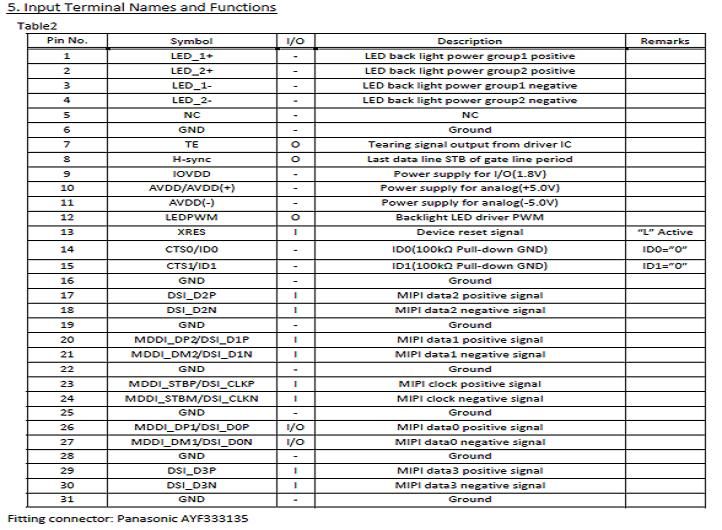- Forums
- Product Forums
- General Purpose MicrocontrollersGeneral Purpose Microcontrollers
- i.MX Forumsi.MX Forums
- QorIQ Processing PlatformsQorIQ Processing Platforms
- Identification and SecurityIdentification and Security
- Power ManagementPower Management
- Wireless ConnectivityWireless Connectivity
- RFID / NFCRFID / NFC
- MCX Microcontrollers
- S32G
- S32K
- S32V
- MPC5xxx
- Other NXP Products
- S12 / MagniV Microcontrollers
- Powertrain and Electrification Analog Drivers
- Sensors
- Vybrid Processors
- Digital Signal Controllers
- 8-bit Microcontrollers
- ColdFire/68K Microcontrollers and Processors
- PowerQUICC Processors
- OSBDM and TBDML
- S32M
-
- Solution Forums
- Software Forums
- MCUXpresso Software and ToolsMCUXpresso Software and Tools
- CodeWarriorCodeWarrior
- MQX Software SolutionsMQX Software Solutions
- Model-Based Design Toolbox (MBDT)Model-Based Design Toolbox (MBDT)
- FreeMASTER
- eIQ Machine Learning Software
- Embedded Software and Tools Clinic
- S32 SDK
- S32 Design Studio
- GUI Guider
- Zephyr Project
- Voice Technology
- Application Software Packs
- Secure Provisioning SDK (SPSDK)
- Processor Expert Software
-
- Topics
- Mobile Robotics - Drones and RoversMobile Robotics - Drones and Rovers
- NXP Training ContentNXP Training Content
- University ProgramsUniversity Programs
- Rapid IoT
- NXP Designs
- SafeAssure-Community
- OSS Security & Maintenance
- Using Our Community
-
- Cloud Lab Forums
-
- Knowledge Bases
- ARM Microcontrollers
- i.MX Processors
- Identification and Security
- Model-Based Design Toolbox (MBDT)
- QorIQ Processing Platforms
- S32 Automotive Processing Platform
- Wireless Connectivity
- CodeWarrior
- MCUXpresso Suite of Software and Tools
- MQX Software Solutions
-
- Home
- :
- i.MX フォーラム
- :
- i.MXプロセッサ
- :
- Re: MIPI display support.
MIPI display support.
- RSS フィードを購読する
- トピックを新着としてマーク
- トピックを既読としてマーク
- このトピックを現在のユーザーにフロートします
- ブックマーク
- 購読
- ミュート
- 印刷用ページ
- 新着としてマーク
- ブックマーク
- 購読
- ミュート
- RSS フィードを購読する
- ハイライト
- 印刷
- 不適切なコンテンツを報告
Hi Sirs
Does current BSP support to FHD at 1080(H)x1920(V) and HD at 720(H)x1280(V) ?
I found below information in i.mx6 Reference Manual,
"Programmable display resolutions, from 160x120(QQVGA) to 1024x768(XVGA)."
so the max resolution support is XGA?/
I should connect MIPI panel thru MIPI_DSI or MIPI_HSI interface ?
Sincerely, Max
解決済! 解決策の投稿を見る。
- 新着としてマーク
- ブックマーク
- 購読
- ミュート
- RSS フィードを購読する
- ハイライト
- 印刷
- 不適切なコンテンツを報告
Hi Max,
You should connect your panel to MIPI DSI.
and the MIPI DSI has some limitations:
1. Bandwidth. total 2Gbps with two lanes.
2. Line buffer inside the DSI. total 1024 * 4 bytes.
With the above limitation it shows that HD720P should be possible, but not HD1080P.
examples, suppose the refresh rate is 60Hz, data format is RGB565(16bpp).
for line buffer we can support 2048 pixels(in 16 bpp).
then the total bandwidth for 1080P is 1920*1080*16bpp*60Hz = 1.898Gbps. it's very marginal. and we should keep ~20% margin for sync, blanking and commands.
so it's not possible to support 1080P.
This is not validated any way, just for your reference.
Regards,
Ray
- 新着としてマーク
- ブックマーク
- 購読
- ミュート
- RSS フィードを購読する
- ハイライト
- 印刷
- 不適切なコンテンツを報告
Hi Max,
You should connect your panel to MIPI DSI.
and the MIPI DSI has some limitations:
1. Bandwidth. total 2Gbps with two lanes.
2. Line buffer inside the DSI. total 1024 * 4 bytes.
With the above limitation it shows that HD720P should be possible, but not HD1080P.
examples, suppose the refresh rate is 60Hz, data format is RGB565(16bpp).
for line buffer we can support 2048 pixels(in 16 bpp).
then the total bandwidth for 1080P is 1920*1080*16bpp*60Hz = 1.898Gbps. it's very marginal. and we should keep ~20% margin for sync, blanking and commands.
so it's not possible to support 1080P.
This is not validated any way, just for your reference.
Regards,
Ray
- 新着としてマーク
- ブックマーク
- 購読
- ミュート
- RSS フィードを購読する
- ハイライト
- 印刷
- 不適切なコンテンツを報告
Dear Yanfei,
I'm trying to use a MIPI-DSI panel to a iMX6Q custom board.
First and following suggestions from other users, I'm trying to config the timing using the file mxcfb_hx8369_wvga.c and mipi_dsi drivers.
For now, I can communicate with the panel controller in the "setup" functions (LP mode). For example, I can get the status and config other registers.
However, the display don't show anything (HS mode).
According with the panel controller, the clock period in HS mode must be greater than 4ns however in the scope I get 3ns. So, I think this could be the problem. To change this clock using the mipi_dsi driver, I change the variable "max_phy_clk", however, after this change, the LP clock is also changed and I cannot setup the panel register (in LP mode).
Do you have any suggestions? For example, can I change the HS and LP clock independently?
Also, can I download the register description of the iMX to understand the mipi_dsi driver and setup the register accordingly with this display?
Thanks,
JC
- 新着としてマーク
- ブックマーク
- 購読
- ミュート
- RSS フィードを購読する
- ハイライト
- 印刷
- 不適切なコンテンツを報告
Hi Ray
Thanks for your explanation.
Best Regards,
Max Chou 周宏家
WT MICROELECTRONICS Co., Ltd.
4F. No. 738 ChungCheng Rd. Chung Ho, Taipei, 235 Taiwan
Tel:886-2-8226-9088#8569
Fax:886-2-8226-9099
- 新着としてマーク
- ブックマーク
- 購読
- ミュート
- RSS フィードを購読する
- ハイライト
- 印刷
- 不適切なコンテンツを報告
Max, please share what kind of MIPI display you are using. We have had difficulty locating MIPI displays and cameras.
Thanks,
Alison Chaiken
- 新着としてマーク
- ブックマーク
- 購読
- ミュート
- RSS フィードを購読する
- ハイライト
- 印刷
- 不適切なコンテンツを報告
Hello Max,
Could you share what kind of MIPI display you are using please. I have had difficulty locating MIPI display.
Thanks,
Rote Chen