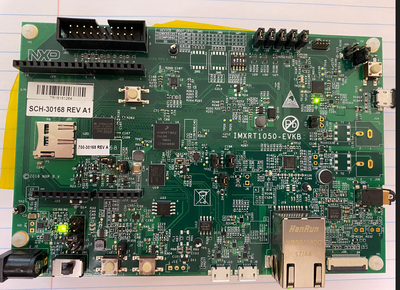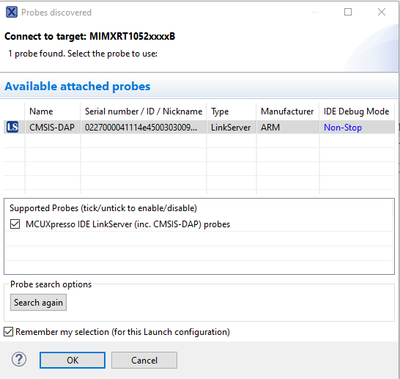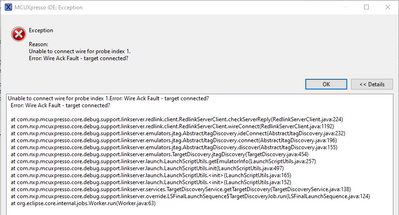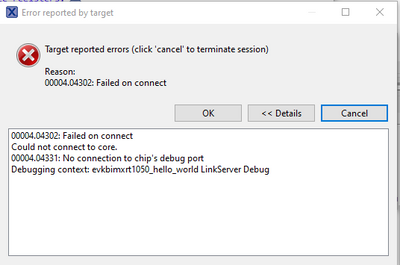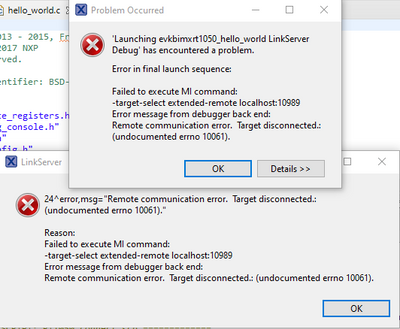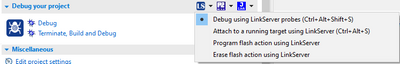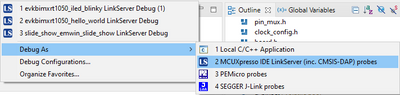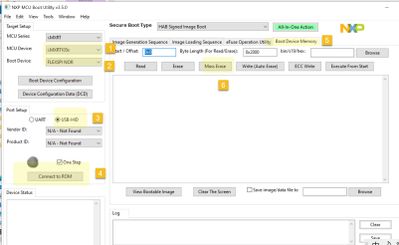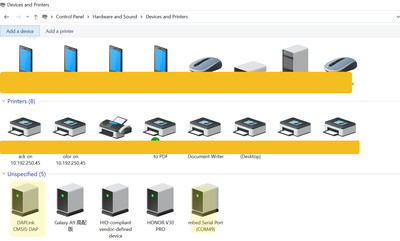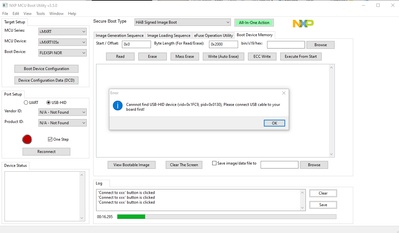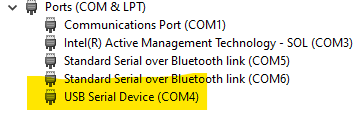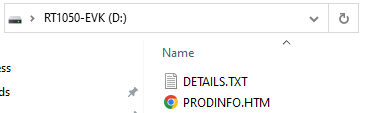- Forums
- Product Forums
- General Purpose MicrocontrollersGeneral Purpose Microcontrollers
- i.MX Forumsi.MX Forums
- QorIQ Processing PlatformsQorIQ Processing Platforms
- Identification and SecurityIdentification and Security
- Power ManagementPower Management
- MCX Microcontrollers
- S32G
- S32K
- S32V
- MPC5xxx
- Other NXP Products
- Wireless Connectivity
- S12 / MagniV Microcontrollers
- Powertrain and Electrification Analog Drivers
- Sensors
- Vybrid Processors
- Digital Signal Controllers
- 8-bit Microcontrollers
- ColdFire/68K Microcontrollers and Processors
- PowerQUICC Processors
- OSBDM and TBDML
- S32M
-
- Solution Forums
- Software Forums
- MCUXpresso Software and ToolsMCUXpresso Software and Tools
- CodeWarriorCodeWarrior
- MQX Software SolutionsMQX Software Solutions
- Model-Based Design Toolbox (MBDT)Model-Based Design Toolbox (MBDT)
- FreeMASTER
- eIQ Machine Learning Software
- Embedded Software and Tools Clinic
- S32 SDK
- S32 Design Studio
- GUI Guider
- Zephyr Project
- Voice Technology
- Application Software Packs
- Secure Provisioning SDK (SPSDK)
- Processor Expert Software
- MCUXpresso Training Hub
-
- Topics
- Mobile Robotics - Drones and RoversMobile Robotics - Drones and Rovers
- NXP Training ContentNXP Training Content
- University ProgramsUniversity Programs
- Rapid IoT
- NXP Designs
- SafeAssure-Community
- OSS Security & Maintenance
- Using Our Community
-
- Cloud Lab Forums
-
- Knowledge Bases
- ARM Microcontrollers
- i.MX Processors
- Identification and Security
- Model-Based Design Toolbox (MBDT)
- QorIQ Processing Platforms
- S32 Automotive Processing Platform
- Wireless Connectivity
- CodeWarrior
- MCUXpresso Suite of Software and Tools
- MQX Software Solutions
-
- Home
- :
- i.MX Forums
- :
- i.MX Processors
- :
- Re: IMXRT1050 EVKB Wire Ack Fault
IMXRT1050 EVKB Wire Ack Fault
- Subscribe to RSS Feed
- Mark Topic as New
- Mark Topic as Read
- Float this Topic for Current User
- Bookmark
- Subscribe
- Mute
- Printer Friendly Page
- Mark as New
- Bookmark
- Subscribe
- Mute
- Subscribe to RSS Feed
- Permalink
- Report Inappropriate Content
I appear to have a similar problem to a few others however solutions provided are not working for my situation.
Up until a few days ago, I was able to debug my 1050 evkb without fail. I started a new project and the Wire Ack Fault error started to appear. Troubleshooting efforts so far:
- attempt to debug previously working project - fail
- create new workspace, create hello world from SDK - fail
- uninstall MCUXpresso and JLINK -> restart -> reinstall - fail
- https://community.nxp.com/t5/LPC-Microcontrollers/LPC54628-Error-Wire-ack-fault-target-connected/td-...
- https://community.nxp.com/t5/MCUXpresso-IDE/MIMXRT-1060-EVKB-cannot-debug-anymore/m-p/1472056#M8163
I am operating on MCUXpresso version 11.5.1 and SDK 2.11.1.
Board connected to computer via J28:
Stream of events are as follows. Error logs attached.
Any help is greatly appreciated.
Solved! Go to Solution.
- Mark as New
- Bookmark
- Subscribe
- Mute
- Subscribe to RSS Feed
- Permalink
- Report Inappropriate Content
Thank you for your help. The solution in my case was to do the following:
- power off the board
- Enter Serial Programmer by setting SW-7 to 1-Off, 2-On, 3-Off, 4-On
- Set J1 to Jumper 3&4
- Connect J28 to computer
- ConnectJ9 to power
- Use MCUXpresso to erase flash using LinkServer (see below)
- Power down the device
- Set SW-7 to 1-Off, 2-On, 3-On, 4-Off
- Connect J28 to computer
- ConnectJ9 to power
- install LED blinky from SDK demo
- debug as CMSIS-DAP
Marking this solution as solved.
- Mark as New
- Bookmark
- Subscribe
- Mute
- Subscribe to RSS Feed
- Permalink
- Report Inappropriate Content
Hi @kwolley ,
Don't worry, it's easy to recover, you just need to do the external memory erase at first in the serial download mode, normally, your issue is caused by the flash is downloaded with the abnormal code, then it will also cause the debug issues.
Follow me now!
1. board enter the serial download mode
Power off the board, SW7:1-OFF,2-ON,3-OFF,4-ON
Power on the board
2. Find another USB cable, connect to J9
3. Use the MCUbootUtility to connect your board, and do the mass erase.
About the MCUbootUtility, you can download it from this link:
https://github.com/JayHeng/NXP-MCUBootUtility/releases/tag/v3.5.0
the related user manual is:
https://github.com/JayHeng/NXP-MCUBootUtility
4. After the mass erase finished, then you can power off the board, and change the
SW7:1-OFF,2-ON,3-ON,4-OFF
Then, use the MCUXpresso IDE project try to connect the board again with CMSIS DAP if you don't change the on board debugger, it should be OK.
You can check this picture to check which on board debugger you are using now:
Control Panel\Hardware and Sound\Devices and Printers
Please try it on your side, any updated information, please kindly let me know.
Best Regards,
Kerry
- Mark as New
- Bookmark
- Subscribe
- Mute
- Subscribe to RSS Feed
- Permalink
- Report Inappropriate Content
Thank you for getting back to me. The board does not recognize a device is connected.
However it appears in the device manager:
Current board setup:
- SW7: 1-off, 2-on, 3-off, 4-on
- J1: Jumper 3&4
- J9 to power
- J28 to computer
What am I missing?
- Mark as New
- Bookmark
- Subscribe
- Mute
- Subscribe to RSS Feed
- Permalink
- Report Inappropriate Content
Thank you for your help. The solution in my case was to do the following:
- power off the board
- Enter Serial Programmer by setting SW-7 to 1-Off, 2-On, 3-Off, 4-On
- Set J1 to Jumper 3&4
- Connect J28 to computer
- ConnectJ9 to power
- Use MCUXpresso to erase flash using LinkServer (see below)
- Power down the device
- Set SW-7 to 1-Off, 2-On, 3-On, 4-Off
- Connect J28 to computer
- ConnectJ9 to power
- install LED blinky from SDK demo
- debug as CMSIS-DAP
Marking this solution as solved.
- Mark as New
- Bookmark
- Subscribe
- Mute
- Subscribe to RSS Feed
- Permalink
- Report Inappropriate Content
Hello @kwolley @kerryzhou ,
I have the same problem but with a different EVB (FRDM-KW38). Do you know what steps I need to take for this board?
Any hint/help is much appreciated.
Cheers,
Nader
- Mark as New
- Bookmark
- Subscribe
- Mute
- Subscribe to RSS Feed
- Permalink
- Report Inappropriate Content
Hi @ArianRF ,
Any KW38 issues, please create your own new question post in this area:
https://community.nxp.com/t5/Wireless-Connectivity/bd-p/wireless-connectivity
Wish it helps you!
Best Regards,
kerry
- Mark as New
- Bookmark
- Subscribe
- Mute
- Subscribe to RSS Feed
- Permalink
- Report Inappropriate Content
Hi @kwolley
So, it works now, right?
That's good, if it is working now, please help to mark the correct answer, just to close this case, any new issues, welcome to create the new question post, thanks.
Best Regards,
Kerry