- Forums
- Product Forums
- General Purpose MicrocontrollersGeneral Purpose Microcontrollers
- i.MX Forumsi.MX Forums
- QorIQ Processing PlatformsQorIQ Processing Platforms
- Identification and SecurityIdentification and Security
- Power ManagementPower Management
- Wireless ConnectivityWireless Connectivity
- RFID / NFCRFID / NFC
- Advanced AnalogAdvanced Analog
- MCX Microcontrollers
- S32G
- S32K
- S32V
- MPC5xxx
- Other NXP Products
- S12 / MagniV Microcontrollers
- Powertrain and Electrification Analog Drivers
- Sensors
- Vybrid Processors
- Digital Signal Controllers
- 8-bit Microcontrollers
- ColdFire/68K Microcontrollers and Processors
- PowerQUICC Processors
- OSBDM and TBDML
- S32M
- S32Z/E
-
- Solution Forums
- Software Forums
- MCUXpresso Software and ToolsMCUXpresso Software and Tools
- CodeWarriorCodeWarrior
- MQX Software SolutionsMQX Software Solutions
- Model-Based Design Toolbox (MBDT)Model-Based Design Toolbox (MBDT)
- FreeMASTER
- eIQ Machine Learning Software
- Embedded Software and Tools Clinic
- S32 SDK
- S32 Design Studio
- GUI Guider
- Zephyr Project
- Voice Technology
- Application Software Packs
- Secure Provisioning SDK (SPSDK)
- Processor Expert Software
- Generative AI & LLMs
-
- Topics
- Mobile Robotics - Drones and RoversMobile Robotics - Drones and Rovers
- NXP Training ContentNXP Training Content
- University ProgramsUniversity Programs
- Rapid IoT
- NXP Designs
- SafeAssure-Community
- OSS Security & Maintenance
- Using Our Community
-
- Cloud Lab Forums
-
- Knowledge Bases
- ARM Microcontrollers
- i.MX Processors
- Identification and Security
- Model-Based Design Toolbox (MBDT)
- QorIQ Processing Platforms
- S32 Automotive Processing Platform
- Wireless Connectivity
- CodeWarrior
- MCUXpresso Suite of Software and Tools
- MQX Software Solutions
- RFID / NFC
- Advanced Analog
-
- NXP Tech Blogs
- Home
- :
- i.MX Forums
- :
- i.MX Processors
- :
- Re: I.MX6ULL Image Rotation Using PXP
I.MX6ULL Image Rotation Using PXP
- Subscribe to RSS Feed
- Mark Topic as New
- Mark Topic as Read
- Float this Topic for Current User
- Bookmark
- Subscribe
- Mute
- Printer Friendly Page
I.MX6ULL Image Rotation Using PXP
- Mark as New
- Bookmark
- Subscribe
- Mute
- Subscribe to RSS Feed
- Permalink
- Report Inappropriate Content
Hi,
I am using i.mx6ull chipset with release fsl-yocto-L4.9.11_1.0.0. I would like to implement framebuffer image rotation (90 degree) using PXP. I manage to run imx-test/Display/pxp_test.out demo on EVK. Below are the snapshot of image for no rotation, with command: .pxp_test.out -I "-o/dev/fb0 -r0"

When I executed rotation of 90degree with command: ./pxp_test.out -I "-o/dev/fb0 -r90", I would expect the image is rotate 90 degree, with a section of the image fall outside of the LCD screen, as shown below.
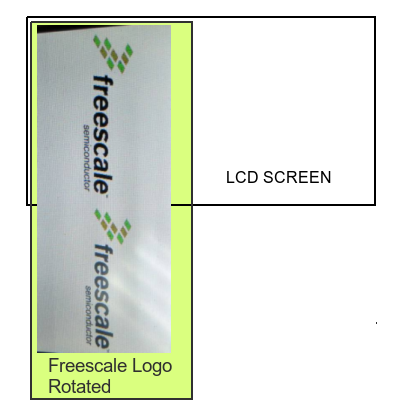
But in actual the output is shown as below.

We tried to modify the parameter in the pxp_test.c(especially on width, height of srect/drect/s0_param parameters) to try achieve of Diagram2 but it is unsuccessful.
Kindly advise what changes is require in code to get output as in Diagram 2.
It would be very helpful if I can have some documentations on usage of the pxp library
- Mark as New
- Bookmark
- Subscribe
- Mute
- Subscribe to RSS Feed
- Permalink
- Report Inappropriate Content
Hi tk
I am not aware of documentation for usage pxp library, but
possible rotation shifting is described in sect.41.3.25 Rotation
i.MX6ULL Reference Manual in "NOTE" on p.2514
http://www.nxp.com/docs/en/reference-manual/IMX6ULLRM.pdf
Best regards
igor
-----------------------------------------------------------------------------------------------------------------------
Note: If this post answers your question, please click the Correct Answer button. Thank you!
-----------------------------------------------------------------------------------------------------------------------
- Mark as New
- Bookmark
- Subscribe
- Mute
- Subscribe to RSS Feed
- Permalink
- Report Inappropriate Content
I found another pxp example(pxp_v4l2_test.out) in the imx-test, which is working. Command i use as below:
pxp_v4l2_test.out -sx 240 -sy 400 -res 400:80 -dst 0:0:240:400 -a 0 -w 2 -f 1 -r 270 daisy-400x240-565.rgb BLANK