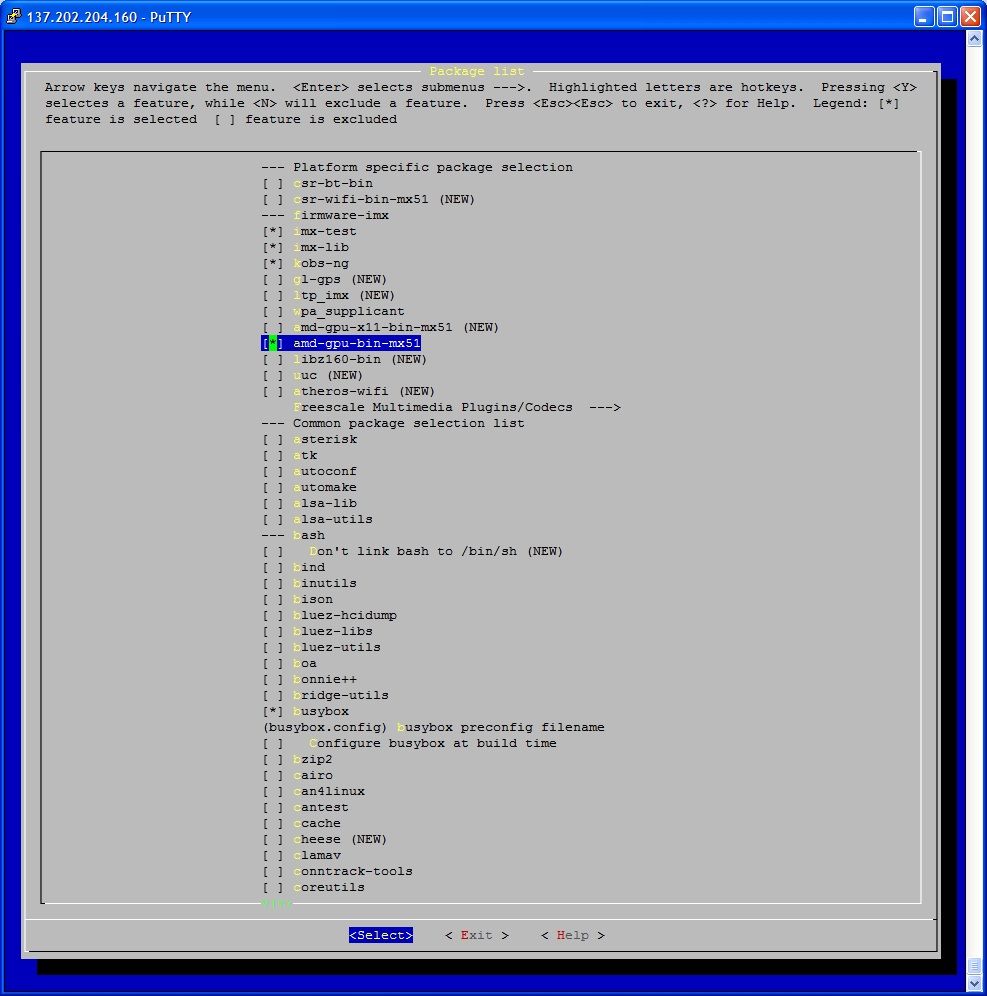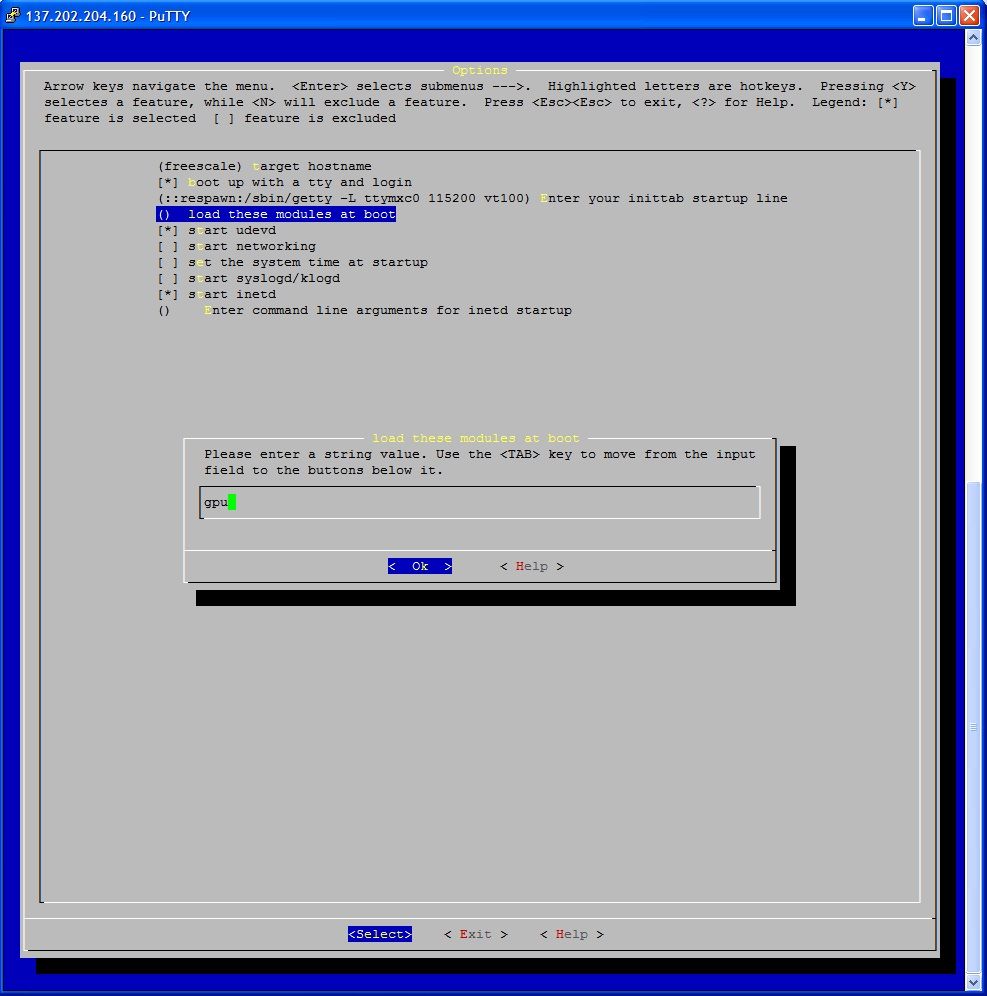- Forums
- Product Forums
- General Purpose MicrocontrollersGeneral Purpose Microcontrollers
- i.MX Forumsi.MX Forums
- QorIQ Processing PlatformsQorIQ Processing Platforms
- Identification and SecurityIdentification and Security
- Power ManagementPower Management
- Wireless ConnectivityWireless Connectivity
- RFID / NFCRFID / NFC
- MCX Microcontrollers
- S32G
- S32K
- S32V
- MPC5xxx
- Other NXP Products
- S12 / MagniV Microcontrollers
- Powertrain and Electrification Analog Drivers
- Sensors
- Vybrid Processors
- Digital Signal Controllers
- 8-bit Microcontrollers
- ColdFire/68K Microcontrollers and Processors
- PowerQUICC Processors
- OSBDM and TBDML
- S32M
-
- Solution Forums
- Software Forums
- MCUXpresso Software and ToolsMCUXpresso Software and Tools
- CodeWarriorCodeWarrior
- MQX Software SolutionsMQX Software Solutions
- Model-Based Design Toolbox (MBDT)Model-Based Design Toolbox (MBDT)
- FreeMASTER
- eIQ Machine Learning Software
- Embedded Software and Tools Clinic
- S32 SDK
- S32 Design Studio
- GUI Guider
- Zephyr Project
- Voice Technology
- Application Software Packs
- Secure Provisioning SDK (SPSDK)
- Processor Expert Software
-
- Topics
- Mobile Robotics - Drones and RoversMobile Robotics - Drones and Rovers
- NXP Training ContentNXP Training Content
- University ProgramsUniversity Programs
- Rapid IoT
- NXP Designs
- SafeAssure-Community
- OSS Security & Maintenance
- Using Our Community
-
- Cloud Lab Forums
-
- Knowledge Bases
- ARM Microcontrollers
- i.MX Processors
- Identification and Security
- Model-Based Design Toolbox (MBDT)
- QorIQ Processing Platforms
- S32 Automotive Processing Platform
- Wireless Connectivity
- CodeWarrior
- MCUXpresso Suite of Software and Tools
- MQX Software Solutions
-
- Home
- :
- i.MX Forums
- :
- i.MX Processors
- :
- Re: How to run the Inflexion demonstration for Linux
How to run the Inflexion demonstration for Linux
- Subscribe to RSS Feed
- Mark Topic as New
- Mark Topic as Read
- Float this Topic for Current User
- Bookmark
- Subscribe
- Mute
- Printer Friendly Page
How to run the Inflexion demonstration for Linux
- Mark as New
- Bookmark
- Subscribe
- Mute
- Subscribe to RSS Feed
- Permalink
- Report Inappropriate Content
Hello guys,
I'm trying to use Inflexion on Linux, but unsuccessful.
I have this error and if anyone know how to fix it, please post the solution and if does anyone has time, post an tutorial step by step here.
My last error is:
root@freescale ~$ ./inflexionui_demo
./inflexionui_demo: error while loading shared libraries: libGLESv2.so: cannot open shared object file: No such file or directory
root@freescale ~$
Thank you
- Mark as New
- Bookmark
- Subscribe
- Mute
- Subscribe to RSS Feed
- Permalink
- Report Inappropriate Content
Hi! Could you also share the LTIB options I need to set in order to run Inflexion UI on 11.09 on my QSB? What packages should I include in advance? Do I have to set up a Ubuntu on my VGA output first?
- Mark as New
- Bookmark
- Subscribe
- Mute
- Subscribe to RSS Feed
- Permalink
- Report Inappropriate Content
@ Lieven .. I noticed that there is separate thread againt LVDS 10" screen issue. I have posted my reply under that thread.. Please see my reply at http://imxcommunity.org/forum/topics/lvds-touchscreen-on-inflexionui-demo?xg_source=activity
- Mark as New
- Bookmark
- Subscribe
- Mute
- Subscribe to RSS Feed
- Permalink
- Report Inappropriate Content
Hello Mateen, thank you for helping me.
I'm working on the i.MX53 platform with an LVDS 10"touchscreen (eGalax touch screen) on embedded linux. I try to build a basic framework with LTIB that starts up directly into an inflexion ui application.
my serial output when starting up inflexionui_demo
root@freescale /usr/bin$ ./inflexionui_demo
Screen resolution = 1024x768
Using default touch panel calibration values (use TPCAL="left, right, top, bottom" to override)
Running on an i.MX53
Panning swap enabled
Panning swap enabled
Info: EGL Config[2] Attribute sizes: red = 5, green = 6, blue = 5, alpha = 0, depth = 24, samples = 0
Inflexion UI Engine initialized with:
Language = en
Display mode = xga_l
Theme offset = 0x0
Theme dimensions = 1024x768
Added new input device: "eGalax Touch Screen" at "/dev/input/event0"
So the input is registered, when i do cat /dev/input/event0 and i touch my screen, the console gives all strange characters so I think the screen is working. I'm really stuck on this...
Mateen Hasan said:
@ Lieven .. Can you please share us the serial log? Which platform are you using? Which version of Inflexion are you using?
When you run Inflexion, do you get any output on serial console like "Added new input device: ..."? Is the touchscreen device registered under /device/input folder? If it is not, then you can try setting following variable and then try running Inflexion again:
export TOUCHPANEL=/dev/touch0 (or any path for the touchscreen device)
Lieven said:@Eduardo. Can you explain me how to configure the touchscreen to work with inflexion ui? My linux sees the touchscreen but it does not respond with the demo appliciation
thanks in advance
- Mark as New
- Bookmark
- Subscribe
- Mute
- Subscribe to RSS Feed
- Permalink
- Report Inappropriate Content
@ Lieven .. Can you please share us the serial log? Which platform are you using? Which version of Inflexion are you using?
When you run Inflexion, do you get any output on serial console like "Added new input device: ..."? Is the touchscreen device registered under /device/input folder? If it is not, then you can try setting following variable and then try running Inflexion again:
export TOUCHPANEL=/dev/touch0 (or any path for the touchscreen device)
Lieven said:
@Eduardo. Can you explain me how to configure the touchscreen to work with inflexion ui? My linux sees the touchscreen but it does not respond with the demo appliciation
thanks in advance
- Mark as New
- Bookmark
- Subscribe
- Mute
- Subscribe to RSS Feed
- Permalink
- Report Inappropriate Content
@Eduardo. Can you explain me how to configure the touchscreen to work with inflexion ui? My linux sees the touchscreen but it does not respond with the demo appliciation
thanks in advance
- Mark as New
- Bookmark
- Subscribe
- Mute
- Subscribe to RSS Feed
- Permalink
- Report Inappropriate Content
Hi Swamy,
Use of Inflexion with the Sabre Tablet is not currently supported. However an update release to the Inflexion package that can be downloaded is due this month. The update will include support for the Sabre platform.
I will post in the forums when the update is available.
Thanks,
Phil.
- Mark as New
- Bookmark
- Subscribe
- Mute
- Subscribe to RSS Feed
- Permalink
- Report Inappropriate Content
Hello,
I am facing the same issue..I am using IMX53 Sabre Tablet with11.05 BSP. I have done all the steps which is mentioned, the one difference is, I have enabled both amd-gpu-bin-mx51 and amd-gpu-x11-bin-mx51. since I have selected QT package, by default amd-gpu-x11-bin-mx51 is also getting selected. Please suggest where I am going wrong.
Regards,
Swamy
root@freescale$ ./inflexionui_demo
Screen resolution = 1024x768
Using default touch panel calibration values (use TPCAL="left, right, top, bottom" to overrideUnhandled fault: external abort on non-linefetch (0x1018) at 0x2b6ba054
)
Running on an i.MX53
IFXM_microwaveOven_Initialize caUnhandled fault: external abort on non-linefetch (0x1018) at 0x2beba054
lled!!
ERROR: Graphics Error - Menu could not be opened
Error in Initializing Inflexion UI for Linux Framework
Exiting from main()
root@freescale $
- Mark as New
- Bookmark
- Subscribe
- Mute
- Subscribe to RSS Feed
- Permalink
- Report Inappropriate Content
Which version of BSP have you used when you did it? 11.01 or 11.05?
Eduardo Gorio said:
I'm using i.MX53 QSB
i did it.
- Mark as New
- Bookmark
- Subscribe
- Mute
- Subscribe to RSS Feed
- Permalink
- Report Inappropriate Content
HI, I am getting following error when i try to run demo inflexion file.
root@freescale /mnt/usb$ ./inflexionui_demo
Screen resolution = 1024x768
Using default touch panel calibration values (use TPCAL="left,Unhandled fault: e
xternal abort on non-linefetch (0x1018) at 0x2b4b9054
right, top, bottom" to override)
Running on an i.MX53
Unhandled fault: external abort on non-linefetch (0x1018) at 0x2b4b9054
Panning swap enabled
Panning swap enabled
Info: EGL Config Attribute sizes: red = 5, green = 6, blue = 5, alpha = 0, depth
= 24, samples = 0
Unhandled fault: external abort on non-linefetch (0x1018) at 0x2d979054
Inflexion UI Engine initialized with:
Language = en
Display mode = wvga_l
Theme offset = 112x144
Theme dimensions = 800x480
Added new input device: "Dell Dell USB Keyboard" at "/dev/input/event4"
Added new input device: "mma8450" at "/dev/input/event3"
Added new input device: "da9052-onkey" at "/dev/input/event2"
Added new input device: "da9052-tsi" at "/dev/input/event1"
Added new input device: "gpio-keys" at "/dev/input/event0
The HMI comes up . But mouse doesnt work.
I have tried using Keyboard and it works.
- Mark as New
- Bookmark
- Subscribe
- Mute
- Subscribe to RSS Feed
- Permalink
- Report Inappropriate Content
It works perfectly, but i need to configure my touch screen to work without keyboard
- Mark as New
- Bookmark
- Subscribe
- Mute
- Subscribe to RSS Feed
- Permalink
- Report Inappropriate Content
I think you missed to install and load the opengl lib.
You also need to load the GPU modules at startup:
best,
Awais
Eduardo Gorio said:
I'm using i.MX53 QSB
i did it.
1) environment var~$ export CROSS_TOOLCHAIN=/opt/freescale/usr/local/gcc-4.4.4-glibc-2.11.1-multilib-1.0/arm-fsl-linux-gnueabi/bin/arm-none-linux-gnueabi-
~$ "$CROSS_TOOLCHAIN"g++
arm-none-linux-gnueabi-g++: no input files
2) codec
copied and renamed ( undercore to hyphen ) the fsl codec to /opt/freescale/pkgs
3) ltibselected freetype, libpng, zlib, gstreamer-fsl-plugins and fsl-mm-codec-libs
4) kernel config
selected POSIX message queues
5) inflexion library
copied libinflexionui.so to ~/ltib/rootfs/usr/lib
6) inflexion demo
~$ export PATH=$PATH:/opt/freescale/usr/local/gcc-4.4.4-glibc-2.11.1-multilib-1.0/arm-fsl-linux-gnueabi/bin
~/Downloads/InflexionUI-Runtime-2.3/Linux/demo/inflexion_demo$ make LTIB_ROOTFS=/home/gorio/ltib/rootfs
~/Downloads/InflexionUI-Runtime-2.3/Linux/demo/inflexion_demo/bin$ sudo cp inflexionui_demo /home/gorio/ltib/rootfs
7) on i.MX53 QSB
~$ export LD_LIBRARY_PATH=/usr/lib/
~$ cd /
~$ ./inflexionui_demo
root@freescale ~$ ./inflexionui_demo
Screen resolution = 800x480
Using default touch panel calibration values (use TPCAL="left, right, top, bottom" to override)
Running on an i.MX53
ERROR: Graphics Error - Menu could not be opened
Error in Initializing Inflexion UI for Linux Framework
Exiting from main()root@freescale ~$
- Mark as New
- Bookmark
- Subscribe
- Mute
- Subscribe to RSS Feed
- Permalink
- Report Inappropriate Content
I'm using i.MX53 QSB
i did it.
1) environment var
~$ export CROSS_TOOLCHAIN=/opt/freescale/usr/local/gcc-4.4.4-glibc-2.11.1-multilib-1.0/arm-fsl-linux-gnueabi/bin/arm-none-linux-gnueabi-
~$ "$CROSS_TOOLCHAIN"g++
arm-none-linux-gnueabi-g++: no input files
2) codec
copied and renamed ( undercore to hyphen ) the fsl codec to /opt/freescale/pkgs
3) ltib
selected freetype, libpng, zlib, gstreamer-fsl-plugins and fsl-mm-codec-libs
4) kernel config
selected POSIX message queues
5) inflexion library
copied libinflexionui.so to ~/ltib/rootfs/usr/lib
6) inflexion demo
~$ export PATH=$PATH:/opt/freescale/usr/local/gcc-4.4.4-glibc-2.11.1-multilib-1.0/arm-fsl-linux-gnueabi/bin
~/Downloads/InflexionUI-Runtime-2.3/Linux/demo/inflexion_demo$ make LTIB_ROOTFS=/home/gorio/ltib/rootfs
~/Downloads/InflexionUI-Runtime-2.3/Linux/demo/inflexion_demo/bin$ sudo cp inflexionui_demo /home/gorio/ltib/rootfs
7) on i.MX53 QSB
~$ export LD_LIBRARY_PATH=/usr/lib/
~$ cd /
~$ ./inflexionui_demo
root@freescale ~$ ./inflexionui_demoScreen resolution = 800x480
Using default touch panel calibration values (use TPCAL="left, right, top, bottom" to override)
Running on an i.MX53
ERROR: Graphics Error - Menu could not be opened
Error in Initializing Inflexion UI for Linux Framework
Exiting from main()root@freescale ~$
- Mark as New
- Bookmark
- Subscribe
- Mute
- Subscribe to RSS Feed
- Permalink
- Report Inappropriate Content
Just a couple questions?
What board are you using? I've been able to get it working with i.MX53 QSB.
Did you rebuild inflexion_demo for your target board?
Have you downloaded the Freescale Multimedia Plugins/Codecs and included them in your kernel/rootfs build?
Did you rebuild kernel/rootfs with "freetype", "libpng", and "zlib"?
A good reference is chapter 3 of Mentor Graphics doc titled "Inflexion UI for Select i.MX Processors by Mentor Embedded" Software version 2.3, March 2011. It details how to do all of this.
My first attempt at running inflexion_demo was with the Digi ConnectCore dev board. That has all kinds of problems when you try to run it and just copying libs over to the target as dependency errors are encounted won't get you to a working demo. I'm told Digi is working on it but have no idea when or if they'll get it done.
One note: when you rebuild the inflexion_demo go ahead and use the no_gpu version. If you're using the i.MX53 QSB you'll use the gles2 inflexion engine lib (copy to target at /usr/lib) but you should still build with the makefile pointing the .h file for the nogpu version.
Hope this helps.
- Mark as New
- Bookmark
- Subscribe
- Mute
- Subscribe to RSS Feed
- Permalink
- Report Inappropriate Content
Hello Awais,
i got new error
root@freescale ~$ ./inflexionui_demo
Screen resolution = 1024x768
Using default touch panel calibration values (use TPCAL="left, right, top, bottom" to override)
Running on an i.MX53
ERROR: Graphics Error - Menu could not be opened
Error in Initializing Inflexion UI for Linux Framework
Exiting from main()root@freescale ~$
Do you know how to fix it ?
Thank you
- Mark as New
- Bookmark
- Subscribe
- Mute
- Subscribe to RSS Feed
- Permalink
- Report Inappropriate Content
Looks like you have not set the library path in LD_LIBRARY_PATH
To run the demo see the steps in the embedded_inflexion_ui_imx_user guide under section "Running the Inflexion Demonstration Application"
Ta,
Awais