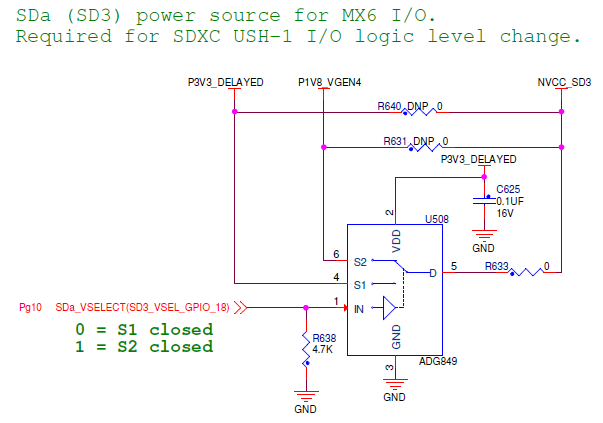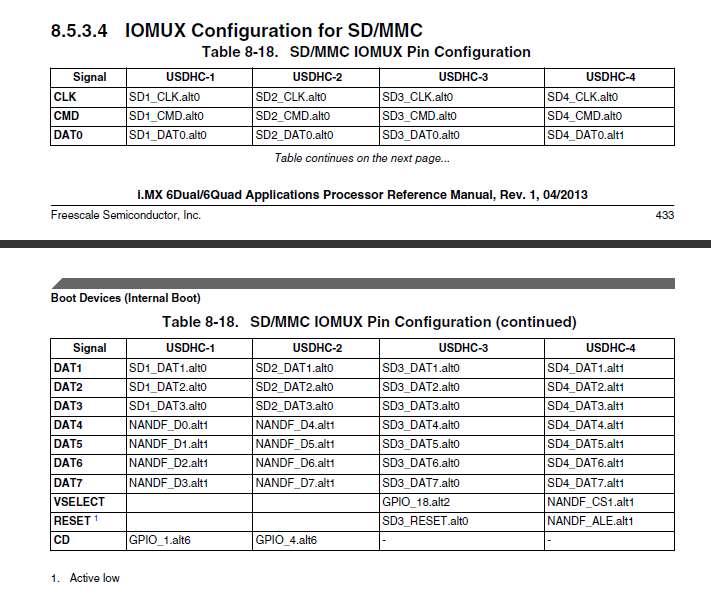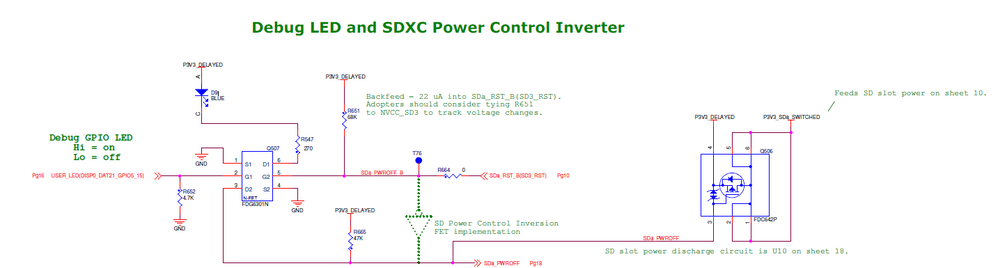- Forums
- Product Forums
- General Purpose MicrocontrollersGeneral Purpose Microcontrollers
- i.MX Forumsi.MX Forums
- QorIQ Processing PlatformsQorIQ Processing Platforms
- Identification and SecurityIdentification and Security
- Power ManagementPower Management
- Wireless ConnectivityWireless Connectivity
- RFID / NFCRFID / NFC
- Advanced AnalogAdvanced Analog
- MCX Microcontrollers
- S32G
- S32K
- S32V
- MPC5xxx
- Other NXP Products
- S12 / MagniV Microcontrollers
- Powertrain and Electrification Analog Drivers
- Sensors
- Vybrid Processors
- Digital Signal Controllers
- 8-bit Microcontrollers
- ColdFire/68K Microcontrollers and Processors
- PowerQUICC Processors
- OSBDM and TBDML
- S32M
- S32Z/E
-
- Solution Forums
- Software Forums
- MCUXpresso Software and ToolsMCUXpresso Software and Tools
- CodeWarriorCodeWarrior
- MQX Software SolutionsMQX Software Solutions
- Model-Based Design Toolbox (MBDT)Model-Based Design Toolbox (MBDT)
- FreeMASTER
- eIQ Machine Learning Software
- Embedded Software and Tools Clinic
- S32 SDK
- S32 Design Studio
- GUI Guider
- Zephyr Project
- Voice Technology
- Application Software Packs
- Secure Provisioning SDK (SPSDK)
- Processor Expert Software
- Generative AI & LLMs
-
- Topics
- Mobile Robotics - Drones and RoversMobile Robotics - Drones and Rovers
- NXP Training ContentNXP Training Content
- University ProgramsUniversity Programs
- Rapid IoT
- NXP Designs
- SafeAssure-Community
- OSS Security & Maintenance
- Using Our Community
-
- Cloud Lab Forums
-
- Knowledge Bases
- ARM Microcontrollers
- i.MX Processors
- Identification and Security
- Model-Based Design Toolbox (MBDT)
- QorIQ Processing Platforms
- S32 Automotive Processing Platform
- Wireless Connectivity
- CodeWarrior
- MCUXpresso Suite of Software and Tools
- MQX Software Solutions
- RFID / NFC
- Advanced Analog
-
- NXP Tech Blogs
- Home
- :
- i.MX フォーラム
- :
- i.MXプロセッサ
- :
- HDPARM output for SD card seems to be slow on i.MX6 Sabresd
HDPARM output for SD card seems to be slow on i.MX6 Sabresd
- RSS フィードを購読する
- トピックを新着としてマーク
- トピックを既読としてマーク
- このトピックを現在のユーザーにフロートします
- ブックマーク
- 購読
- ミュート
- 印刷用ページ
HDPARM output for SD card seems to be slow on i.MX6 Sabresd
- 新着としてマーク
- ブックマーク
- 購読
- ミュート
- RSS フィードを購読する
- ハイライト
- 印刷
- 不適切なコンテンツを報告
Hi! friends,
Could anyone share their experience on the speed of SD access speed on the existing SD card ports on i.MX6 Sabresd? It seems I could only achieve 19MB/s. The output is
========
/dev/mmcblk1: (Local UHSI ultra high speed SD card)
Timing buffered disk reads: 58 MB in 3.00 seconds = 19.31 MB/sec
========
Is there any method I could tune the speed to a more reasonable one? I put a Ultra High Speed SD card (Transcend) with a 85MB/s listed on the package; however, I could only get 19.31 MB/s. If I use a stand SD card,it achieves 14MB/s. Is this normal?
Vincent
- 新着としてマーク
- ブックマーク
- 購読
- ミュート
- RSS フィードを購読する
- ハイライト
- 印刷
- 不適切なコンテンツを報告
Thanks! We shall take a closer look at the SABRE-AI board.
- 新着としてマーク
- ブックマーク
- 購読
- ミュート
- RSS フィードを購読する
- ハイライト
- 印刷
- 不適切なコンテンツを報告
Hi! Leo,
In that case, if we want to achieve UHS-I speed on our i.MX6 design, should we use the SD card circuitry on Sabre-AI instead? Could we maintain the support of XD on the same card slot as well?
Vincent
- 新着としてマーク
- ブックマーク
- 購読
- ミュート
- RSS フィードを購読する
- ハイライト
- 印刷
- 不適切なコンテンツを報告
Hi! Leo,
I checked the circuitry on Sabre-AI and discovered it may requires a special version of i.MX6 with a change of internal FUSE content.
============
CPU Card Identification for Software
MX6 fuses OCOTP_GP1[15:8]
SABRE-AI rev C = 0x14
============
Does that mean we could not use this type of circuit with standard i.MX6 in our design?
Vincent
- 新着としてマーク
- ブックマーク
- 購読
- ミュート
- RSS フィードを購読する
- ハイライト
- 印刷
- 不適切なコンテンツを報告
Vincent, I will post your question internally. I don't have a answer right now.
- 新着としてマーク
- ブックマーク
- 購読
- ミュート
- RSS フィードを購読する
- ハイライト
- 印刷
- 不適切なコンテンツを報告
Hi! Leo, I shall wait for your info. Thanks a lot!
- 新着としてマーク
- ブックマーク
- 購読
- ミュート
- RSS フィードを購読する
- ハイライト
- 印刷
- 不適切なコンテンツを報告
Hello Vincent,
Yes, you will need implement the Auto Board circuit. This works with the I.Mx6 with not auto qualification too.
- 新着としてマーク
- ブックマーク
- 購読
- ミュート
- RSS フィードを購読する
- ハイライト
- 印刷
- 不適切なコンテンツを報告
Hi! Tania,
Could we apply the same circuitry on all four SDIO ports on SABRESD board of i.MX6 EVB? Could this be used with the consumer grade of i.MX6 cpu? I was suspecious about this is because the following comments on the SABRE-AI board schematic
=============
CPU Card Identification for Software
MX6 fuses OCOTP_GP1[15:8]
SABRE-AI rev C = 0x14
=============
catches my attention. If we design such a circuit with the standard i.MX6Q or i.MX6D, then should we apply some FUSE commands on the CPU first? Could you also provide the mechanism of this circuit so we could know how to modify our SD driver code? Thanks!
Vincent
- 新着としてマーク
- ブックマーク
- 購読
- ミュート
- RSS フィードを購読する
- ハイライト
- 印刷
- 不適切なコンテンツを報告
Vincent,
This is the IOMUX pin configuration you will see on the reference manual. The Vselect option is implemented to USDHC-3 and USDHC-4 only. Yes, you will implement this solution on I.Mx6Q/D consumer grade. If you check the consumer datasheet you will found one reference on chapter 4.11.4.4.
- 新着としてマーク
- ブックマーク
- 購読
- ミュート
- RSS フィードを購読する
- ハイライト
- 印刷
- 不適切なコンテンツを報告
Hi! Tania,
Thanks! The info is quite useful! We shall start our design based on SABRE-AI board instead.
Vincent
- 新着としてマーク
- ブックマーク
- 購読
- ミュート
- RSS フィードを購読する
- ハイライト
- 印刷
- 不適切なコンテンツを報告
Only one comment, on the Sabre AI schematics we add a comment on SDa_RST_B(SD3_RST) circuitry. Take on consideration it.
- 新着としてマーク
- ブックマーク
- 購読
- ミュート
- RSS フィードを購読する
- ハイライト
- 印刷
- 不適切なコンテンツを報告
Vincent, only Sabre AUTO boards support this type of cards. These have a circuit which does a voltage drop (from 3.3 to 1.8 V) so SD with behave as UHS-I. Last time I test on a 95MB/s card, I observed write speeds around 50MB/s. I tested on a 3.0.35 kernel version.
- 新着としてマーク
- ブックマーク
- 購読
- ミュート
- RSS フィードを購読する
- ハイライト
- 印刷
- 不適切なコンテンツを報告
Thanks for the clarification Leonardo.
- 新着としてマーク
- ブックマーク
- 購読
- ミュート
- RSS フィードを購読する
- ハイライト
- 印刷
- 不適切なコンテンツを報告
Hi! Eric,
Thanks! I just wonder how we could achieve the maximum I/O throughput when I plug in a UHS-I card into the slot. Is there any hardware change we could apply in order to achieve an even higher speed?
Vincent
- 新着としてマーク
- ブックマーク
- 購読
- ミュート
- RSS フィードを購読する
- ハイライト
- 印刷
- 不適切なコンテンツを報告
Hi Vincent,
I believe there are patches in the more recent kernels (3.10+) to support higher speeds and DDR (transfer on both edges of the clock), but the last time I tested, main-line Linux didn't support this for either UHS cards or eMMC on i.MX6. You might want to check the linux-arm-kernel mailing list for patches to enable it.
Note that the higher clock rates require switching the voltages on the SD card interface, which is only supported on some designs. None of our boards currently support this, but I believe the SABRE-SD does, through the Freescale PMIC.
- 新着としてマーク
- ブックマーク
- 購読
- ミュート
- RSS フィードを購読する
- ハイライト
- 印刷
- 不適切なコンテンツを報告
Hi Vincent,
This is about right because the current clocking of the SD cards is 50MHz.
I'm seeing ~18.5 MiB/s read speeds on a SanDisk USDHC card, and
~46 MiB/s on eMMC (8-bit bus width), and
~100 MiB/s on a SATA SSD (Crucial 32 GB).