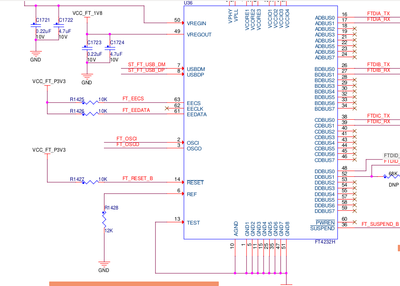- Forums
- Product Forums
- General Purpose MicrocontrollersGeneral Purpose Microcontrollers
- i.MX Forumsi.MX Forums
- QorIQ Processing PlatformsQorIQ Processing Platforms
- Identification and SecurityIdentification and Security
- Power ManagementPower Management
- Wireless ConnectivityWireless Connectivity
- RFID / NFCRFID / NFC
- Advanced AnalogAdvanced Analog
- MCX Microcontrollers
- S32G
- S32K
- S32V
- MPC5xxx
- Other NXP Products
- S12 / MagniV Microcontrollers
- Powertrain and Electrification Analog Drivers
- Sensors
- Vybrid Processors
- Digital Signal Controllers
- 8-bit Microcontrollers
- ColdFire/68K Microcontrollers and Processors
- PowerQUICC Processors
- OSBDM and TBDML
- S32M
- S32Z/E
-
- Solution Forums
- Software Forums
- MCUXpresso Software and ToolsMCUXpresso Software and Tools
- CodeWarriorCodeWarrior
- MQX Software SolutionsMQX Software Solutions
- Model-Based Design Toolbox (MBDT)Model-Based Design Toolbox (MBDT)
- FreeMASTER
- eIQ Machine Learning Software
- Embedded Software and Tools Clinic
- S32 SDK
- S32 Design Studio
- GUI Guider
- Zephyr Project
- Voice Technology
- Application Software Packs
- Secure Provisioning SDK (SPSDK)
- Processor Expert Software
- Generative AI & LLMs
-
- Topics
- Mobile Robotics - Drones and RoversMobile Robotics - Drones and Rovers
- NXP Training ContentNXP Training Content
- University ProgramsUniversity Programs
- Rapid IoT
- NXP Designs
- SafeAssure-Community
- OSS Security & Maintenance
- Using Our Community
-
- Cloud Lab Forums
-
- Knowledge Bases
- ARM Microcontrollers
- i.MX Processors
- Identification and Security
- Model-Based Design Toolbox (MBDT)
- QorIQ Processing Platforms
- S32 Automotive Processing Platform
- Wireless Connectivity
- CodeWarrior
- MCUXpresso Suite of Software and Tools
- MQX Software Solutions
- RFID / NFC
- Advanced Analog
-
- NXP Tech Blogs
- Home
- :
- i.MX Forums
- :
- i.MX Processors
- :
- Re: Debug methods - IMX8QXP
Debug methods - IMX8QXP
- Subscribe to RSS Feed
- Mark Topic as New
- Mark Topic as Read
- Float this Topic for Current User
- Bookmark
- Subscribe
- Mute
- Printer Friendly Page
Debug methods - IMX8QXP
- Mark as New
- Bookmark
- Subscribe
- Mute
- Subscribe to RSS Feed
- Permalink
- Report Inappropriate Content
Hi All,
I am currently working on IMX8QXP-MEK, and I have some queries regarding the debugging methods. I am a newbie to this platform. From the NXP documents, I came to know that there are mainly two methods to debug i.MX8. One is UART, and the second one is JTAG.
When the EVK is connected to the PC via USB, there are 4 UART ports visible: /dev/ttyUSB0, /dev/ttyUSB1, /dev/ttyUSB2, and /dev/ttyUSB3. Cortex A35 prints [Linux] can be seen over /dev/ttyUSB0, and M4 Cortex prints can be seen over /dev/ttyUSB2.
I am a little bit confused about which UART (among FTDIA, FTD_IB, FTDIC, FTDID ) is connected to Cortex A35 and Cortex M4 debugging.UART Connection diagram of EVK is shown below.an JTAG be used for debugging both M4 and A35? Or can M4 only be debugged using JTAG? Kindly help me to resolve my doubts.
Thanks in advance !
- Mark as New
- Bookmark
- Subscribe
- Mute
- Subscribe to RSS Feed
- Permalink
- Report Inappropriate Content
Hi @Chavira ,
Sorry I didn't get it.I created flash.bin using mkimage tool after renaming hello_world.bin as m4_image.bin and copying into the above mentioned folder.
- Mark as New
- Bookmark
- Subscribe
- Mute
- Subscribe to RSS Feed
- Permalink
- Report Inappropriate Content
Hi @jnj!
Do you use the command ""make SOC=iMX8QX flash_linux_m4" or the command "make SOC=iMX8QX flash"?
if you use the command "make SOC=iMX8QX flash" the build don´t include the m4 binary.
- Mark as New
- Bookmark
- Subscribe
- Mute
- Subscribe to RSS Feed
- Permalink
- Report Inappropriate Content
Hi @Chavira ,
I have used make SOC=iMX8QX flash_linux_m4" .But I am having the confusion in the file name interpretation while using uuu command. Could you please help me to understand the file name interpretation
- Mark as New
- Bookmark
- Subscribe
- Mute
- Subscribe to RSS Feed
- Permalink
- Report Inappropriate Content
Hi @jnj!
You should use the command "uuu -b emmc flash.bin" to update your boot loader in your board.
- Mark as New
- Bookmark
- Subscribe
- Mute
- Subscribe to RSS Feed
- Permalink
- Report Inappropriate Content
Hi @Chavira ,
If we want to update only the m4 image , do we really need to flash bootloader along with it?If I am flashing using the below command :
./uuu -b emmc_all imx-boot-imx8qxpc0mek-sd.bin-flash_linux_m4 imx-image-full-imx8qxpc0mek-20240213094507.rootfs.wic.zst
imx-boot-imx8qxpc0mek-sd.bin-flash_linux_m4 : bootloader bin
imx-image-full-imx8qxpc0mek-20240213094507.rootfs.wic.zst - complete rootfs
I can see the m4 power regulator switch task prints and why?
- Mark as New
- Bookmark
- Subscribe
- Mute
- Subscribe to RSS Feed
- Permalink
- Report Inappropriate Content
Hi @jnj!
By default the binary "imx-boot-imx8qxpc0mek-sd.bin-flash_linux_m4" contains the m4 power example.
If you want a binary without an m4 example loaded, try to use the binary "imx-boot-imx8qxpc0mek-sd.bin-flash".
If you want to run the M4 image with another program, you have to update and make the flash.bin with your new m4 binary.
- Mark as New
- Bookmark
- Subscribe
- Mute
- Subscribe to RSS Feed
- Permalink
- Report Inappropriate Content
Hi @Chavira ,
So imx-boot-imx8qxpc0mek-sd.bin-flash_linux_m4 contains the m4 binary + bootloader ?which all binaries are added to get imx-boot-imx8qxpc0mek-sd.bin-flash_linux_m4?
- Mark as New
- Bookmark
- Subscribe
- Mute
- Subscribe to RSS Feed
- Permalink
- Report Inappropriate Content
Hi @jnj !
Yes, the "imx-boot-imx8qxpc0mek-sd.bin-flash_linux_m4" contains the m4 binary + bootloader (u-boot).
For i.MX 8QuadXPlus, to build imx-boot image by using imx-mkimage, perform the following steps:
1. Copy u-boot.bin from u-boot/u-boot.bin to imx-mkimage/iMX8QX/.
2. Copy scfw_tcm.bin from SCFW porting kit to imx-mkimage/iMX8QX/.
3. Copy bl31.bin from Arm Trusted Firmware (imx-atf) to imx-mkimage/iMX8QX/.
4. Copy the SECO firmware container images (mx8qxpb0-ahab-container.img and mx8qxpc0-ahab-
container.img) to imx-mkimage/iMX8QM/.
5.Copy the "m4_image.bin" to imx-mkimage/iMX8QX/
6. Run make SOC=iMX8QX flash_linux_m4 to generate flash.bin for i.MX 8QuadXPlus B0, and run make
SOC=iMX8QX REV=C0 flash_linux_m4 to generate flash.bin for i.MX 8QuadXPlus C0.
7. If using OP-TEE, copy tee.bin to imx-mkimage/iMX8QX/ and copy u-boot/spl/u-boot-spl.bin
to imx-mkimage/iMX8QX/. Run make SOC=iMX8QX flash_spl to generate flash.bin.
- Mark as New
- Bookmark
- Subscribe
- Mute
- Subscribe to RSS Feed
- Permalink
- Report Inappropriate Content
Hi @Chavira ,
Currently I am facing an issue.I flashed the IMX8QXP MEK Board using the following command mistakenly
./uuu -b emmc_all imx-boot-imx8qxpc0mek-sd.bin-flash_linux_m4
After this , board is not booting up.I am not able see any uart log. I am always able to flash the bin.I think the board is not able to boot from emmc and automatically it goes to serial download mode.How can I recover the board from this.Kindly help me
- Mark as New
- Bookmark
- Subscribe
- Mute
- Subscribe to RSS Feed
- Permalink
- Report Inappropriate Content
Hi @Chavira ,
I will check by listing the files as you mentioned. I have some more queries regarding the debugging. In which situation do we really need to debug SCU and SECU.?
- Mark as New
- Bookmark
- Subscribe
- Mute
- Subscribe to RSS Feed
- Permalink
- Report Inappropriate Content
Hi @Chavira ,
I will refer to this .Is there any other methods to update M4 bin?
- Mark as New
- Bookmark
- Subscribe
- Mute
- Subscribe to RSS Feed
- Permalink
- Report Inappropriate Content
Hi @jnj!
Thank you for contacting NXP Support!
You can see 4 ports when you connect the board to your board because the UART to USB bridge supports 4 ports (only 3 are connected to the board).
By default using our bsp and examples the cores can be debugged as you mention "Cortex A35 prints [Linux] can be seen over /dev/ttyUSB0, and M4 Cortex prints can be seen over /dev/ttyUSB2" but in really you can use any uart for each core, but I recommend to use the default configuration because the changes and configurations to change the debug uart port are a little difficult.
The JTAG connector can be used to debug both cores normally we debug only the M core with the JTAG connector, but using tools like Lauterbach you can debug any core on the chip.
Best Regards!
Chavira