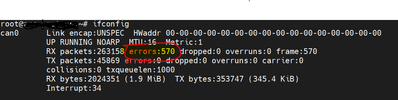- Forums
- Product Forums
- General Purpose MicrocontrollersGeneral Purpose Microcontrollers
- i.MX Forumsi.MX Forums
- QorIQ Processing PlatformsQorIQ Processing Platforms
- Identification and SecurityIdentification and Security
- Power ManagementPower Management
- Wireless ConnectivityWireless Connectivity
- RFID / NFCRFID / NFC
- Advanced AnalogAdvanced Analog
- MCX Microcontrollers
- S32G
- S32K
- S32V
- MPC5xxx
- Other NXP Products
- S12 / MagniV Microcontrollers
- Powertrain and Electrification Analog Drivers
- Sensors
- Vybrid Processors
- Digital Signal Controllers
- 8-bit Microcontrollers
- ColdFire/68K Microcontrollers and Processors
- PowerQUICC Processors
- OSBDM and TBDML
- S32M
- S32Z/E
-
- Solution Forums
- Software Forums
- MCUXpresso Software and ToolsMCUXpresso Software and Tools
- CodeWarriorCodeWarrior
- MQX Software SolutionsMQX Software Solutions
- Model-Based Design Toolbox (MBDT)Model-Based Design Toolbox (MBDT)
- FreeMASTER
- eIQ Machine Learning Software
- Embedded Software and Tools Clinic
- S32 SDK
- S32 Design Studio
- GUI Guider
- Zephyr Project
- Voice Technology
- Application Software Packs
- Secure Provisioning SDK (SPSDK)
- Processor Expert Software
- Generative AI & LLMs
-
- Topics
- Mobile Robotics - Drones and RoversMobile Robotics - Drones and Rovers
- NXP Training ContentNXP Training Content
- University ProgramsUniversity Programs
- Rapid IoT
- NXP Designs
- SafeAssure-Community
- OSS Security & Maintenance
- Using Our Community
-
- Cloud Lab Forums
-
- Knowledge Bases
- ARM Microcontrollers
- i.MX Processors
- Identification and Security
- Model-Based Design Toolbox (MBDT)
- QorIQ Processing Platforms
- S32 Automotive Processing Platform
- Wireless Connectivity
- CodeWarrior
- MCUXpresso Suite of Software and Tools
- MQX Software Solutions
- RFID / NFC
- Advanced Analog
-
- NXP Tech Blogs
- Home
- :
- i.MX Forums
- :
- i.MX Processors
- :
- CAN0 : RX packets errors in iMX6Q
CAN0 : RX packets errors in iMX6Q
- Subscribe to RSS Feed
- Mark Topic as New
- Mark Topic as Read
- Float this Topic for Current User
- Bookmark
- Subscribe
- Mute
- Printer Friendly Page
CAN0 : RX packets errors in iMX6Q
- Mark as New
- Bookmark
- Subscribe
- Mute
- Subscribe to RSS Feed
- Permalink
- Report Inappropriate Content
Hi All.
I am working on iMX6Q Custom board and i am using the Yocto Project Linux kernel Version 4.9.168,
in our project we are using msp432e (MSP432E401Y Arm® Cortex®-M4F, windows Environment) and iMX6Q processor (Linux Environment), The controller and processor interface using the CAN communication and both set to 1Mbps baud rate with triple sampling on,
In Imx6Q side some CAN frame are missing. to find the missing frames one side i used the CAN sniper in between msp432 and iMX6Q to get the data before reaching to imx6q, the CAN sniper connected to the linux pc or busmaster pc tool and other side i get the data from imx6q on target board, then i compare the both the logs, in iMX6q side frames are missing please refer the below image.
and on target side if i execute the ifconfig command in RX Packet errors are more appeared.
Can any one help me to resolve this issue,
I tried to decrease the baud rate 500000 also not work, and increase the #define FLEXCAN_MB_SIZE 16 to 32 here also Fail in CAN communication.
- Mark as New
- Bookmark
- Subscribe
- Mute
- Subscribe to RSS Feed
- Permalink
- Report Inappropriate Content
Hello All,
i am trying to change the timeout delay as 50 to 250,
#define FLEXCAN_TIMEOUT_US (50) and
/* 8 for RX fifo and 2 error handling */
#define FLEXCAN_NAPI_WEIGHT (8 + 2) as #define FLEXCAN_NAPI_WEIGHT ( 64 ) /* 64 MB's */
but when is increase the time out error occurred bit late. but issue is same, can any one help me to come out of this problem.
Best Regards
Nandish S.G
- Mark as New
- Bookmark
- Subscribe
- Mute
- Subscribe to RSS Feed
- Permalink
- Report Inappropriate Content
Hi Nandish
for that issue may be recommended to try nxp linux from source.codeaurora.org/external/imx/linux-imx repository (as linux kernel version 4.9.168 is not supported by nxp)
https://source.codeaurora.org/external/imx/linux-imx/tree/?h=imx_4.9.88_2.0.0_ga
use simple can tests:
https://source.codeaurora.org/external/imx/imx-test/tree/test/can/doc?h=imx_4.9.88_2.0.0_ga
Best regards
igor
- Mark as New
- Bookmark
- Subscribe
- Mute
- Subscribe to RSS Feed
- Permalink
- Report Inappropriate Content
It could be timing mismatch. Perhaps odd CAN module clock on either iMX or MSP432, something like 66.(6) MHz, which doesn't divide by CAN bit rate. You may check it with
ip -details link show can0
- Mark as New
- Bookmark
- Subscribe
- Mute
- Subscribe to RSS Feed
- Permalink
- Report Inappropriate Content
Hi Kef2,
Thanks for your quick reply,
i executed the above command it gives the following result.
BR
SGN
- Mark as New
- Bookmark
- Subscribe
- Mute
- Subscribe to RSS Feed
- Permalink
- Report Inappropriate Content
30.0 MHz is OK.
Then try checking timings using scope. Disconnect node from the bus, let it send something and observe minimum pulse width on CANH/CANL. It should precisely match expected bitrate, 1.0us for 1Mbps, 2.0us for 500kbps etc. Any visible timing mismatch confirms timing is bad. Repeat the same with you other node.
Edward