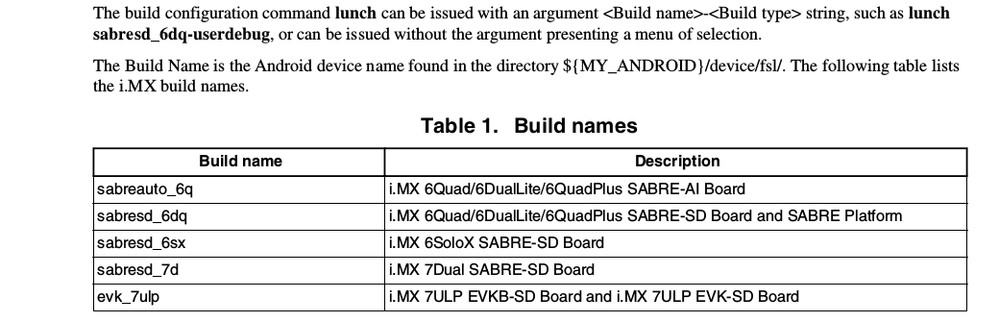- Forums
- Product Forums
- General Purpose MicrocontrollersGeneral Purpose Microcontrollers
- i.MX Forumsi.MX Forums
- QorIQ Processing PlatformsQorIQ Processing Platforms
- Identification and SecurityIdentification and Security
- Power ManagementPower Management
- Wireless ConnectivityWireless Connectivity
- RFID / NFCRFID / NFC
- Advanced AnalogAdvanced Analog
- MCX Microcontrollers
- S32G
- S32K
- S32V
- MPC5xxx
- Other NXP Products
- S12 / MagniV Microcontrollers
- Powertrain and Electrification Analog Drivers
- Sensors
- Vybrid Processors
- Digital Signal Controllers
- 8-bit Microcontrollers
- ColdFire/68K Microcontrollers and Processors
- PowerQUICC Processors
- OSBDM and TBDML
- S32M
- S32Z/E
-
- Solution Forums
- Software Forums
- MCUXpresso Software and ToolsMCUXpresso Software and Tools
- CodeWarriorCodeWarrior
- MQX Software SolutionsMQX Software Solutions
- Model-Based Design Toolbox (MBDT)Model-Based Design Toolbox (MBDT)
- FreeMASTER
- eIQ Machine Learning Software
- Embedded Software and Tools Clinic
- S32 SDK
- S32 Design Studio
- GUI Guider
- Zephyr Project
- Voice Technology
- Application Software Packs
- Secure Provisioning SDK (SPSDK)
- Processor Expert Software
- Generative AI & LLMs
-
- Topics
- Mobile Robotics - Drones and RoversMobile Robotics - Drones and Rovers
- NXP Training ContentNXP Training Content
- University ProgramsUniversity Programs
- Rapid IoT
- NXP Designs
- SafeAssure-Community
- OSS Security & Maintenance
- Using Our Community
-
- Cloud Lab Forums
-
- Knowledge Bases
- ARM Microcontrollers
- i.MX Processors
- Identification and Security
- Model-Based Design Toolbox (MBDT)
- QorIQ Processing Platforms
- S32 Automotive Processing Platform
- Wireless Connectivity
- CodeWarrior
- MCUXpresso Suite of Software and Tools
- MQX Software Solutions
- RFID / NFC
- Advanced Analog
-
- NXP Tech Blogs
- Home
- :
- i.MX Forums
- :
- i.MX Processors
- :
- Re: Build Android 9 boot.img problem
Build Android 9 boot.img problem
- Subscribe to RSS Feed
- Mark Topic as New
- Mark Topic as Read
- Float this Topic for Current User
- Bookmark
- Subscribe
- Mute
- Printer Friendly Page
- Mark as New
- Bookmark
- Subscribe
- Mute
- Subscribe to RSS Feed
- Permalink
- Report Inappropriate Content
Hi All,
When I used imx-p9.0.0_2.2.0-ga to build boot.img, I met a problem.
I used google and other community, but did not find a solution.
The build log:
Using /home/user/FSL_9_0_0/android_build/vendor/nxpopen-source/kernel_imx/arch/arm/configs/imx_v7_android_defconfig as base
Merging /home/user/FSL_9_0_0/android_build/vendor/nxp-opensource/kernel_imx
sed: read error on /home/user/FSL_9_0_0/android_build/vendor/nxp-opensource/kernel_imx: Is a directory
cat: /home/user/FSL_9_0_0/android_build/vendor/nxp-opensource/kernel_imx: Is a directory
make[1]: Entering directory `/home/user/FSL_9_0_0/android_build/out/target/product/sabresd_6dq/obj/KERNEL_OBJ'
GEN ./Makefile
HOSTCC scripts/kconfig/zconf.tab.o
scripts/kconfig/zconf.tab.c:2466:23: fatal error: zconf.lex.c: No such file or directory
compilation terminated.
make[2]: *** [scripts/kconfig/zconf.tab.o] Error 1
make[1]: *** [alldefconfig] Error 2
make[1]: Leaving directory `/home/user/FSL_9_0_0/android_build/out/target/product/sabresd_6dq/obj/KERNEL_OBJ'
make: *** [sub-make] Error 2
grep: /home/user/FSL_9_0_0/android_build/out/target/product/sabresd_6dq/obj/KERNEL_OBJ/.config: No such file or directory
Value requested for CONFIG_KERNEL_LZO not in final .config
Did anyone meet the same problem?
How do I resolve the err?
Thank you for your help.
Solved! Go to Solution.
- Mark as New
- Bookmark
- Subscribe
- Mute
- Subscribe to RSS Feed
- Permalink
- Report Inappropriate Content
Hi Yen Chou ,
Can you please try to build boot.img after clean it with $make clean. We are able to build boot.img with the steps provided in your comment.
Regards,
Radhika Somaiya.
- Mark as New
- Bookmark
- Subscribe
- Mute
- Subscribe to RSS Feed
- Permalink
- Report Inappropriate Content
Hi Yen Chou,
No, you don't need to do the step $make clean every time.
Regards,
Radhika Somaiya.
---------------------------------------------------------------------------------------------------------------------------
Note: If our post answers your question, please click the Correct Answer button. Thank you!
---------------------------------------------------------------------------------------------------------------------------
- Mark as New
- Bookmark
- Subscribe
- Mute
- Subscribe to RSS Feed
- Permalink
- Report Inappropriate Content
Hi Radhika,
Thank you for your help.
- Mark as New
- Bookmark
- Subscribe
- Mute
- Subscribe to RSS Feed
- Permalink
- Report Inappropriate Content
Hi Yen Chou ,
Can you please try to build boot.img after clean it with $make clean. We are able to build boot.img with the steps provided in your comment.
Regards,
Radhika Somaiya.
- Mark as New
- Bookmark
- Subscribe
- Mute
- Subscribe to RSS Feed
- Permalink
- Report Inappropriate Content
Hi Radhika,
Sorry for reply late, I took leave last Friday.
I used clean with $make clean then it built successfully.
Do I have to do the step "$make clean" before I build boot.img every time?
Many thanks,
Yen Chou.
- Mark as New
- Bookmark
- Subscribe
- Mute
- Subscribe to RSS Feed
- Permalink
- Report Inappropriate Content
Hi Yen Chou,
It seems like you are building for i.MX 6Quad/6DualLite/6QuadPlus SABRE-AI Board. You can refer Table 1. Build names from Android User's Guide for android device name.
Please try once to build with the below steps:
$ cd ${MY_ANDROID}
$ source build/envsetup.sh
$ lunch sabreauto_6q-userdebug
$ make bootimage
Regards,
Radhika Somaiya.
- Mark as New
- Bookmark
- Subscribe
- Mute
- Subscribe to RSS Feed
- Permalink
- Report Inappropriate Content
Hi Radhika,
Thank you for your quick reply.
Sorry, I copied the wrong words, the correct words is "lunch sabresd_6dq-userdebug".
I want to build image for imx6 DualLite SABRE-SD board.
Now I have to copy .config and zconf.lex.c files to out/target/product/sabresd_6dq/obj/KERNEL_OBJ.
But I think the method is not regular, I have to find other method.
Many thanks,
Yen Chou.
- Mark as New
- Bookmark
- Subscribe
- Mute
- Subscribe to RSS Feed
- Permalink
- Report Inappropriate Content
Hi Yen Chou ,
We are able to build boot.img with imx-p9.0.0_2.2.0-ga for i.MX 6Quad/6DualLite/6QuadPlus SABRE-SD Board and SABRE Platform. To build boot.img you can refer section 3.5 Building boot.img from the attached Android User's Guide. You can download the documents from the below link.
https://www.nxp.com/docs/en/supporting-information/android_p9.0.0_2.2.0-ga_docs.zip
Can you please share the build steps which you have followed?
Regards,
Radhika Somaiya.
- Mark as New
- Bookmark
- Subscribe
- Mute
- Subscribe to RSS Feed
- Permalink
- Report Inappropriate Content
Hi Radhika,
Thank you for your reply.
I already read the documents before build Android9 and followed the documents steps to do.
My steps is
$ export MY_ANDROID=~/android_build
$ cd ${MY_ANDROID}
$ source build/envsetup.sh
$ lunch sabreauto_6dq-userdebug
$ make bootloader -j4
$ cd ${MY_ANDROID}/vendor/nxp-opensource/kernel_imx
$ export ARCH=arm
$ export CROSS_COMPILE=${MY_ANDROID}/prebuilts/gcc/linux-x86/arm/arm-linux-androideabi-4.9/bin/arm-linux-androideabi-
$ make imx_v7_android_defconfig
$ make KCFLAGS=-mno-android
$ cd ${MY_ANDROID}
$ make bootimage
When I used the command "make bootimage", the error happened.
I found the path "android_build/out/target/product/sabresd_6dq/obj/KERNEL_OBJ" didn't have .config file, then I
found other path "android_build/out/target/product/sabresd_6dq/obj/KERNEL_OBJ/scripts/kconfig/" also didn't have zconf.lex.c file.
But I didn't know what happend.
Do you have any ideas?