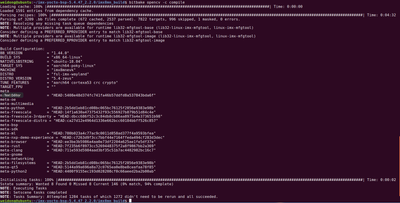- Forums
- Product Forums
- General Purpose MicrocontrollersGeneral Purpose Microcontrollers
- i.MX Forumsi.MX Forums
- QorIQ Processing PlatformsQorIQ Processing Platforms
- Identification and SecurityIdentification and Security
- Power ManagementPower Management
- Wireless ConnectivityWireless Connectivity
- RFID / NFCRFID / NFC
- Advanced AnalogAdvanced Analog
- MCX Microcontrollers
- S32G
- S32K
- S32V
- MPC5xxx
- Other NXP Products
- S12 / MagniV Microcontrollers
- Powertrain and Electrification Analog Drivers
- Sensors
- Vybrid Processors
- Digital Signal Controllers
- 8-bit Microcontrollers
- ColdFire/68K Microcontrollers and Processors
- PowerQUICC Processors
- OSBDM and TBDML
- S32M
- S32Z/E
-
- Solution Forums
- Software Forums
- MCUXpresso Software and ToolsMCUXpresso Software and Tools
- CodeWarriorCodeWarrior
- MQX Software SolutionsMQX Software Solutions
- Model-Based Design Toolbox (MBDT)Model-Based Design Toolbox (MBDT)
- FreeMASTER
- eIQ Machine Learning Software
- Embedded Software and Tools Clinic
- S32 SDK
- S32 Design Studio
- GUI Guider
- Zephyr Project
- Voice Technology
- Application Software Packs
- Secure Provisioning SDK (SPSDK)
- Processor Expert Software
- Generative AI & LLMs
-
- Topics
- Mobile Robotics - Drones and RoversMobile Robotics - Drones and Rovers
- NXP Training ContentNXP Training Content
- University ProgramsUniversity Programs
- Rapid IoT
- NXP Designs
- SafeAssure-Community
- OSS Security & Maintenance
- Using Our Community
-
- Cloud Lab Forums
-
- Knowledge Bases
- ARM Microcontrollers
- i.MX Processors
- Identification and Security
- Model-Based Design Toolbox (MBDT)
- QorIQ Processing Platforms
- S32 Automotive Processing Platform
- Wireless Connectivity
- CodeWarrior
- MCUXpresso Suite of Software and Tools
- MQX Software Solutions
- RFID / NFC
- Advanced Analog
-
- NXP Tech Blogs
- Home
- :
- i.MX Forums
- :
- i.MX Processors
- :
- Re: Bitbake Error:opencv_4.2.0.imx.bb:do_compile) failed with exit code '1'
Bitbake Error:opencv_4.2.0.imx.bb:do_compile) failed with exit code '1'
- Subscribe to RSS Feed
- Mark Topic as New
- Mark Topic as Read
- Float this Topic for Current User
- Bookmark
- Subscribe
- Mute
- Printer Friendly Page
- Mark as New
- Bookmark
- Subscribe
- Mute
- Subscribe to RSS Feed
- Permalink
- Report Inappropriate Content
Hello Guys,
I have face following error when I send bitbake command in my host PC.
Command :- $bitbake imx-image-multimedia
Error :- ERROR: Task (../Embedded_Software/Yocto/imx-yocto-bsp/sources/meta-imx/meta-bsp/recipes-support/opencv/opencv_4.2.0.imx.bb:do_compile) failed with exit code '1'
==============================================================================
Here I have describe host setup:
$ cd imx-yocto-bsp
$ repo init -u https://source.codeaurora.org/external/imx/imx-manifest -b imx-linux-zeus -m imx-5.4.47-2.2.0.xml
$ repo sync
# Define multilib target
require conf/multilib.conf
MULTILIBS = "multilib:lib32"
DEFAULTTUNE_virtclass-multilib-lib32 = "armv7athf-neon"
# Add the multilib packages to the image
IMAGE_INSTALL_append = "lib32-glibc lib32-libgcc lib32-libstdc++"
Disable the deb packaging to avoid any processing errors. Check in local.conf , and comment if there are:
#PACKAGE_CLASSES = "package_deb"
#EXTRA_IMAGE_FEATURES += "package-management"
so can you please help me to sort out this error.
Here I have attached error log file and local.conf file.
Waiting for your answer.
Thank You
Solved! Go to Solution.
- Mark as New
- Bookmark
- Subscribe
- Mute
- Subscribe to RSS Feed
- Permalink
- Report Inappropriate Content
Hello milav_soni,
It seems that your memory size is too small. So when errors occured, you can try like below: compile opencv seperately
# bitbake opencv -c cleansstate
# bitbake opencv -c complie
If there is no issues, continue compiling multimedia image.
# bitbake imx-image-multimedia
Hope this information is helpful to you.
Have a nice day!
B.R,
weidong
- Mark as New
- Bookmark
- Subscribe
- Mute
- Subscribe to RSS Feed
- Permalink
- Report Inappropriate Content
Hello milav_soni,
It seems that your memory size is too small. So when errors occured, you can try like below: compile opencv seperately
# bitbake opencv -c cleansstate
# bitbake opencv -c complie
If there is no issues, continue compiling multimedia image.
# bitbake imx-image-multimedia
Hope this information is helpful to you.
Have a nice day!
B.R,
weidong
- Mark as New
- Bookmark
- Subscribe
- Mute
- Subscribe to RSS Feed
- Permalink
- Report Inappropriate Content
Hi, please edit the first message, 3rd line, 'compile' instead of 'complie'
Thanks a lot for your support
- Mark as New
- Bookmark
- Subscribe
- Mute
- Subscribe to RSS Feed
- Permalink
- Report Inappropriate Content
Hello @weidong_sun
I have tried to build opencv separately, but i face same error as i mention in first comment.
so what is the problem?
Error :- ERROR: Task (../Embedded_Software/Yocto/imx-yocto-bsp/sources/meta-imx/meta-bsp/recipes-support/opencv/opencv_4.2.0.imx.bb:do_compile) failed with exit code '1'
Here I have attached build log.
Please Help me.
- Mark as New
- Bookmark
- Subscribe
- Mute
- Subscribe to RSS Feed
- Permalink
- Report Inappropriate Content
Hello @weidong_sun
Thank you for your reply.
I have tried to build OpenCV separately as you said.
But I face same error when i send command "bitbake opencv -c complie".
Error :- Task do_complie does not exist for target opencv (../Embedded_Software/Yocto/imx-yocto-bsp/sources/meta-imx/meta-bsp/recipes-support/opencv/opencv_4.2.0.imx.bb:do_compile). close matches : do_compile.
Error :- command execution failed : 1
Is there any change occur in local.conf file related to opencv?
please help me out.
- Mark as New
- Bookmark
- Subscribe
- Mute
- Subscribe to RSS Feed
- Permalink
- Report Inappropriate Content
if you have ever close original terminal, you should run the command:
# cd ../Embedded_Software/Yocto/imx-yocto-bsp/
# source setup-environment imx8mn_build
Then run :
# bitbake opencv -c compile
[note]
opencv recipe is here:
./meta-imx/meta-bsp/recipes-support/opencv/opencv_4.2.0.imx.bb
so the command is no problem.
Try it, again.
Have a nice day!
Weidong
- Mark as New
- Bookmark
- Subscribe
- Mute
- Subscribe to RSS Feed
- Permalink
- Report Inappropriate Content
Hello @weidong_sun
Thank You For Your Response.
I am trying to follow your steps to build only opencv for i.mx8m nano evk.
But the process is stuck at 80%. Please see snapshot for the same.
Is there hard disk/RAM error or else pc configuration is low for the same?
please help me out.
Thank You.
- Mark as New
- Bookmark
- Subscribe
- Mute
- Subscribe to RSS Feed
- Permalink
- Report Inappropriate Content
Hi @milav_soni ,
See below, please! Just finished.
My notebook is 32GB memory, and assign ubuntu 18.04 on vmware player 16GB memory and 4 cores.
So advise you to increase memory size of your PC or notebook.
Hope the test is helpful to you.
Have a nice day!
B.R,
Weidong
- Mark as New
- Bookmark
- Subscribe
- Mute
- Subscribe to RSS Feed
- Permalink
- Report Inappropriate Content
Hello @weidong_sun
May i know your pc configuration? about processor and frequency?
My PC has "Intel Core2 Duo CPU E4500@2.20Ghz x 2" Processor.
So is this okay for these? i need to cross check only.
Thank You
- Mark as New
- Bookmark
- Subscribe
- Mute
- Subscribe to RSS Feed
- Permalink
- Report Inappropriate Content
You have a typo here "bitbake opencv -c complie". It should be "bitbake opencv -c compile".
- Mark as New
- Bookmark
- Subscribe
- Mute
- Subscribe to RSS Feed
- Permalink
- Report Inappropriate Content
Hello @turker
Thanks For your Reply.