- Forums
- Product Forums
- General Purpose MicrocontrollersGeneral Purpose Microcontrollers
- i.MX Forumsi.MX Forums
- QorIQ Processing PlatformsQorIQ Processing Platforms
- Identification and SecurityIdentification and Security
- Power ManagementPower Management
- MCX Microcontrollers
- S32G
- S32K
- S32V
- MPC5xxx
- Other NXP Products
- Wireless Connectivity
- S12 / MagniV Microcontrollers
- Powertrain and Electrification Analog Drivers
- Sensors
- Vybrid Processors
- Digital Signal Controllers
- 8-bit Microcontrollers
- ColdFire/68K Microcontrollers and Processors
- PowerQUICC Processors
- OSBDM and TBDML
- S32M
-
- Solution Forums
- Software Forums
- MCUXpresso Software and ToolsMCUXpresso Software and Tools
- CodeWarriorCodeWarrior
- MQX Software SolutionsMQX Software Solutions
- Model-Based Design Toolbox (MBDT)Model-Based Design Toolbox (MBDT)
- FreeMASTER
- eIQ Machine Learning Software
- Embedded Software and Tools Clinic
- S32 SDK
- S32 Design Studio
- GUI Guider
- Zephyr Project
- Voice Technology
- Application Software Packs
- Secure Provisioning SDK (SPSDK)
- Processor Expert Software
- MCUXpresso Training Hub
-
- Topics
- Mobile Robotics - Drones and RoversMobile Robotics - Drones and Rovers
- NXP Training ContentNXP Training Content
- University ProgramsUniversity Programs
- Rapid IoT
- NXP Designs
- SafeAssure-Community
- OSS Security & Maintenance
- Using Our Community
-
- Cloud Lab Forums
-
- Knowledge Bases
- ARM Microcontrollers
- i.MX Processors
- Identification and Security
- Model-Based Design Toolbox (MBDT)
- QorIQ Processing Platforms
- S32 Automotive Processing Platform
- Wireless Connectivity
- CodeWarrior
- MCUXpresso Suite of Software and Tools
- MQX Software Solutions
-
- Home
- :
- i.MX フォーラム
- :
- i.MXプロセッサ
- :
- Re: Android 9 Vehicle Driver to Vehicle HAL
Android 9 Vehicle Driver to Vehicle HAL
- RSS フィードを購読する
- トピックを新着としてマーク
- トピックを既読としてマーク
- このトピックを現在のユーザーにフロートします
- ブックマーク
- 購読
- ミュート
- 印刷用ページ
- 新着としてマーク
- ブックマーク
- 購読
- ミュート
- RSS フィードを購読する
- ハイライト
- 印刷
- 不適切なコンテンツを報告
Dear NXP,
I am working on iMX8 with Android P Automotive. I confused with value mentioned in the following file.
Could you explain the following content (mentioned in bold) and let me know for adding new parameter and adding values.
source/vendor/nxp-opensource/kernel_imx/drivers/mxc/vehicle/vehicle_core.h
#ifdef CONFIG_VEHICLE_DRIVER_OREO
#define HVAC_FAN_SPEED 306185472
#define HVAC_FAN_DIRECTION 306185473
#define HVAC_AUTO_ON 304088330
#define HVAC_AC_ON 304088325
#define HVAC_RECIRC_ON 304088328
#define HVAC_DEFROSTER 320865540
#define HVAC_TEMPERATURE_SET 308282627
#define HVAC_POWER_ON 304088336
#else
#define HVAC_FAN_SPEED 356517120
#define HVAC_FAN_DIRECTION 356517121
#define HVAC_AUTO_ON 354419978
#define HVAC_AC_ON 354419973
#define HVAC_RECIRC_ON 354419976
#define HVAC_DEFROSTER 320865540
#define HVAC_TEMPERATURE_SET 358614275
#define HVAC_POWER_ON 354419984
#endif
Thanks & Regards,
VinothS
Vinothkumar Sekar
解決済! 解決策の投稿を見る。
- 新着としてマーク
- ブックマーク
- 購読
- ミュート
- RSS フィードを購読する
- ハイライト
- 印刷
- 不適切なコンテンツを報告
This is the problem with emulator. I closed this thread now.
Regards,
VinothS
Vinothkumar Sekar
- 新着としてマーク
- ブックマーク
- 購読
- ミュート
- RSS フィードを購読する
- ハイライト
- 印刷
- 不適切なコンテンツを報告
Hi vinothkumars,
I went through vehicle Hal, It says vehicle HAL is connected to an emulator instead of a real vehicle network. I dont see any implementations wrt to communication with CAN.
Is there a way Vehicle HAL can receive CAN commands and send it up to application? I want this in cortex A35 .I dont want to move can to M4. I have tested CAN on IMX8 using canutils.
Regards,
Sriraksha
- 新着としてマーク
- ブックマーク
- 購読
- ミュート
- RSS フィードを購読する
- ハイライト
- 印刷
- 不適切なコンテンツを報告
Hi,
Physical CAN communicate with Vehicle HAL via Emulator only and the Callbacks called by CAR service from Emulator
Regards,
Vinoth S,
Vinothkumar Sekar
- 新着としてマーク
- ブックマーク
- 購読
- ミュート
- RSS フィードを購読する
- ハイライト
- 印刷
- 不適切なコンテンツを報告
Hi vinothkumars,
Physical CAN communicate with Vehicle HAL via Emulator only and the Callbacks called by CAR service from Emulator.
Could you be elaborate or give more insight into this?
I went through the code but couldn't find any code related to CAN communication with HAL via Emulator.
I also saw your post on sending CAN data to HAL. How are you sending this?
Problem in sending Int array vehicle data
Regards,
Sriraksha
- 新着としてマーク
- ブックマーク
- 購読
- ミュート
- RSS フィードを購読する
- ハイライト
- 印刷
- 不適切なコンテンツを報告
Hi,
You needs to port CAN driver in M4 SDK Code,
Thanks & Regards,
Vinoth S,
Vinothkumar Sekar
- 新着としてマーク
- ブックマーク
- 購読
- ミュート
- RSS フィードを購読する
- ハイライト
- 印刷
- 不適切なコンテンツを報告
Hi vinothkumars,
Thank you. I wanted to try without porting can to M4. Isn't it possible in cortex a35?
I was thinking as canutils talk to can driver and dump messages cant I do the same dumping & sending it to vhal?
I am want to send dummy data from VHAL to car services up to application?
Any examples or pointers to this?
Regards,
Sriraksha
- 新着としてマーク
- ブックマーク
- 購読
- ミュート
- RSS フィードを購読する
- ハイライト
- 印刷
- 不適切なコンテンツを報告
Hi,
By default CAN communication needs M4 MCU (rpmsg)
Check dts file,
source/vendor/nxp-opensource/kernel_imx/arch/arm64/boot/dts/freescale
You can use dumpsys commands to simulation purpose,
Regards,
VinothS,
Vinothkumar Sekar
- 新着としてマーク
- ブックマーク
- 購読
- ミュート
- RSS フィードを購読する
- ハイライト
- 印刷
- 不適切なコンテンツを報告
Hi vinothkumars
Thank you.
Any idea on when will default implementation ie vehicle emulator called ? /hardware/interfaces/automotive/vehicle/2.0/default/impl/vhal_v2_0/
I have manually started the service./vendor/bin/hw/android.hardware.automotive.vehicle@2.0-service Logs as below: 05-14 09:06:03.348 4893 4893 I VehicleEmulator_v2_0: registerEmulator, emulator: 0xe3b636c0d380 05-14 09:06:03.349 4893 4893 I VehicleEmulator_v2_0: Starting SocketComm 05-14 09:06:03.349 4893 4893 I automotive.vehicle@2.0-impl: VehicleHalManager::init 05-14 09:06:03.351 4893 4893 I automotive.vehicle@2.0-service: Registering as service... 05-14 09:06:03.353 1772 1772 W hwservicemanager: Detected instance of android.hardware.automotive.vehicle@2.0::IVehicle (pid: 4893) registering over instance of or with base of android.hardware.automotive.vehicle@2.0::IVehicle (pid: 1901). 05-14 09:06:03.354 4893 4893 I ServiceManagement: Registered android.hardware.automotive.vehicle@2.0::IVehicle/default (start delay of 70ms) 05-14 09:06:03.354 4893 4893 I ServiceManagement: Removing namespace from process name android.hardware.automotive.vehicle@2.0-service to vehicle@2.0-service. 05-14 09:06:03.355 4893 4893 I automotive.vehicle@2.0-service: Ready I dont see any logs from SocketComm or any communication happening? Am i missing something? Regards,
Sriraksha
- 新着としてマーク
- ブックマーク
- 購読
- ミュート
- RSS フィードを購読する
- ハイライト
- 印刷
- 不適切なコンテンツを報告
Yes some what you missing here.
Provide your build steps.
Are you able to open Kitchen Sink Application ?
Regards,
Vinoth S,
Vinothkumar Sekar
- 新着としてマーク
- ブックマーク
- 購読
- ミュート
- RSS フィードを購読する
- ハイライト
- 印刷
- 不適切なコンテンツを報告
Hi vinothkumars,
Yes i was able to run kitchen sink app application and look into different menu like VHAL or property etc. But none of the calls were made to this vehicle emulator here /hardware/interfaces/automotive/vehicle/2.0/default/impl/vhal_v2_0/. I dint see any logs from vehicle service
(/vendor/bin/hw/android.hardware.automotive.vehicle@2.0-service)
when Kitchen sink app is running.
Build steps:
source build/envsetup.sh
lunch mek_8q_car-userdebug
./imx-make.sh -j4
for any changes in modules i use mma.
I read that SocketComm opens a socket, and listens for connections from clients. Typically the client will be
adb's TCP port-forwarding to enable a host PC to connect to the VehicleHAL. So what basically is it reading from adb?
I am getting confused here.Currently SocketComm thread is not started at all. I dont see any logs from it.
Regards,
Sriraksha
- 新着としてマーク
- ブックマーク
- 購読
- ミュート
- RSS フィードを購読する
- ハイライト
- 印刷
- 不適切なコンテンツを報告
Hi,
for example PERF_VEHICLE_SPEED
Open the KitchenSink application -> select property tab -> enable PERF_VEHICLE_SPEED
send the following command from terminal,
dumpsys activity service com.android.car inject-vhal-event 0x11600207 23
Provide your full log also
VinothS,
Vinothkumar Sekar
- 新着としてマーク
- ブックマーク
- 購読
- ミュート
- RSS フィードを購読する
- ハイライト
- 印刷
- 不適切なコンテンツを報告
Hi vinothkumars,
dumpsys activity service com.android.car inject-vhal-event 0x11600207 23
what are those numbers in the above command?
This is the log when i do a dumpsys after selecting perf_vehicle_speed
rvice com.android.car inject-vhal-event 0x11600207 23 <
SERVICE com.android.car/.CarService 902335a pid=2237
Client:
SERVICE com.android.car/.PerUserCarService dd2644b pid=3192
Client:
nothing to dump
SERVICE com.android.car.hvac/.HvacController c0ac038 pid=2640
Client:
nothing to dump
SERVICE com.android.car.hvac/.HvacUiService d9977f9 pid=2640
Client:
nothing to dump
SERVICE com.android.car.messenger/.MessengerService ddd9f33 pid=3368
Client:
nothing to dump
i have attached complete log and screenshot as well.
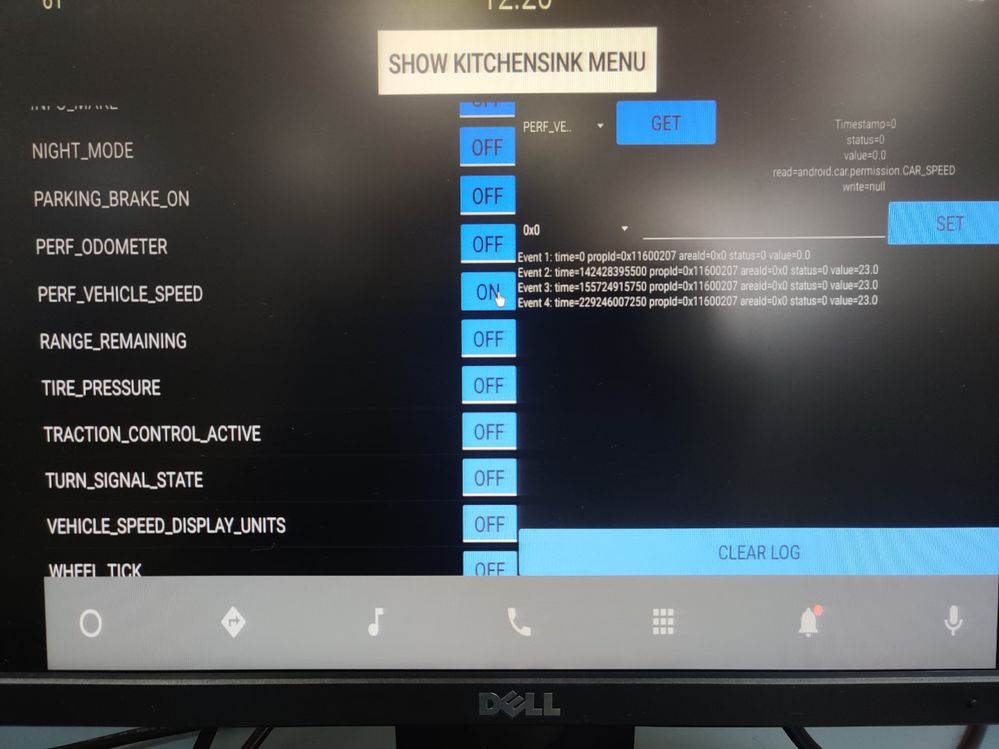
- 新着としてマーク
- ブックマーク
- 購読
- ミュート
- RSS フィードを購読する
- ハイライト
- 印刷
- 不適切なコンテンツを報告
Hi,
This the message id and it's defined in types.hal
/**
* Speed of the vehicle
*
* @change_mode VehiclePropertyChangeMode:ON_CHANGE|VehiclePropertyChangeMode:CONTINUOUS
* @access VehiclePropertyAccess:READ
* @unit VehicleUnit:METER_PER_SEC
*/
PERF_VEHICLE_SPEED = (
0x0207
| VehiclePropertyGroup:SYSTEM
| VehiclePropertyType:FLOAT | VehicleArea:GLOBAL),
0x11600207
1 -> SYSTEM = 0x10000000,
1 -> GLOBAL = 0x01000000,
60 -> FLOAT = 0x00600000,
207 -> Alternative numaber
Regards,
Vinoth S,
Vinothkumar Sekar
- 新着としてマーク
- ブックマーク
- 購読
- ミュート
- RSS フィードを購読する
- ハイライト
- 印刷
- 不適切なコンテンツを報告
hi vinothkumars,
Thank you.
Did you find anything from the logs ?why there are no dumps related to vehicle speed?
Regards,
Sriraksha
- 新着としてマーク
- ブックマーク
- 購読
- ミュート
- RSS フィードを購読する
- ハイライト
- 印刷
- 不適切なコンテンツを報告
Hi I will update later.
VinothS,
Vinothkumar Sekar
- 新着としてマーク
- ブックマーク
- 購読
- ミュート
- RSS フィードを購読する
- ハイライト
- 印刷
- 不適切なコンテンツを報告
hi vinothkumars,
May I know how and where did u add new vehicle parameters?
And how did u verify the communication between M4 to CAN bus?
Regards,
Ramesh
- 新着としてマーク
- ブックマーク
- 購読
- ミュート
- RSS フィードを購読する
- ハイライト
- 印刷
- 不適切なコンテンツを報告
Please find the below reference link,
Thanks & Regards,
Vinoth S,
Vinothkumar Sekar
- 新着としてマーク
- ブックマーク
- 購読
- ミュート
- RSS フィードを購読する
- ハイライト
- 印刷
- 不適切なコンテンツを報告
Hi vinothkumars,
Thank you for sharing it.
How do we test the vehicle property added?
Any idea of running vehicle hal test found here
<sources>packages/services/Car/tests/vehiclehal_test
or
running emulator in
<sources>/hardware/interfaces/automotive/vehicle/2.0/default/tests
Regards,
Ramesh
- 新着としてマーク
- ブックマーク
- 購読
- ミュート
- RSS フィードを購読する
- ハイライト
- 印刷
- 不適切なコンテンツを報告
We have kitchensink Application and this is the command used for launch the kitchensink application,
Path: packages/services/Car/tests/EmbeddedKitchenSinkApp
commands,
am start -n com.google.android.car.kitchensink/com.google.android.car.kitchensink.KitchenSinkActivity
Note: Check Android User Guide for build with M4 as well without M4
Thanks & Regards,
Vinoth S,
Vinothkumar Sekar
- 新着としてマーク
- ブックマーク
- 購読
- ミュート
- RSS フィードを購読する
- ハイライト
- 印刷
- 不適切なコンテンツを報告
Those values are property ID.
Android APP - > Android FW -> VHAL- > Kernel -> M4, all using the same ID.
- 新着としてマーク
- ブックマーク
- 購読
- ミュート
- RSS フィードを購読する
- ハイライト
- 印刷
- 不適切なコンテンツを報告
Hi yifei.ren@hirain.com ,
Could you tell me, how vehicle data flow from M4 to CAN Bus ?
And also I got error, When I send the following command,
echo 2 > /sys/devices/platform/vehicle-dummy/hvac_on
Unable to handle kernel NULL pointer dereference at virtual address 000000171
After Kernel crashed and reboot.
Thanks,
VinothS,
Vinothkumar Sekar