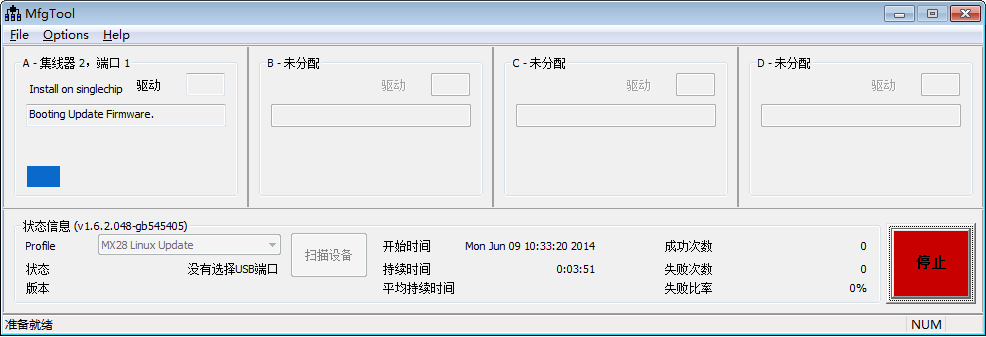- Forums
- Product Forums
- General Purpose MicrocontrollersGeneral Purpose Microcontrollers
- i.MX Forumsi.MX Forums
- QorIQ Processing PlatformsQorIQ Processing Platforms
- Identification and SecurityIdentification and Security
- Power ManagementPower Management
- Wireless ConnectivityWireless Connectivity
- RFID / NFCRFID / NFC
- MCX Microcontrollers
- S32G
- S32K
- S32V
- MPC5xxx
- Other NXP Products
- S12 / MagniV Microcontrollers
- Powertrain and Electrification Analog Drivers
- Sensors
- Vybrid Processors
- Digital Signal Controllers
- 8-bit Microcontrollers
- ColdFire/68K Microcontrollers and Processors
- PowerQUICC Processors
- OSBDM and TBDML
- S32M
-
- Solution Forums
- Software Forums
- MCUXpresso Software and ToolsMCUXpresso Software and Tools
- CodeWarriorCodeWarrior
- MQX Software SolutionsMQX Software Solutions
- Model-Based Design Toolbox (MBDT)Model-Based Design Toolbox (MBDT)
- FreeMASTER
- eIQ Machine Learning Software
- Embedded Software and Tools Clinic
- S32 SDK
- S32 Design Studio
- GUI Guider
- Zephyr Project
- Voice Technology
- Application Software Packs
- Secure Provisioning SDK (SPSDK)
- Processor Expert Software
-
- Topics
- Mobile Robotics - Drones and RoversMobile Robotics - Drones and Rovers
- NXP Training ContentNXP Training Content
- University ProgramsUniversity Programs
- Rapid IoT
- NXP Designs
- SafeAssure-Community
- OSS Security & Maintenance
- Using Our Community
-
- Cloud Lab Forums
-
- Knowledge Bases
- ARM Microcontrollers
- i.MX Processors
- Identification and Security
- Model-Based Design Toolbox (MBDT)
- QorIQ Processing Platforms
- S32 Automotive Processing Platform
- Wireless Connectivity
- CodeWarrior
- MCUXpresso Suite of Software and Tools
- MQX Software Solutions
- RFID / NFC
-
- Home
- :
- i.MX Forums
- :
- i.MX Processors
- :
- Re: 关于imx28 L2.6.35_1.1.0_130130_source 版本 mfgtools 使用 update_ivt.sb 升级失败问题求助
关于imx28 L2.6.35_1.1.0_130130_source 版本 mfgtools 使用 update_ivt.sb 升级失败问题求助
- Subscribe to RSS Feed
- Mark Topic as New
- Mark Topic as Read
- Float this Topic for Current User
- Bookmark
- Subscribe
- Mute
- Printer Friendly Page
- Mark as New
- Bookmark
- Subscribe
- Mute
- Subscribe to RSS Feed
- Permalink
- Report Inappropriate Content
ubuntu 10.10 下安装 IMX28 的LTIB 版本L2.6.35_1.1.0_130130_source 后完全按默认配置编译生成 update_ivt.sb 文件后无法升级,为此尝试多种方法无果,特请社区FSL及其他DX们帮忙, 先谢过
mfgtool 版本为 Mfgtools-Rel-1.6.2.048 , 使用该版本中自带的 updater_ivt.sb 升级则没问题
注: 测试所使用的IMX28目标板为 imx28_evk 板,非我们自己的板
1. 默认 PKG_KERNEL_UPDATER=y 配置时 升级失败的打印log 见文件 Serial-COM10-04241029.txt
.......
Trying to unpack rootfs image as initramfs...
rootfs image is not initramfs (read error); looks like an initrd
Freeing initrd memory: 4096K
......................
RAMDISK: EOF while reading compressed data
uncompression error
VFS: Cannot open root device "(null)" or unknown-block(0,0)
Please append a correct "root=" boot option; here are the available partitions:
1f00 20480 mtdblock0 (driver?)
1f01 241664 mtdblock1 (driver?)
b300 3864576 mmcblk0 driver: mmcblk
b301 524288 mmcblk0p1
b302 8192 mmcblk0p2
b303 3323903 mmcblk0p3
Kernel panic - not syncing: VFS: Unable to mount root fs on unknown-block(0,0)
Backtrace:
[<c002b724>] (dump_backtrace+0x0/0x114) from [<c027e634>] (dump_stack+0x18/0x1c)
r7:c0021a14 r6:00008000 r5:c7c13000 r4:c0325eb8
[<c027e61c>] (dump_stack+0x0/0x1c) from [<c027e698>] (panic+0x60/0xdc)
[<c027e638>] (panic+0x0/0xdc) from [<c0008f9c>] (mount_block_root+0x25c/0x2ac)
r3:00000000 r2:00000000 r1:c7c27f60 r0:c02ccb85
[<c0008d40>] (mount_block_root+0x0/0x2ac) from [<c0009040>] (mount_root+0x54/0x6c)
[<c0008fec>] (mount_root+0x0/0x6c) from [<c00091c4>] (prepare_namespace+0x16c/0x1c4)
r5:c0020940 r4:c0325280
[<c0009058>] (prepare_namespace+0x0/0x1c4) from [<c00084e8>] (kernel_init+0x118/0x158)
r5:c0020940 r4:c0325040
[<c00083d0>] (kernel_init+0x0/0x158) from [<c0044bf8>] (do_exit+0x0/0x5f0)
r5:c00083d0 r4:00000000
mfgtool 的异常为进度图如下
2. 修改内核配置(注:默认PKG_KERNEL_UPDATER=y时,CONFIG_INITRAMFS_SOURCE 为空,即上述情况 ),
CONFIG_INITRAMFS_SOURCE="/home/shltech/Desktop/ltib/initramfs.cpio.gz"
编译生成 updater_ivt.sb后放到mfgtool 相应目录下仍失败.
升级失败时的内核打印见附件 Serial-COM10-04240945.txt
mfgtool 异常进度截图如下
3. 上述问题2中, 若配置 CONFIG_INITRAMFS_SOURCE="/home/shltech/Desktop/ltib/initramfs.cpio.gz" ,则内核会出现
Trying to unpack rootfs image as initramfs...
rootfs image is not initramfs (junk in compressed archive); looks like an initrd
但 mfgtool 自带的updater_ivt.sb 则无此行打印,请问这个如何配置?
多谢
Original Attachment has been moved to: Serial-COM10-04240945.txt.zip
Original Attachment has been moved to: Serial-COM10-04241029.txt.zip
Solved! Go to Solution.
- Mark as New
- Bookmark
- Subscribe
- Mute
- Subscribe to RSS Feed
- Permalink
- Report Inappropriate Content
Your update_ivt.sb still has problem because unpack rootfs image as initramfs still has error.
Did you build the mx28 mfg updater from a clean LTIB. If no, please install the LTIB to another directory and apply the L2.6.35_130130_mfg_updater.patch.zip only to build the mfgtool updater. It is because the object file dependence imx28 u-boot has problem and object file may not compile when the mx28 u-boot configure option has changed.
Enclosed is the successful boot log.
- Mark as New
- Bookmark
- Subscribe
- Mute
- Subscribe to RSS Feed
- Permalink
- Report Inappropriate Content
Hi, Luo
please look at initramfs patches
i.MX28: Enable initramfs step by step
-----------------------------------------------------------------------------------------------------------------------
Note: If this post answers your question, please click the Correct Answer button. Thank you!
-----------------------------------------------------------------------------------------------------------------------
- Mark as New
- Bookmark
- Subscribe
- Mute
- Subscribe to RSS Feed
- Permalink
- Report Inappropriate Content
thank you chipexpert , before commit this issue, i have found the link "i.MX28: Enable initramfs step by step" and followed the the steps. it didn't wok correctly, the step 3 of the above was the result after I followed.
of cource, i didn't use the command line: noinitrd console=ttyAMA0,115200 root=/dev/mmcblk0p3 rw rootwait ip=none gpmi , "-e console=ttyAM0,115200 rdinit=/linuxrc rw gpmi" was used,
- Mark as New
- Bookmark
- Subscribe
- Mute
- Subscribe to RSS Feed
- Permalink
- Report Inappropriate Content
anyone knows or somebody solved?
- Mark as New
- Bookmark
- Subscribe
- Mute
- Subscribe to RSS Feed
- Permalink
- Report Inappropriate Content
- Mark as New
- Bookmark
- Subscribe
- Mute
- Subscribe to RSS Feed
- Permalink
- Report Inappropriate Content
Hello PeterChan, we followed you steps above, the result is still failed,
fhe failed log as follows, we don't know what's wrong? we need your help,
we can make sure the change is ok in dir "ltib/rpm/BUILD/imx-bootlets-src-2.6.35.3-1.1.0" and "ltib/rootfs/boot/updater_ivt.bd"
if you want some code or ltib configurations , pls tell me. thank you
HTLLLLLLLLLLLLLLLLLLLLLLLLLLLLLLLLLLLLLLLLLLLLLLLLLLLLLLLLLLLLLLLLLLLLLLFLC
PowerPrep start initialize power...
Battery Voltage = 4.25VLLLCJun 9 201409:33:50
FRAC 0x92925552
memory type is DDR2
Wait for ddr ready 1power 0x00820710
Frac 0x92925552
start change cpu freq
hbus 0x00000003
cpu 0x00010001
LLLLLLLFLCLFLLJUncompressing Linux... done, booting the kernel.
Linux version 2.6.35.3-670-g914558e (shltech@ubuntu) (gcc version 4.4.4 (4.4.4_09.06.2010) ) #1 Mon Jun 9 10:56:00 HKT 2014
CPU: ARM926EJ-S [41069265] revision 5 (ARMv5TEJ), cr=00053177
CPU: VIVT data cache, VIVT instruction cache
Machine: Freescale MX28EVK board
Memory policy: ECC disabled, Data cache writeback
Built 1 zonelists in Zone order, mobility grouping on. Total pages: 32512
Kernel command line: console=ttyAM0,115200 rdinit=/linuxrc rw gpmi
PID hash table entries: 512 (order: -1, 2048 bytes)
Dentry cache hash table entries: 16384 (order: 4, 65536 bytes)
Inode-cache hash table entries: 8192 (order: 3, 32768 bytes)
Memory: 128MB = 128MB total
Memory: 118256k/118256k available, 12816k reserved, 0K highmem
Virtual kernel memory layout:
vector : 0xffff0000 - 0xffff1000 ( 4 kB)
fixmap : 0xfff00000 - 0xfffe0000 ( 896 kB)
DMA : 0xfde00000 - 0xffe00000 ( 32 MB)
vmalloc : 0xc8800000 - 0xf0000000 ( 632 MB)
lowmem : 0xc0000000 - 0xc8000000 ( 128 MB)
modules : 0xbf000000 - 0xc0000000 ( 16 MB)
.init : 0xc0008000 - 0xc0027000 ( 124 kB)
.text : 0xc0027000 - 0xc0305000 (2936 kB)
.data : 0xc0306000 - 0xc0324fc0 ( 124 kB)
SLUB: Genslabs=11, HWalign=32, Order=0-3, MinObjects=0, CPUs=1, Nodes=1
Hierarchical RCU implementation.
RCU-based detection of stalled CPUs is disabled.
Verbose stalled-CPUs detection is disabled.
NR_IRQS:288
Console: colour dummy device 80x30
console [ttyAM0] enabled
Calibrating delay loop... 226.09 BogoMIPS (lpj=1130496)
pid_max: default: 32768 minimum: 301
Mount-cache hash table entries: 512
CPU: Testing write buffer coherency: ok
regulator: core version 0.5
NET: Registered protocol family 16
regulator: vddd: 800 <--> 1575 mV at 1500 mV fast normal
regulator: vdddbo: 800 <--> 1575 mV fast normal
regulator: vdda: 1500 <--> 2275 mV at 1800 mV fast normal
vddio = 3380000, val=10
regulator: vddio: 2880 <--> 3680 mV at 3380 mV fast normal
regulator: overall_current: fast normal
regulator: vbus5v:
regulator: mxs-duart-1: fast normal
regulator: mxs-bl-1: fast normal
regulator: mxs-i2c-1: fast normal
regulator: mmc_ssp-1: fast normal
regulator: mmc_ssp-2: fast normal
regulator: charger-1: fast normal
regulator: power-test-1: fast normal
regulator: cpufreq-1: fast normal
i.MX IRAM pool: 124 KB@0xc8820000
Initializing GPMI pins
usb DR wakeup device is registered
IMX usb wakeup probe
audit: cannot initialize inotify handle
bio: create slab <bio-0> at 0
SCSI subsystem initialized
Switching to clocksource mxs clock source
Trying to unpack rootfs image as initramfs...
rootfs image is not initramfs (junk in compressed archive); looks like an initrd
Freeing initrd memory: 8192K
Bus freq driver module loaded
mxs_cpu_init: cpufreq init finished
audit: initializing netlink socket (disabled)
type=2000 audit(2.190:1): initialized
JFFS2 version 2.2. (NAND) © 2001-2006 Red Hat, Inc.
msgmni has been set to 246
Block layer SCSI generic (bsg) driver version 0.4 loaded (major 253)
io scheduler noop registered (default)
Console: switching to colour frame buffer device 100x30
mxs-duart.0: ttyAM0 at MMIO 0x80074000 (irq = 47) is a DebugUART
mxs-auart.0: ttySP0 at MMIO 0x8006a000 (irq = 112) is a mxs-auart.0
Found APPUART 3.1.0
mxs-auart.1: ttySP1 at MMIO 0x8006c000 (irq = 113) is a mxs-auart.1
Found APPUART 3.1.0
mxs-auart.2: ttySP2 at MMIO 0x8006e000 (irq = 114) is a mxs-auart.2
Found APPUART 3.1.0
mxs-auart.3: ttySP3 at MMIO 0x80070000 (irq = 115) is a mxs-auart.3
Found APPUART 3.1.0
mxs-auart.4: ttySP4 at MMIO 0x80072000 (irq = 116) is a mxs-auart.4
Found APPUART 3.1.0
brd: module loaded
loop: module loaded
Loading iSCSI transport class v2.0-870.
i.MX GPMI NFC
NFC: Version 1, 8-chip GPMI and BCH
Boot ROM: Version 1, Single-chip boot area, block mark swapping supported
Scanning for NAND Flash chips...
NAND device: Manufacturer ID: 0xec, Chip ID: 0xda (Samsung NAND 256MiB 3,3V 8-bit)
-----------------------------
NAND Flash Device Information
-----------------------------
Manufacturer : Samsung (0xec)
Device Code : 0xda
Cell Technology : SLC
Chip Size : 256 MiB
Pages per Block : 64
Page Geometry : 2048+64
ECC Strength : 4 bits
ECC Size : 512 B
Data Setup Time : 20 ns
Data Hold Time : 10 ns
Address Setup Time: 20 ns
GPMI Sample Delay : 6 ns
tREA : Unknown
tRLOH : Unknown
tRHOH : Unknown
Description : K9F2G08U0A
-----------------
Physical Geometry
-----------------
Chip Count : 1
Page Data Size in Bytes: 2048 (0x800)
Page OOB Size in Bytes : 64
Block Size in Bytes : 131072 (0x20000)
Block Size in Pages : 64 (0x40)
Chip Size in Bytes : 268435456 (0x10000000)
Chip Size in Pages : 131072 (0x20000)
Chip Size in Blocks : 2048 (0x800)
Medium Size in Bytes : 268435456 (0x10000000)
------------
NFC Geometry
------------
ECC Algorithm : BCH
ECC Strength : 8
Page Size in Bytes : 2112
Metadata Size in Bytes : 10
ECC Chunk Size in Bytes: 512
ECC Chunk Count : 4
Payload Size in Bytes : 2048
Auxiliary Size in Bytes: 16
Auxiliary Status Offset: 12
Block Mark Byte Offset : 1999
Block Mark Bit Offset : 0
-----------------
Boot ROM Geometry
-----------------
Boot Area Count : 1
Boot Area Size in Bytes : 20971520 (0x1400000)
Stride Size in Pages : 64
Search Area Stride Exponent: 2
Scanning device for bad blocks
Bad eraseblock 501 at 0x000003ea0000
Boot area protection is enabled.
Creating 2 MTD partitions on "gpmi-nfc-main":
0x000000000000-0x000001400000 : "gpmi-nfc-0-boot"
0x000001400000-0x000010000000 : "gpmi-nfc-general-use"
ARC USBOTG Device Controller driver (1 August 2005)
check_parameters:UTP settings are in place now, overriding defaults
g_file_storage gadget: File-backed Storage Gadget, version: 20 November 2008
g_file_storage gadget: Number of LUNs=1
fsl-usb2-udc: bind to driver g_file_storage
mice: PS/2 mouse device common for all mice
input: mxs-kbd as /devices/platform/mxs-kbd.0/input/input0
input: MXS touchscreen as /devices/virtual/input/input1
MXS RTC driver v1.0 hardware v2.3.0
mxs-rtc mxs-rtc.0: rtc core: registered mxs-rtc as rtc0
mxs-mmc: MXS SSP Controller MMC Interface driver
mxs-mmc mxs-mmc.0: mmc0: MXS SSP MMC DMAIRQ 82 ERRIRQ 96
mxs-rtc mxs-rtc.0: setting system clock to 1970-01-01 00:43:03 UTC (2583)
RAMDISK: gzip image found at block 0
g_file_storage gadget: high speed config #1
List of all partitions:
1f00 20480 mtdblock0 (driver?)
1f01 241664 mtdblock1 (driver?)
No filesystem could mount root, tried: ext3 ext2 ext4 cramfs vfat msdos vxfs
Kernel panic - not syncing: VFS: Unable to mount root fs on unknown-block(0,0)
Backtrace:
[<c002b724>] (dump_backtrace+0x0/0x114) from [<c027e634>] (dump_stack+0x18/0x1c)
r7:c0021a14 r6:00008000 r5:c7c14026 r4:c0325eb8
[<c027e61c>] (dump_stack+0x0/0x1c) from [<c027e698>] (panic+0x60/0xdc)
[<c027e638>] (panic+0x0/0xdc) from [<c0008f9c>] (mount_block_root+0x25c/0x2ac)
r3:00000000 r2:00000020 r1:c7c27f58 r0:c02ccb85
[<c0008d40>] (mount_block_root+0x0/0x2ac) from [<c0009a38>] (initrd_load+0xb0/0x330)
[<c0009988>] (initrd_load+0x0/0x330) from [<c0009124>] (prepare_namespace+0xcc/0x1c4)
r5:c0020940 r4:c0021a14
[<c0009058>] (prepare_namespace+0x0/0x1c4) from [<c00084e8>] (kernel_init+0x118/0x158)
r5:c0020940 r4:c0325040
[<c00083d0>] (kernel_init+0x0/0x158) from [<c0044bf8>] (do_exit+0x0/0x5f0)
r5:c00083d0 r4:00000000
- Mark as New
- Bookmark
- Subscribe
- Mute
- Subscribe to RSS Feed
- Permalink
- Report Inappropriate Content
Your update_ivt.sb still has problem because unpack rootfs image as initramfs still has error.
Did you build the mx28 mfg updater from a clean LTIB. If no, please install the LTIB to another directory and apply the L2.6.35_130130_mfg_updater.patch.zip only to build the mfgtool updater. It is because the object file dependence imx28 u-boot has problem and object file may not compile when the mx28 u-boot configure option has changed.
Enclosed is the successful boot log.
- Mark as New
- Bookmark
- Subscribe
- Mute
- Subscribe to RSS Feed
- Permalink
- Report Inappropriate Content
thank you very much, we solved it follow yours.
note: we should use the ubifs tools in mtd-utils pakges not the busybox,