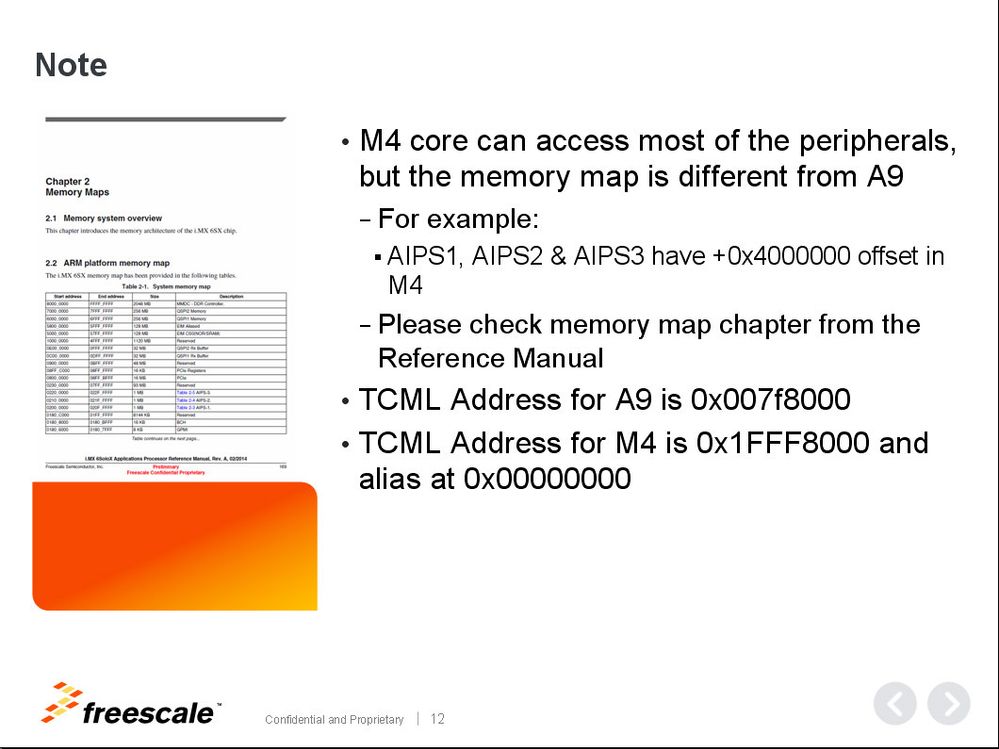- Forums
- Product Forums
- General Purpose MicrocontrollersGeneral Purpose Microcontrollers
- i.MX Forumsi.MX Forums
- QorIQ Processing PlatformsQorIQ Processing Platforms
- Identification and SecurityIdentification and Security
- Power ManagementPower Management
- Wireless ConnectivityWireless Connectivity
- RFID / NFCRFID / NFC
- MCX Microcontrollers
- S32G
- S32K
- S32V
- MPC5xxx
- Other NXP Products
- S12 / MagniV Microcontrollers
- Powertrain and Electrification Analog Drivers
- Sensors
- Vybrid Processors
- Digital Signal Controllers
- 8-bit Microcontrollers
- ColdFire/68K Microcontrollers and Processors
- PowerQUICC Processors
- OSBDM and TBDML
- S32M
-
- Solution Forums
- Software Forums
- MCUXpresso Software and ToolsMCUXpresso Software and Tools
- CodeWarriorCodeWarrior
- MQX Software SolutionsMQX Software Solutions
- Model-Based Design Toolbox (MBDT)Model-Based Design Toolbox (MBDT)
- FreeMASTER
- eIQ Machine Learning Software
- Embedded Software and Tools Clinic
- S32 SDK
- S32 Design Studio
- GUI Guider
- Zephyr Project
- Voice Technology
- Application Software Packs
- Secure Provisioning SDK (SPSDK)
- Processor Expert Software
-
- Topics
- Mobile Robotics - Drones and RoversMobile Robotics - Drones and Rovers
- NXP Training ContentNXP Training Content
- University ProgramsUniversity Programs
- Rapid IoT
- NXP Designs
- SafeAssure-Community
- OSS Security & Maintenance
- Using Our Community
-
- Cloud Lab Forums
-
- Knowledge Bases
- ARM Microcontrollers
- i.MX Processors
- Identification and Security
- Model-Based Design Toolbox (MBDT)
- QorIQ Processing Platforms
- S32 Automotive Processing Platform
- Wireless Connectivity
- CodeWarrior
- MCUXpresso Suite of Software and Tools
- MQX Software Solutions
-
- Home
- :
- i.MX处理器
- :
- i.MX处理器知识库
- :
- MX6 SoloX bare metal startup
MX6 SoloX bare metal startup
MX6 SoloX bare metal startup
MX6 SoloX bare metal startup
According to section 13.5 (Cortex-M4 Boot Requirements) of the i.MX6SX Reference Manual :
• Cortex-A9 always boots as the primary core.
• Cortex-M4 does not have a boot ROM and at POR is not provided a clock.
• Cortex-A9 ROM is responsible for the following:
• Loading and authenticating A9 bootloader and initiating Cortex-M4
firmware as a unified image.
• Setting up Cortex-M4 initial exception table in TCRAML
• Launching the Cortex-M4 by enabling its clock.
In addition : M4 obtains minimal initial vector table, containing
a) Initial Stack pointer
b) Reset vector
c) NMI vector
from a fixed location (zero offset) in TCM(L) after A9 enables it’s clock.
So, A9 (bootloader) is responsible for:
Configuring M4 initial vector table in TCM(L) ;
Loading M4 code ;
Configuring CSU and RDC for TrustZone (if needed)
and A9/M4 domain separation ;
Enabling M4 clock.
Please look at the enclosed projects, which help to understand how to build, load
and run startup codes for both Cortex-A9 and Cortex-M4 cores of i.MX6 SoloX.
Also note : the i.MX6 SoloX has two cores with different address mapping.
Please refer to Table 2-1 (System memory map) for Cortex-A9 core and
to Table 2-2 (CM4 memory map) for Cortex-M4 of the i.MX6 SoloX
Reference Manual. To run Cortex-M4 it is needed to fill TCM(L), that
is addressed as TCML ALIAS (from zero). The same memory is mapped
to 0x007f8000 of the Cortex-A9 (non-reflected in the Table 2-1).
Note, this area is accessible by the Cortex-A9 after M4 clock is enabled
in CCM_CCGR3.
The following resources may be helpful, when working with i.MX6 SoloX :
“How to configure Real View ICE and RealView debugger to work with i.MX6 SoloX”
https://community.freescale.com/docs/DOC-106198
“Integrating Processor Expert for i.MX and ARM GCC with Eclipse”
https://community.freescale.com/docs/DOC-103736
“I.MX6SX start M4 from U-Boot with QSPI flash”
https://community.freescale.com/message/499465
"Loading Code on Cortex-M4 from Linux for the i.MX 6SoloX and i.MX 7Dual/7Solo "
http://cache.nxp.com/files/soft_dev_tools/doc/app_note/AN5317.pdf
Nice document Yuri. Do you know why the RM states that the 0x007f8000 area is reserved?
It would be awesome if a further document you explain the RDC and CSU in detail.
Got it! Thanks Yuri.
Regards,
Alejandro
Hi Alejandro
attached part of 6SX_Cortex-M4_Development.pptx presentation
which can be found on below link
SoloX starting M4 & stopping A9 & lowest power with just M4 running
p.12 shows 0x007f8000 address mapping for A9 TCML
Best regards
Igor
Thanks a lot Igor!
suggest to ask local FAE to give you access to that document.
~igor
Hello Yuri,
Many thanks for your useful post.
I want to debug M4 core by using Jlink, first try to access A9 core, use Jlink commands to change some system registers to enable M4 and then open gdb debug session for it. But I've met problem regarding to reset M4 core when start/stop gdb debug session. I could only reset M4 core by accessing SRC_SCR via A9, this is not really convenient I think.
I think another way that using IMX6SX bare metal project to enable M4 core, I've tried to use Jlink download A9 binary image before starting gdb debug session for M4 successfully. Now I want to copy A9 binary image into a bootable SD card, so after pressing reset button I can start debug M4 core at there.
Would please show me how to generate a bootable SD image, I've tried with the bellow command but it doesn't work :
dd if=test_A9.bin of=/dev/sdb bs=513 seek=2
Thanks so much.
Best Regards
Hello,
As for " I could only reset M4 core by accessing SRC_SCR via A9 ... ",
this is correct, CM4 is not intended to be loaded / start without CA9.
Regarding bootable SD, please use the following
Linux command
$ dd if=test_A9.bin of=/dev/sdb bs=512
Also, the following - hope - helps.
How to build bootable SD image (for i.MX6 SL as example)
Regards,
Yuri.
Hi Yuri,
Thanks so much for your help.
Best Regards
Hello
How do I compile the attached code? I'm getting the error:
arm-none-eabi-gcc -g -Wall -fmessage-length=0 -o test.out *.s *.c -fno-zero-initialized-in-bss -mcpu=cortex-a9 -mfpu=neon -mfloat-abi=softfp -marm -mlittle-endian -T mx6slx.ld -nostartfiles -Wl,-Map,test.map,--cref,-n
main.c:8:19: fatal error: stdio.h: No such file or directory
#include <stdio.h>
^
compilation terminated.
syscalls.c:1:19: fatal error: errno.h: No such file or directory
#include <errno.h>
^
compilation terminated.
In file included from uart.c:14:0:
io.h:17:19: fatal error: stdio.h: No such file or directory
#include <stdio.h>
^
compilation terminated.
make: *** [test.out] Error 1
makefile:13: recipe for target 'test.out' failed
I'm trying to compile it in eclipse.
Thanks!
Hello,
general considerations about eclipse configuration may be found at
https://community.nxp.com/docs/DOC-103736
Regards,
Yuri.
Thanks, Yuri Muhin
I already followed that document but does not help with that issue. This is what I have until now.
Since I'm working on Linux I didn't installed the Code Sourcery thing, instead I'm working with the gcc-arm-none-eabi which I installed using:
$ sudo apt-get install gcc-arm-none-eabiAnd therefore I had to change the cs-rm and cs-make for rm and make respectively.
And I was able to create an eclipse project with the downloaded code and configure the project to make it work, nevertheless, I had the first error:
main.c:8:19: fatal error: stdio.h: No such file or directory
#include <stdio.h>
^
compilation terminated.
make: *** [cortex_A9/main.o] Error 1
cortex_A9/subdir.mk:24: recipe for target 'cortex_A9/main.o' failedAnd I was able to solve it adding "/usr/include" in the include directories at project > properties. But I'm not sure if this is a correct way of solving this error.
After fixing this error I got a new one:
syscalls.c:168:1: error: unknown type name 'caddr_t' caddr_t _sbrk(int incr)And for solving that I had to include explicitly the file "/usr/include/x86_64-linux-gnu/sys/types.h"and also I don't know if that is the correct way to solve it.
Now having eliminated those two errors I have the following one:
Building target: imx6-A9.elf
Invoking: Cross ARM C Linker
arm-none-eabi-gcc -mcpu=cortex-a9 -march=armv7-a -marm -mlittle-endian -mfloat-abi=softfp -mfpu=neon -mno-unaligned-access -fno-zero-initialized-in-bss -O0 -g -T "/home/mmalagon/iMX6/MX6SX_hello_MFG/cortex_A9/mx6slx.ld" -nostartfiles -Wl,-Map,"imx6-A9.map" -o "imx6-A9.elf" ./cortex_A9/main.o ./cortex_A9/syscalls.o ./cortex_A9/uart.o
/usr/lib/gcc/arm-none-eabi/4.9.3/../../../arm-none-eabi/bin/ld: cannot find -lg
makefile:42: recipe for target 'imx6-A9.elf' failed
/usr/lib/gcc/arm-none-eabi/4.9.3/../../../arm-none-eabi/bin/ld: cannot find -lc
collect2: error: ld returned 1 exit status
make: *** [imx6-A9.elf] Error 1Which I haven't been able to resolve.
I don't know if this error is a consequence of the way I solved the two previous errors.
Am I in the right direction? or what other considerations shall be taken into account to compile the code on LINUX?
Thanks for helping.
Indeed, I was missing some libraries.
In summary, If you want to develop bare-metal code for the i.MX6SoloX without using CodeSourcery then you need to execute this:
sudo apt-get install gcc-arm-none-eabi libnewlib-arm-none-eabi -y
And then choose "Custom (arm-none-eabi-gcc)" in Project>Settings>C/C++ Build, 'Toolchains' tab.
Use the code samples here: https://community.nxp.com/thread/351961 since they work out of the box and already include eclipse projects for both the A9 and the M4.
YuriMuhin_ng how come the "vectors.s" found in the code MX6SX_hello_MFG.7z.zip is different than the code igorpadykov posted on the i.mx6 solox for dummies thread?
I've also noticed that the file "vectors.s" in the code from this thread does not use the "PLATFORM_INIT" code found in "plat_startup.h" for dummies does.
Also, the most important thing here is that the code in this thread (test.bin) works with the MFG tool and the code in https://community.nxp.com/thread/351961 does not. Even though I don't want to be loading my code to RAM every time with the MFG tool every time, as the code from this thread does, I would like to know why this code is working with the mfg tool and the code in the other thread is not.
Is there any document that explaining the differences? Because the enclosed projects don't really help much about knowing how to build startup codes and neither does help the fact that these two "vectors" assembly files are so different, I mean, they have some similarities at the end but the beginning of the files are substantially different and there is no way I've found that explains why these differences.
Thanks!!
test.bin has not offset 0x400 for dcd, specially for mfg tool,
please check sect.8.7 Program image i.MX6SX Reference Manual
http://cache.freescale.com/files/32bit/doc/ref_manual/IMX6SXRM.pdf
for descriptions IVT, DCD header.
Best regards
igor
Hi Yuri, Guys,
I am trying to run the attached example MX6SX_hello_MFG.7z.zip on A9 and have it load the M4.
I think I pulled in all of the code correctly but maybe not.
What happens is that A9 runs fine and when I tell it to load the M4, the M4 disappears, i.e. I can’t connect to it through Ulink Pro D jtag.
I get this error:
Connected to running target NXP - i.MX6 SoloX Sabre SDB
cd "C:\Users\tomasz\Documents\DS-5 Workspace"
Working directory "C:\Users\tomasz\Documents\DS-5 Workspace"
break -d -p "C:\Users\tomasz\Documents\DS-5 Workspace\fireworks_A9x1-FVP_GCC\src\main.c":25
WARNING(CMD452-COR167):
! Breakpoint 1 has been pended
! No compilation unit matching "C:/Users/tomasz/Documents/DS-5 Workspace/fireworks_A9x1-FVP_GCC/src/main.c" was found
condition 1
break-script 1 ""
ignore 1 0
break-stop-on-cores 1
unsilence 1
Breakpoint 1 unsilenced
core 1
Current core is Cortex-M4 (ID 1)
interrupt
ERROR(TAD9-NAL30):
! Unable to stop device Cortex-M4
! Cannot stop target.
Any ideas?
Thanks Yuri,
Looks like a reset after loading the SW should be changed from m4c_non_sclr_rst to m4c_rst.
At least for my rev. C of the board.
What seems to work is :
- reset m4 platform (m4p_rst),
- load the binary
- reset m4 *core* only (m4c_rst)
In the code looks like m4c_non_sclr_rst ( non-self clearing SW reset) is being used.
Seems like it should be replaced w/m4c_rst.
Best,
Tomasz