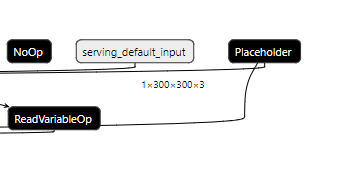- Forums
- Product Forums
- General Purpose MicrocontrollersGeneral Purpose Microcontrollers
- i.MX Forumsi.MX Forums
- QorIQ Processing PlatformsQorIQ Processing Platforms
- Identification and SecurityIdentification and Security
- Power ManagementPower Management
- Wireless ConnectivityWireless Connectivity
- RFID / NFCRFID / NFC
- Advanced AnalogAdvanced Analog
- MCX Microcontrollers
- S32G
- S32K
- S32V
- MPC5xxx
- Other NXP Products
- S12 / MagniV Microcontrollers
- Powertrain and Electrification Analog Drivers
- Sensors
- Vybrid Processors
- Digital Signal Controllers
- 8-bit Microcontrollers
- ColdFire/68K Microcontrollers and Processors
- PowerQUICC Processors
- OSBDM and TBDML
- S32M
- S32Z/E
-
- Solution Forums
- Software Forums
- MCUXpresso Software and ToolsMCUXpresso Software and Tools
- CodeWarriorCodeWarrior
- MQX Software SolutionsMQX Software Solutions
- Model-Based Design Toolbox (MBDT)Model-Based Design Toolbox (MBDT)
- FreeMASTER
- eIQ Machine Learning Software
- Embedded Software and Tools Clinic
- S32 SDK
- S32 Design Studio
- GUI Guider
- Zephyr Project
- Voice Technology
- Application Software Packs
- Secure Provisioning SDK (SPSDK)
- Processor Expert Software
- Generative AI & LLMs
-
- Topics
- Mobile Robotics - Drones and RoversMobile Robotics - Drones and Rovers
- NXP Training ContentNXP Training Content
- University ProgramsUniversity Programs
- Rapid IoT
- NXP Designs
- SafeAssure-Community
- OSS Security & Maintenance
- Using Our Community
-
- Cloud Lab Forums
-
- Knowledge Bases
- ARM Microcontrollers
- i.MX Processors
- Identification and Security
- Model-Based Design Toolbox (MBDT)
- QorIQ Processing Platforms
- S32 Automotive Processing Platform
- Wireless Connectivity
- CodeWarrior
- MCUXpresso Suite of Software and Tools
- MQX Software Solutions
- RFID / NFC
- Advanced Analog
-
- NXP Tech Blogs
- Home
- :
- Software Forums
- :
- eIQ Machine Learning Software
- :
- TF2 [Object Detection API] Converting mobilenet-SSD models into .tflite uint8 format
TF2 [Object Detection API] Converting mobilenet-SSD models into .tflite uint8 format
Turn on suggestions
Auto-suggest helps you quickly narrow down your search results by suggesting possible matches as you type.
Options
- Subscribe to RSS Feed
- Mark Topic as New
- Mark Topic as Read
- Float this Topic for Current User
- Bookmark
- Subscribe
- Mute
- Printer Friendly Page
TF2 [Object Detection API] Converting mobilenet-SSD models into .tflite uint8 format
09-23-2021
04:29 AM
4,558 Views
NXP Employee
- Mark as New
- Bookmark
- Subscribe
- Mute
- Subscribe to RSS Feed
- Permalink
- Report Inappropriate Content
1. Prepare the environment
pip install tensorflow==2.5.02. Install tf2 Object detect API
Make sure you have protobuf compiler version >= 3.0, by typing protoc --version, or install it on Ubuntu by typing apt install protobuf-compiler.
git clone https://github.com/tensorflow/models.git
# remember to activate your python environment first
cd models/research
# compile protos:
protoc object_detection/protos/*.proto --python_out=.
# Install TensorFlow Object Detection API as a python package:
cp object_detection/packages/tf2/setup.py .
python -m pip install .3. export tflite graph and convert to quante tflite module.
1) $cd models
$wget http://download.tensorflow.org/models/object_detection/tf2/20200711/
ssd_mobilenet_v2_320x320_coco17_tpu-8.tar.gz
2)tar -zxvf ssd_mobilenet_v2_320x320_coco17_tpu-8.tar.gz
3)tar -zxvf convert.tar.gz3.1 modify export_tflite.sh
export_tflite.sh
1 model_dir=../ssd_mobilenet_v2_320x320_coco17_tpu-8 <--pre-trained model path
2 out_dir=$model_dir/exported_tflite
3 mkdir -p $out_dir
3.2 export tflite graph
./export_tflite.shUse EIQ toolkit model tool to open the saved model, the input tensor shape is 300x300
3.3 modify convert.py
line 3 TEST_DIR The parent directory of the sample images
line 4 IMAGE_SIZE The model input tensor shape
line 8 quante The sample images folder
3.4 run converter script.
python convert.py
4. test performance on imx8mpevk
root@imx8mpevk:/usr/bin/tensorflow-lite-2.5.0/examples# ./label_image -m ~/ssd_mobilenet_v2_quant.tflite -a 1
INFO: Applied NNAPI delegate.
INFO: invoked
INFO: average time: 27.365 ms
0 Replies