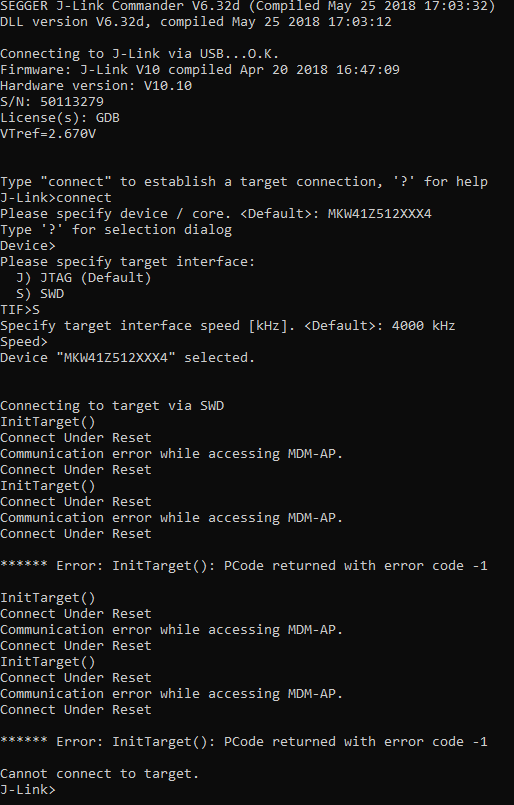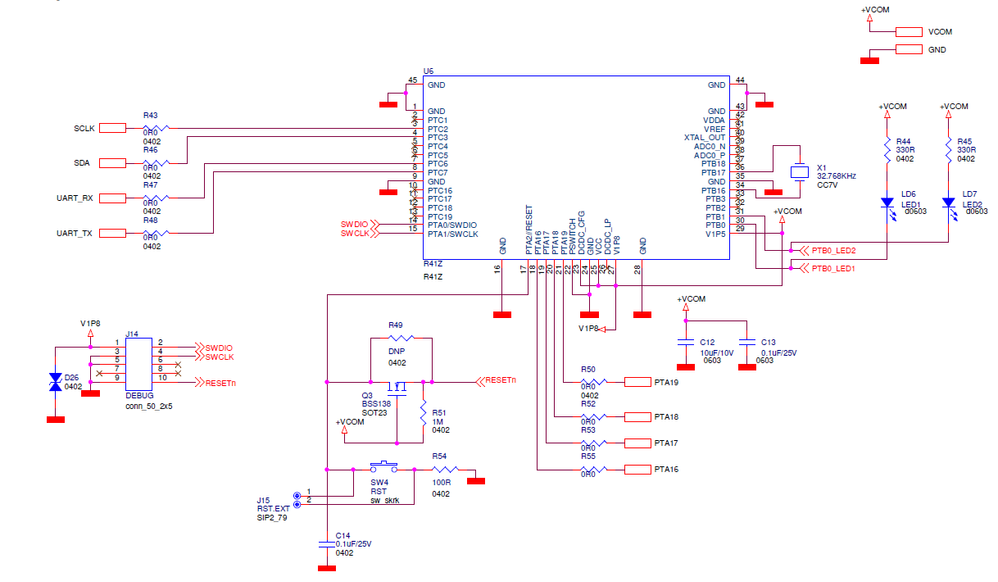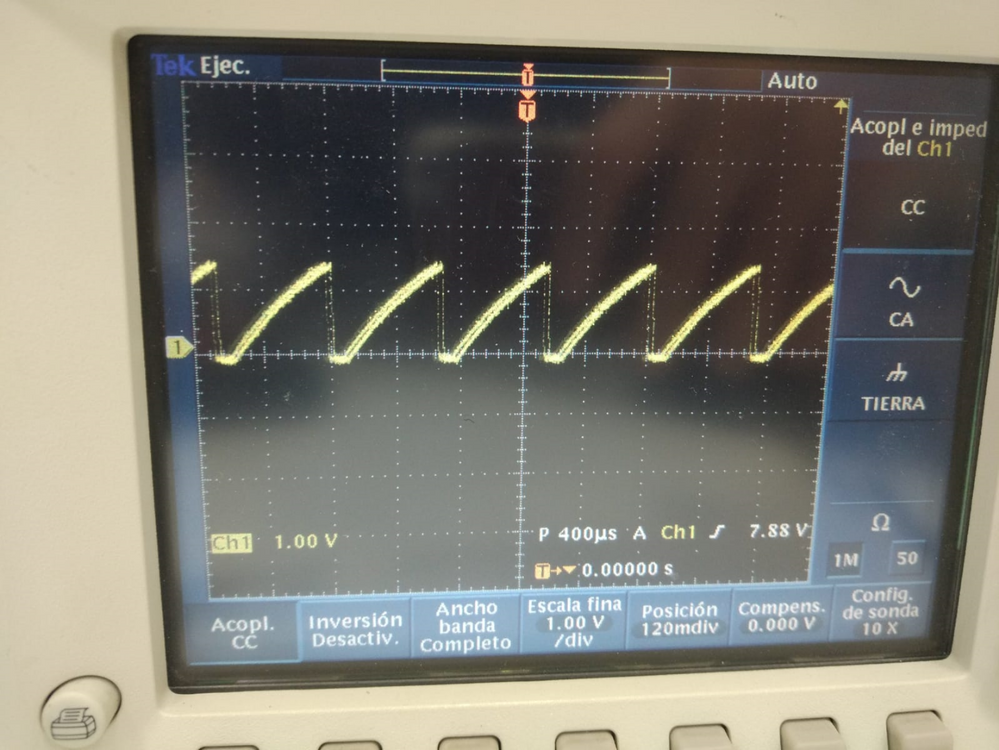- Forums
- Product Forums
- General Purpose MicrocontrollersGeneral Purpose Microcontrollers
- i.MX Forumsi.MX Forums
- QorIQ Processing PlatformsQorIQ Processing Platforms
- Identification and SecurityIdentification and Security
- Power ManagementPower Management
- Wireless ConnectivityWireless Connectivity
- RFID / NFCRFID / NFC
- MCX Microcontrollers
- S32G
- S32K
- S32V
- MPC5xxx
- Other NXP Products
- S12 / MagniV Microcontrollers
- Powertrain and Electrification Analog Drivers
- Sensors
- Vybrid Processors
- Digital Signal Controllers
- 8-bit Microcontrollers
- ColdFire/68K Microcontrollers and Processors
- PowerQUICC Processors
- OSBDM and TBDML
- S32M
-
- Solution Forums
- Software Forums
- MCUXpresso Software and ToolsMCUXpresso Software and Tools
- CodeWarriorCodeWarrior
- MQX Software SolutionsMQX Software Solutions
- Model-Based Design Toolbox (MBDT)Model-Based Design Toolbox (MBDT)
- FreeMASTER
- eIQ Machine Learning Software
- Embedded Software and Tools Clinic
- S32 SDK
- S32 Design Studio
- GUI Guider
- Zephyr Project
- Voice Technology
- Application Software Packs
- Secure Provisioning SDK (SPSDK)
- Processor Expert Software
-
- Topics
- Mobile Robotics - Drones and RoversMobile Robotics - Drones and Rovers
- NXP Training ContentNXP Training Content
- University ProgramsUniversity Programs
- Rapid IoT
- NXP Designs
- SafeAssure-Community
- OSS Security & Maintenance
- Using Our Community
-
- Cloud Lab Forums
-
- Knowledge Bases
- ARM Microcontrollers
- i.MX Processors
- Identification and Security
- Model-Based Design Toolbox (MBDT)
- QorIQ Processing Platforms
- S32 Automotive Processing Platform
- Wireless Connectivity
- CodeWarrior
- MCUXpresso Suite of Software and Tools
- MQX Software Solutions
-
- Home
- :
- 无线连接
- :
- Wireless MCU
- :
- Reset error, debugging KW41Z with an external J-link Base tool
Reset error, debugging KW41Z with an external J-link Base tool
Hi,
I have a Rigado Module R41Z (based on KW41Z) solded in a custom board. I want to debug it with an external J-Link debugger via SWD, but all the time im getting this response from J-Link software as well from Kinetis Design Studio IDE, when I try to debug it with a custom program:
The schematic from SWD and the R41Z module is the following:
The module is powered by 2.6V, can be the low power the cause of this error?
It is the reset button connection the error?
With this J-Link tool I am able to program KW41Z Eval module without problem, I do not program them with Open-SDA firmware, so I hope the J-Link debugger are not the cause of the problem.
I would appreciate a solution of this problem, I can not program my board if I do not fix it.
Best,
Diego C.
已解决! 转到解答。
This is a duplicate thread. For the resolution, refer to Reset error, debugging KW41Z with an external J-link Base tool.
This is a duplicate thread. For the resolution, refer to Reset error, debugging KW41Z with an external J-link Base tool.
I attacthed below the Reset signal from the KW41Z:
So I think the KW41Z is continuously resseting maybe it is the cause of the error. When I plug the J-Link tool in order to debug the module I obtain the message "Connect under reset", "Communication error while accessing MDM-AP" and the J-Link LED turn red (because it is always resseting).
How can I solve this problem? Please I really need a solution.
Diego C.