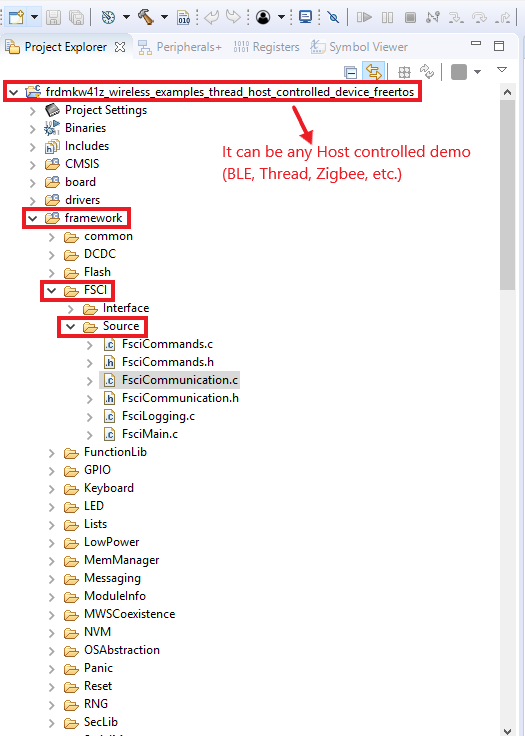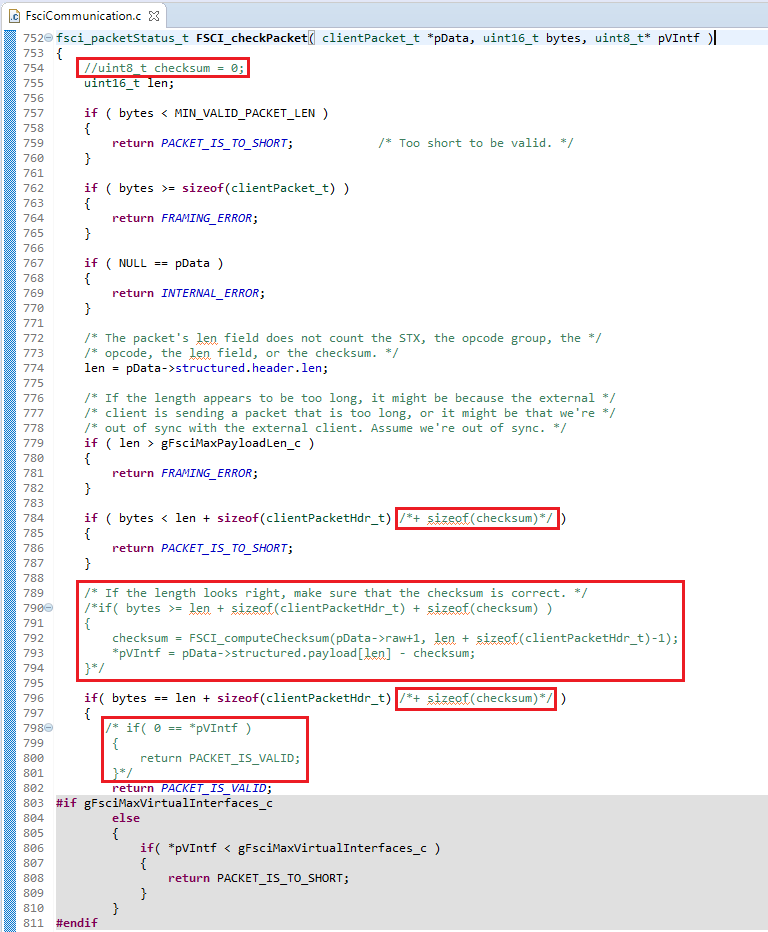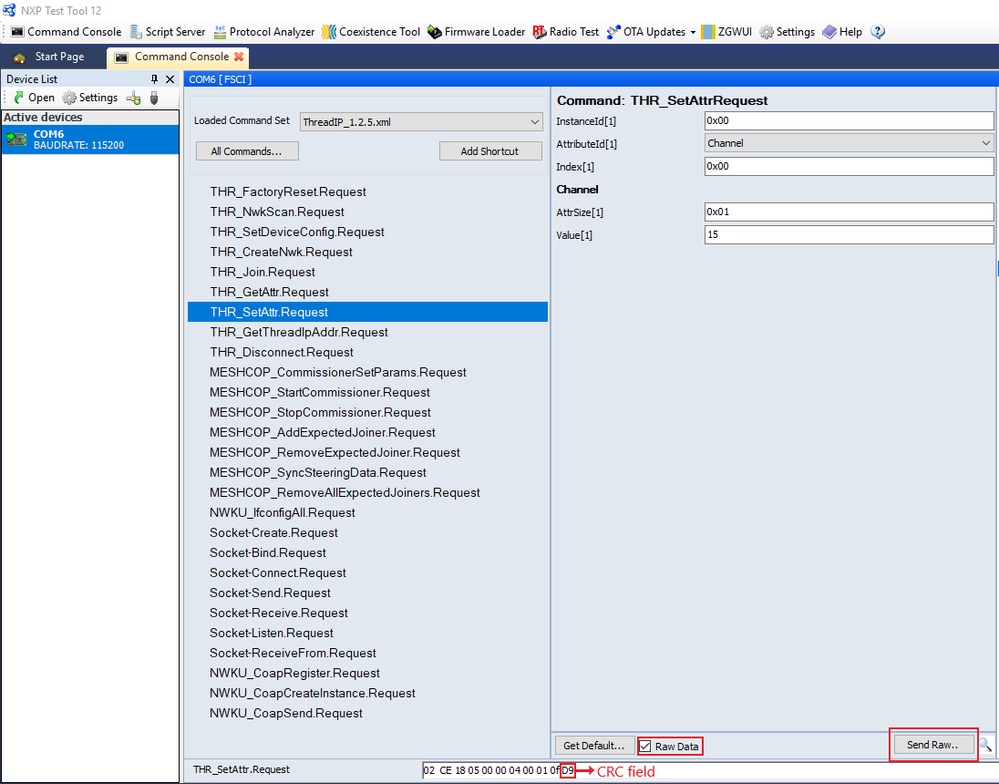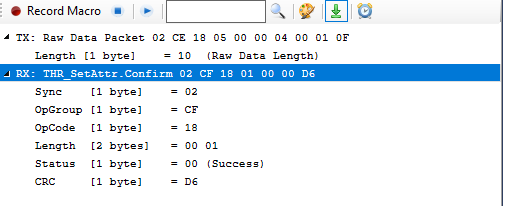- Forums
- Product Forums
- General Purpose MicrocontrollersGeneral Purpose Microcontrollers
- i.MX Forumsi.MX Forums
- QorIQ Processing PlatformsQorIQ Processing Platforms
- Identification and SecurityIdentification and Security
- Power ManagementPower Management
- Wireless ConnectivityWireless Connectivity
- RFID / NFCRFID / NFC
- Advanced AnalogAdvanced Analog
- MCX Microcontrollers
- S32G
- S32K
- S32V
- MPC5xxx
- Other NXP Products
- S12 / MagniV Microcontrollers
- Powertrain and Electrification Analog Drivers
- Sensors
- Vybrid Processors
- Digital Signal Controllers
- 8-bit Microcontrollers
- ColdFire/68K Microcontrollers and Processors
- PowerQUICC Processors
- OSBDM and TBDML
- S32M
- S32Z/E
-
- Solution Forums
- Software Forums
- MCUXpresso Software and ToolsMCUXpresso Software and Tools
- CodeWarriorCodeWarrior
- MQX Software SolutionsMQX Software Solutions
- Model-Based Design Toolbox (MBDT)Model-Based Design Toolbox (MBDT)
- FreeMASTER
- eIQ Machine Learning Software
- Embedded Software and Tools Clinic
- S32 SDK
- S32 Design Studio
- GUI Guider
- Zephyr Project
- Voice Technology
- Application Software Packs
- Secure Provisioning SDK (SPSDK)
- Processor Expert Software
- Generative AI & LLMs
-
- Topics
- Mobile Robotics - Drones and RoversMobile Robotics - Drones and Rovers
- NXP Training ContentNXP Training Content
- University ProgramsUniversity Programs
- Rapid IoT
- NXP Designs
- SafeAssure-Community
- OSS Security & Maintenance
- Using Our Community
-
- Cloud Lab Forums
-
- Knowledge Bases
- ARM Microcontrollers
- i.MX Processors
- Identification and Security
- Model-Based Design Toolbox (MBDT)
- QorIQ Processing Platforms
- S32 Automotive Processing Platform
- Wireless Connectivity
- CodeWarrior
- MCUXpresso Suite of Software and Tools
- MQX Software Solutions
- RFID / NFC
- Advanced Analog
-
- NXP Tech Blogs
CRC on FSCI packets
CRC on FSCI packets
All FSCI packets contain a checksum field to verify data integrity. Every time a FSCI packet is created (by the Host or a Kinetis device) a new CRC is calculated based on every data byte in the FSCI frame.
Compute CRC for TX packet
The CRC field is calculated by XORing each byte contained in the FSCI command (opcode group, opcode, payload length and payload data). Checksum field then, accumulates the result of every XOR instruction.
In the firmware, the CRC is calculated in the 'FSCI_transmitPayload()' function wich is located in '<HSDK project>/framework/FSCI/Source/FsciCommunication.c' file. See FSCI_computeChecksum().
Example:
TX: AspSetXtalTrim.Request 02 95 0A 01 30 AE
Sync [1 byte] = 02
OpGroup [1 byte] = 95
OpCode [1 byte] = 0A
Length [1 byte] = 01
trimValue [1 byte] = 30
CRC [1 byte] = AE <------- (0x95) XOR (0A) XOR (0x01) XOR (0x30) = 0xAE
Disable CRC field validation
Every time a FSCI packet is received, the device verifies the checksum value.
The next changes will allow the board to receive FSCI packets without verifying the CRC field. However, the board will send the FSCI responses to the Host with this CRC field.
- Go to 'FsciCommunication.c' file.
- Search for 'fsci_packetStatus_t FSCI_checkPacket( clientPacket_t *pData, uint16_t bytes, uint8_t* pVIntf )' function.
- Comment all line codes related to checksum verifying. The image below shows what has to be commented.
- Compile project and load it to the board.
- Verify functionality with Test Tool. Select any command and check Raw Data checkbox. Delete the CRC data field and send the FSCI message pressing Send Raw. The loaded command set will vary depending on the demo you are using (Thread, ZigBee, BLE, etc.).
The FSCI message is sent without a CRC field and the board responses to the command successfully.